Smartphones play an important role in our daily life. We use your smartphones in many ways to get information. Like we weather, compass, and many more things.
These things work perfectly because our smartphones have many sensors. But be sure that all your SmartPhone’s all sensors are working perfectly.
If you’re not sure. Then know it by using the Sensor box app. This app helps to detect all sensors and gives you information that your SmartPhone’s sensors are working perfectly or not working well.
If you are thinking this app just be paid. Then you’re wrong. You can find this app in the play store for free. Scroll down to get full detailed information about the sensor box.
What Is A Sensor Box?
Sensor Box, Basically it is an android app. That detects all sensors that are available sensors. With the help of this app, you can check that all sensors are working perfectly or have any issues with your smartphone.

I know that you are thinking, It is an amazing app and it must be paid. But I’m glad to tell you that It is a free app. On top of that, It is available in the play store. You can download this app from the downloading button.
Things That You Can Check-In The Sensor Box Of Your Smartphone
- Accelerometer Sensor
An accelerometer sensor is used in the phone for screen rotation. When we rotate our smartphone then phones’ screens rotate automatically. Because the Accelerometer Sensor tells our smartphone the directions of our phone. On top of that, It is also used to play games.

You can check this sensor by rotating your phone. You will one white ball move when you move your phone. When you stop rotating your phone ball will stop at one point. If the ball is not moving perfectly then your smartphone’s accelerometer is not working well.
- Light Sensor
The light sensor detects the light of the environment coming on the smartphone screen. This sensor adjusts the brightness level of your mobile phone according to the environment. Moreover, It customizes the light of the keyboard.

When you try the function, you will see one light on the screen and some number down the light. You can see the difference when you go to the light area and dark area. The number will be changed in both conditions.
- Orientation Sensor
The orientation sensor looks like an Accelerometer sensor. This sensor is used in compass and with the help of this we can see the directions correctly.
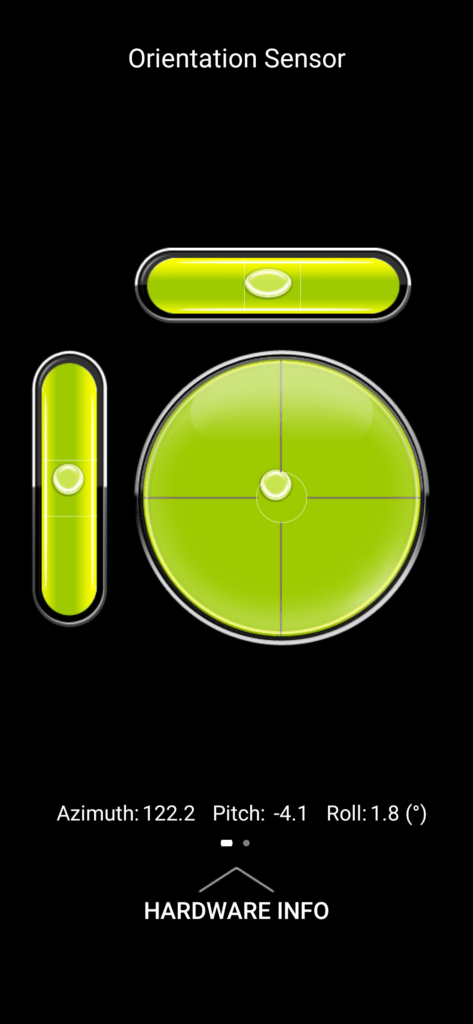
You can check this function by checking in this app. When you open this function and rotate your phone. You will see the one bubble moving in two lines and one around the circle.
- Proximity Sensor
Proximity sensors show the difference between our bodies from the phone. It detects things which are close to the front of our phone like hands, face, etc.

A perfect example of this is when we call someone our phone’s screen was on, But when we come in front of it while calling, the phone turns off his screen.
- Temperature Sensor
The temperature sensor gives information about the phone’s temperature. It tells us that our phone is getting too hot or cold. After that, we can fix the temperature problem.
In the app, you will see the temperature meter icon. When you open this function it tells you about your phone temperature. But if you see it after a long time you will find the difference.
- Gyroscope Sensor
If you’re a gamer then you just know about gyroscope sensors. Because it is used in most games. It helps to move aim on the target.

When you see In this app. You will see one colorful square. When you move your phone the square moves with your phone.
- Sound Sensor
The sound Sensor is the most important thing in every smartphone. It detects all sounds which are near your smartphone. It helps in calling.

On top of that, Hi google, use this sensor for voice search. Moreover, we can unlock phones, voice search, and many more things with the help of this sound sensor.
- Magnetic Sensor
As we know that magnetic molecules detect the iron and connect with it. But this magnetic sensor detects iron when iron comes front and comes in a range of this sensor.

You can try it by holding an iron near your phone. You will see the meter goes up when the iron is in front of your smartphone and in the range of the sensor.
- Pressure Sensor
This pressure sensor detects the environment. It helps to give information about the weather and the compass. That’s how your smartphones give information correctly.
When you try this sensor in this app. You will find the difference in different places or at different times.
Other tools are given in Sensor Box
- Memory Info
In this app, you will get information about the phone’s memory.

- Flash Light
Every smartphone has a flashlight option. But in this app, you will see another option in this app.

My Words On The Android App
This app is a very useful app for everyone. Because it gives information about our smartphone’s sensor. We can check all our smartphones that are working well or have any issues.
Moreover, it is a free app for Android and it is available in the play store. So you don’t worry about a scam or any other issue. Furthermore, it doesn’t have any ads in the app. So it will give you a good user experience.
If you have any questions related to this app or article. Then you can ask questions in the comments section. We will reply as soon as possible.




