In daily life, hundreds of notifications and messages come on our phones. Almost 80% of them from our sim company. That sends us notifications and messages are almost about offers. That is not very useful for us.
One of the most useless apps on our mobile phone is the sim toolkit app. That installs on our phone automatically. It sends us notifications and messages with very useless offers. If you are facing that type of problem then you are in the right place.
In this article, we will tell you how you can stop pop-up messages from the sim toolkit. On top of that, we will tell you, what is the right way to stop notifications of this app. Let’s start with the introduction of the sim toolkit.
What Is Sim Toolkit?
Sim toolkit is an app from the sim company. That automatically comes into our phones by the time we put sim to on our phone. When you open it you can find many offers that are related to the sim company given in a list. On top of that, you will see pop-up messages from this app on your phones.
Basically, It shows us new offers of caller tune, SMS packs, internet packs, and gives information about other offers. We can’t delete it or remove this from our phone. But we can stop pop-up messages from this app.
How To Stop Popup Messages From Sim Toolkit?
We can stop pop-up messages with few steps. To do this, follow the given steps.
- Open setting on your mobile phone
- Go to additional settings
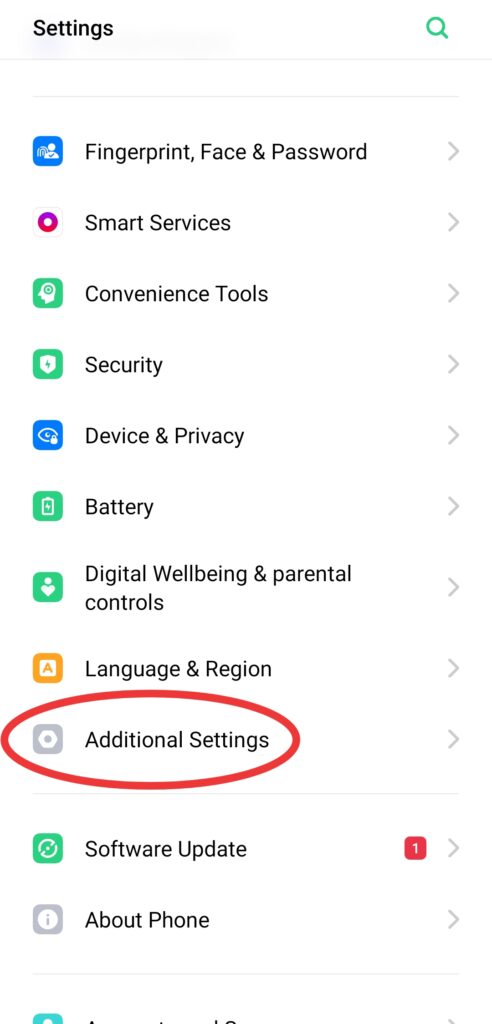
- Open Sim Cards apps
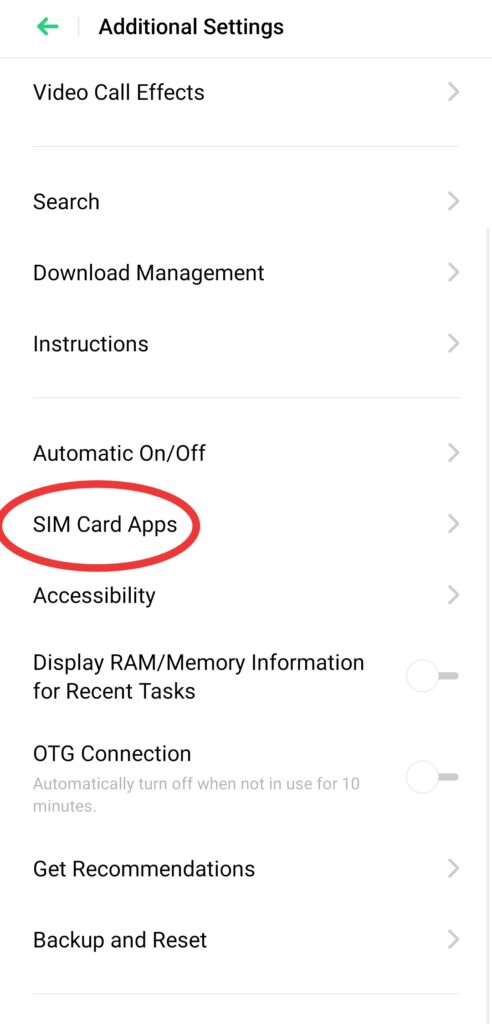
- Scroll down click on the last option ( that will be matched with your sim name)
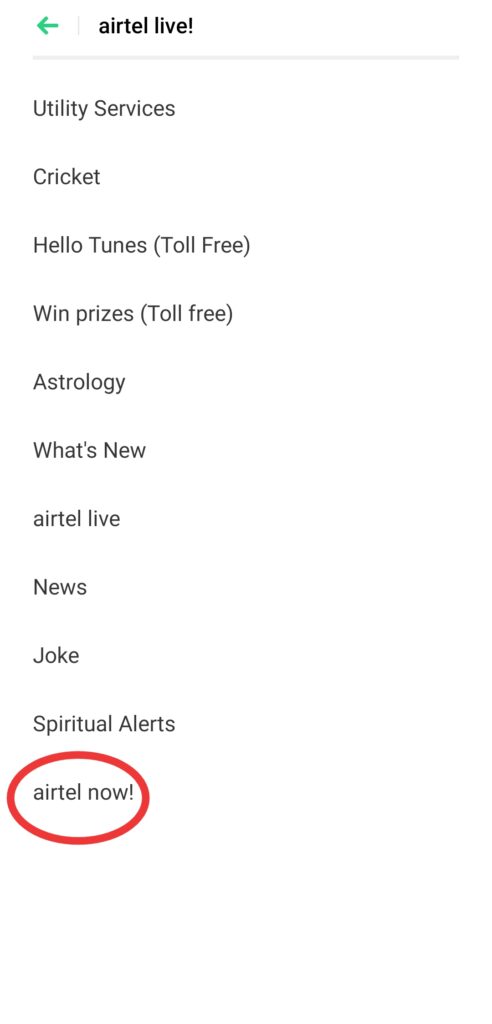
- Click on start/stop

- Click on stop then Ok

Now you are done. Now no pop-up messages will disturb you.
How To Turn Off Notification Of Sim Toolkit?
If you want to turn off the notification of this app. Then you can turn off the notification of this app. If you don’t know what the right method to do this then follow the given steps.
- Open setting on your mobile phone
- Go to notification & status bar
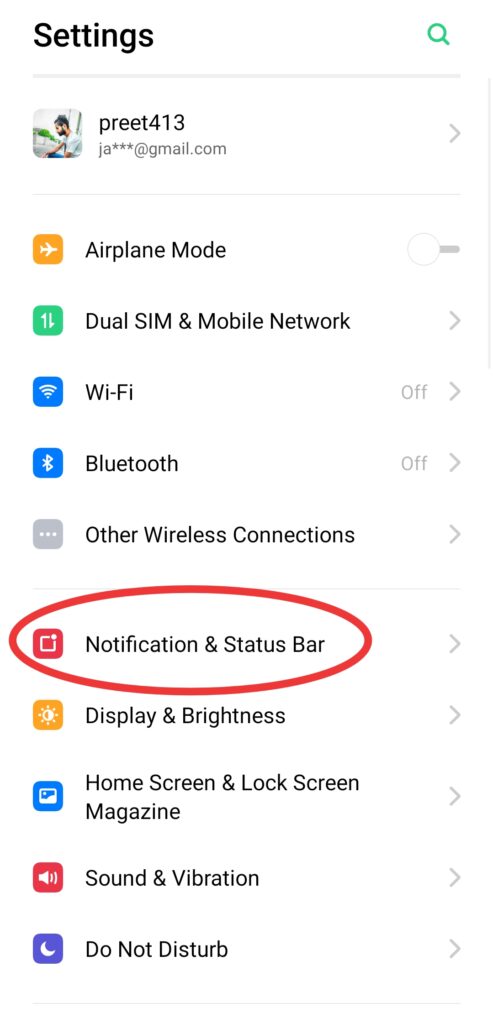
- Open manage notification
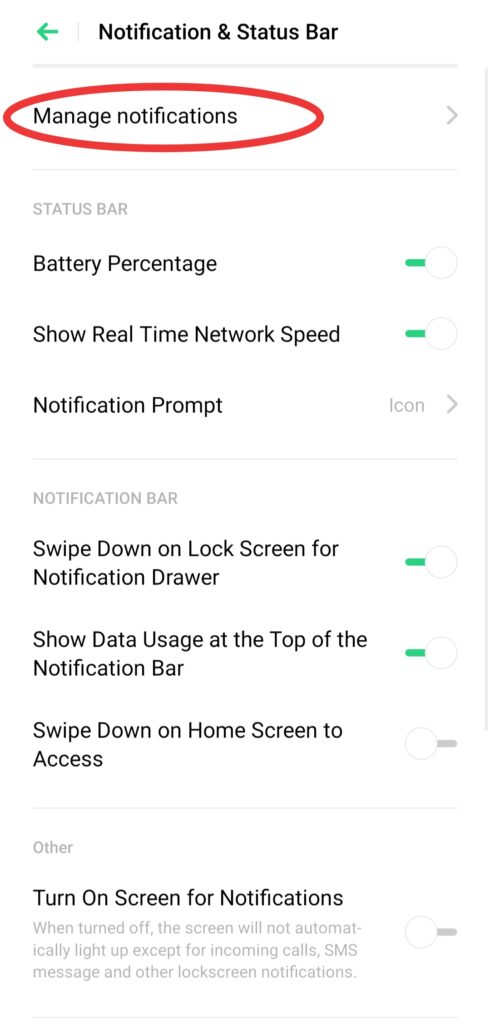
- Find sim toolkit and open it
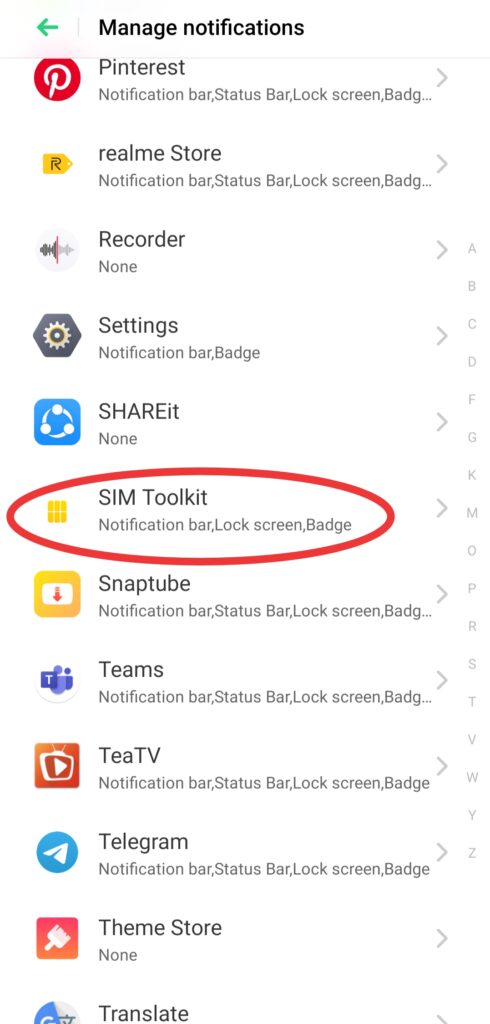
- Turn off the allow notification

Is The Sim Toolkit Useful For Us?
The answer is NO, Because as told that it sends us a notification and pop-up messages of caller tune, internet pack, or other offers. Those are not useful for us. So, we can say that this is useful for the company not for us.
We can delete this app but we can stop this. Up given steps will help you to do this. If you have any questions related to this article or topic. Please let us know in the comments section. We are here to help you. We will reply as soon as possible.




