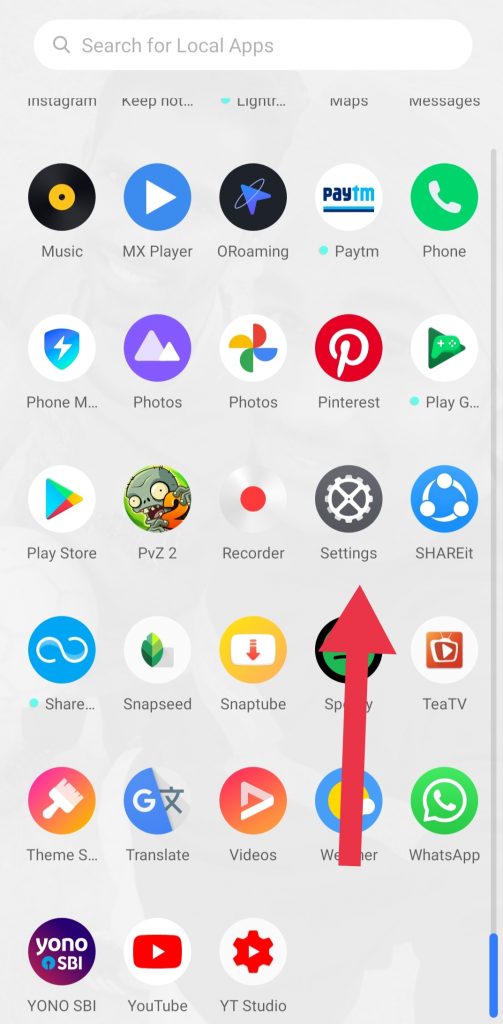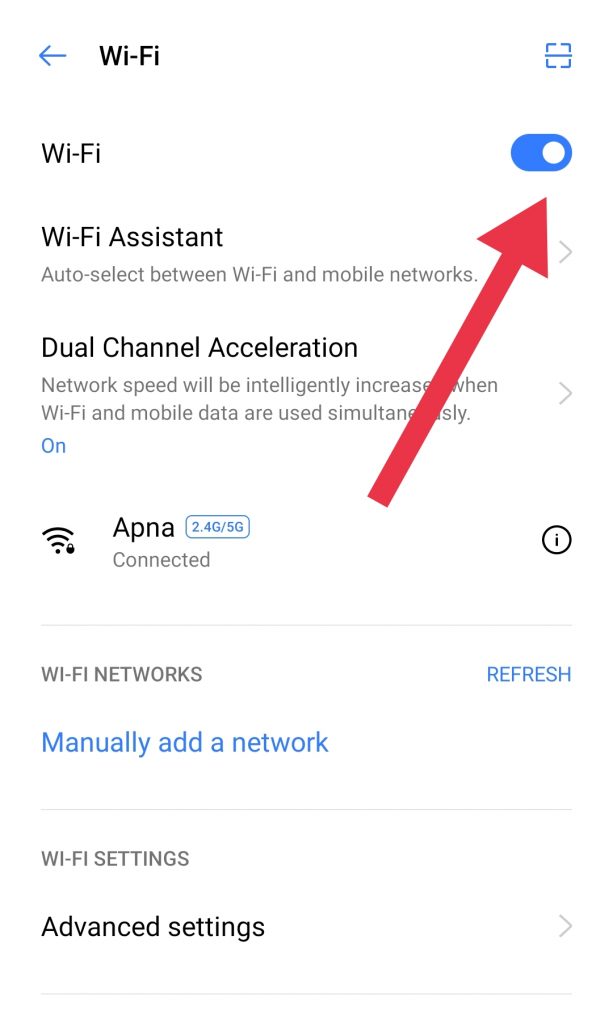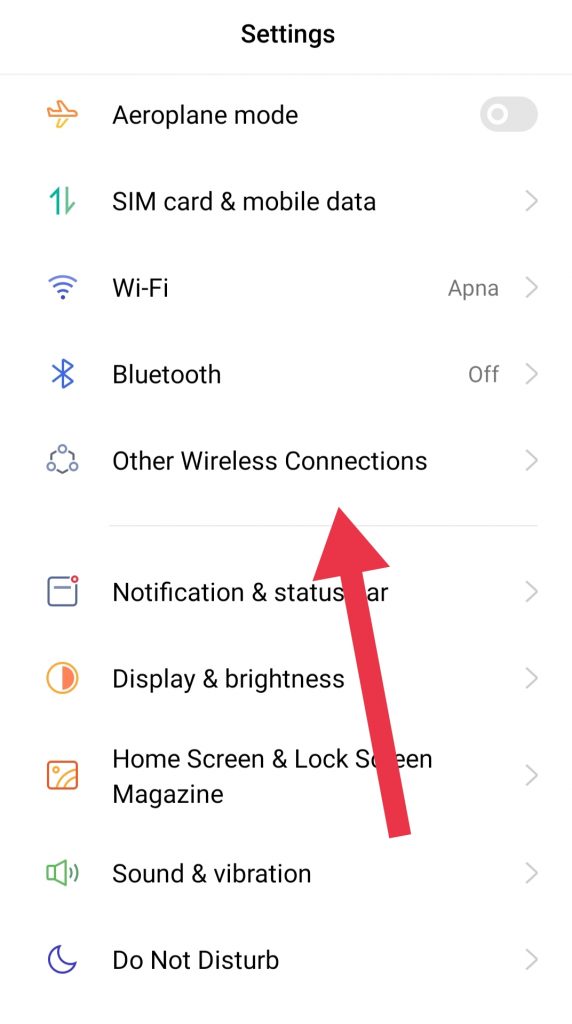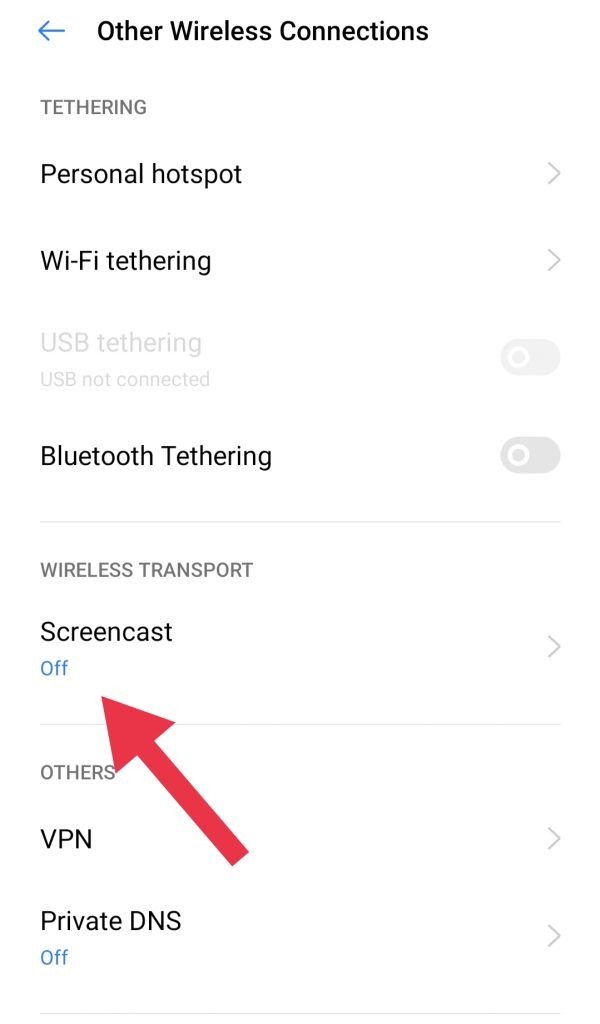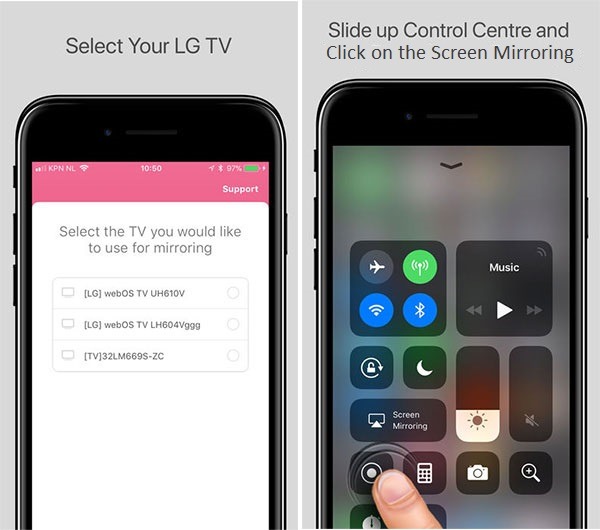There are a wide range of Video streaming platforms all over the world. In addition to that, Everyone prefers to watch movies, shows, web series, and Originals on these platforms compare to Tv channels.
That’s why Almost everyone has their favorite video streaming app on their smart tv. But sometimes, our smart Tvs don’t support some streaming platforms.
For example, LG doesn’t support HOB Max on their TVs. If you have LG TV and you want to watch HBO max on it. Then you are in the right place.
Because In this article, we show several ways to watch HBO Max on the LG TV. We try to mention simple ways that everyone can do it and watch their favorite show and movies on HBO Max.
HOB MAX: Introduction
HOB max is an amazing video streaming platform, Where you can see so many movies, shows, web series and HBO originals in 4K UHD, HDR, and Dolby Atmos sound, But these come in only some select devices and titles.
Furthermore, This is the best option for those people, Who want old movies and HBO content in high resolution. On top of that, this platform is available on almost every device beside the LG tvs.
But don’t worry if you are a user of the LG tv and cannot play HBO Max on your device. Because In the below paragraphs we give information that how you can enjoy the HBO Max on your LG TV.
How To Download HBO Max On LG Smart TV?
There are several ways to download HBO max on Smart tv. We will try to convert all the possible methods one by one, so you will be able to play the HBO Max on your LG TV.
Just follow the given instructions. Let’s begin the first way.
Using The Android Mobile Phone
If you are an android mobile phone user, Then you have to Download HOB on your android mobile phone and log in to HBO Max. After that, Share your mobile phone screen with your LG tv.
Here are the steps to connect or share the screen with LG Tv.
- Open Mobile phone settings
- Turn on your Wifi
- Then, Click on the wireless connections
- Select the screencast or screen share option and turn it on
- Now, Turn on your LG TV and search for the share screen option
- after that, look for your LG TV on your android phone
- when you get it, click on it
Now, you are able to watch your HBO Max content on your LG TV.
With The iPhone
If you are an iPhone user, Then First download HOB Max on your IOS device and login into your HOB Max account. Furthermore, you have to follow the below steps without any mistakes.
NOTE: you can control your LG TV with the LG tv physical buttons.
Here are the steps to connect Airplay with LG TV,
- Connect your iPhone and LG TV with same Wifi network
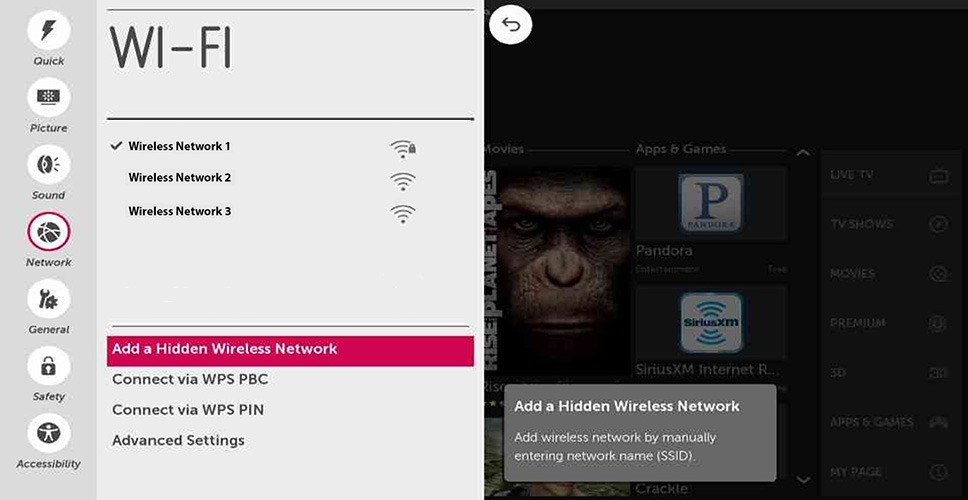
- Open home dashboard on the LG tv
- Go to airplay on it
- After that, show you airplay screen

- Then, press enter
- Airplay must on the LG TV ( in the case it is off, then turn it on)
- After that go to code require code
- Then you can choose from three options
- Now, swipe down on your iPhone
- Click on the screen mirroring
- After that, select your LG Tv
- Now, you can see a code on your LG TV
- Enter code into your iPhone
And it Done!! Now you can play HBO Max on your iPhone and you are able to see the screen on the LG tv.
With The Palystasion or X BOX
If you don’t use your mobile phone to play the HBO Max app. Then you can use your gaming consoles to watch HBO Max on your LG TV.
Then download the HOB Max on your gaming consoles and login into your account. After that, Follow the given steps.
- Connect your gaming console with your LG TV
- Then, Download HBO Max on your console from its store
- After installation, enter your HBO Max account
Now, you can watch your HBO Max video content on your LG Tv. That’s the easiest way to play HBO Max on the LG Tv.
With The Google Chrome Cast or Amazon Firestick
If you are don’t want to connect with a phone and gaming console, then there is another way to watch HBO Max on the LG tv. But for this, you have to buy Google’s chrome stick or Amazon firestick.
In this method, you have to download HOB max on the google chrome cast or Amazon Fire Stick & connect to your HOB Max account. After that, you just need to connect your stick with the LG TV and download the HBO Max on Google or Amazon’s stick. After that, you have to log in to your HBO Max application.
Now, its Done!! Enjoy the HBO Max content on your LG TV without any issue.
Final Words
We mention every single way that will help you play HBO Max on your LG tv, and We try to give simple ways and give the steps list. So, you can do it without any mistakes.
I hope this article is helpful for you. If you have any questions or queries, then you can ask us in the comment section. We are glad to help you.