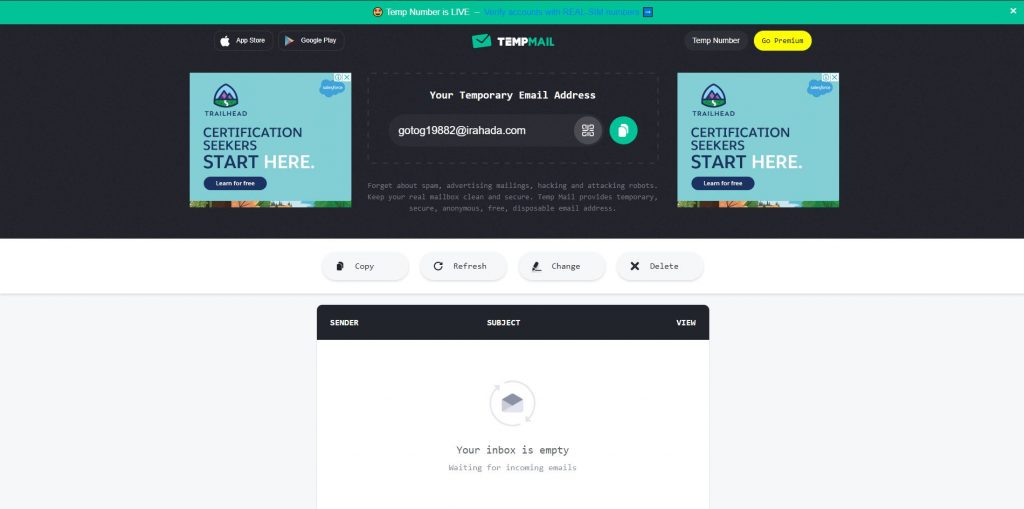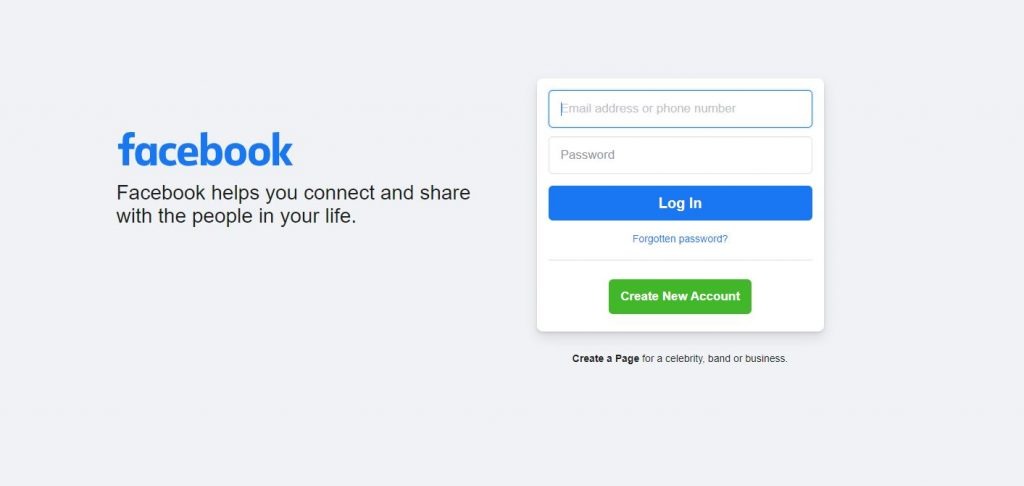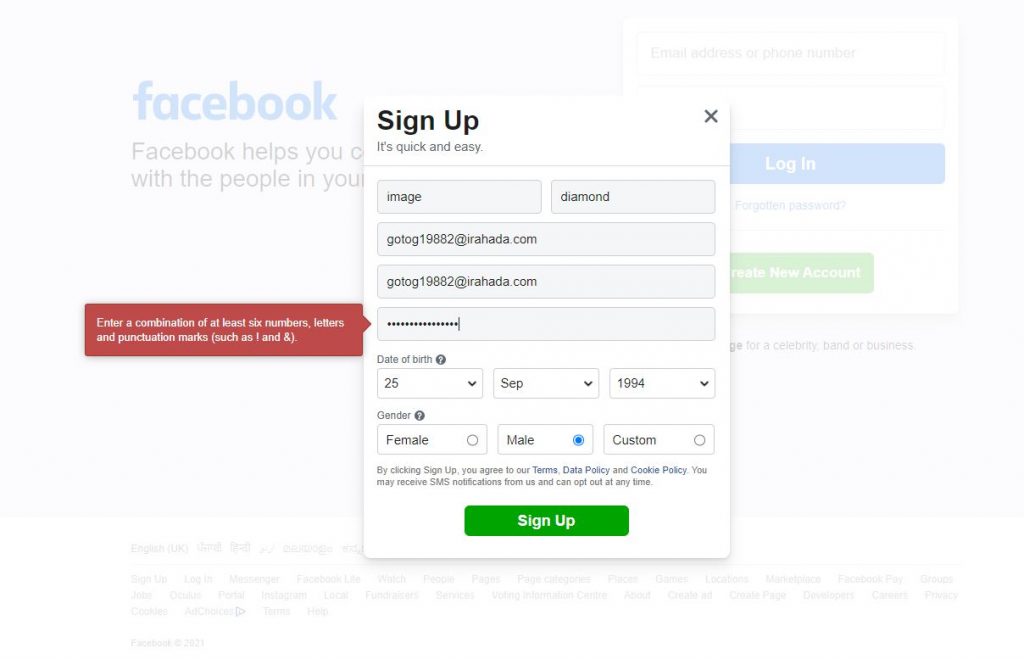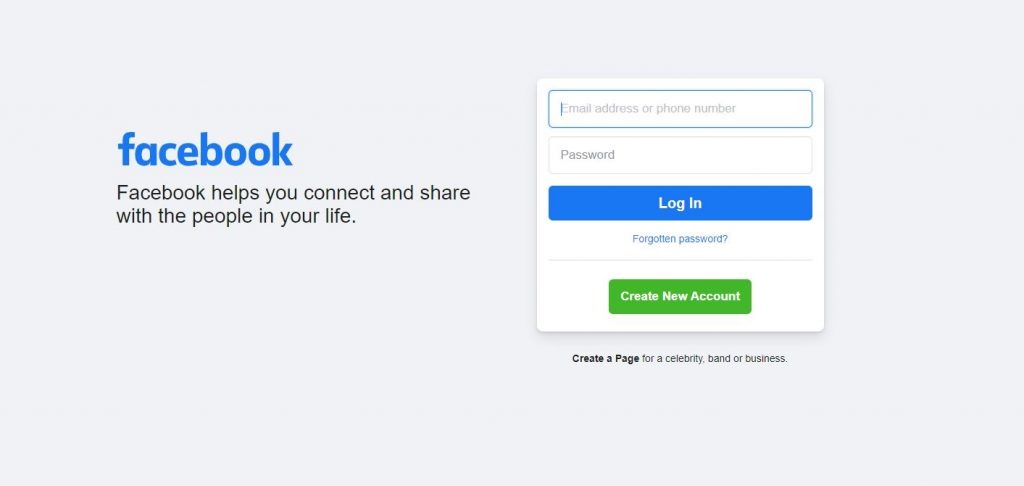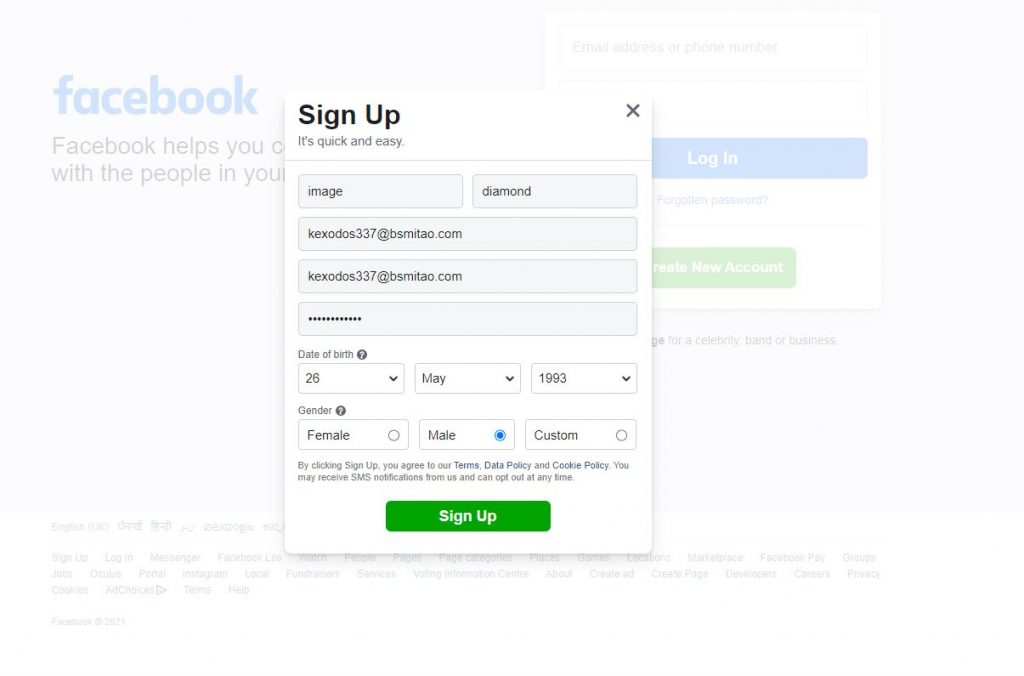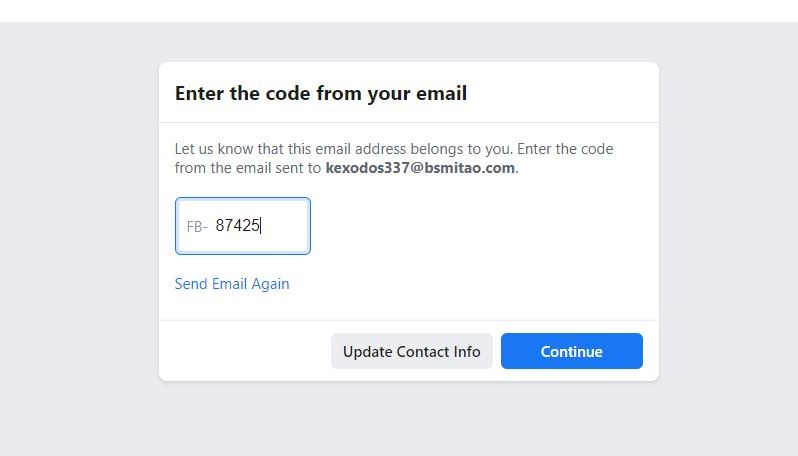Almost, Everyone has an account on Facebook. Because it was trendy in the old days. Still, many people prefer to use Facebook compared to other social media platforms.
After their policy updates, everyone wants to hide their number and email from Facebook. And now people want to create a new account without using their personal number or email.
If you are looking for ways to make an account on Facebook without giving them your personal email or number, then you are in the right place.
In this article, we show you some methods on how to create a Facebook account without a personal mobile number or email.
Let’s begin with useful information,
How To Create A Facebook Account Without A Mobile Number Or Email?
There are several ways to make an account on Facebook without an email or mobile number. I Know Facebook needs only an email or number to make.
But it is not necessary to give them, a personal email or number to create a Facebook account. We can use a fake email or mobile number to make an account on it.
The following paragraphs provide all information about how you can create an account on Facebook without a mobile number and email.
Several websites are made to give you fake emails and numbers. As well, they will provide the code that you want from the number or email. But in reality, only a few websites work perfectly.
We try many websites for email and numbers, but most of the website numbers are fake. Luckily, we find the best site to get fake numbers and emails for Facebook.
Let’s start with the first method: With fake email.
NOTE: Please, Open these websites in the incognito window or use VPN.
With The Fake Email
Several sites are available on the web that can provide fake emails. But this is one of the best websites to give fake emails addresses.
- Open the Tempemail website in the incognito window
- You can see homepage likes, copy the email address with the given button
- Now, open Facebook.com in a new window
- Click on the create new account button
- Now, enter details and paste the email address
- After that, click on sign-up
- Go back to the Tempemail website
- Check the box and find the received email
- Confirm email or copy and paste the code into the Facebook box
That’s it. Your work has been done. Now, you can enjoy Facebook without giving your mobile number.
With The Fake Number
There are several numbers available on this site, But try many numbers because most of the numbers were already used to make Facebook accounts.
So, they refuse the number to create an account on Facebook. I also tried 15 times. Then I will get a number that isn’t used for Facebook.
- Open the receive-SMS website in the incognito window
- Choose any number from the list and copy the number
- Now, open Facebook.com in a new window
- Click on create new account
- paste the number and fill the required details in from
- Click on sign-up
- Get code from the website and put it into the Facebook code box
Now, your work has been done. Use Facebook without giving a personal number or email.
With The Personal Or Temporary Email
If you don’t want to give a number or don’t have any other number to create an account on Facebook. Also, you don’t want to use any fake number or email.
Then you can use your personal email or create a temporary email to create an account on Facebook.
If you don’t want to give your personal email to Facebook, here are the steps to create the email.
- Open the Gmail app on your mobile phone
- Tap on the profile icon
- Now, click on the add another account
- Pick any type of email that you want to create ( I will choose google)
- Click on the create account
- There are two options, For Me or To manage my business (I’m choosing for Myself)
- Enter your first & last name and click on next
- Enter your birth date and gender & tap on next
- After that, put a new Gmail account
- Now, enter any strong password
- Now, put the number that in your mobile phone
- Fill in the code that you receive on your number
The work has been done, and your Gmail has been created. Now, you can use this Gmail to create a Facebook account.
- Go to facebook.com
- Click on the create new account
- Enter the required details & click on sign-up
- Now, put the code in the box and click on continue
Your Facebook account has been created. Enjoy Facebook without giving your personal email or number.
My Words On These Methods
We provide you with three ways to make an account on Facebook without using your personal email or number.
I recommend you to use the fake email method because, in my opinion, this is the best and easy way to make an account.
Moreover, I personally try it, and I never see any error in this case—otherwise, it’s up to you. You can try any method. We give every possible thing in this article.
I hope this article is helpful for you. If you have any questions or suggestions, then you can ask us in the comment section. We are happy to help.