Images are the assets of a website, but optimizing them to get a high-performing website is very important. Today, we will discuss the best image compressor to help your website get a better user experience and SEO ranking. Reducing image size is one of the most influential techniques. In this article, we will explore the depth of the image size compressor. So, without wasting any further minutes, let’s begin our search.
What is Image Compression and What are its Types?
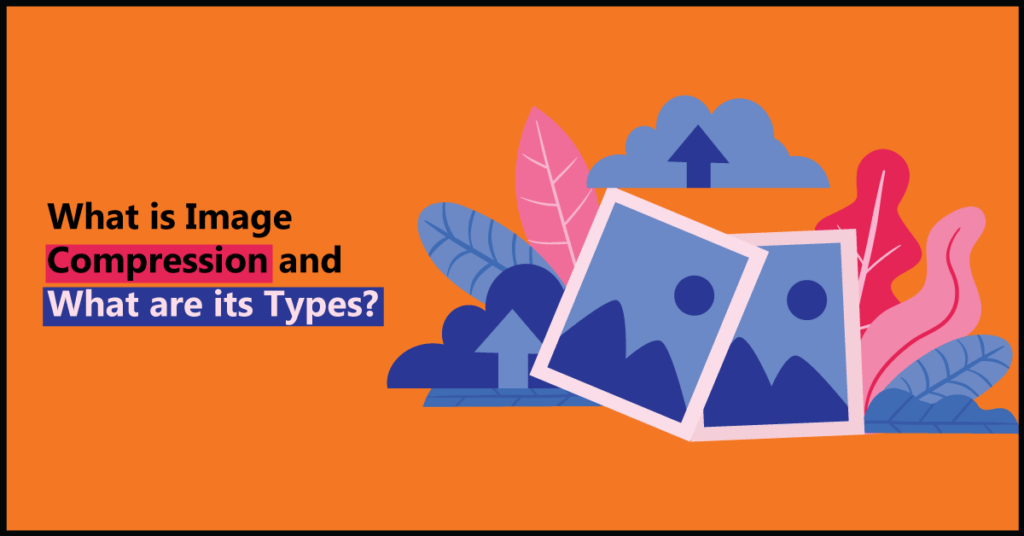
An online photo compressor is a method to reduce size of image of a digital image without compromising its quality. It includes reducing the data and details of an image or re-writing its codes. It has the following two types.
- Without sacrificing any data, lossless compression compresses and decomposes an image. You can recover the original photo from a compressed image. This compress image size technique is effective for website pictures and medical records.
- In lossy compression, a picture loses its actual data from image details to get a reduced file size. You can’t store the original image in a compressed image. The image size reducer technique is highly usable for video conferencing and television broadcasting.
Some Back-End Algorithms in Image Compression Online
Photo compression algorithms are a code of conduct that image software follows to reduce image file size. Following are some of the in-depth views of these algorithms.
Transformed Coding
Transformed coding is a lossy photo size reducer technique that re-writes the codes of an image to get a reduced file size. It uses a method known as the discrete cosine transform (DCT) that mathematically represents a file using less information. JPEG images can be condensed using transformed coding.
Run-Length Encoding
It’s a lossless image file size reducer technique that encodes repeated pixels and removes them from the image to attain a small file size. For example, if there are 10 red pixels in a row, then in encoding it’ll be written as 10R to keep track of the number of pixels.
Arithmetic Coding
Arithmetic coding is another lossless compression back-end technique in which digital images are represented at a lower computational level with a string of characters. The algorithms used in arithmetic coding condense the same characters into a small number of bits. It results in an overall reduced file size compared to the original image.
Huffman Coding
Huffman coding is another image compressor coding technique used to decode and encode the data stored in an image. It makes a Huffman tree and assigns a unique and specific variable length code to each character.
ImageDiamond – The Best Image Size Compressor for Your Website Images
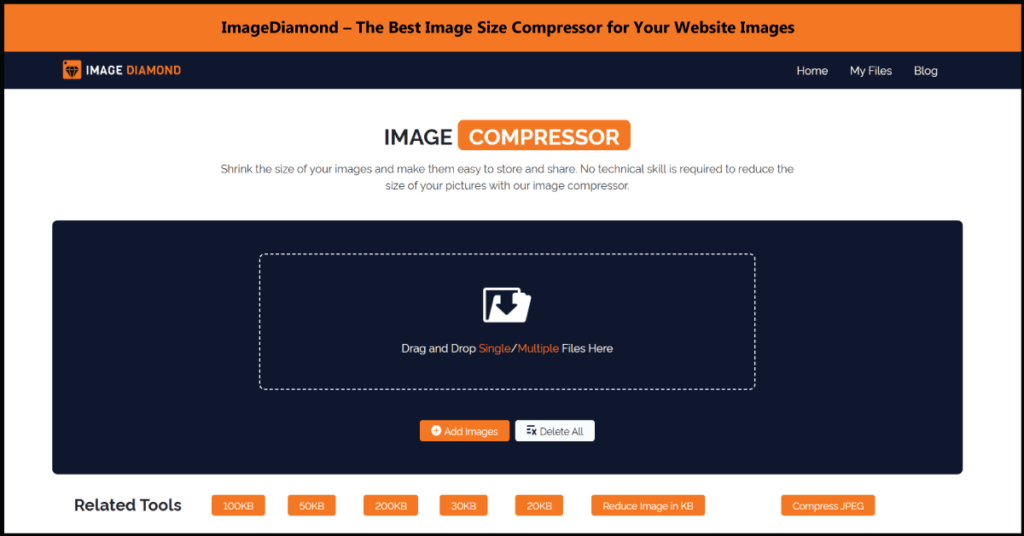
Among the hundreds of online picture compressors available, the ImageDiamond image compressor has paved its way to success by giving satisfactory results to its users. As we already discussed, photo compression has complex back-end algorithms that can also fail in reduce image file size. But that’s not the case with ImageDiamond’s image compressor. Its algorithms work efficiently to maintain the high quality of images and reduce image size.
Steps To Use ImageDiamond’s Photo Compressor
ImageDiamond photo compressor is a user-friendly tool that effortlessly resizes your images without compromising their high quality. You don’t need to look for any video guide or tutorials on YouTube to learn how to use ImageDiamond’s Photo Compressor. Follow the below steps to operate this efficient picture compression tool.
Open Image Diamond
Open any working browser on your phone and access ImageDiamond’s photo compressor.
Select Image
Drag and drop the images you want to compress in the upload box.
Click Compress button.
Adjust the size of images according to your choice and click the Compress button.
Download Compressed image
Look at the preview of your images: if you feel satisfied with the compression results, download the pictures in your gallery.
Key Features
This image size reducer offers the following great features to its users that are free of cost.
- This picture compression process reduce images size speedly and allows you to upload up to 10 images. It also compresses them for you in a few minutes.
- ImageDiamond has a friendly interface; once you make all the required adjustments, it will give you results in a few minutes, saving you from any other hassle.
- This image size compressor ensures that you are satisfied with the results and get high-resolution images without losing any copyright from them.
- This is available online for free use, and you can use it unlimited times to compress image without losing quality.
- It supports JPEG and PNG image formats up to 5MB in size, and its interface responds to all devices equally.
- If you lost your edited version from your gallery, you can readily restore your edited work from the “My Files” section within 24 hours.
Final Word
Images play a significant role in the better performance of the web. Their file size can overload a server if not reduced. So, image size reducer is compulsory if you want the smooth running of your website. We explored the depth of the image size compressor and ImageDiamond’s image compressor today.





