Are you searching for ways to supercharge your website’s performance and boost its loading speed?
Look no further!
In today’s fast-paced digital world, image compression is the secret ingredient to achieving lightning-fast loading times without compromising on visual quality.
Whether you’re a seasoned web developer or a beginner blogger, our comprehensive guide on how to compress images online is here to save the day. Say goodbye to bulky image files that slow down your site, and hello to a sleek, optimized online presence With an Image compressor.
Importance of Image Compression

In today’s digital landscape, where attention spans are shorter than ever, and speed is paramount, image Reducer has become an indispensable tool for online success. By reducing the file size of your images without sacrificing quality, you can revolutionize your website’s performance.
Not only does it ensure that your pages load lightning-fast, but it also minimizes bandwidth usage, making your site accessible to users with slower internet connections. Image compression is the magic wand that transforms your website from sluggish to snappy, captivating your visitors from the very first click.
How to Reduce Image Size?
Below are three manual ways to shrink image size.
Resize and Scale
One of the simplest ways to compress images is by resizing and scaling them to smaller dimensions. You can use photo editing software like Adobe Photoshop, GIMP, or even online image editors to adjust the image’s width and height. You can reduce the file size by reducing the overall pixel dimensions.
However, it’s important to maintain the aspect ratio to avoid distorting the image. This method is particularly useful when you have large images that are displayed in smaller dimensions on your website or blog.
Modify Image Quality – compress image without losing quality
Another manual approach is to adjust the quality and compression settings of your images. Many photo editing tools offer options to control the image quality and compression level when saving or exporting the file.
Experiment with different settings to strike a balance between file size and visual quality. Keep in mind that higher compression levels may result in some loss of image detail, so find the spot that maintains acceptable quality while reducing file size.
Convert to a Different File Format
Converting an image to a different file format can also help in compressing the file size. For example, you can convert a PNG image to JPEG, which typically results in a smaller file size. JPEG is a lossy format, meaning it sacrifices some image details to achieve higher compression.
On the other hand, PNG is a lossless format that preserves more image information but leads to larger file sizes. By assessing your specific needs and the image content, you can choose an appropriate file format that balances quality and size.
Try Online Image Compressor – Image Diamond Compression Tool

In the fast-paced digital era we live in, where visuals play a vital role in captivating audiences, image compressors have emerged as essential saviors. This powerful tool holds the key to Reducing image size without compromising their quality.
To compress images using the Image Diamond Image compression tool, you need to:
How to compress images without losing quality?
In the fast-paced digital era we live in, where visuals play a vital role in captivating audiences, image compressor have emerged as essential saviors. This powerful tool holds the key to Reducing image size without compromising their quality.
Search imagediamond.com On Google
Open Image Diamond image Compresson Tool
Upload pictures
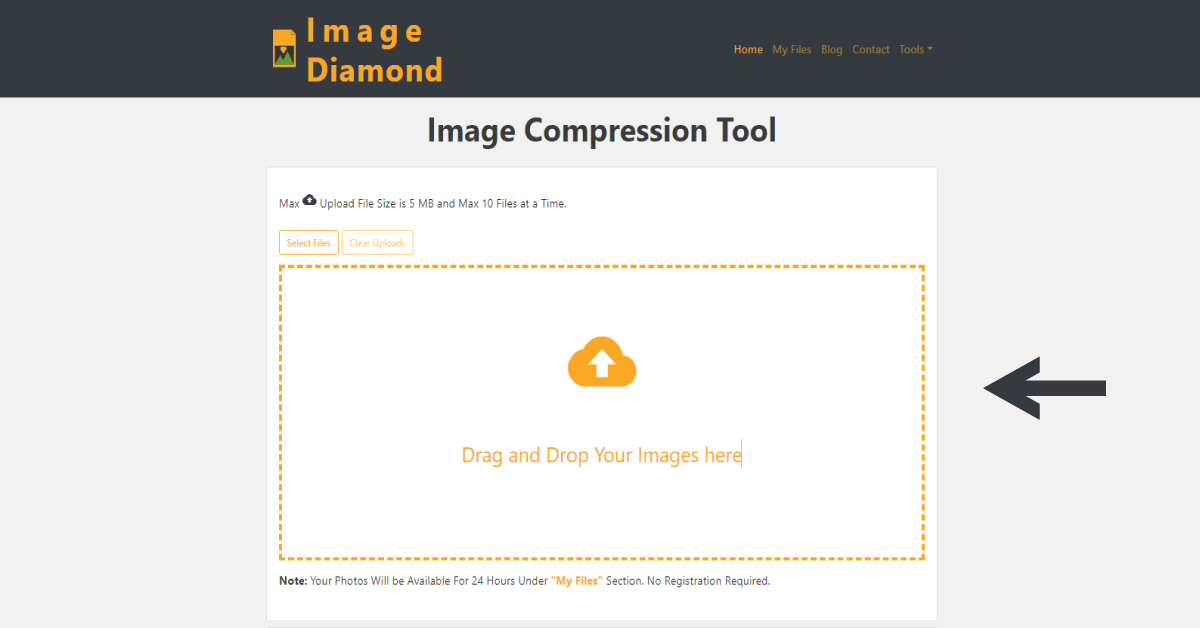
Upload the pictures you desire to shrink by tapping the Upload button.
Choose the Quality
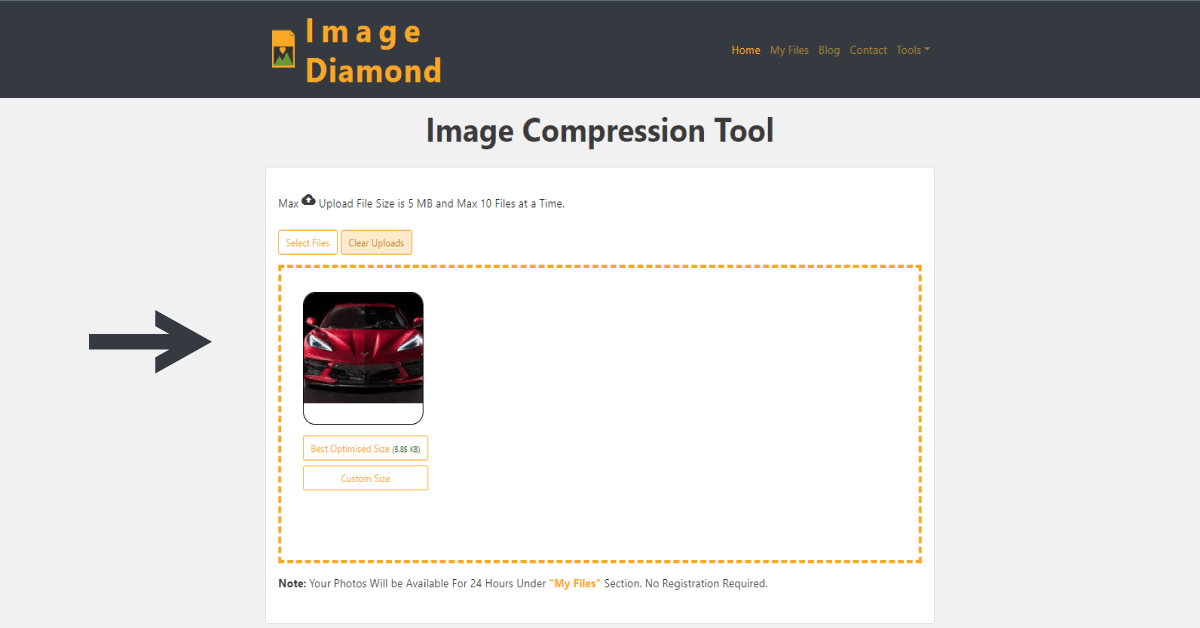
Choose the quality of image compression as per your preferences.
Press Compress Image button
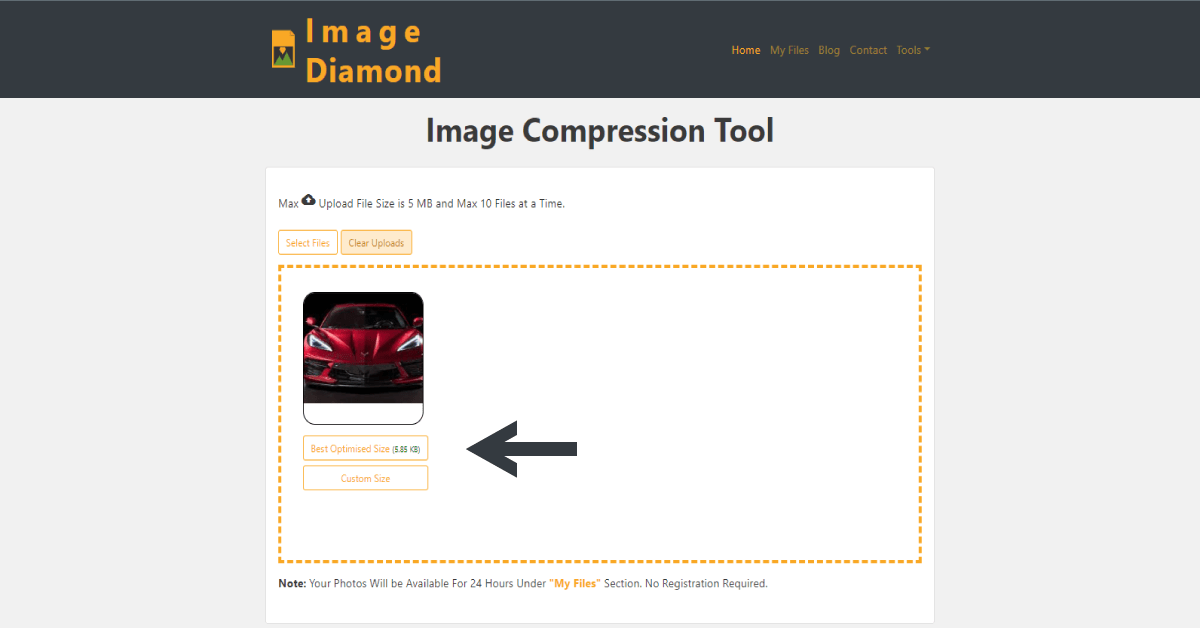
Press the Compress Image button to get the compression results.
Click on Download Image button
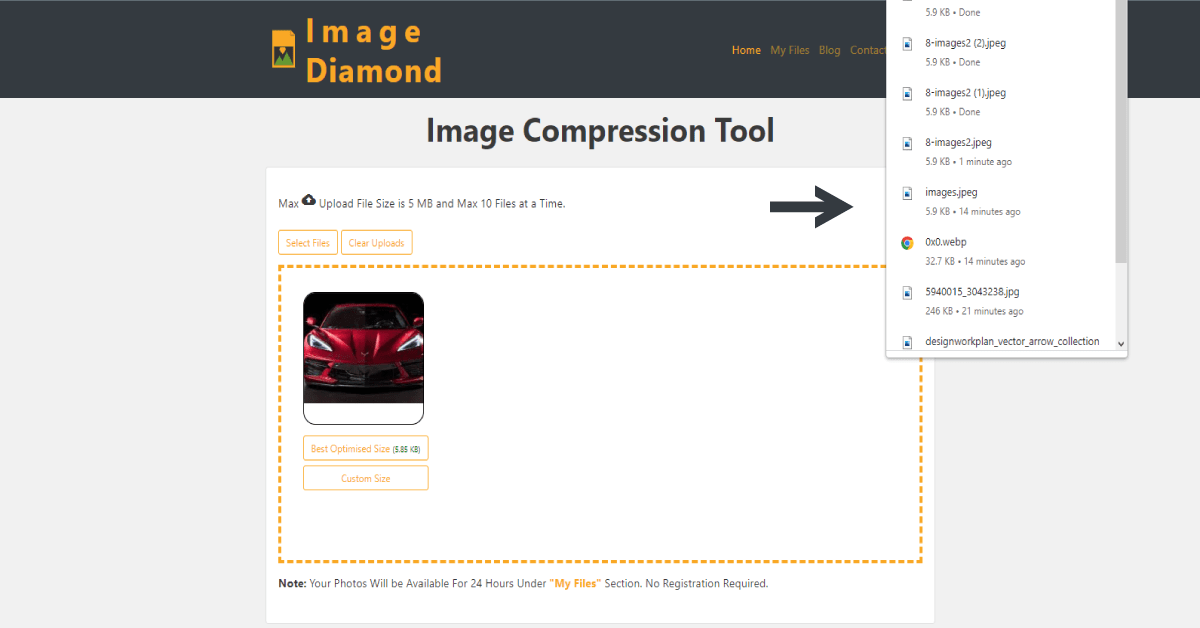
Save the reduced-size photos by clicking on the Download Image button.
Advantages of Compressing Images with an Online Tool

By compress image online free, you unlock a multitude of benefits.
- Smaller image sizes lead to faster loading times, ensuring that your website visitors don’t lose interest or abandon your pages due to frustratingly slow load speeds. With attention spans dwindling by the second, every millisecond counts.
- Image compressor tools optimize bandwidth usage, allowing your website to accommodate users with varying internet speeds. This inclusivity is vital in today’s interconnected world, ensuring that your content is accessible to a wider audience.
- Compress image online free also aids in optimizing storage space, benefiting both website owners and users. By efficiently utilizing storage resources, you can store and deliver more content without incurring additional costs or limitations.
- Image compressors accomplish all of this while preserving the visual quality of your images. The advancements in compression algorithms have made it possible to significantly reduce file sizes without noticeable degradation in image sharpness, colors, or details.
- Image compressor tools have truly revolutionized the way we handle and present visual content online, making them indispensable for anyone seeking to enhance user experience, improve website performance, and stay ahead in the competitive digital landscape.
Final Words
This blog post would have helped you learn effective ways of reducing image size without compromising its quality. With the knowledge gained from this guide, you are now equipped to effortlessly compress image online free while preserving their essence with the help of an online image compressor image diamond image compression tool. So, unlock the true potential of your online presence, and leave a lasting impression on every visitor that graces your digital realm.





