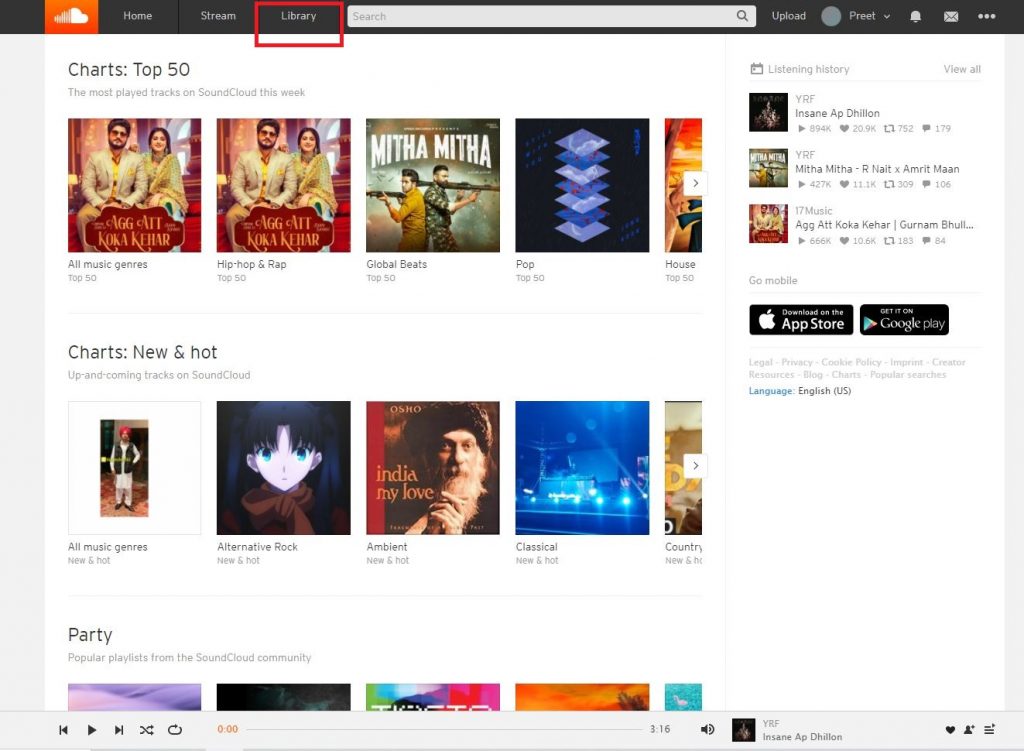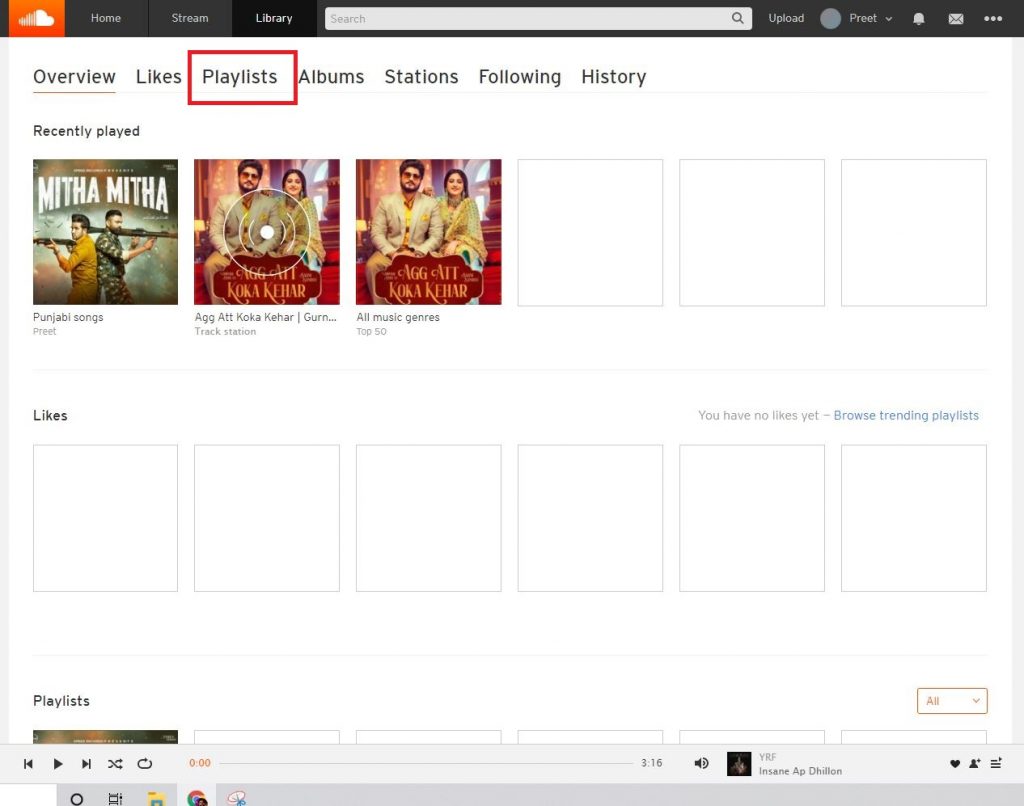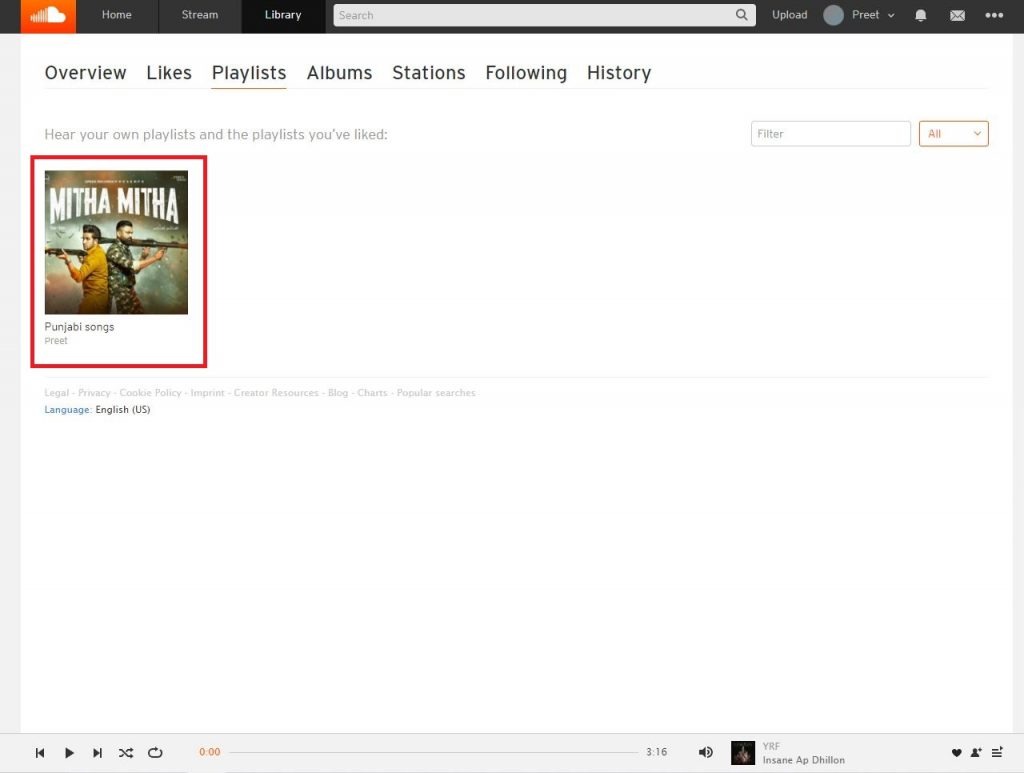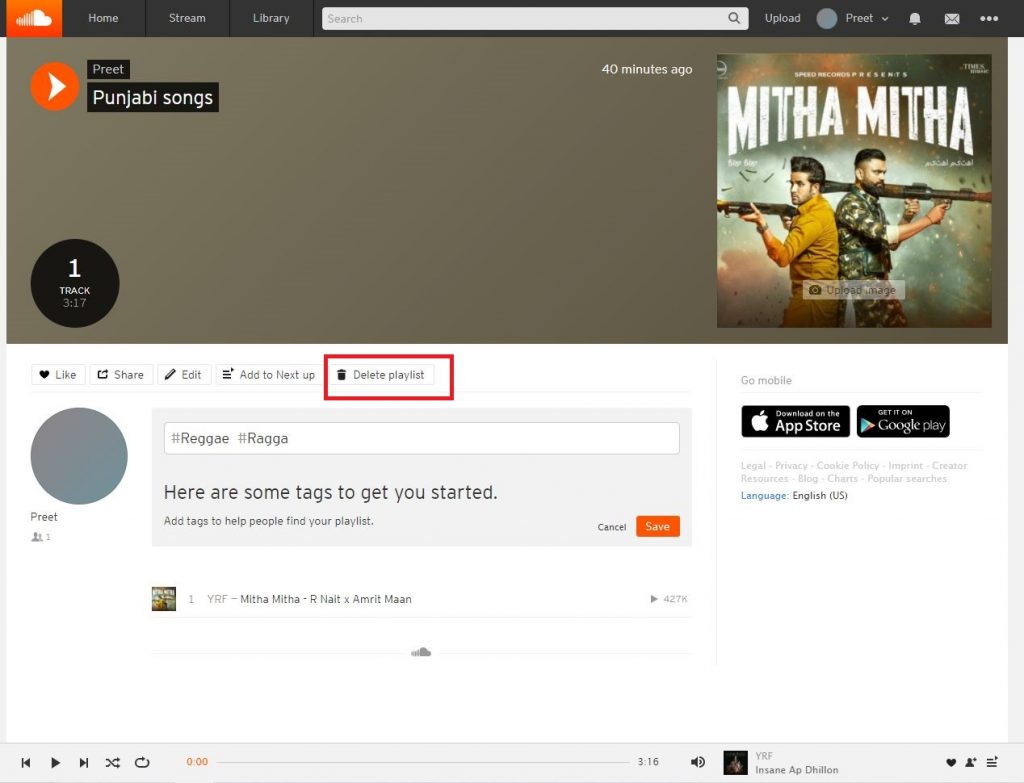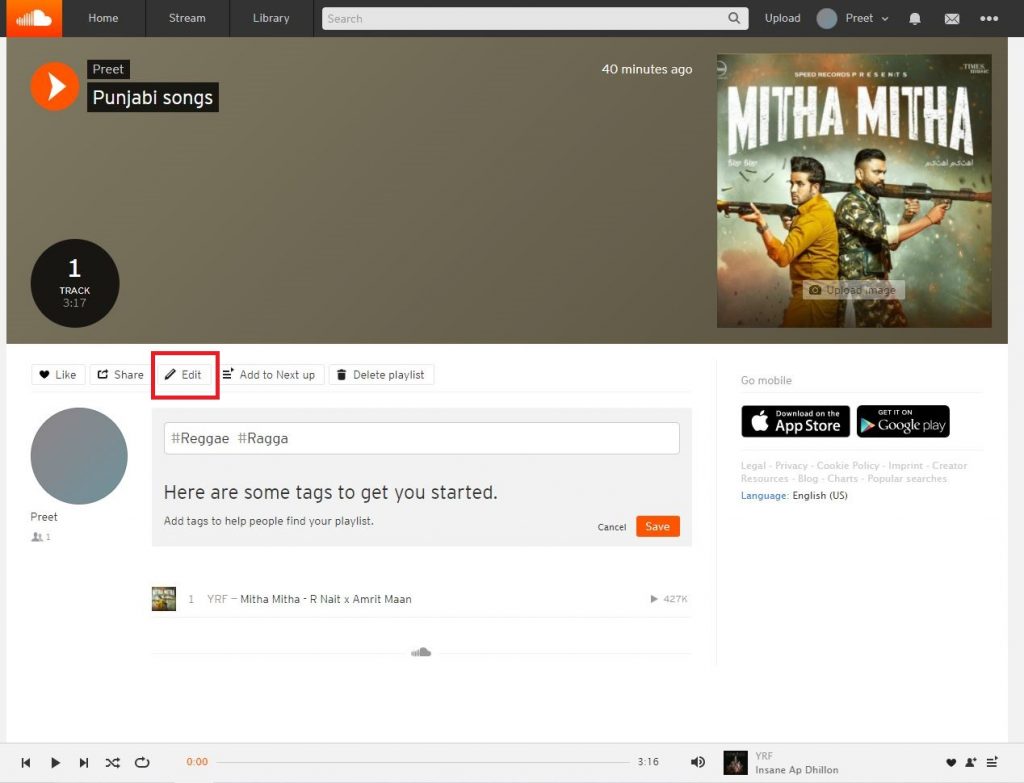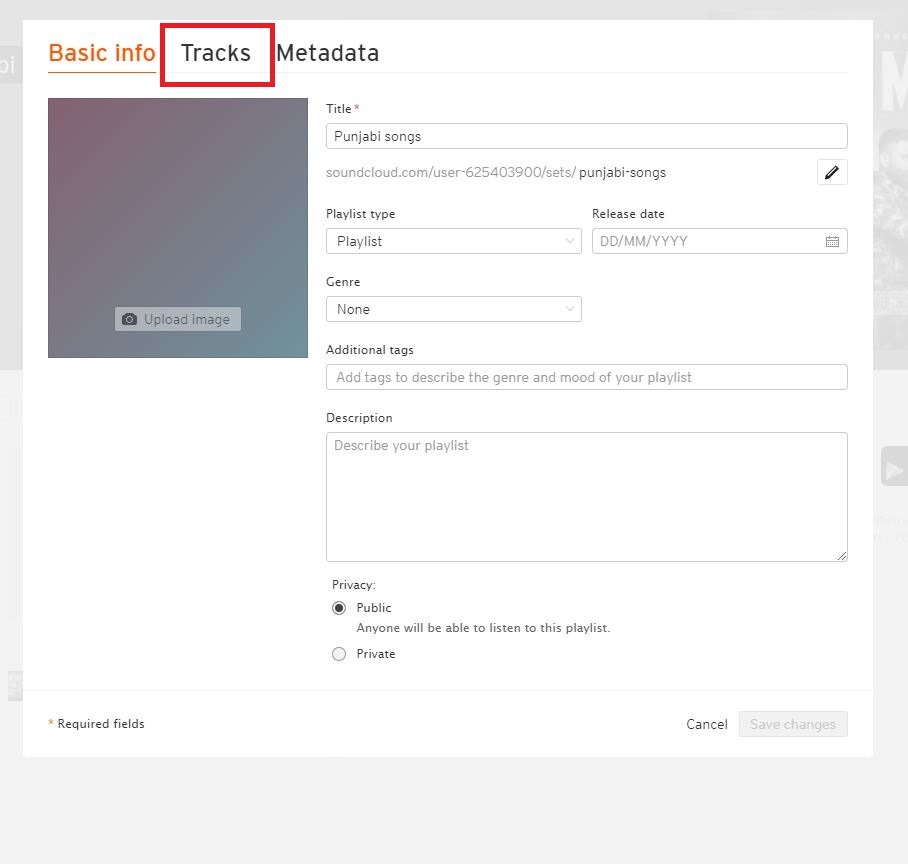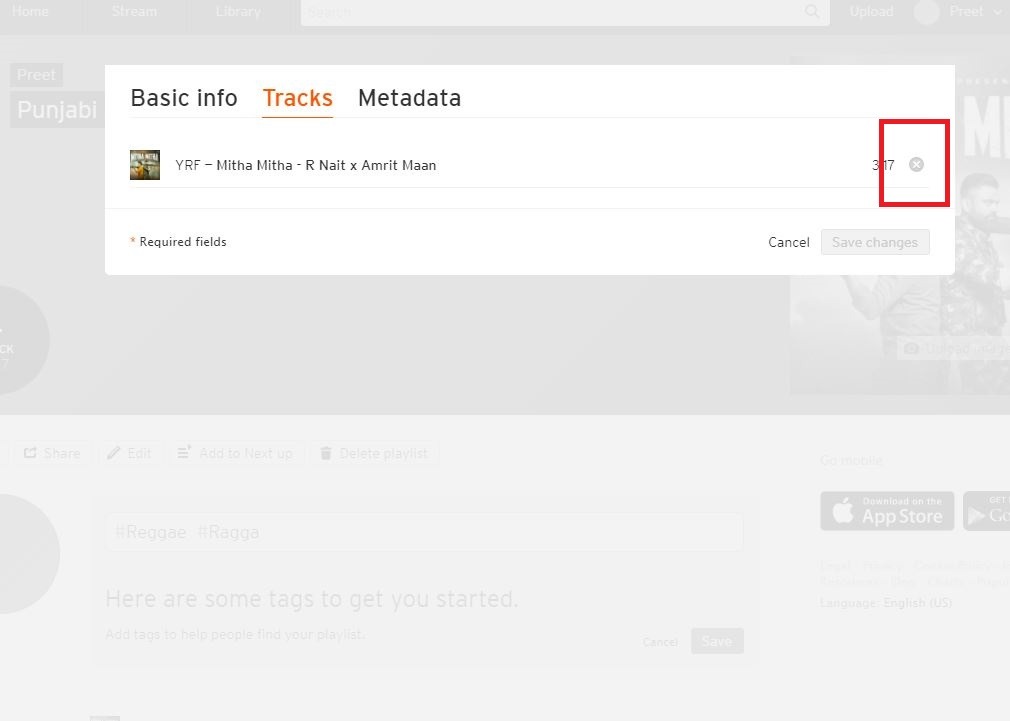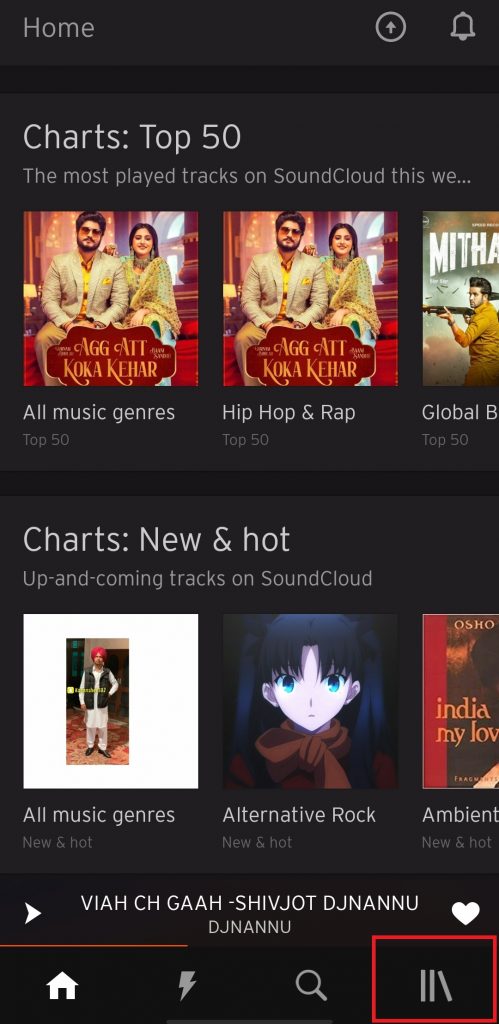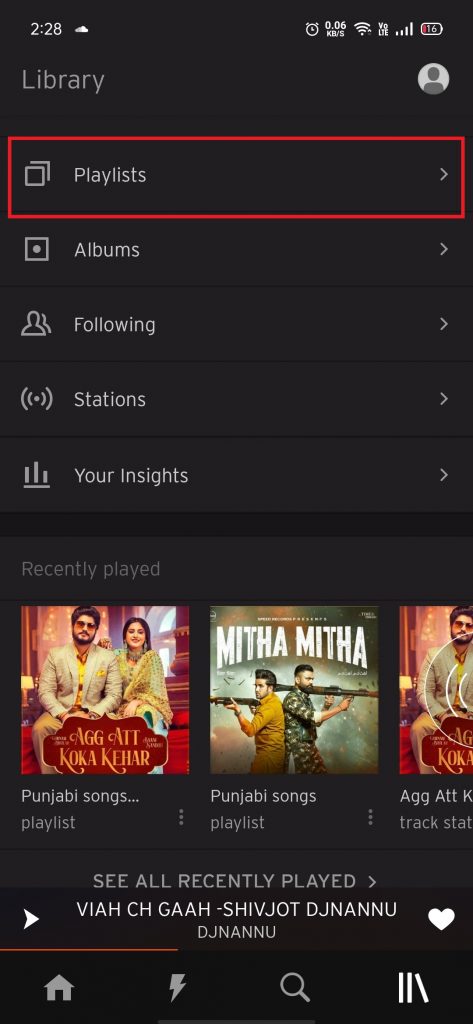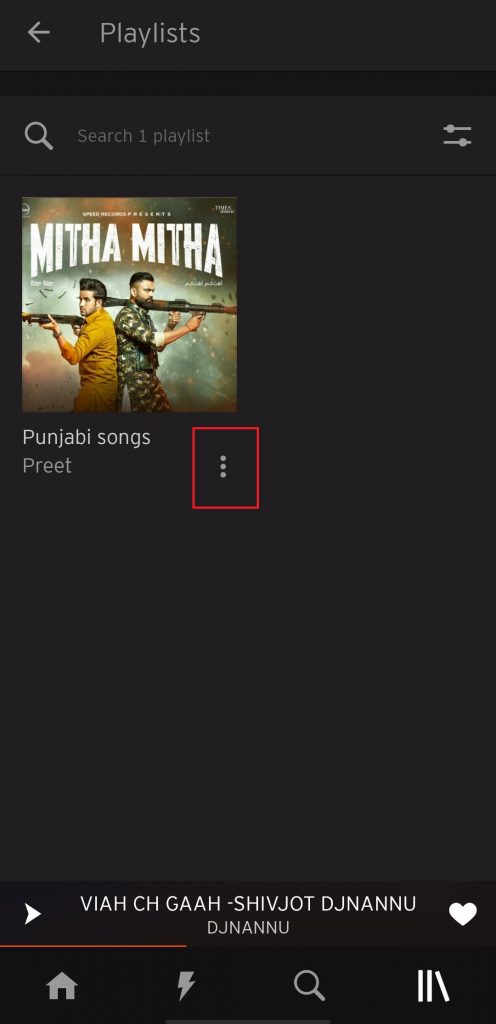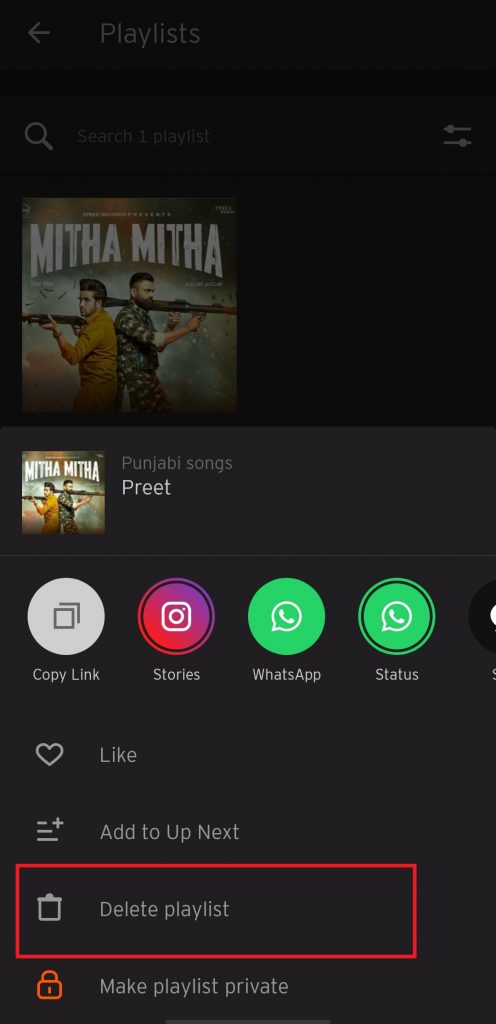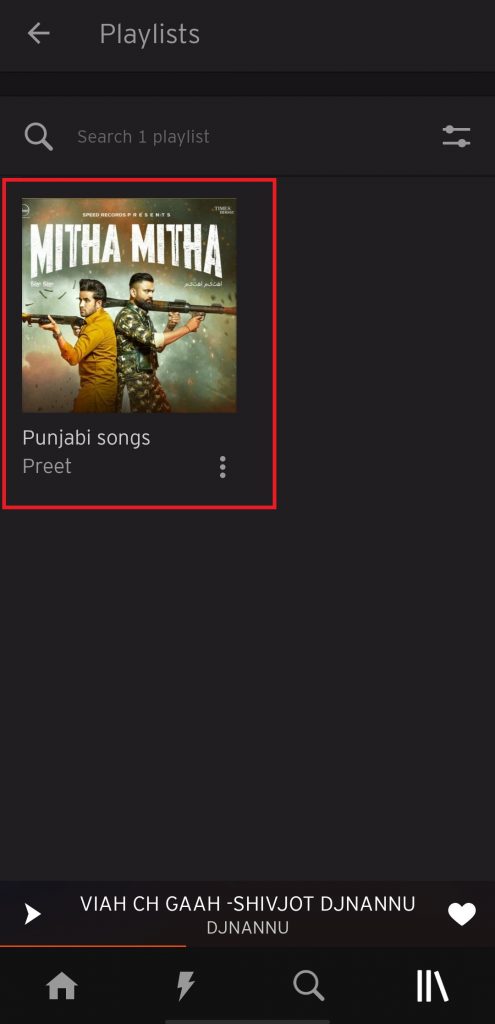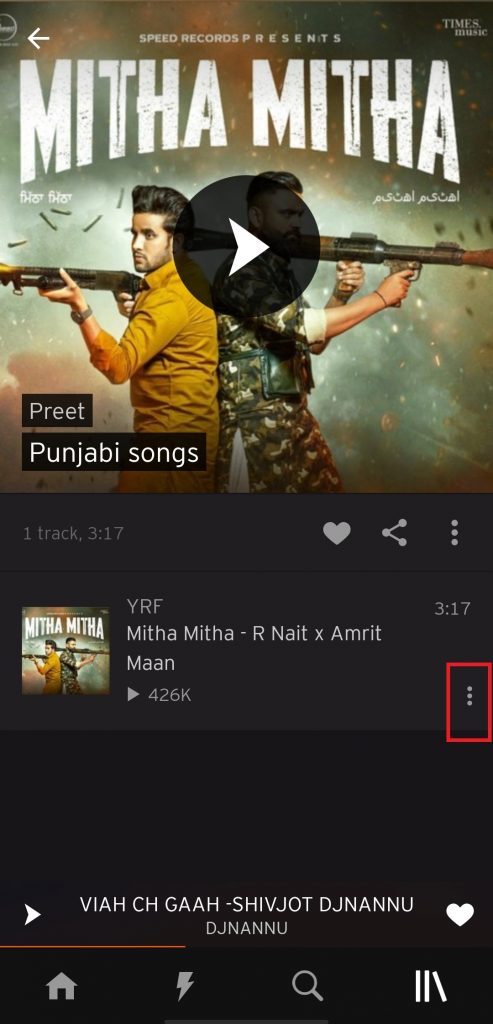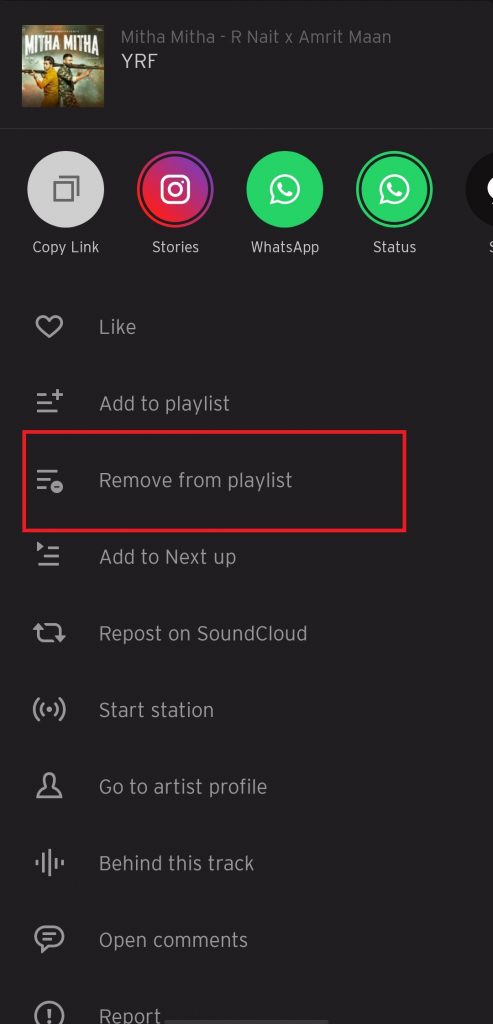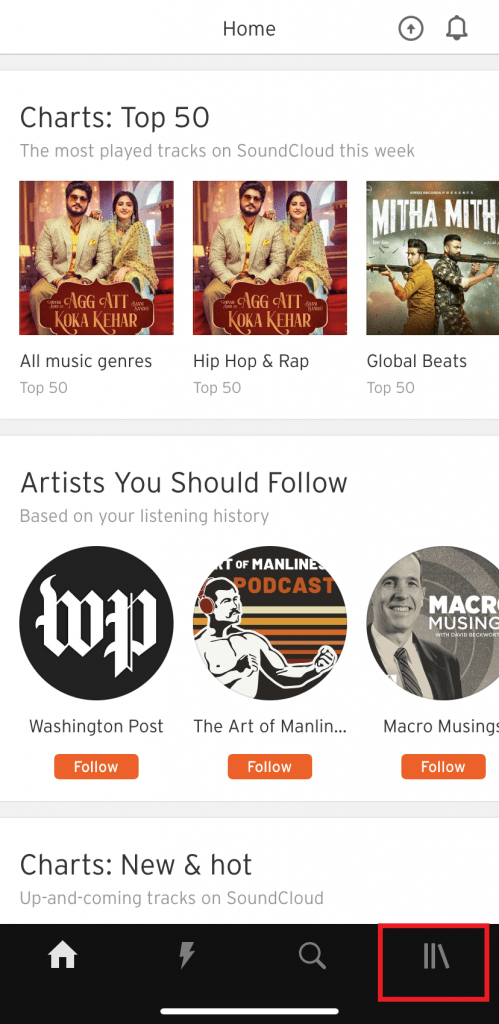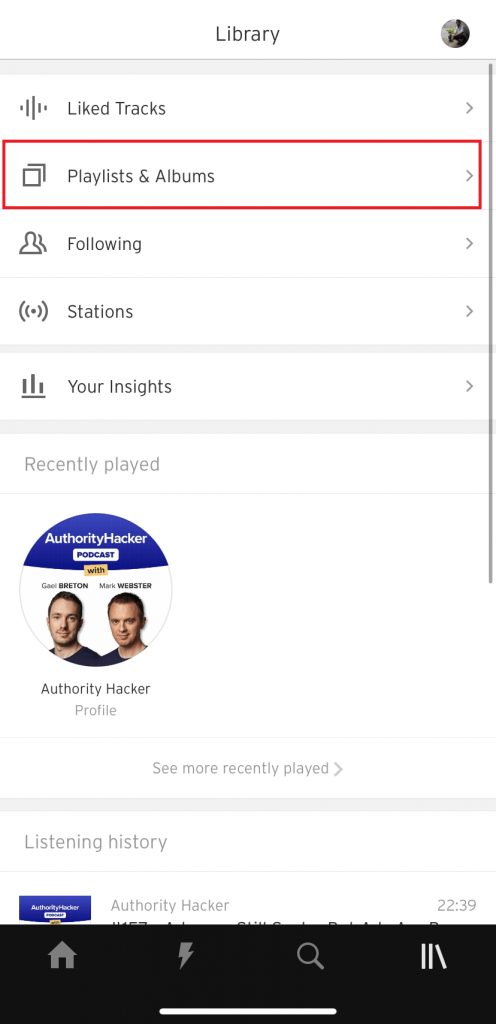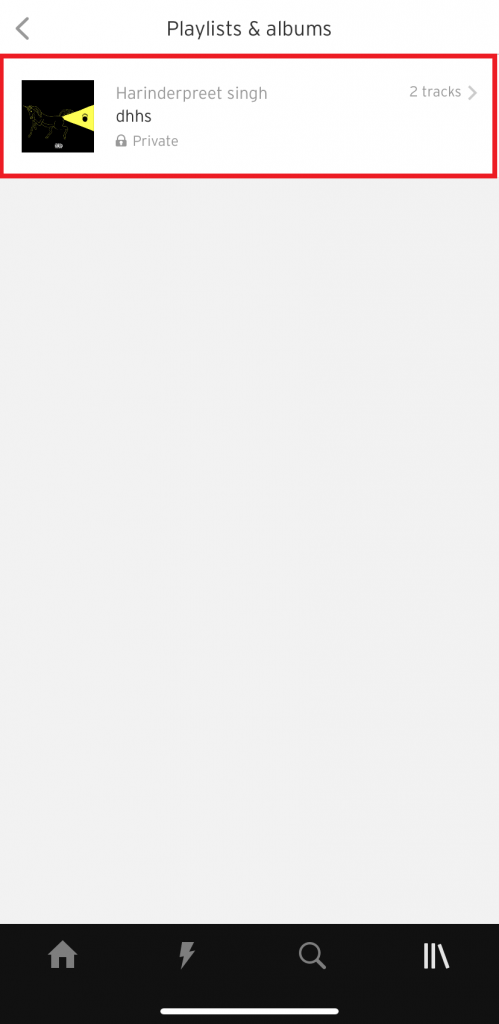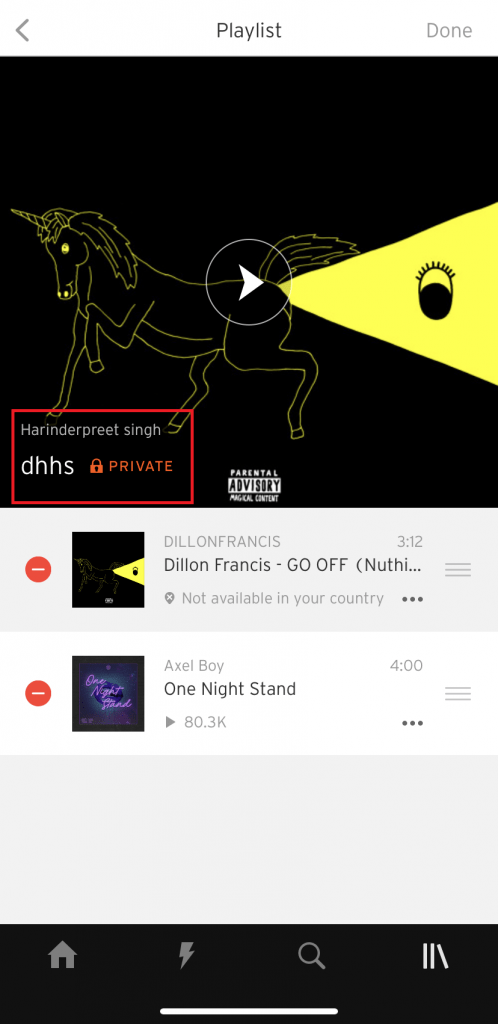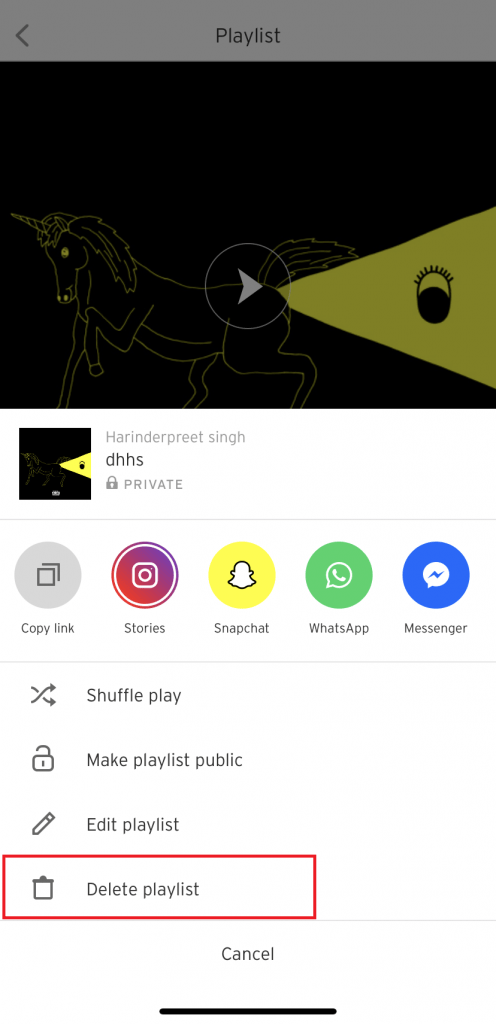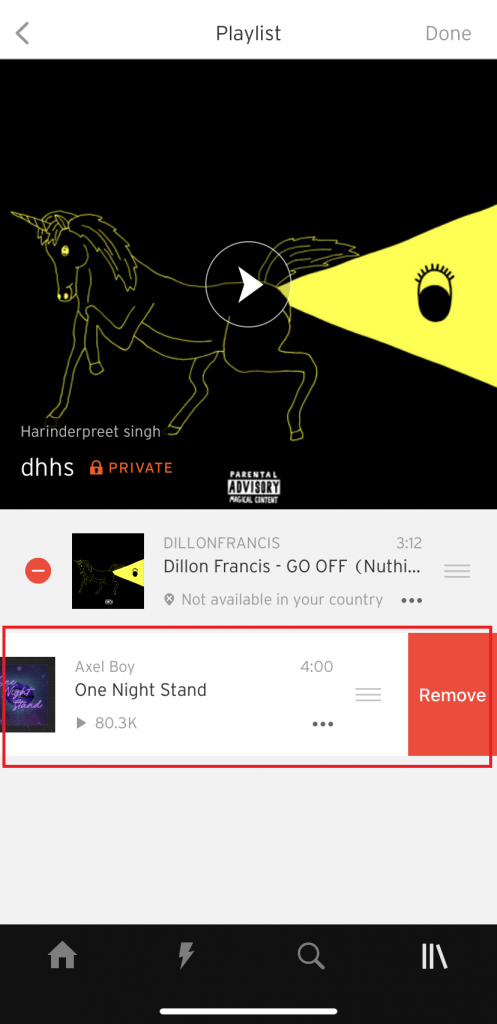Soundcloud is an amazing music streaming platform for listening to music. Soundcloud has a website and official app on the play store & app store.
You can listen to music on SoundCloud for free and enjoy the rich sound. Moreover, you can create your playlist in this app & website according to your choice.
But sometimes, we get bored by the old songs that are on our playlist. And we want to delete songs or playlists from our streaming platforms.
If you don’t know how to delete a playlist on SoundCloud, you are in the right place. Because in this article, We will show you how to remove the playlist from SoundCloud even if you are using SoundCloud on the web, android or IOS.
How To Delete or Remove The Playlist On Web SoundCloud?
- Open SoundCloud in your web browser
- Click on the Library button on the top bar
- Now, select the playlist from the head bar
- Visit to playlist that you want to delete or remove
- Now, click on the delete playlist button
That’s the only way to delete the Playlist on Web SoundCloud. If you want to delete songs from the playlist on Web SoundCloud, follow the below-given steps.
- Open SoundCloud in your web browser
- Tap on the Library button on the top bar
- After that, select the playlist from the head bar
- Visit to playlist that where you want to delete songs
- Now, click on the edit button
- Then click on the Tracks option
- Now, tap on the song’s cross that you want to remove from the playlist
That’s it. Now you learn how to remove or delete playlists and songs from the playlist on web SoundCloud. But if your android user, the following are helpful for you.
How To Delete or Remove The Playlist on Android Soundcloud?
- Open SoundCloud on your android mobile phone
- Click on the three-lines (library) button at the bottom of the screen
- Open the playlist section
- Tap on the three dots of the playlist that you want to delete
- After that, click on the delete playlist option
That’s how you can delete your SoundCloud playlists. But if you want to remove songs from these playlists, Then the following steps are useful for you.
- Open SoundCloud on your android mobile phone
- Click on the three-lines (library) button at the bottom of the screen
- Open the playlist section
- After that, open that playlist from where you want to delete songs
- Click on the three dots of the song
- Select remove from playlist button
After that, your song will be removed from the playlist. But if you are using IOS, then the steps are a little bit different. That’s why we give steps to remove the playlist and songs from the playlist on SoundCloud in the next paragraphs.
How To Delete or Remove The Playlist on IOS (iPhone) SoundCloud?
- Open SoundCloud on your iOS device
- Click on the three-lines (library) button at the bottom of the screen
- After that, tap on the playlist & albums buttons
- Choose a playlist that you want to delete
- Click on the playlist name
- After that, click on the delete playlist option
Done!! that’s how you can remove the playlist & album of SoundCloud from your IOS device. But if you want to remove songs from the playlist of SoundCloud from your iPhone or any Apple device then follow the below-given steps.
- Open SoundCloud on your iOS device
- Click on the three-lines (library) button at the bottom of the screen
- After that, tap on the playlist & albums buttons
- Choose a playlist from where you want to remove songs
- Swipe song to left, that you want to delete from the playlist
This is a simple process to delete or remove songs from the SoundCloud’s playlist from iPhone.
Final Words
The above paragraphs cover almost every single piece of information about delete playlists or songs from the playlist from SoundCloud. As well, We mention the android, IOS and Web SoundCloud steps.
I hope this article is helpful for you. If you have any questions or suggestions, please leave them in the comment section. We are happy to help you.