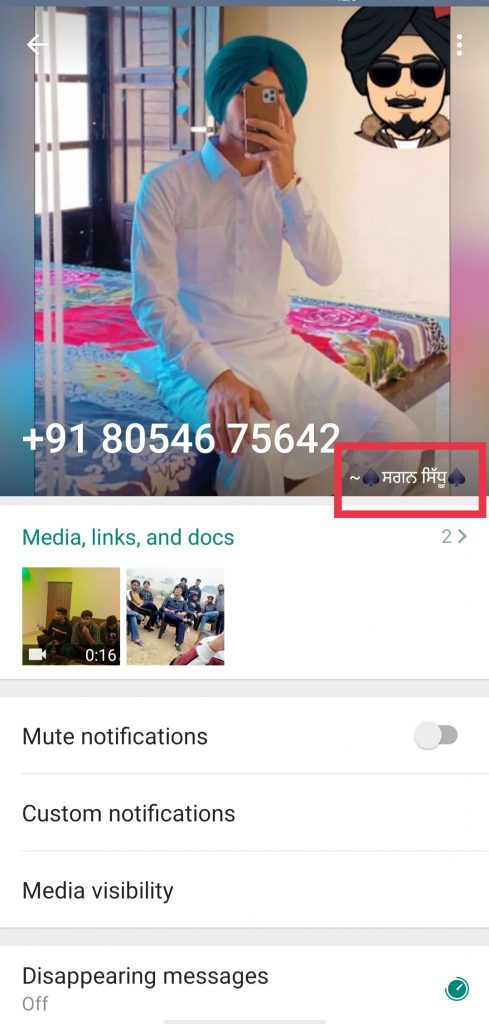Nowadays, everyone is on Whatsapp. WhatsApp almost removes the messages Via message servers from the mobile phone. It uses only to get codes & other notifications.
Everybody uses Whatsapp to send messages, images, videos, and other stuff. Whatsapp is the most common application of people’s mobile phones. Thousands of messages come on our Whatsapp throw the groups and contacts.
But sometimes, We get sms from a random number that is not saved on our mobile phone. We want to know the name of the person who sends the message to us.
If you don’t know how to check someone’s Whatsapp profile name. Then you are in the right place Because this article shows you steps that How you can see anybody’s profile name on Whatsapp. As well, We will teach you how you can hide your Whatsapp profile name from others.
Let’s begin with how to see anybody’s Whatsapp profile name,
How TO Check Someone’s Whatsapp Profile Name
Before Jumping into the steps, firstly check, if Is your Whatsapp on the latest version? If it isn’t. Then go to the play store and update your Whatsapp.
If the contact is saved into your mobile phone, you can’t see his/her Whatsapp profile name.
If you save his/her contact on your mobile phone, you need to delete his/her contact. After that, you have to follow the given steps, and you will be able to see his/her name on your Whatsapp.
Steps:
- First, you need to open Whatsapp on your mobile phone
- Click on the contact, which wants to see his/her Whatsapp profile name
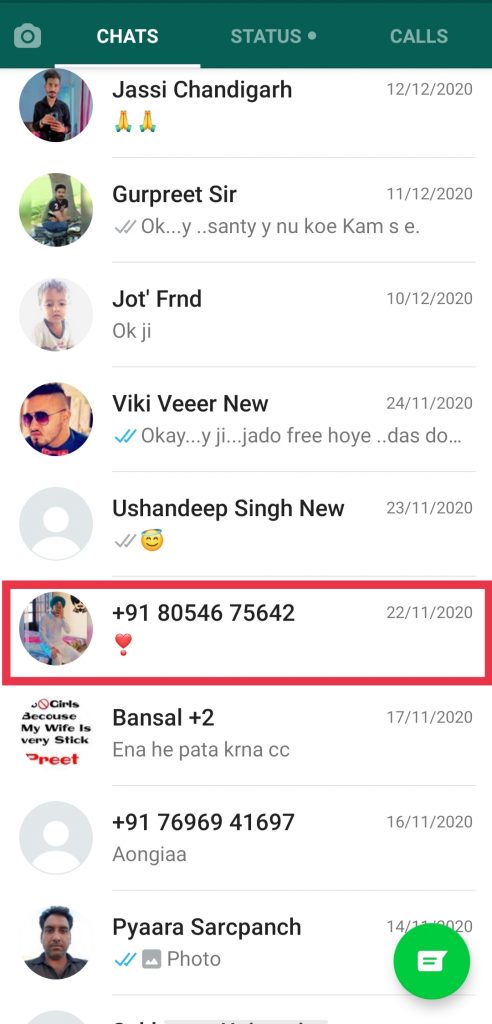
- Now, click on his/her number that shows on the top ( you can also see in the given screenshot
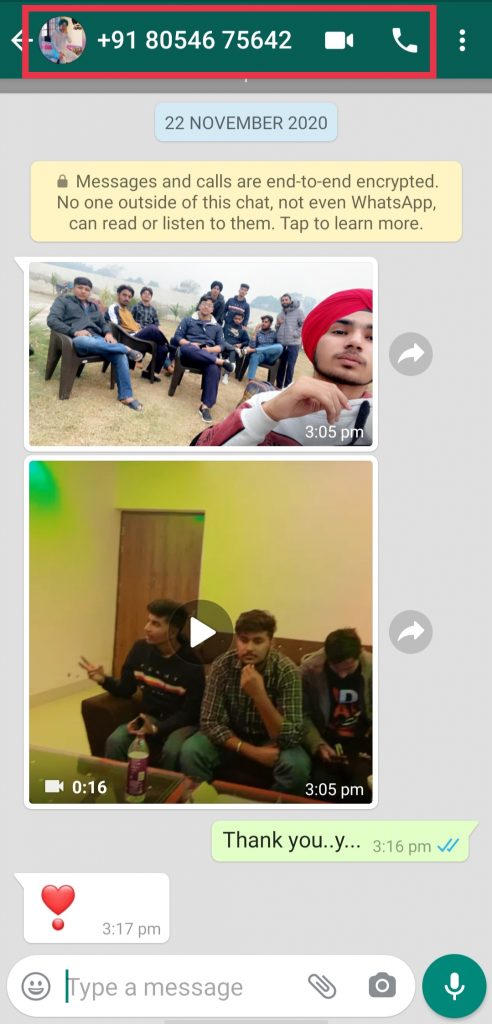
- Now, you can see the profile pic, number, and his profile name on the right corner side (As you can see in the given screenshot)
If you didn’t see any name here, Then there is no other way to see his Whatsapp profile name. This means his privacy option is on. So nobody can see his profile name.
How To Hide Our Whatsapp Profile Name From Others
In this method, you just have to follow the following few steps and turn on the profile privacy setting.
Steps:
- Firstly, Open Whatsapp on your mobile phone
- Click on the three dots that are given in the top-right corner
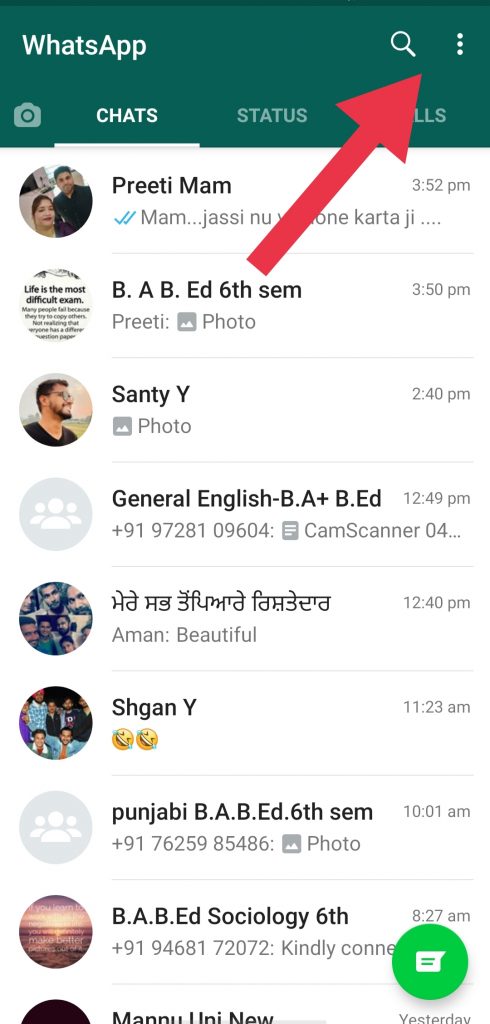
- Now, Click on the settings
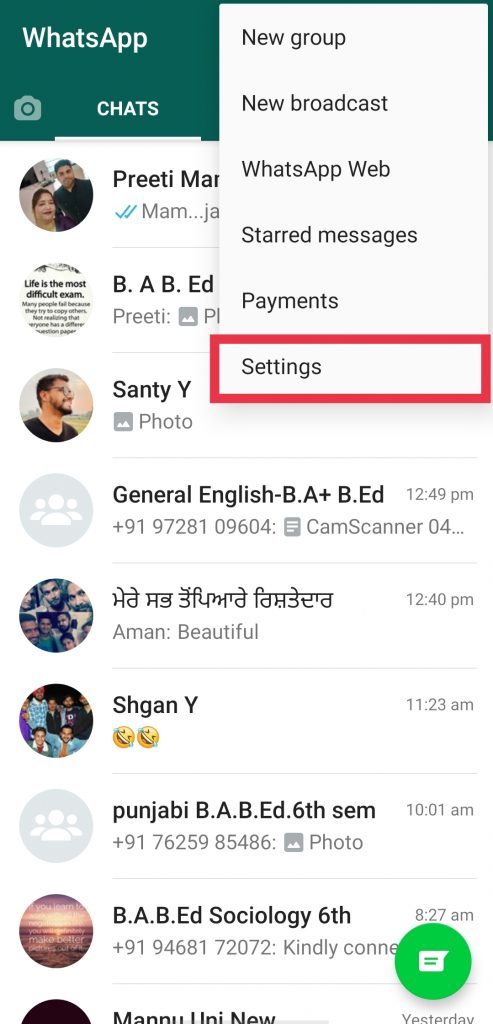
- Go to the Account option
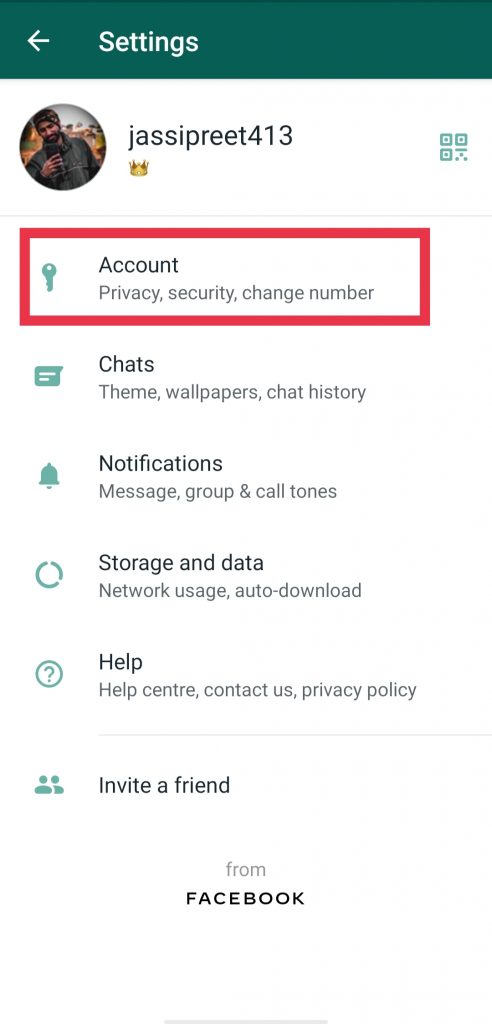
- Tap on the privacy option
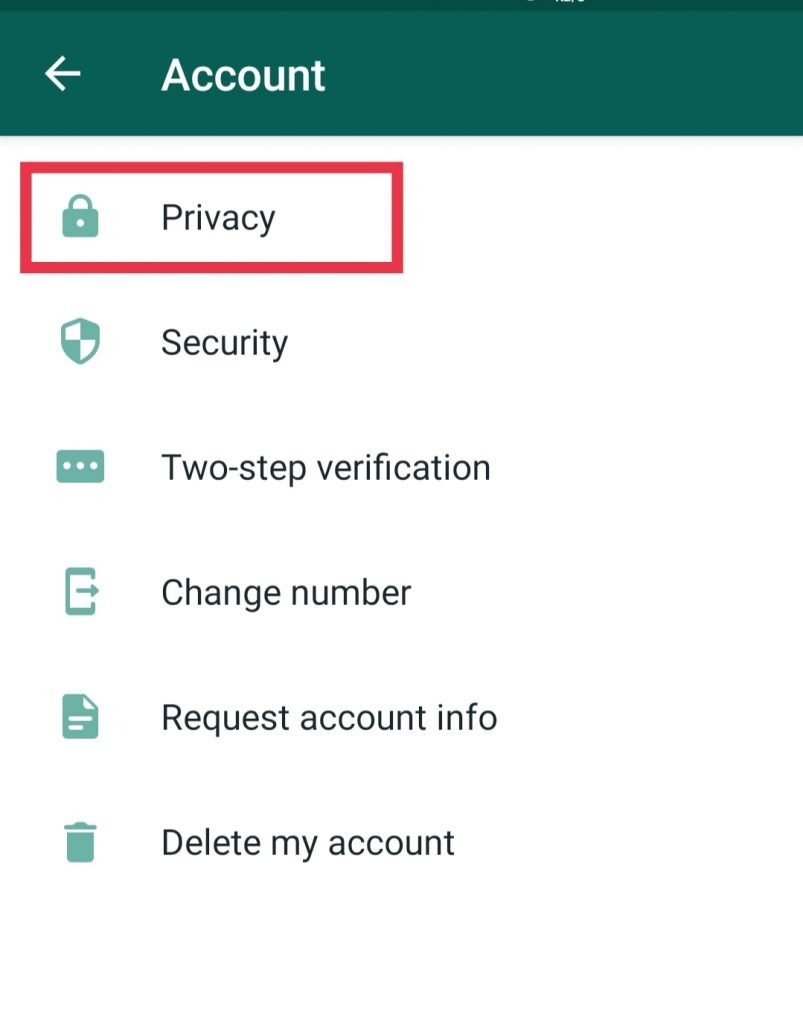
- Click on the About
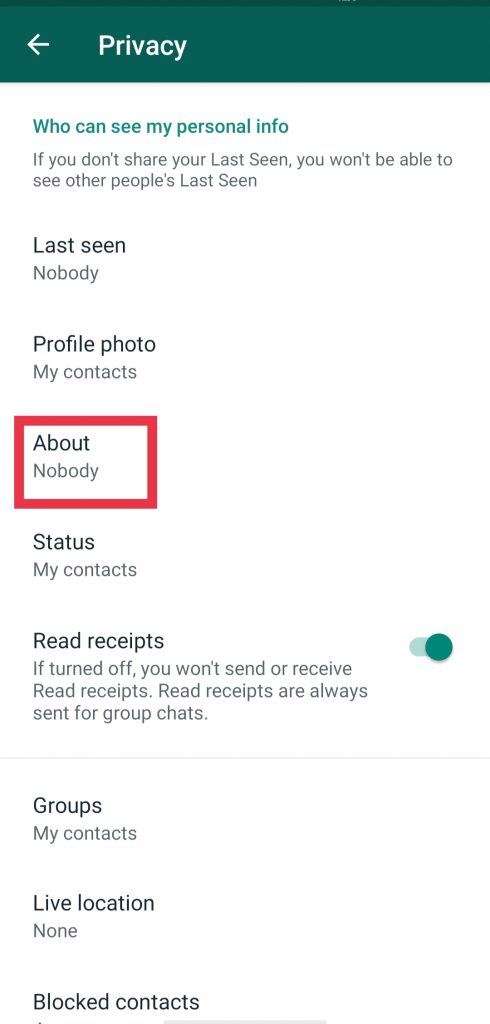
- Now, it will show you three option (As you can see in the given screenshot)
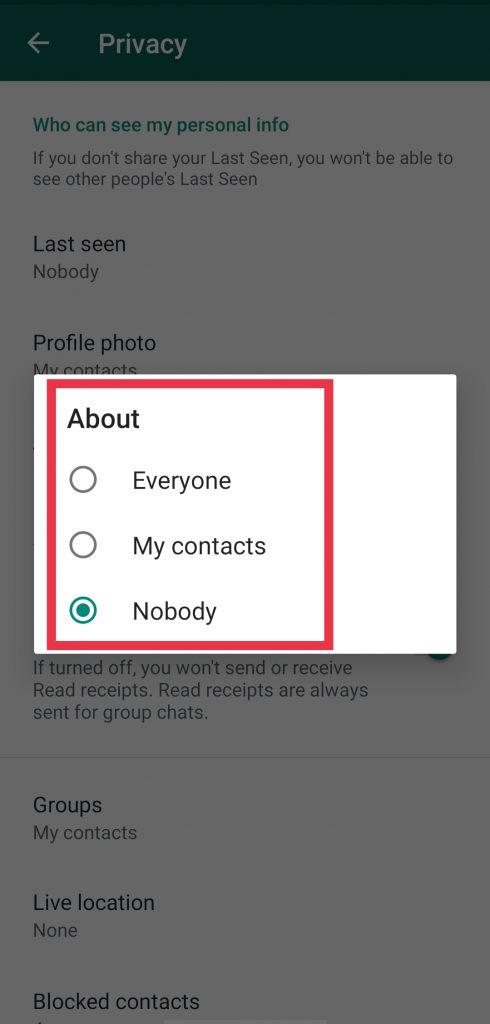
- Now you can select any of them, depending on your requirement
With this feature, you can hide your name from everyone or even your contacts. So, that it. We show you almost everything about how you can hide your Whatsapp profile name & how you can check someone’s Whatsapp profile name.
Final Words
There is only one method to see someone’s Whatsapp profile name & hide your Whatsapp profile name from the other. If you want to see someone’s name on your Whatsapp, you have to delete his/her number from your mobile phone.
I hope this article is helpful for you. If you have any questions or suggestions, then you can ask us in the comment section. We are happy to help you.