We open our mobile phone thousands of times a day and see our default launcher on our mobile phone. Default mobile launchers are not very cool and not comes with cool shortcuts.
If you ever think that your Redmi’s launcher is boring and you will change this launcher with a cool and attractive launcher then you are in the right place. In this article, you can find 8 best launchers for your Redmi note 4.
You will get all information about the launcher with some screenshots. As well as you will get the download link after the paragraph. Let’s start with the first launcher.
Best 8 Launchers For Redmi Note 4 Phone
- Hyperion Launcher
Hyperion Launcher is a simple and cool launcher. Because it has a number of options to customize your layout and icons of apps. As well as, a number of options of theme and add gestures to control your mobile phone.
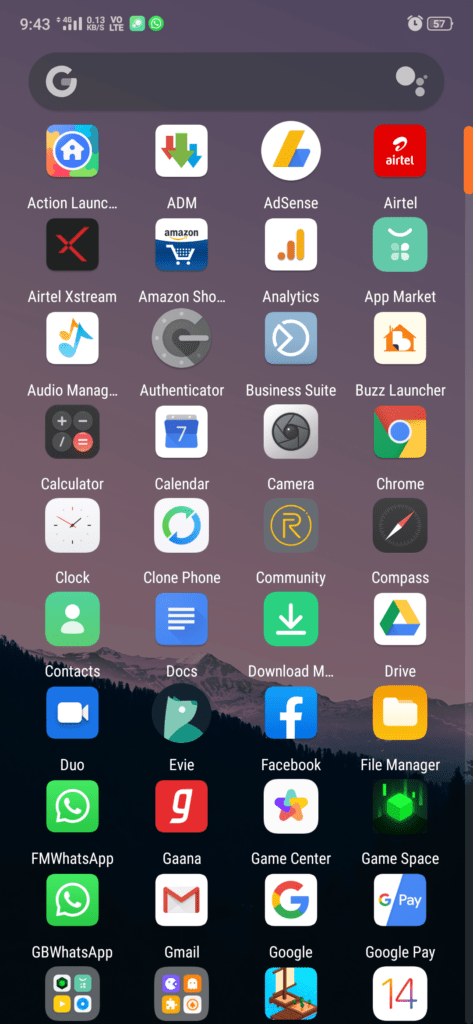
You need to hold on to the home screen to go to the home settings. There you can change the theme, background-color and many more things. Open top that, you can change the image of the app icon and name of the app. Moreover, you can hide apps in this launcher.
But most of the cool features are available in the paid version. If you want to use all settings of this launcher then you need to buy a paid version of this launcher or find the crack version of this Hyperion Launcher.
- Launcher IOS 14
If you are a fan of iPhones and you want to make your device looks like an iPhone. Then this Launcher IOS 14 is the best option for you. This launcher makes your phone’s layout like the iPhone.
This launcher made your apps icons similar to the iPhone. On top of that, you can download 3 more apps to add a Notifications bar, lock screen, control center, and assistive touch of iPhone.
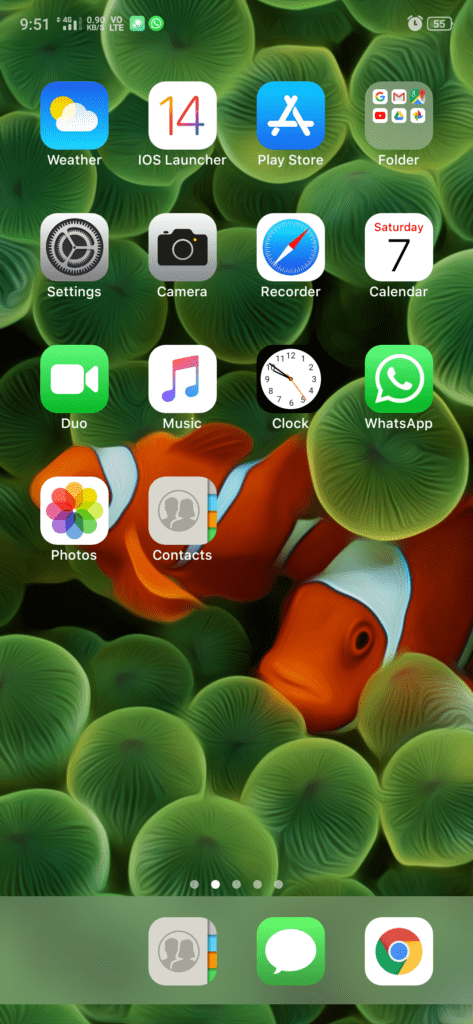
You can change the app’s icon after applying this launcher. Furthermore, it gives you some free iPhone wallpapers. Moreover, you can adjust the layout, change the icon name, and hide apps in this IOS launcher.
The only problem with this launcher is you need to face too many ads. Ads only show in the app. But if you don’t have a problem with the ads then this is a perfect choice for you.
- Launcher 10
If you like the layout of Lumia or windows phone. Then Launcher 10 is the best choice for you. It makes your phone’s layout very similar to the windows phone. Moreover, Gives you options to do some customize with the layout.
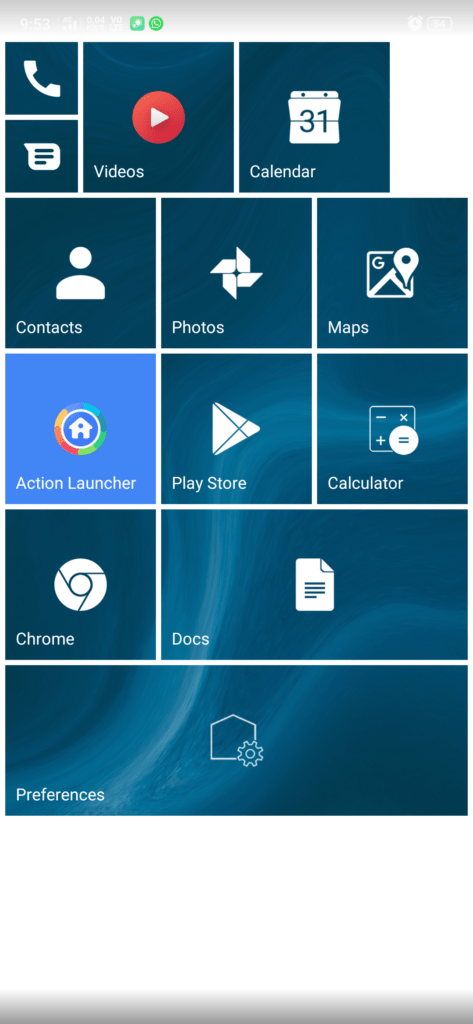
You didn’t find too many options to customize the layout. But basic features are available in this launcher. But, To customize the app icon they have a number of options, You can change the name, color, the logo of the app icon. Even, you can change the text and logo color of the icon.
This is a third-party application so you need some face some ads and some features are not available in the free version. So if you want to remove ads and use the advanced features of this launcher then you need to purchase the premium version or download the crack version.
- Smart Launcher 5
If you looking for features loaded launcher. Then is the perfect launcher for you. The layout of this launcher is very attractive. Furthermore, This launcher comes with a number of features that are very useful.
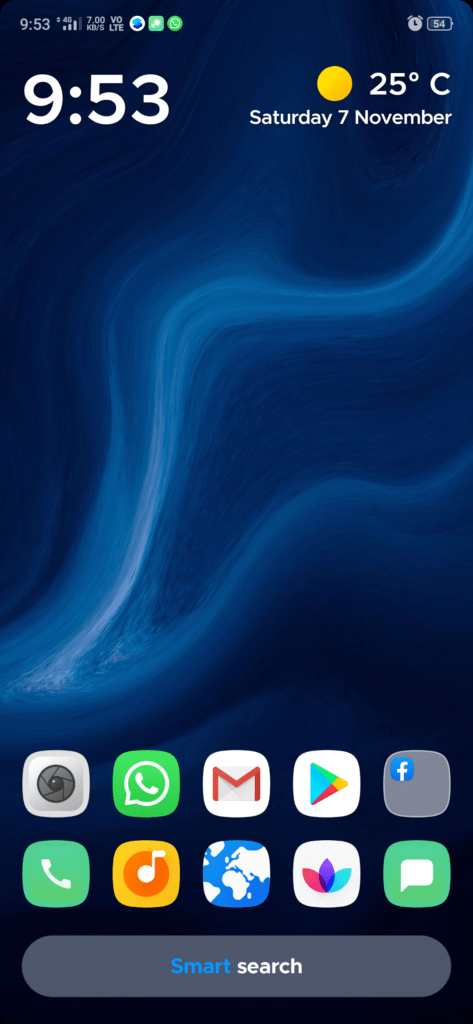
In this launcher, you can see your all apps are divided few categories. On top of that, the icons of the apps look very cool and you can adjust the image of your app’s icons. The smart search button is the downside of the home screen to search for anything.
You can make categories of apps on the home screen. Furthermore, you can adjust the theme and other important settings from the launcher settings. For advanced features, you need to buy the pro version or download the crack version of this Smart launcher 5.
- Evie Launcher
This launcher is a very lite weight. Moreover, this launcher comes with a number of home screen shortcuts. So, if you want to use your phone in an easy way then this is the best option for you.
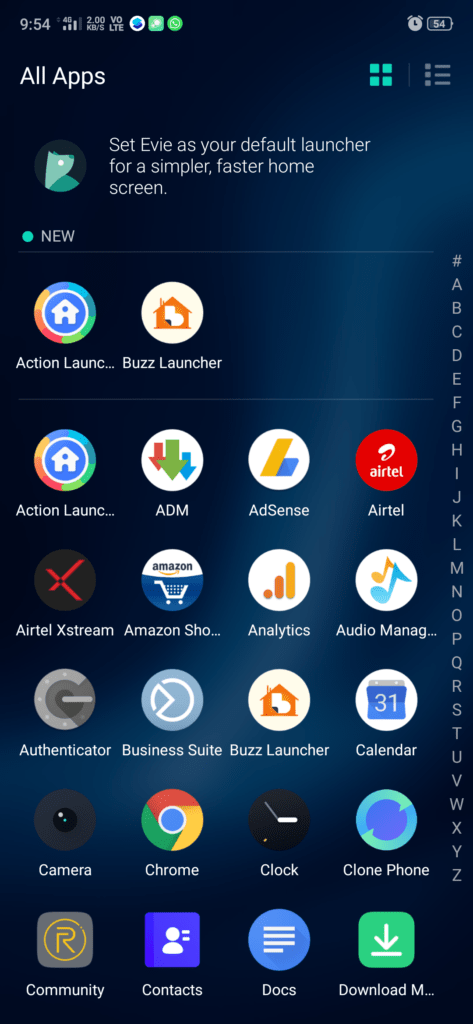
You can add a list of your favorites apps list on the home screen and adjust the column & rows of the home screen. Furthermore, you can add gestures to this launcher. As well as you can customize the app’s size, look, and icons.
The best thing about the launcher is it is ads-free and you can all features of this launcher. There is no app purchase and a pro version of this app. On top of that, you can hide apps in this launcher and make a backup of your created layout.
- Nova Launcher
NOVA launcher is a very famous launcher. In this launcher everything, you can customize according to your requirements. The company of this launcher gives an update after some time and add some new features with this launcher.
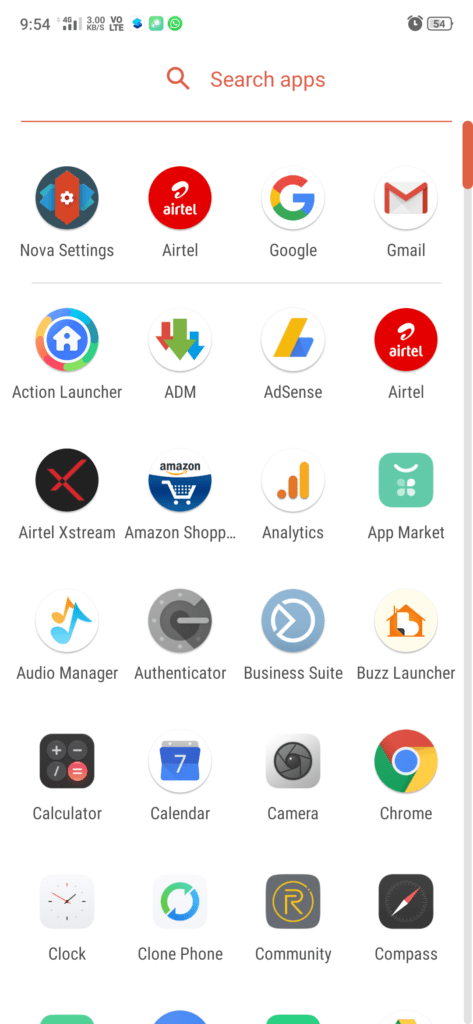
You can change the app’s icon, name, and shape. Even, you can change the google search bar with a number of options. The style of the menu open is like google pixel phone. You can customize the layout of the apps list with number options.
Furthermore, the search bar on the top of the menu and recent apps are very useful for daily use. You don’t need to face ads in this launcher but if you want to use advanced features of this launcher then you need to buy or need a cracked version of this app.
- Buzz Launcher
If you want a simple and lightweight launcher. Then this is the best launcher for your phone. Moreover, the layout of this launcher is very attractive.
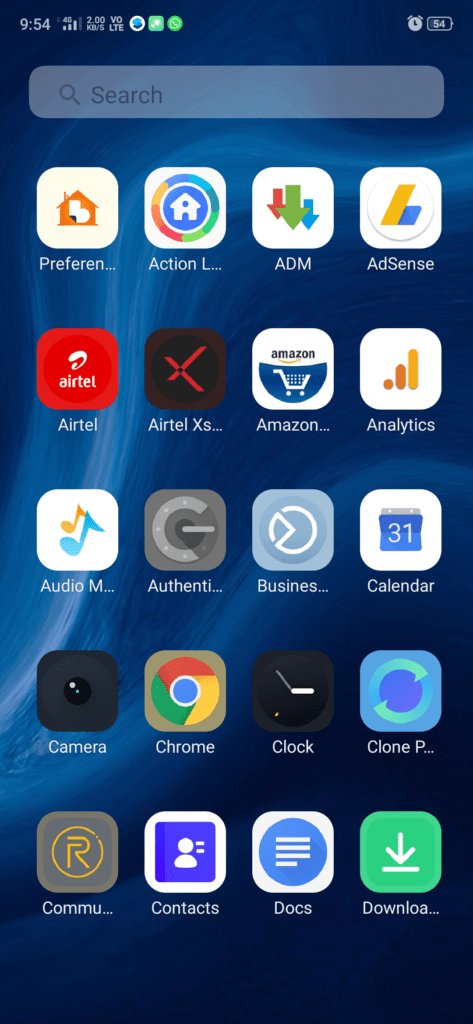
You didn’t see too many features in this launcher in this app but you can adjust app icons and the layout of the menu. This launcher is on this list. Because it is a very lightweight and ads-free launcher.
- Action Launcher
The action launcher is a very advanced launcher. This launcher is the best launcher from this list. But this is best when you have a pro version or a cracked version. Because all the advanced features required the pro version.
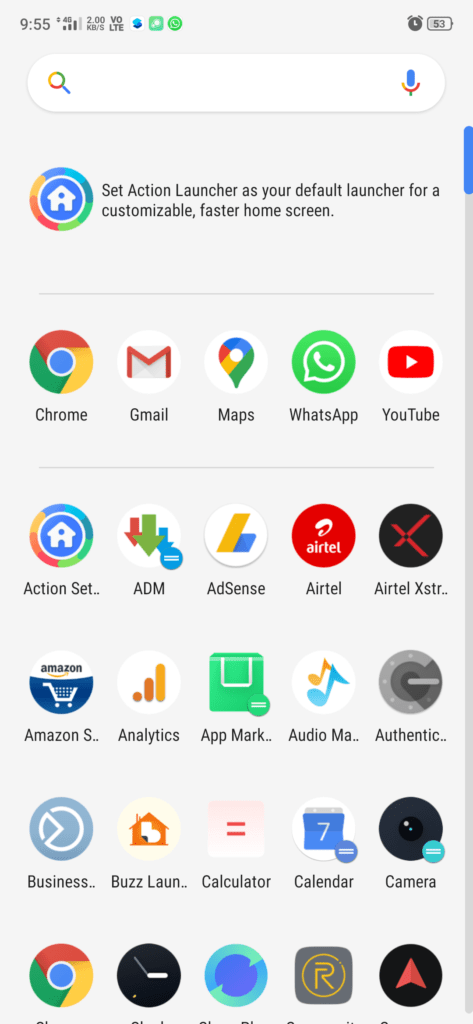
You can customize everything in this launcher. When are customizing anything then you have tons of options to customize your layout. You can change the color, icon, layout of everything. Furthermore, there are a number of shortcuts on the home screen.
Which one is perfect for you?
If you are looking for IOS or windows launcher then 2nd and 3rd launcher are best respectively. But if you are looking for a lightweight and simple launcher for your Redmi note 4 then the 7th launcher is perfect.
But if you want the best launcher for your Redmi note 4 with fully loaded features. Then you must go for Smart launcher 5 and action launcher. But you need a pro version or crack version of the action launcher. Because in the free version you didn’t the best features of this launcher.
If you have any questions related to this article. Then you can ask us. In the comment section. We will reply as soon as possible. We are happy to help you.





