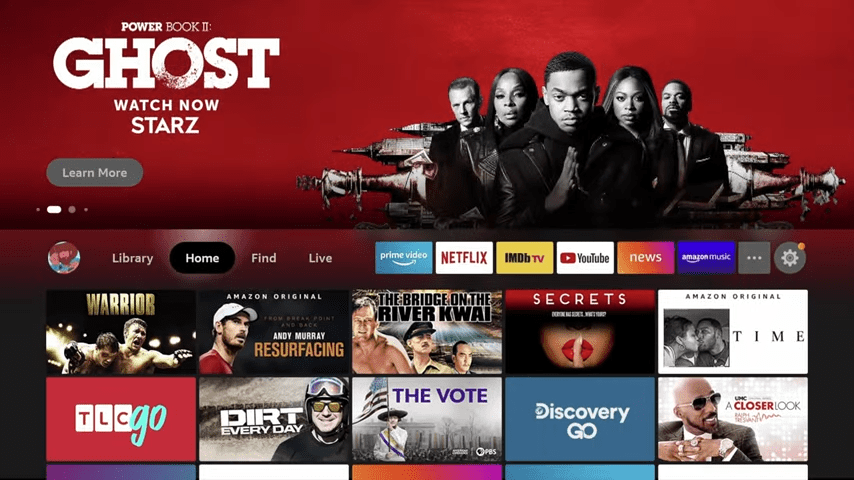Hello everyone, If you are searching for an honest review about the Amazon Fire Stick ly73pr model. Then you are in the right place.
In this article, We will share in-depth information about the Amazon Fire Stick & its various models, that are available in the market.
Plus, we will help you to decide which one is perfect for you. Moreover, we provide the features, pros, cons, comparsion with Amazon fire stick 4K, and our personal experience with Amazon fire stick.
Let’s begin the intro of Amazon Fire Stick
Amazon Fire TV Stick: Introduction
Amazon has a limited amount of products that are only available on their official website. Amazon Fire TV stick is one of them.
Amazon Fire TV stick is basically made to make ordinary Tv into a smart TV. It has various types of features that only available in high-end smart TVs.
Amazon Fire Stick ly73pr
Amazon Fire Stick ly73pr is a 2nd generation fire stick by amazon. Which is very cheap compared to their new generation fire stick.
It has almost had every single feature that an ordinary person needs in their TV. This stick provides 720p & 1080p content, Dolby Audio, Wifi, Bluetooth, 8GB memory, Alexa, etc.
Amazon Fire Stick ly73pr Features
Pros
Design
Amazon Fire Stick is very pretty small & easy to install. As well, It looks very clean & Amazon prime logo shines on it. As you can see in the given image.
On the other hand, the Remote of the Amazon Fire Stick has few, But useful buttons. That provides you full control of the Fire Stick.
Interface
The interface of Amazon Fire Stick is clean & easy to use. It gives provides recommend shows & movies on the top. Plus, Bar with some useful options like a library, home, find, live & other channels that you can see in the picture.
At the bottom, you will find the list of shows, originals, movies & other stuff in the categories. So, you can access your favorite stuff easily.
Processor & Storage
Quad-Core 1.3 GHz processor provides massive power, With help of this stick gives very smooth user experiences. Plus, it works very well with all applications that are available on the Amazon Fire Stick.
On the other hand, From 8GB of storage, you will get 4.5GB. In my opinion, it is more than enough to store your movies, shows, and other stuff. In addition to that, they give Free cloud storage for digital content purchased from Amazon.
Ports
It is a very compact Stick. So there is only one to connect with the power adapter.
Video & Audio
Amazon Fire Stick can stream content up to 720p(HD) & 1080p(Full HD) with 60fps If your Tv has these features. Otherwise, it can play content on that resolution, that your Tv has.

Furthermore, It also supports Dolby Audio. So, there is no issue with the audio that you will get with this device.
Apps Support
It has a massive collection with 12K+ applications on its store. On top of that, It covers almost every single streaming platform that is popular these days.
Not only apps, but It also has a large collection of games on its store. If you are buying this for your family, then it will fill the requirements of your whole family.
Control
To control Amazon Fire Stick, you will get a compact remote. It has Alexa support & all the necessary buttons to control the Fire Stick. The provided picture gives you an idea about the remote.
On the top, the power button & mic available to turn ON&OFF and voice commands respectively. below this, the Alexa button & navigations buttons are given.
In addition to that, home, back & menu buttons are in the middle of the screen. Plus, the Volume buttons & mute buttons are on at the bottom.
Connectivity
To Connect Amazon Fire Stick with internet & other devices, It has Wifi dual-band ac & Bluetooth 4.1 + LE. So, you will not get problems with the connectivity.
Alexa Support
In Amazon Fire Stick, you will get Alexa support. That will make your work easier. It will help you to find movies, shows, originals, games & other stuff just with voice.
As well, it will detect your voice & automatically switch to your account by saying ” Turn on my profile”. Like this, you can do a lot more things with this.
Profiles
It allows you to create up to six profiles. As well, you can create a profile for your kids. On top of that, you can secure your profile with a password.
Easy to set up & use
To set up an Amazon Fire Stick is very easy. Just follow the given steps.

- Connect Amazon Fire Stick with your TV
- Connect Fire Stick with the power adapter
- Connect to your Wifi & enjoy
Cons
As I always say,” Nothing is perfect in this world“. So, this device also has cons, It could be improved.
HDR
You can stream your content in 720p & 1080p with 60fps, But the HDR option is missing in this fire stick. But, they add this option to their new generation Fire Stick.
Storage
They give 8GB of storage, But only 4.5GB is available to use other storage is full with pre-install apps & games. But they provide Free cloud storage for digital content purchased from Amazon.
So, it not a big issue for me. But it might be for some people that’s why I add this to the cons list.
What will be in the Box?
In the box, you will get an Amazon Fire Stick ly773pr, power adapter, remote, HDMI extender, 2AA batteries.

Amazon Fire Stick ly773pr Vs Amazon Fire Stick 4k
| Name | Amazon Fire Stick ly773pr | Amazon Fire Stick 4K |
| Picture Quality | 720p & 1080p up to 60fps | 720p, 1080p & 2160p up to 60fps |
| Supported Audio | Dolby Audio | Dolby Atmos |
| Alexa voice support | Yes | yes |
| Processor | Quad-Core 1.3 GHz | Quad-Core 1.7 GHz |
| Internal memory | 8GB | 8GB |
| Bluetooth | Bluetooth 4.1 + LE | Bluetooth 5.0 + LE |
| Wi-Fi | Dual-band ac | Dual-band ac |
| Price | 24,99₹ | 5,999₹ |
Conclusion
I try to cover every single piece of information about the Amazon Fire Stick ly773pr. So, you can decide easily that it worth it for you or not.
As well, I compare this with the Amazon Fire Stick 4K. So, you can get an idea that what features your missing in the ly773pr Fire Stick.
Leave you are thoughts about the Amazon Fire Stick ly773pr & Fire Stick 4k. As well, Which one will you choose from these Fire Stick
I hope this article is helpful for you. If you have any type of question or suggestion, leave it in the comment section. We are here to help you.