No web developer or SEO specialist can deny the importance of optimizing images to ensure improved website performance. The Tiny PNG image compressor has long been a go-to tool for compress images without sacrificing quality. However, it’s advantageous to explore alternative options that may offer unique features or better suit your specific needs. If you are looking for Tiny PNG alternatives, then this article is mainly for you. In this article, we’ll delve into a selection of powerful alternatives to Tiny PNG image compressors that will help you efficiently compress images while maintaining their visual integrity.
Image Diamond

Anyone who is looking for a comprehensive image compression tool must give it a try at Imagediamond.com. This powerful alternative to the Tiny PNG image compressor offers a multitude of advanced features to optimize images with precision. With its exceptional compression capabilities, it can significantly reduce file sizes without compromising quality. Moreover, this online image reducer supports various image formats like JPEG, PNG, GIF, and SVG, which gives you the flexibility to work with different file types. Additionally, Image Diamond image compressor offers a wide range of advanced image compression, optimization features, including lossless and lossy compression and image format conversion.
Pros
- Offers exceptional compression capabilities that reduce file sizes significantly.
- It supports a variety of image formats.
Cons
- limitations on the number of images and file size to compress using the free version of this image reducer.
- Advanced image compression features are only available in premium plans.
Compressor.io

If simplicity is something you seek in an image compression tool, then Compressor.io is the perfect option for you. The facility has a straightforward interface and seamless usability. Moreover, the utility supports both lossy and lossless compression options. The real-time preview feature is another advanced feature that allows its users to compare and visualize the impact of compression on image quality. However, it is essential to understand that the free plan has limitations on batch processing and file sizes.
Pros
- It offers both lossy and lossless compression options.
- The real-time preview feature helps you examine the impact of compression on image quality.
- Supports multiple image formats, including JPEG, PNG, GIF, and SVG.
Cons
- Limited batch processing capabilities in the free plan.
- Large file size restrictions.
ImageOptim

When it comes to efficiency, ImageOptim shines as a remarkable image optimization tool. With its focus on delivering excellent compression without unnecessary complexity, ImageOptim is favored by many developers and designers. It supports popular formats like JPEG, PNG, and GIF, making it an ideal choice for local image optimization needs. However, this tool lacks cloud-based processing and batch optimization.
Pros
- Efficient compression algorithm that reduces file sizes without compromising quality.
- Offers a drag-and-drop interface for easy image optimization.
- Advanced resizing helps maintain image quality while reducing dimensions.
Cons
- Limited to local optimization and lacks cloud-based processing.
- There is no batch processing option for optimizing multiple images simultaneously.
Squoosh

Developed by Google, Squoosh is a web-based image reducer tool designed for performance and ease of use. Its intuitive and user-friendly interface makes it accessible to both beginners and experts alike. Squoosh provides real-time image comparison and preview during compression, ensuring that you have complete control over the optimization process. It supports a wide range of image formats, including JPEG, PNG, WebP, and more. However, it may not offer as many advanced compression options compared to other tools in this list, and batch processing capabilities are limited.
Pros
- Intuitive and user-friendly interface.
- It provides real-time image comparison and preview during compression.
Cons
- Lacks advanced compression options compared to other picture reducers.
- Limited batch processing capabilities.
JPEGmini
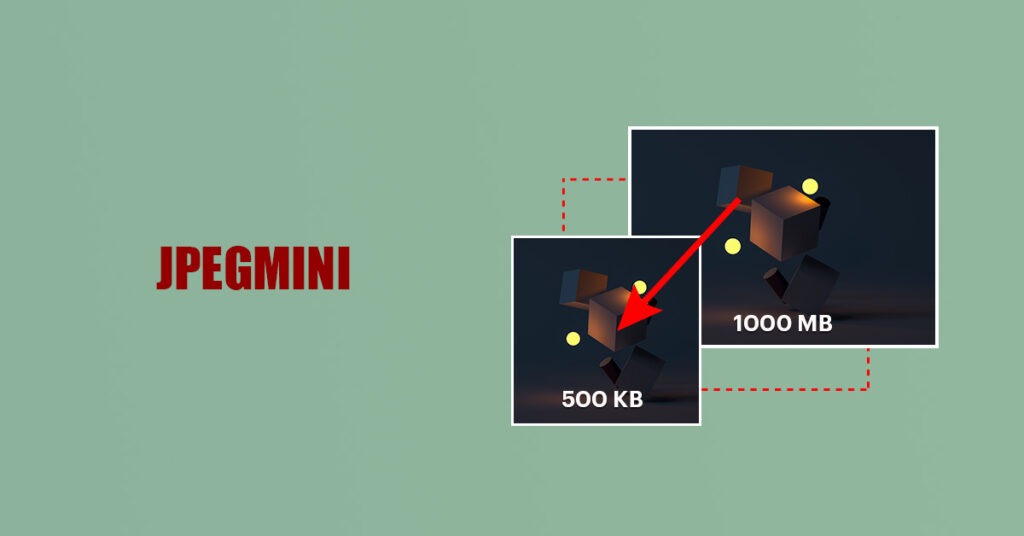
For those who primarily work with JPEG images, JPEGmini is the go-to alternative to Tiny PNG. This pic compressor specializes in optimizing JPEG files while maintaining high visual quality. By employing a unique compression algorithm, JPEGmini significantly reduces file size without compromising the integrity of your images.
Pros
- The tool uses a unique algorithm to compress JPEG images without a perceptible loss in quality.
- It offers a user-friendly interface with drag-and-drop functionality.
- This image compressor provides both desktop and web versions for convenience.
Cons
- Limited support for other image formats like PNG or GIF.
- Free version has limitations on the number of images and file size.
Final Words
The alternatives to Tiny PNG shared in this blog post will surely help you reduce images without affecting their quality. The advanced compression algorithms, simplicity, and format support make these utilities perfect for compress images and improving your website’s performance. We hope this blog post will surely help you in shrink image size without facing any intricacies.





