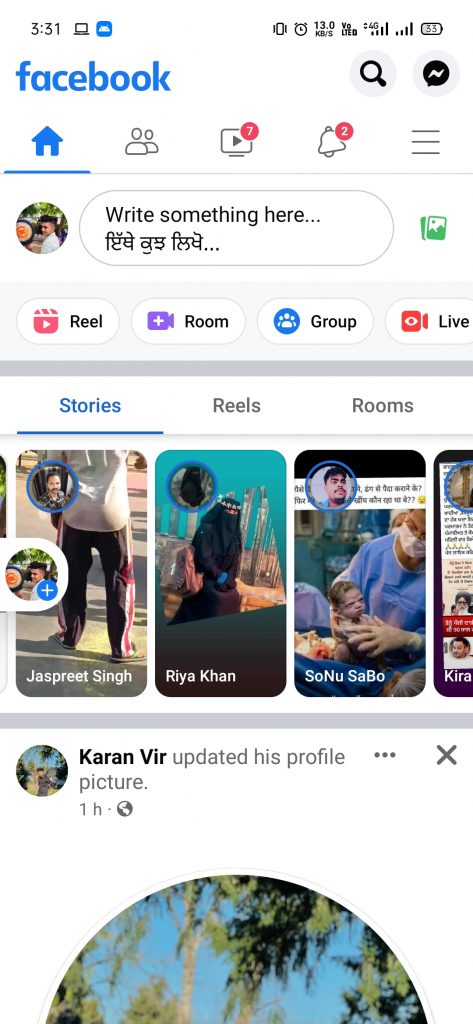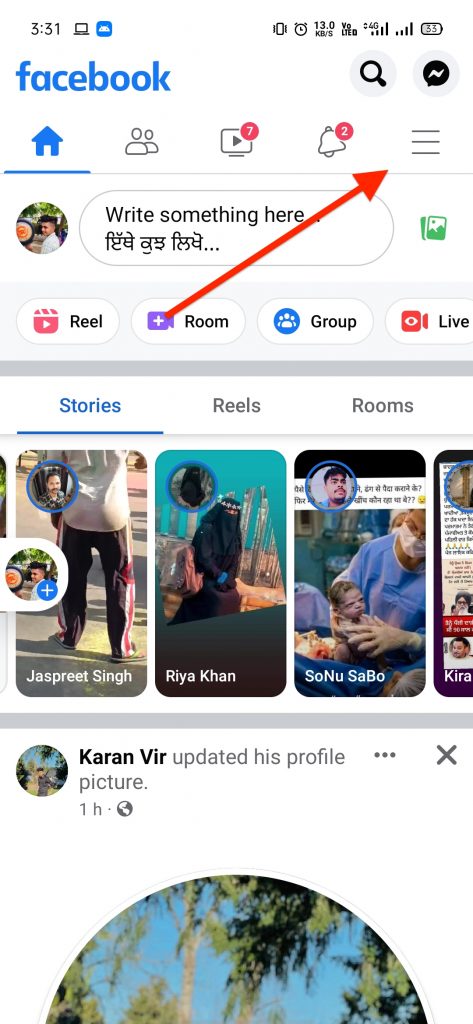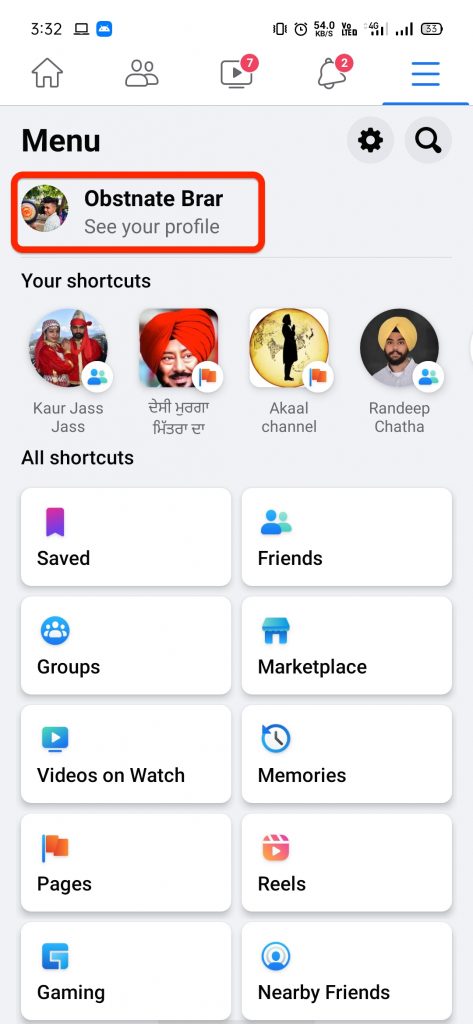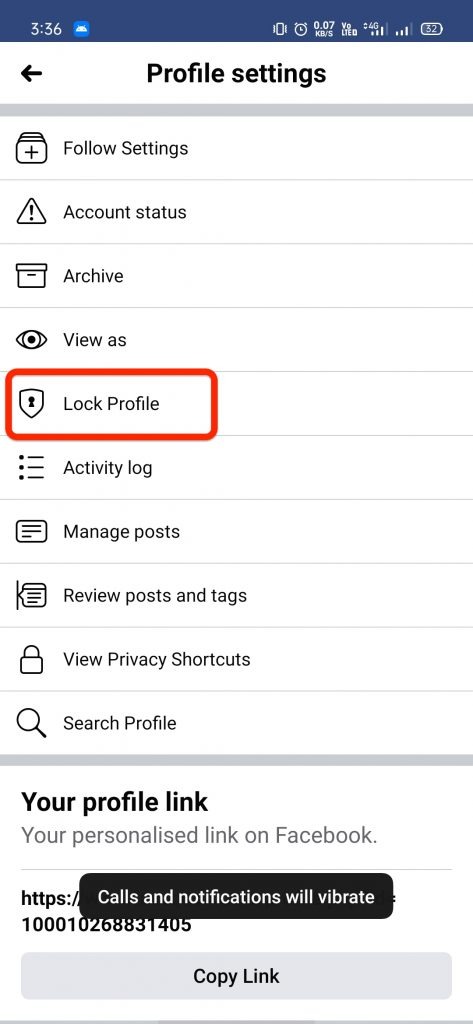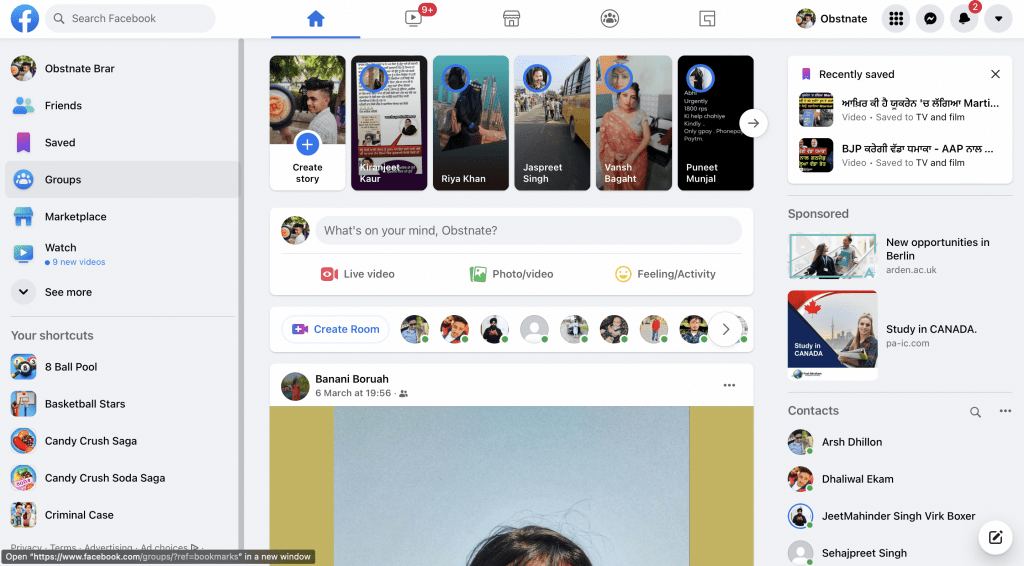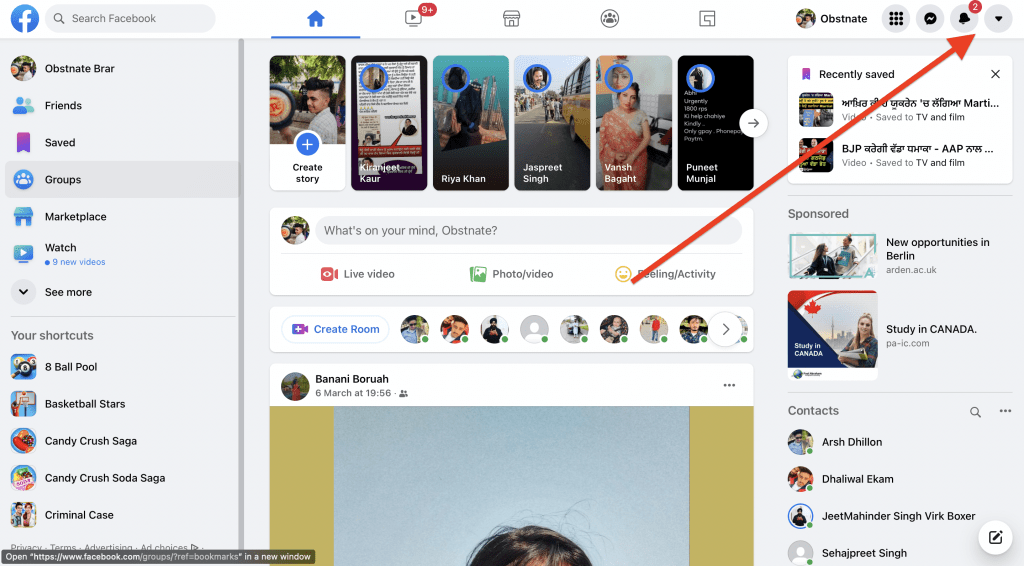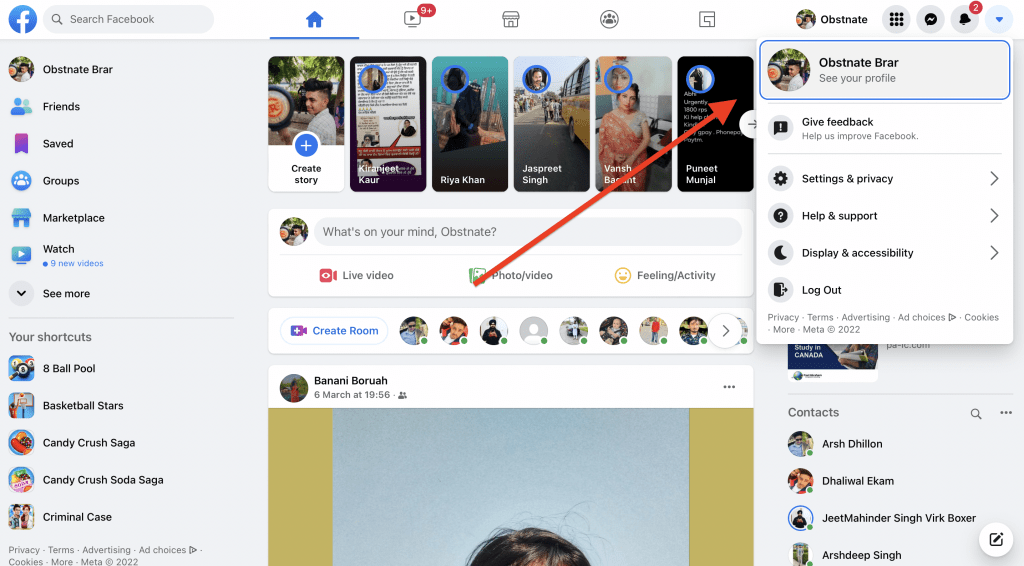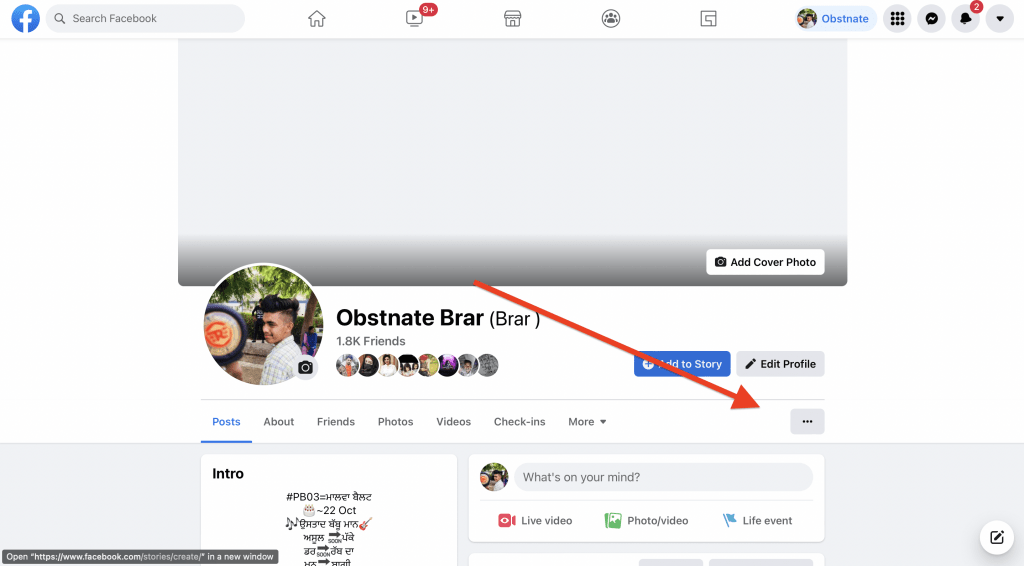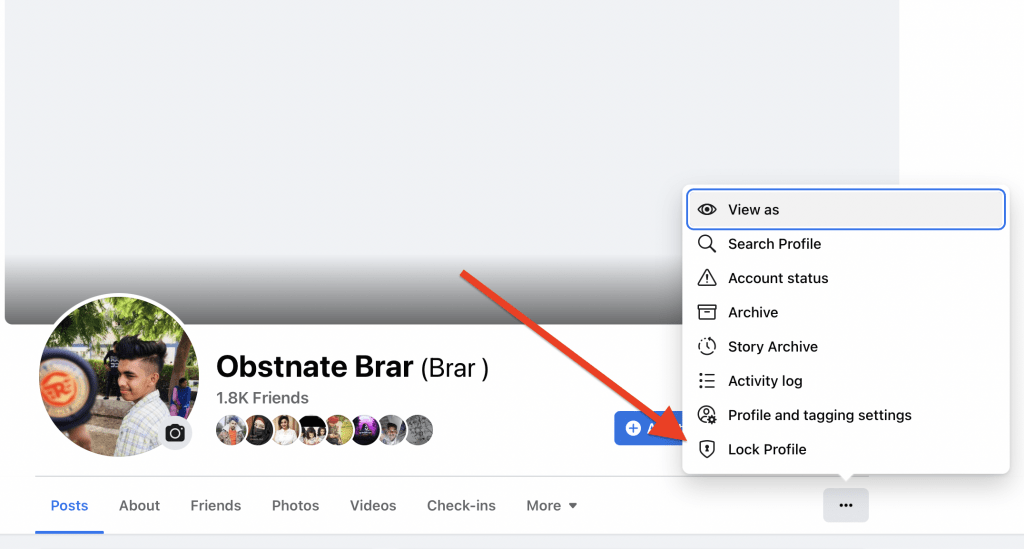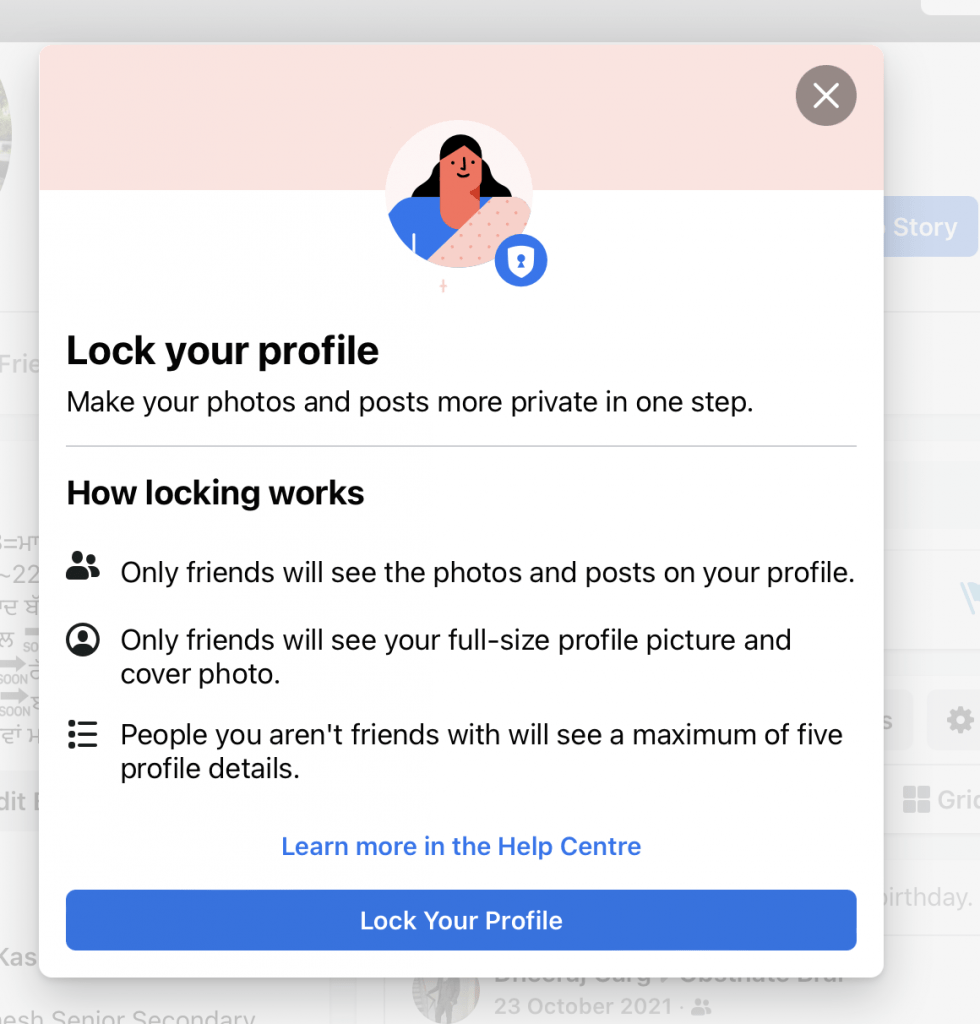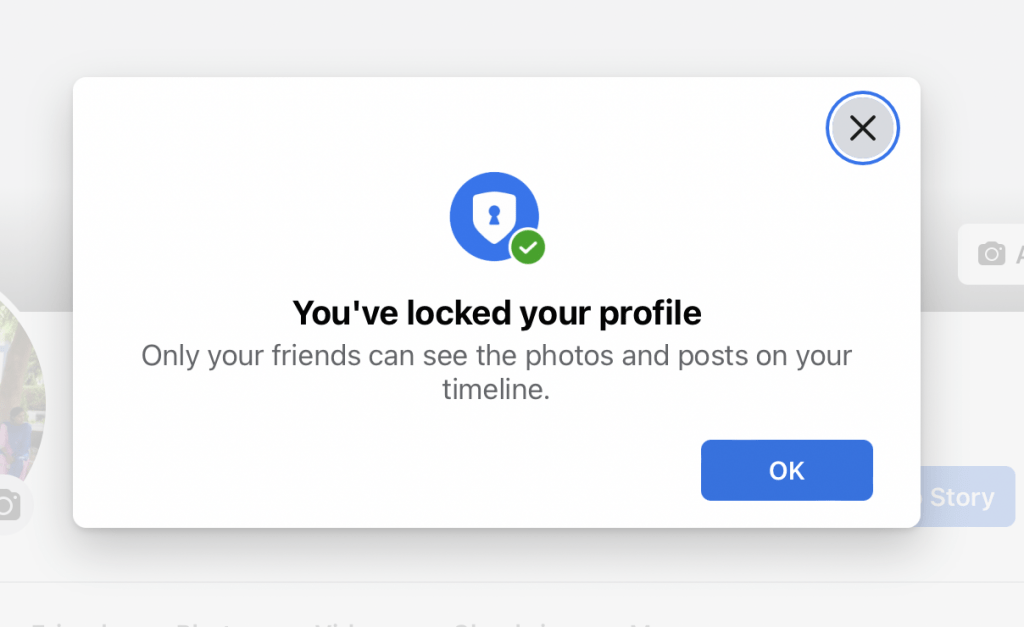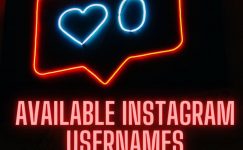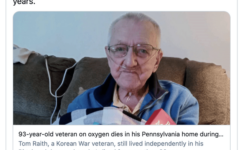Facebook is a renowned social media platform all over the world. Roughly 2.91 billion active users on Facebook. The majority of people post their thoughts, photos, and videos on it.
Many people use Facebook but don’t want to share their pictures and videos without their friends. That’s why Facebook has features like Lock your Facebook profile picture viewer.
If you are one of them and don’t know how to lock your Facebook profile. Don’t worry. We are here for you. This article shares the step-by-step method to lock your Facebook profile/FB locked profile viewer.
How to Lock Facebook profile via mobile app (Android & iPhone)
Following are the Steps that help you locked your profile facebook.
- login into your Facebook account on your mobile phone
- Click on the three lines ( top-right)
- Click on the see your profile (Username)
- Click on the three dots button
- Now, click on the lock profile button
- Again click on the lock your profile button
It will show you a pop-up, which gives information that your profile is locked and your photos, videos and stories only your friends can see.
If you don’t use Facebook locked profile viewer on your mobile phone and prefer to use it on your desktop, you can follow the below-given steps on your desktop or laptop.
How to lock Facebook profile from laptop
Following are the Steps that help you locked your profile facebook.
- Login to your Facebook account on your desktop or laptop
- Click on the down arrow button (top-right)
- After that, click on the see your profile
- Click on the three dots button
- Now, click on the lock profile button
- Again, click on the lock profile button
It will show you a pop-up, which shows that only your friends can see your profile pic in full size, posts, photos, videos, and stories.
After locking your Facebook profile, No one will be able to see your timeline, posts, videos, photos, profile picture in full size, and stories on Facebook, Facebook locked profile picture viewer online. In addition to that, Nobody can send your friend request and message on Facebook.
Benefits of Locking Your Facebook Profile
Before knowing how to lock your Facebook profile, let’s discuss some benefits of locking FB profile. Below are a few advantages to doing it.
- Better Security: Your personal information and photos will only be visible to your friends when your profile is locked. It can enhance security and minimize the risk of theft.
- No More Random Messages: No random person can annoy and harass you by sending unwanted messages to you.
Restrict Profile Access: Only your friends can view your profile after locking your Facebook Profile; strangers cannot. Moreover, you will keep your details, photos, and other information hidden from just about anybody through a profile lock.
Conclusion
Sometimes it is better not to share your photos, videos, or anything with the public on any social media platform. That’s why Facebook gives this feature to its users. Moreover, these days privacy is very important to everyone.
In addition to that, we have given the step-by-step method with images. That helps you do it easily. Still, you have any doubts or questions for us. Please leave them in the comment section. We are here to help you.