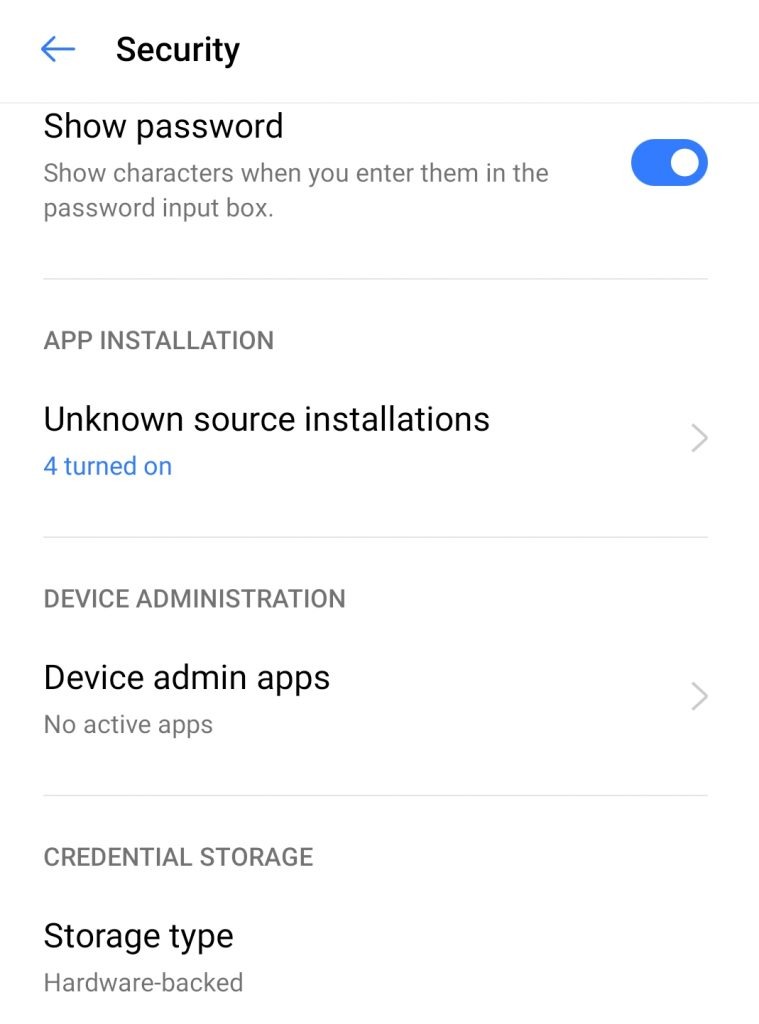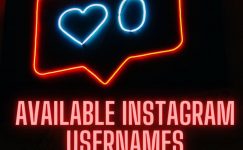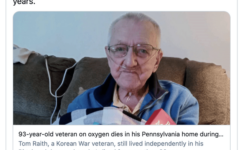FRP Bypass APK is a tiny, free Android application that aims to make the process of removing FRP Google Account verification on Android phones as simple as possible. If you’re afraid about flashing or don’t want to use the FRP PC tool, these easy steps and the current version of FRP Bypass apk Tool will let you unlock the FRP lock from your device without a PC.
The method is straightforward, and the FRP Bypass apk file may be installed on any Android phone running Android Lollipop 5.0, Marshmallow 6.0, Pie 9.0, Nougat 7.0, Oreo 8.0, 10 Q, and, most crucially, Android 11 R.
Simply download the FRP Bypass apk file to your FRP-enabled phone and follow the steps outlined below. That is all there is to it.
Along with FRP APK, we published all FRP Bypass APK files in the following subjects, which also enable resetting FRP verification from any Android phone. As a result, you can quickly get any FRP programs from us without having to go to any spams websites.
What is the purpose of the FRP Bypass APK?
The FRP Circumvent Apk application allows users to bypass the Google Account Verification restriction. FRP (Factory Reset Protection) is a new feature that has been implemented on all Android devices. This safeguards the original owner’s information both during and after a theft.
After your phone has been restored from the factory, you must log in with your previous Google account to use it. You won’t be able to use the phone unless you skip the FRP verification.
When a user connects a Gmail account to their device for the first time, FRP is activated automatically. It prohibits any user from using the device after a hard reset once it has been engaged.
After a factory restore, being stuck at the FRP lock screen is really annoying. You won’t be able to use the phone unless you confirm your GMAIL ID Password. FRP Bypass Tool for PC or Android FRP Bypass APK File is a type of program that deletes your previous saved Gmail ID to unlock your phone in a matter of seconds.
FRP Bypass Requirements:
The newest version of the FRP Bypass apk is available for download below. The program file is incredibly little (less than 1.2MB) and takes only 4 seconds to download. So simply touch the link below to get it for free on your phone.
- FRP Bypass.Apk is the name of the application.
- 1.2 megabytes
- Apk for Android
- Version number: 2.0
- Versions supported: Android Jellybean and Up
How can I install the most recent version of FRP Bypass?
You may get the newest version of FRP Bypass APK from the URL provided above. If you’ve already installed an APK file on an Android device, you may quickly install this app using the same method.
If you are unfamiliar with APK files and don’t know how to install them, you may use the installation steps shown below to install FRP Bypass on your device.
- Open Android Settings -> Security Settings first.
- Scroll all the way down to Device Administration.
- Enable the “Unknown Sources” option.
- To get FRP Bypass APK, go to the link above.
- Save the file to the Downloads folder on your device.
- Find the file and double-click it.
- Now press the Install button and wait for the installation to complete.
- When it’s finished, launch the app and begin using it straight away.
FRP Bypass Features:
When you select to obtain this assurance sidestep apparatus, there are a couple of other vital features to consider. As you connect the equipment to your device, keep the following in mind:
Super-Fast Usage
You’ll wish to avoid all of the security measures in a matter of minutes, preventing you from getting to the highlights on your device. Other comparable apps cannot match these speeds.
The Most Effective FRP Bypass Tool
The FRP Bypass software for Android is presently one of the finest and most often used apps for bypassing Google’s FRP protection. There are several services and programs that claim to unlock the smartphone without requiring a login, but not all of them are safe to use. Millions of users have previously bypassed the FRP screen and login procedure using FRP Bypass APK, and you might be the next.
Straightforward and Simple to Operate
It’s quick, but it’s also extremely simple to use. It would be easier to understand and use the FRP Bypass device if you were not a tech genius or a cell phone specialist. Anyone may easily use the program and continue bypassing it without any issues or prior technical knowledge.
Support for a Variety of Devices
There are also a variety of devices that may be supported by the apparatus. You aren’t tied to a single Android smartphone. You may use a FRP Bypass Galaxy device, as well as an Oppo or other phone. This app is compatible with the majority of Android devices.
Version with Anti-Ban
There are numerous alternatives and methods for unlocking your smartphone, however, FRP Bypass works without problems, which is why it is recommended by the majority of users.
FRP Bypass the newest version APK also has an anti-ban feature, so you won’t have to worry about your account being banned as a result of using it. If you are locked out of your smartphone, the FRP Bypass app can help you gain access quickly.
No further software is required.
Last but not least, bypassing does not necessitate the use of an external instrument or application. All you’ll need is the underlying download and “maybe” a nearby PC and USB link.
Version Info
| Version | V2.0 |
| Size | 1.2Mb |
| Android Version Requirements | Android 4.0 and Above |
| Developed by | FRP Bypass |
Pros
- Almost all Android phone versions are supported.
- Provides a free Windows installation.
- It’s simple to use and comes with instructions.
- This tool will be useful if you forget your Google Account ID or password.
- It offers an online solution with no baffling video instructions or dangerous applications to install.
- It does not require any technical skills, and anyone may use it.
Cons
- This tool is not available through the local market or resources.
- This tool is not available to users of the Google Play Store.
- To ue all of the tool’s capabilities, you must purchase it.
FAQs
Q1: What is the purpose of bypassing FRP?
Ans: FRP (Factory Reset Protection) is a security feature available on Android smartphones running Android 5.1 (Lollipop) or higher. You may use the FRP’s built-in security features to safeguard your device and information, including as screen locks and data encryptions.
Q2: What is FRP bypass?
Ans: When you add an account to your Android device, it immediately enables the Factory Reset Protection (FRP) lock protocol. This, on the other hand, maybe simply deactivated, thereby circumventing the lock for good.
Q3: Is it safe to use FRP bypass?
Ans: FRP Bypass APK is a great solution for bypassing Google’s factory reset protection. This tool may be useful if you have forgotten your Google account’s login or password. Bypassing the factory reset safeguard has become more difficult than ever.
Final Words:
So that’s all there is to the FRP Bypass software, and we hope you were able to get the most recent version from this website. There are several applications similar FRP Bypass accessible, however, this one is the most effective. Also, there is no official FRP Bypass website available, so be wary of any bogus websites that pretend to be.
We’ll keep this page updated with the most recent version of FRP Bypass APK, so come back to Latest MOD APK to learn more. You may use the FRP Bypass APK file on Android emulators like BlueStacks and Nox Program Player to sample the app before you buy it.