In this digital age, striking the proper balance between image quality and Compress Photos size is critical. When we use a digital camera to take pictures, we get some raw files with them. These files are large to preserve as much information as possible and provide flexibility for editing using software like Photoshop. And if you create a website and upload those pictures without optimizing it, then your website takes a lot of time to open.
Importance of Compress Photos
Image compression is a method to reduce the bit size of an image and there are many benefits to compress images. A compressed image loads faster and takes less time to upload on a website. A user can easily download a compressed image from the website. There is a need to balance the image quality and file size so that the image looks good while still loading quickly and not taking up too much disc space.
3 Ways to Reduce Photo Size or Compress Photos
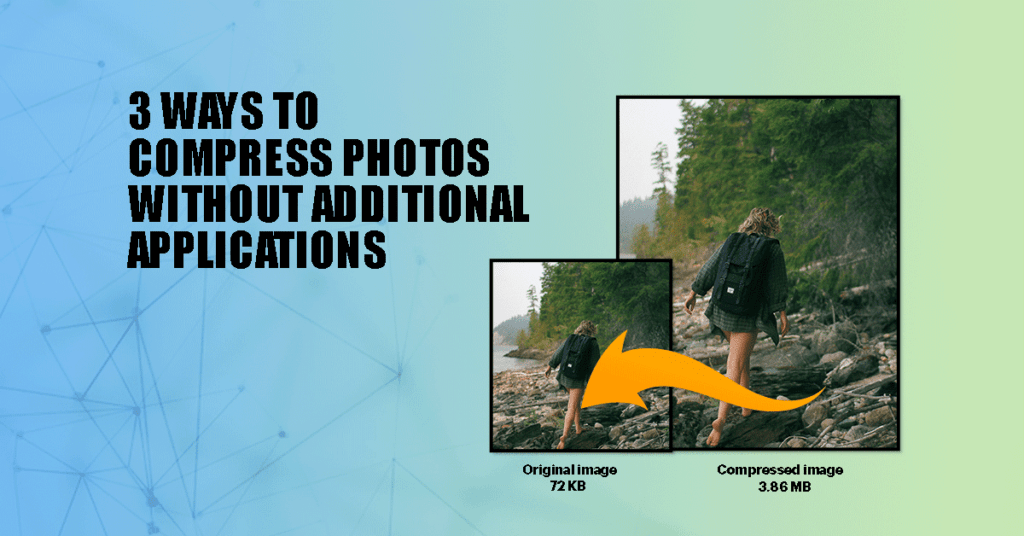
You can use an image compressor to reduce photo size. Many websites allow users to upload images of small MBs. So, we need some methods to reduce the large size of the image to a small size. Here, we will discuss the top 3 ways to reduce image size without additional applications. You are free to select one and use it without any difficulty.
1. Zip Your Images to Compress Images Size
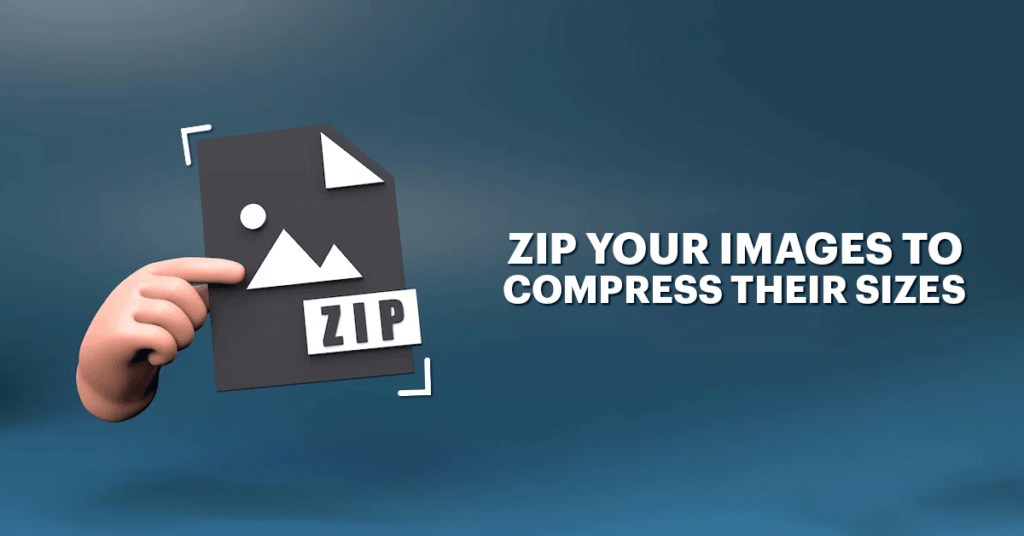
The first way to compress an image is by zipping your file. You can zip up your image without affecting its quality. To zip a photo, you just need a laptop/ desktop. Open the desktop. Select a picture you want in zip form and click the “right” button. Go to the “send to” option and select the compressed folder option. After compress images, you can send them anywhere on social media without facing any hurdles.
2. Online Image Compressor Tool
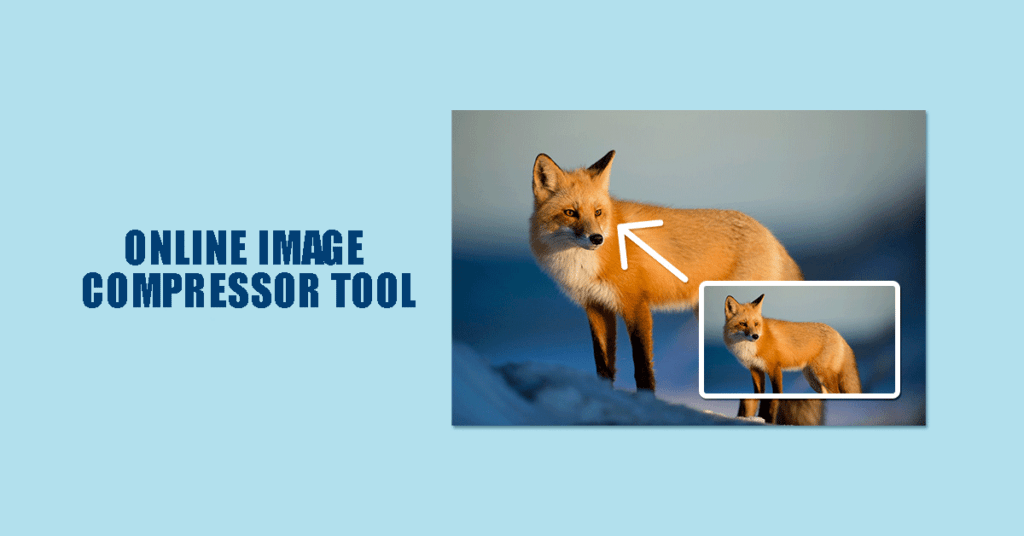
An online image compression tool is the best way to reduce image size. A lot of tools for compressing an image are available on the internet. But you can use Image Diamond’s image compressor tool to compress your image size and save it on your device. This tool lets you Reduce Photo Size without spending any money and saves the record of compressing images for up to 24 hours.
You can compress your image without losing its quality. You don’t need to see any tutorials before using it because it has a user-friendly interface. It is safe and secure to use. This tool provides you with an opportunity to compress your images instantly.
3. Change Image Formats
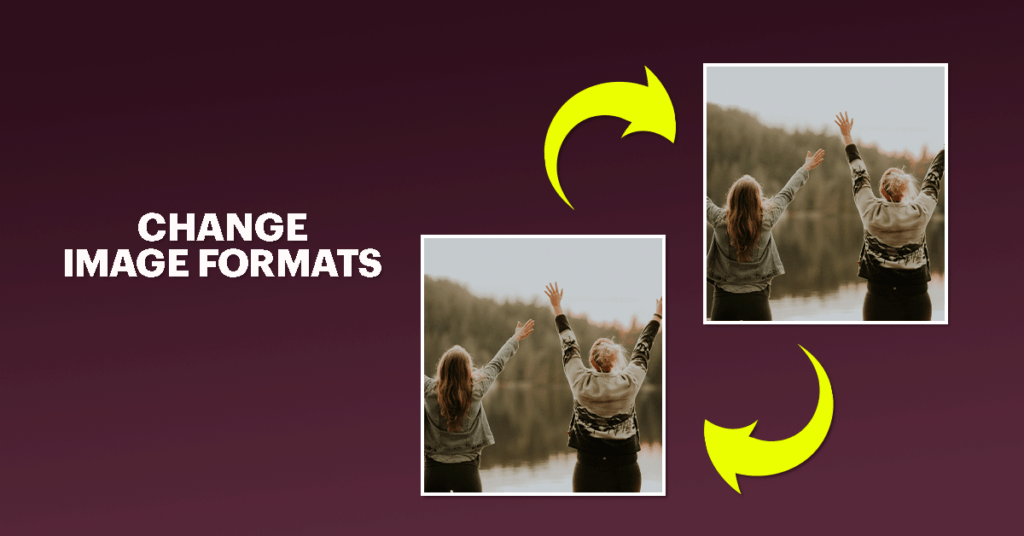
If you don’t want to use the methods mentioned above, you have another way to compress an image by changing its format. You can convert your image format to JPEG. There are many advantages of using this file format. All websites accept this file format because it will never slow down your website. It takes less storage than other formats. You can save your pictures in JPEG without losing their quality.
Why does our Image Compressor have the best Solution?
In this era, everyone wants to save their device’s storage. Because many websites restrict users to upload images of large sizes. To compress images from large size to small size, you can use our image compression tool and save them on your device. Image Diamond is a free web-based tool that lets you convert your image to your selected size.
It allows you to compress your picture as much as you want. This tool also lets you compress multiple photos at the same time. It has a user-friendly interface, and there is no need to provide login information before using it.
Conclusion
Image compression is easy these days, and there are multiple methods to reduce image size. Here, we discussed the top 3 ways to compress photos without additional applications. You can select one that suits you and meets your needs. But I give you a suggestion to use Image Diamond’s image compressor tool. It is an online tool, and you can compress your images without paying any cost.





