We are living in the digital age, where sharing memorable pictures and memories has become as effortless as a few taps on our smartphones. WhatsApp, the universal messaging app, has become our go-to platform for connecting with friends, family, and colleagues. Whether we want to share a funny meme, a breathtaking sunset, or a cherished photograph, we all prefer WhatsApp to get this job done. However, one obstacle we often encounter is the size limit imposed by the app. But fear not!
In this blog post, we’ll unveil the secrets of compress images without losing quality ensuring your pictures make their way across the digital universe in all their glory. So, let’s dive in and discover how to make your images WhatsApp-ready and hassle-free!
Significance of Online Image Compression
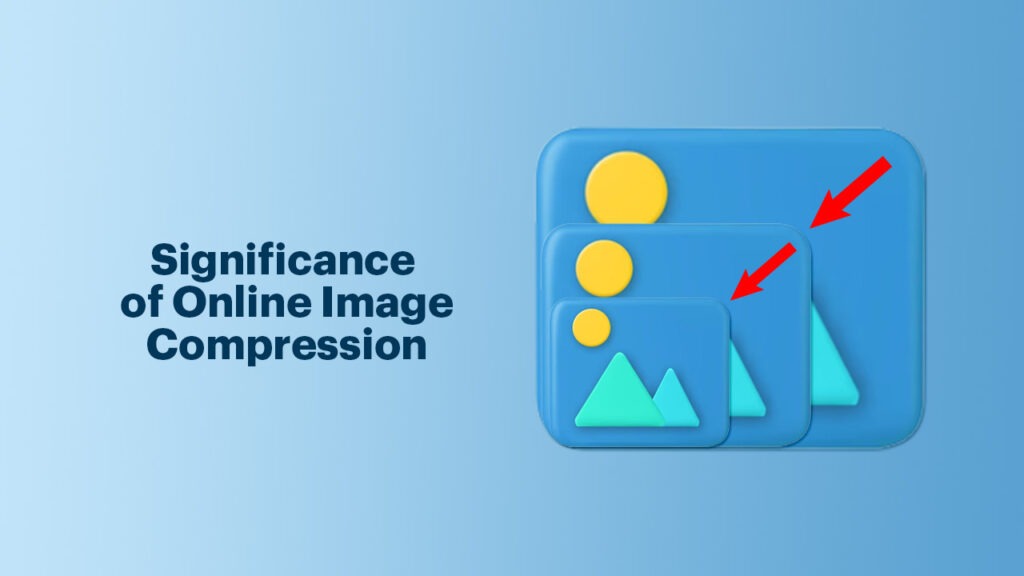
In a world where a single image can speak volumes and ignite countless conversations, free online image reducer emerges as the unsung hero, making sure your visual stories reach their intended audiences flawlessly.
When it comes to sharing images on WhatsApp, size matters, and that’s where the magic of image compression steps in. By delicately reducing the image size, compression ensures that your precious photos don’t get lost in the digital void.
With free online image reducer, your photographs become perfectly tailored for WhatsApp, effortlessly traversing the realms of the internet to elicit awe, laughter, and heartfelt connections.
So, buckle up as we embark on a photo compressor adventure, unraveling the secrets of WhatsApp-worthy images.
Simplest Method of Shrinking Image Size Using Online Facility
The following method will enable you to shrink the size of your images and make them perfect to share through WhatsApp without observing any hurdles.
Land on Our Online Image Compression Tool
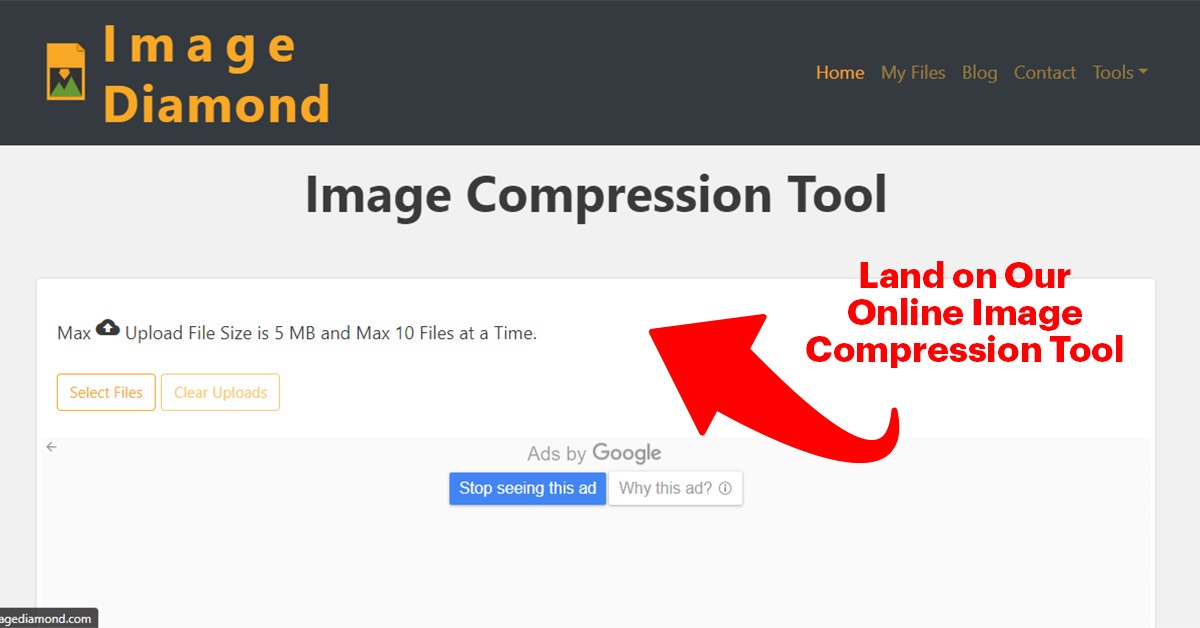
Start by reaching our advanced free online image reducer tool.
Upload Your Image
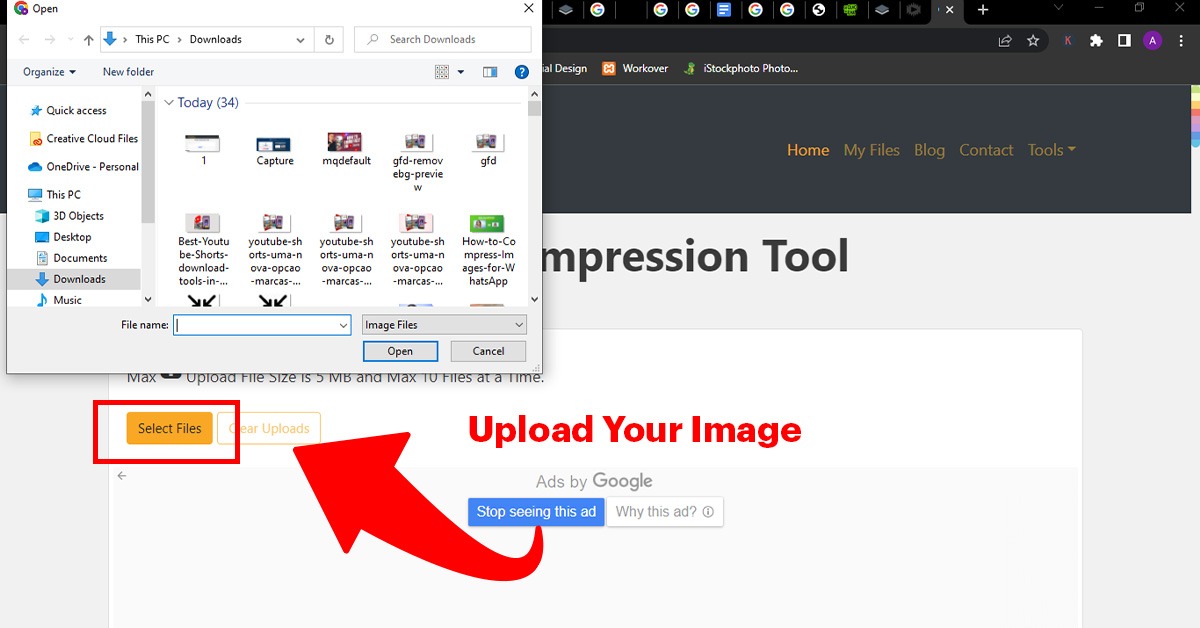
Once you’re on the compression tool, look for the option to upload your image. You will see a button labeled “Upload” or “Choose File.” Click on it and select the image you want to compress from your computer or device.
Start The Compression Process

After uploading the image, the online image compression tool will begin analyzing and optimizing it.
Download the Compressed Image
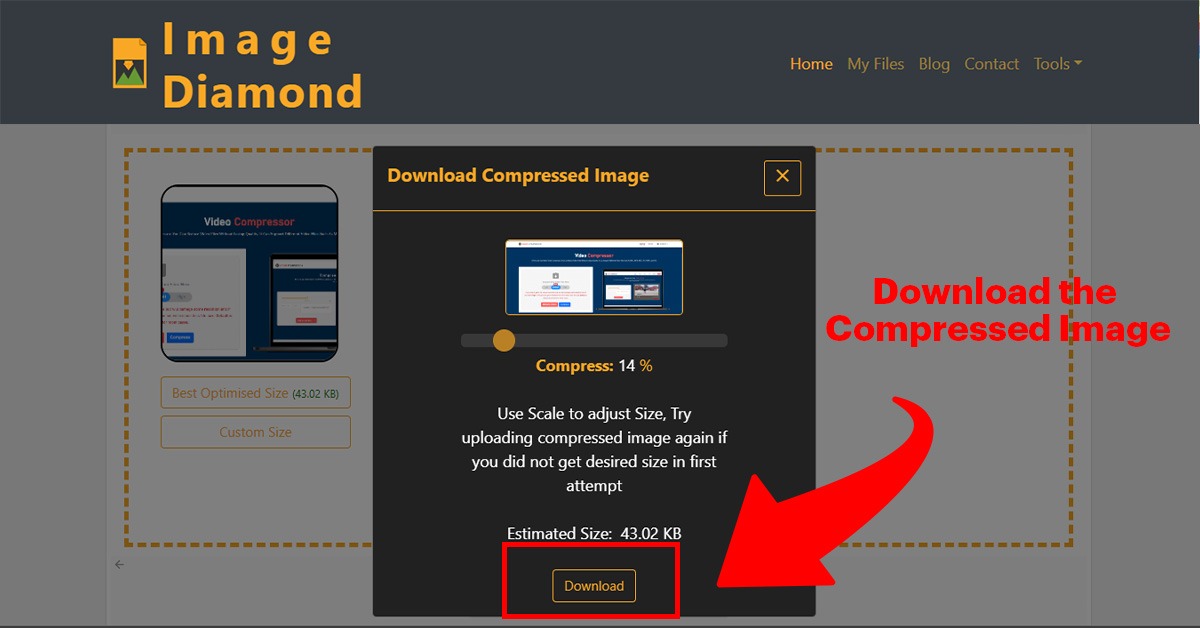
Once the image compression process is complete, the online tool will provide you with an opportunity to download it on your device only with a single click.
What Makes Our Image Compressor Tool Perfect of All?
The internet certainly has tons of other image compression utilities, but the unique and advanced features our advanced image size reducer offer makes it the best of all other tools. A few most prominent features of our free image compression tool are shared below.
- Advanced Compression Algorithms
The free online image compression tool utilizes AI-powered compression algorithms that can effectively reduce file size of compressed images without losing quality. These algorithms analyze the image data and intelligently remove unnecessary information, resulting in significant size reduction while maintaining excellent visual integrity.
- Batch Compression
This feature allows users to compress image size simultaneously, saving valuable time and effort. With batch compression, you can select and upload multiple images at once, and the tool will efficiently process them all, generating compressed versions of each image. This is especially beneficial when you have a collection of images to compress, such as a photo album or a series of product images.
- Customizable Compression Settings
The advanced online image compressor tool offers users the flexibility to customize compression settings according to their specific requirements. It may include options to adjust the compression level, resize the image dimensions, choose the output file format, or apply additional optimization techniques. This level of customization ensures that you can achieve the optimal balance between image quality and file size.
- Wide Range of Supported Formats
This image compressor online tool supports a variety of image formats, including popular formats like JPEG, PNG, GIF, and more. It ensures that you can compress images regardless of their original format, making the tool versatile and accommodating for different types of images. This feature eliminates the need for format conversion before image compression, saving you additional time and effort.
- Supports All Platforms
One of the biggest challenges users often face while working with online tools is compatibility issues. Most image compressor online tools usually demand particular devices or operating systems. But, that’s not the case with our utility, as this online picture size reducer works excellently on all devices. You don’t need to install any specific operating system or acquire any particular device to access our free image compression tool. Furthermore, this tool doesn’t ask for any signup, making it the best option for individuals who don’t want to disclose their identity or share any personal information.
Final Words
Mastering the art of compressing images for WhatsApp opens up a world of possibilities. With the right online compression tool, you can effortlessly reduce the image size without sacrificing quality, ensuring that your visual stories reach their intended recipients in all their glory. By harnessing advanced compression algorithms, customizable settings, and batch processing capabilities, our free online image compressor tools empower you to optimize your images for WhatsApp with ease. So, embrace the power of photo compressor, and let your images traverse the digital universe, sparking conversations, eliciting emotions, and creating connections like never before.





