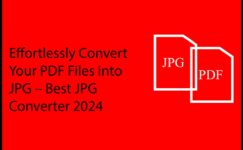In today’s world, Everyone is on the internet and use social media platforms where they stock their favorite models and influencer.
Models and social media influencers wear fabulous clothes, which are hard to find on the local or online shopping platforms by pictures in the past. But, now there are some tools available on the internet that helps you to find those clothes with images with just one click.
Let’s begin the apps list,
Google Lens
Google Lens is an image recognition technology that helps us find things visually in photographs. This technology was introduced in October 2017 by google to make things easier.
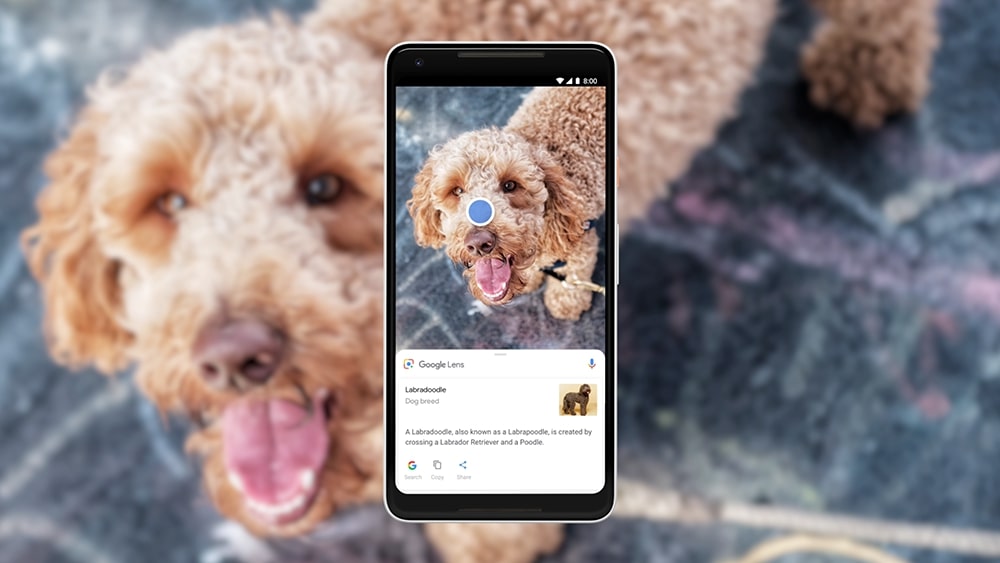
Google lens use to translate languages, search for shopping things, places, dining, and many more. But, if you want to use it to find clothes for shopping, it will show similar products to the clothes available on the internet.
How To Find Clothes From Picture With The Google Lens
- Open Chrome on your mobile phone
- Click on the Camera button
- Click the image of clothes that you want
- Click on the search button
Now, you can see the list of the same or similar products on your mobile screen. You can select one item from them and buy it from the online shopping platform.
Amazon StyleSnap
Amazon is one of the best online shopping platforms all over the world. The majority of people love to shop from Amazon compared to the other online shopping platforms.
Amazon StyleSnap great option to find products on amazon through the picture. It is also beneficial because almost everyone uses Amazon, and they can order directly from Amazon.
How To Find Clothes From Picture with Amazon StyleSnap
- Open Amazon App on your mobile phone
- Click on the Camera(right in the search bar)
- Click or add the picture of the product
- Check the list of the products and select one of them
Amazon will show similar products to the picture, But I didn’t give you the exact same product in the image. Moreover, it will show only those listed products available on Amazon. These are the downsides of the Amazon StyleSnap.
Pinterest Lens
Pinterest is a social media platform like Instagram, Facebook, etc. But, most people use this platform to sell fashion accessories such as clothes, shoes, pieces of jewelry, and many more.
Like Google lens and Amazon StyleSnap, Pinterest also has Pinterest Lens to find similar posts on Pinterest, which helps people find similar products on Pinterest.
How To Find Clothes From Picture With Pinterest
- Open Pinterest on your mobile phone
- Find the clothes or fashionable that you want
- Click on the image
- After that, Click on the search button
- Find the product that you want to buy or see
- Click on it and visit to the shopping website
Like Amazon, Pinterest also shows only a list of products available on Pinterest. That is the only drawback of the Pinterest image search.
ASOS
Asos is an online fashion and cosmetic retailer platform. On Asos, you can find almost every fashion in trend. Asos is a very famous platform for fashion accessories and cosmetics.
Asos has the option to find things on Asos with the help of the image because you can find items on Asos by clicking or adding the picture to the Asos image search option.
How To Find Clothes From Picture With Asos
- Open the Asos app on your mobile phone
- Click on the search bar
- Click on the camera or photo button(downside on the screen)
- Click or add an image to Asos
- Check the list of the products and select one of them
Like Pinterest and Amazon, Asos also has one downside: it will only show the list of available products on the Asos platform. But, the products will be very similar to the image.
Lykdat
Like Asos, Lykdat is also an online fashion shopping platform. Here, you can find fabulous clothes, shoes, and other fashion accessories. Moreover, they don’t have their android & IOS app. So, you have to visit their website to shop online.
Like others, Lykdat also has an image search option, which helps to find clothes & shoes from the Lykdat website. It shows a very similar list of available products on its own website.
How To Find Clothes From Picture With Lykdat
- Visit the Lykdat website on your device
- Click on the camera button(down-right)
- Click or select the image to Lykdat
- After that, click on the tick button
- Check the list of the products and choose one of them
The downside of this method is that there is no mobile app available for Lykdat. Another one is that they show the list of only those available products on the Lykdat website.
Shnap
Shnap is an application that helps to find items through pictures. Most people use it for clothes shopping. They click pictures of clothes and upload them to Shnap, showing a list of similar things in the picture.
How To Find Clothes From Picture With Shnap
- Open the Snap mobile app on your mobile
- Click or add an image to Shnap
- Click on the search button
- Check the list of the products and choose one of them
Shoppers Stop
Shoppers Stop is a fashion & cosmetic online shopping platform. It is an Indian fashion & online cosmetic website. Moreover, It has millions of products listed on this website.
On Shoppers Stop, you can find products with the help of pictures. You just have to click the image and find the products on the Shoppers Stop. If you have clothes and barcodes & QR codes on them, you can also scan them.
How To Find Clothes From Picture With Shoppers Stop
- Open the Shoppers Stop app on your mobile phone
- Click on the search bar and tap on the camera option
- Click or add an image to the Shoppers Stop
- Check the list of the products and choose one of them
The only problem with this app is that it shows only the list of those products listed on the Shoppers Stop. Otherwise, It is one of the best ways to find clothes with pictures.
Zalora
Like Shoppers Stop, it is an online fashion shopping platform for Southeast Asian countries. It also has thousands of brands and millions of products listed on Zalora.
It also uses the same image recognition technology to find products with the help of pictures. Moreover, you can click or add an image to the Zalora app to find your favorite clothes.
How To Find Clothes From Picture With Zalora
- Open Zalora app on your device
- Click on the camera options(right side in the search bar)
- Click or add an image to the Zalora
- Check the list of the products and choose one of them
Like others, it also has the same problems that only show products listed on it.
Which Method Should You Use?
In my opinion, Google Lens is one of the best methods to find clothes with pictures. Moreover, Google has lots more data than the others. Also, it gives 90% accurate results with Google lens.
Another reason is it shows lots of different websites with different prices. So, you have plenty of options to choose the product from
various online shopping websites. That’s it is the best way to find clothes by the pictures.
Conclusion
These days people choose their fashion from social media or the internet. It is hard to find clothes like images, so most online shopping introduce an image search option for people to find clothes from the pictures.
We have mentioned the almost best way to find clothes with the pictures. On top of that, We have added videos on using these methods. I hope this article is helpful for you. Please share this article with your friends and family.
Still, do you have any questions or suggestions for you? Please leave them in the comment section. We are here to help you. Thank you for reading this article.