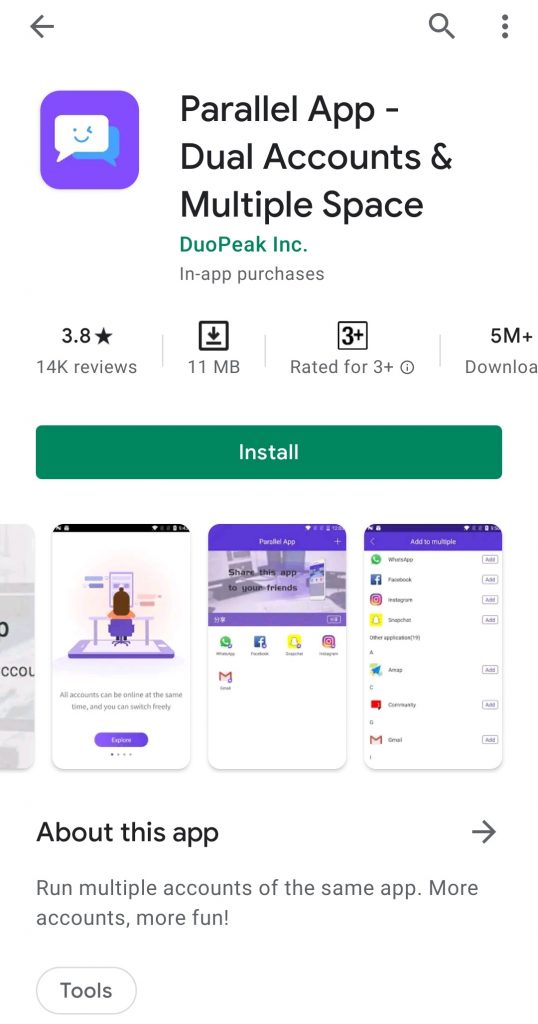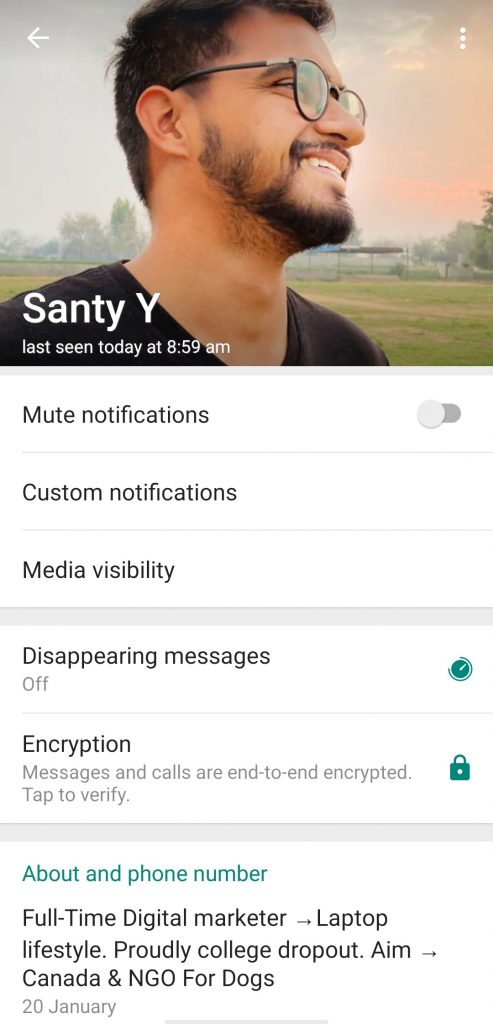Whatsapp is the best message app in the whole world. Almost everyone has an account on this application. Nobody uses the Via message app to text someone, Because it is very cheap and gives more options.
As I said, Whatsapp has a huge list of features. Blocking someone is one of the features of Whatsapp. When someone blocks us, we cannot see his/her profile picture, status, last seen and about.
But if you want to see the Whatsapp Dp of someone, even you are blocked. Then you are in the right place. Because here we will show you how you can see Dp on Whatsapp if blocked.
Without wasting time, let’s begin,
How To See DP On Whatsapp If Blocked
There are two sample ways to see Whatsapp Dp, last seen, and about even your blocked. Just you have to follow the given methods.
First Way
You need an extra number that is not used for Whatsapp. You need to create a Whatsapp account on this number.
- Create a clone Whatsapp or download a parallel app
- Now, Make a clone Whatsapp
- Enter your new number in the new Whatsapp
- After entering the code and Name, you can see the home screen of the clone Whatsapp.
- Now, click on the right down message button
- Search the number Who block you
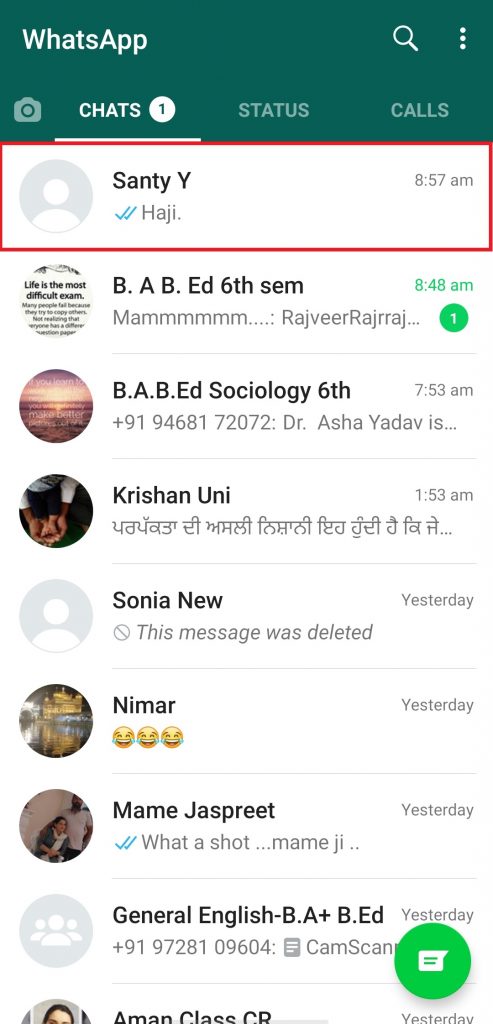
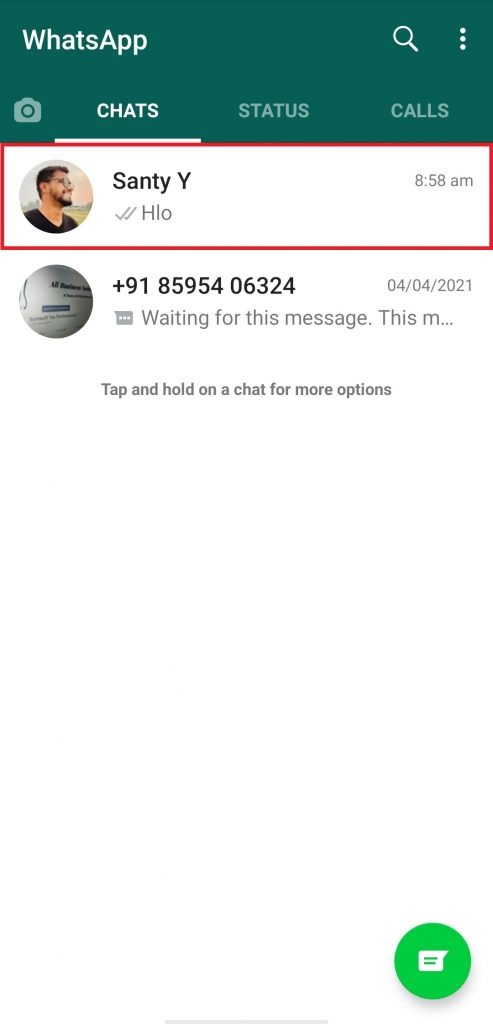
Now, you are able to see his/her profile picture (Whatsapp DP). As well, you can check his/her last seen and about.
Note: If he/she makes his/her privacy settings ON, then you can’t see his/her Whatsapp Dp, last seen and about.
But if you want to see his/her Whatsapp DP, even he/she turn ON the privacy settings. Then read the following paragraph. It will help in this case.
Second Way
In this case, you need a mobile phone of your friend who is also his/her friend. Because if he/she turns ON the privacy settings, you can use your friends Whatsapp to see the profile picture. Moreover, you can check that he/she blocks you or turn ON the privacy settings.
To see you are blocked by him/her, follow the given steps. Even his/her all privacy settings are ON.
- Open Whatsapp on your friend’s mobile phone
- Check his/ her status if his/her status no there, then follow the next steps
- Search his/her number
- Open his/her profile (conversation screen)
- check her/ last seen or online status
- Text him/her and Wait for the two ticks
That’s how you can check that he/she blocked you or not. That is the best way to his/her Whatsapp Dp and other things.
Final Words
I hope these ways will help you to see Whatsapp Dp if you are blocked. If you have any questions or suggestions, please leave them in the comment section. We are happy to help you.