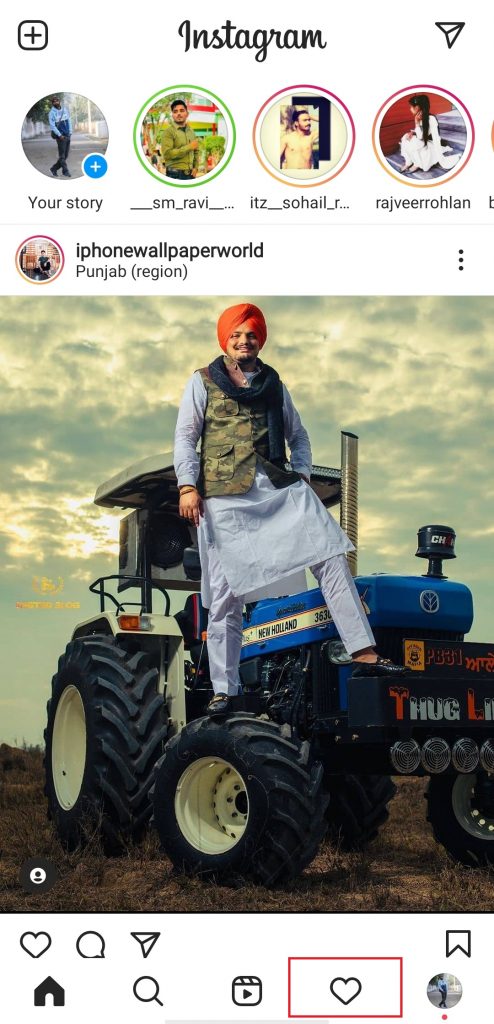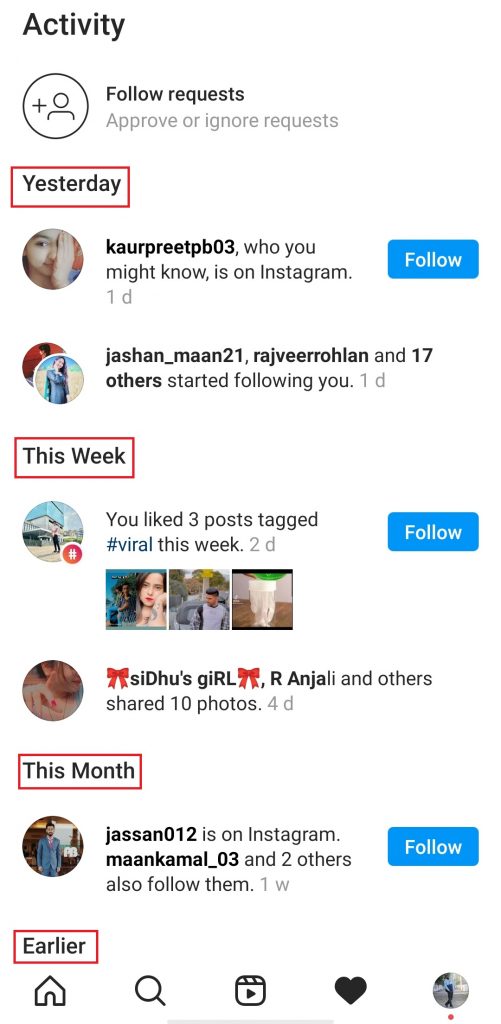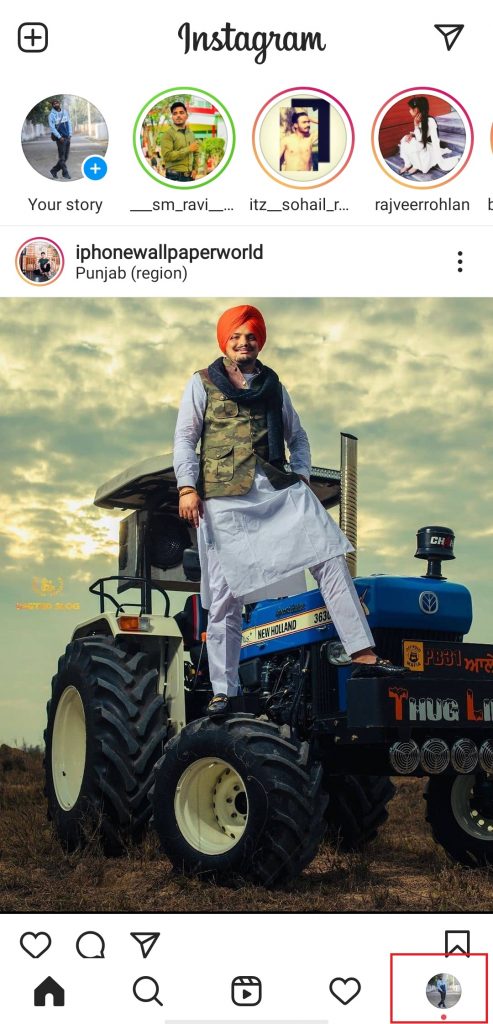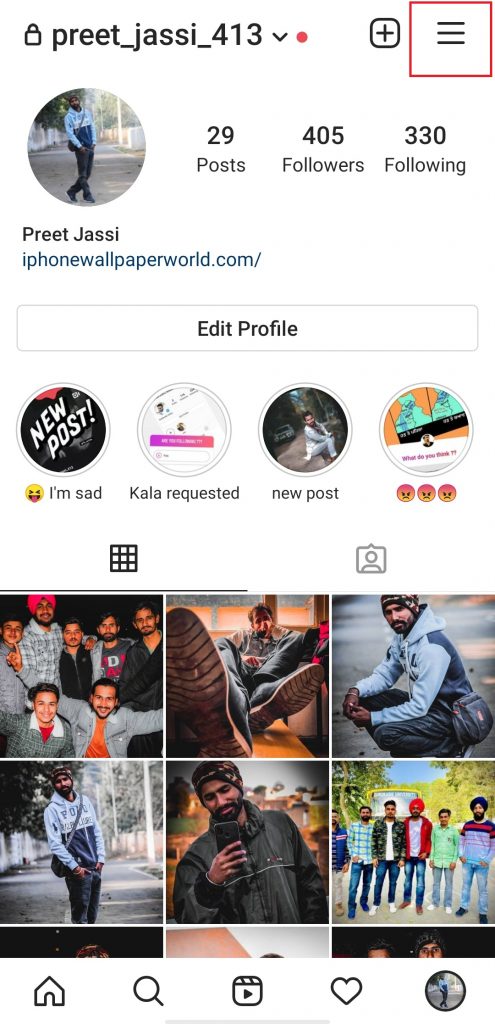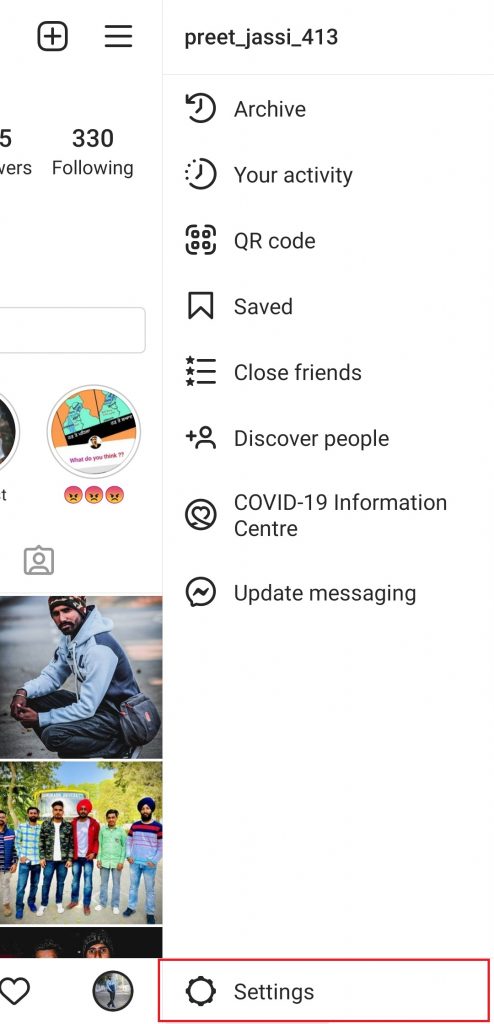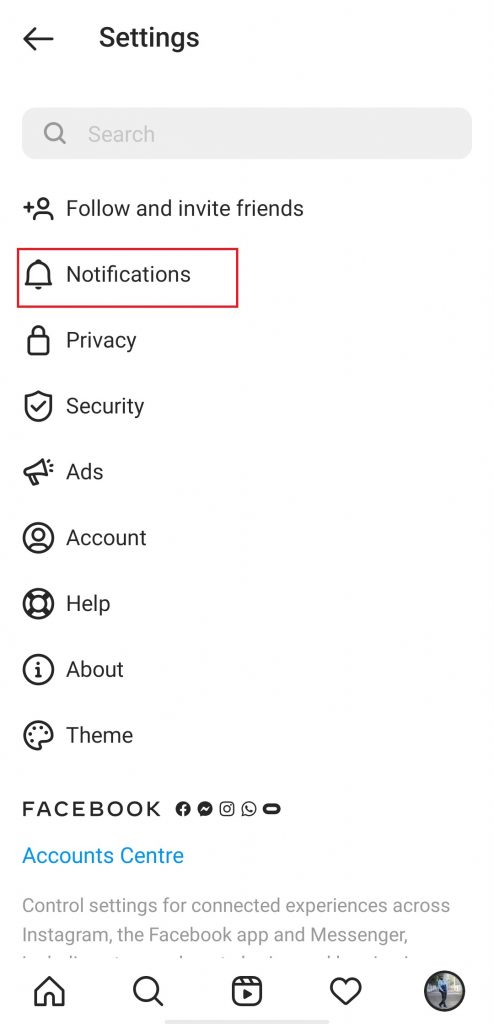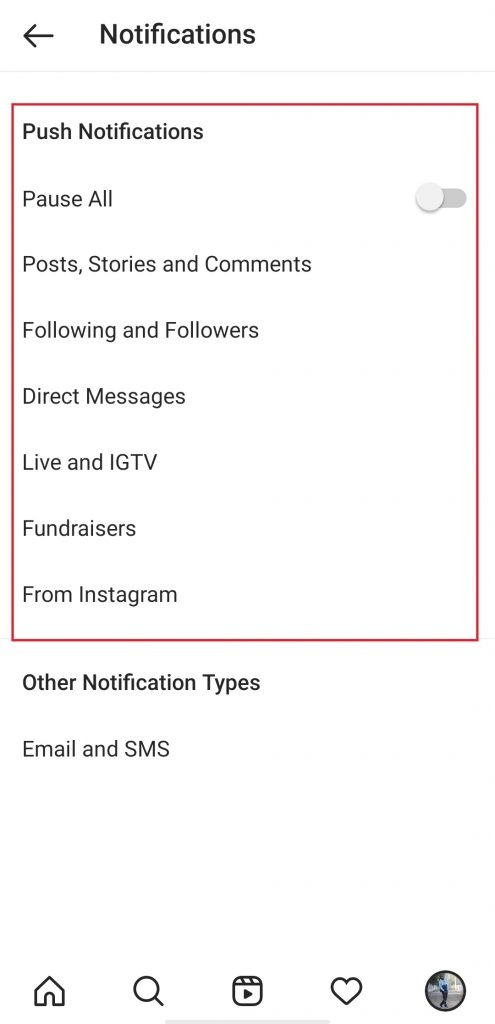Social media is very popular these days in the young generation. People use Instagram, Facebook, Whatsapp, and other social media apps on their mobile phones.
This is the reason that people get hundreds of notifications on their mobile phones daily. In this way, we miss some important notifications on our social media platforms.
Most people ask us about how to view old Instagram notifications on their mobile phones or tablets. That’s why we are writing this article for you. This article covers this question as well as many other similar questions that are helpful for you.
How TO View Old Instagram Notifications On Mobile Phones?
Instagram gives an option to see old notifications, But these options have limits. So, you can see news, friend requests, and other notifications of a few weeks old. But you can’t see very old notifications of your account.
Method:
- Open Instagram on your mobile phone
- Click on the heart button, that located at the bottom of the screen
- Here, you can see all your latest news, friend requests, and other notifications
This is a simple way to see old Instagram notifications on your mobile phone. But if you want just your Instagram notifications, read the following paragraphs.
How To Adjust Instagram Notifications?
If you are getting too many notifications from Instagram, then you can adjust every single notification of Instagram. To adjust Instagram’s notifications follow the below-given steps.
- Open Instagram on your mobile phone
- Click on the profile icon
- Tap on top-right three lines
- Now, go to settings
- Open notifications option
- Now, you can adjust any notifications of Instagram
That’s it!!! here you can adjust posts, comments, stories, following, followers, messages, live, and others notifications.
Final Words
We have answered two questions that are mostly asked by people. We try to give a simple way. So, everyone can apply on their mobile phone.
We hope this article is helpful for you. If you have any questions or suggestions, leave them in the comment section. We are happy to help you.