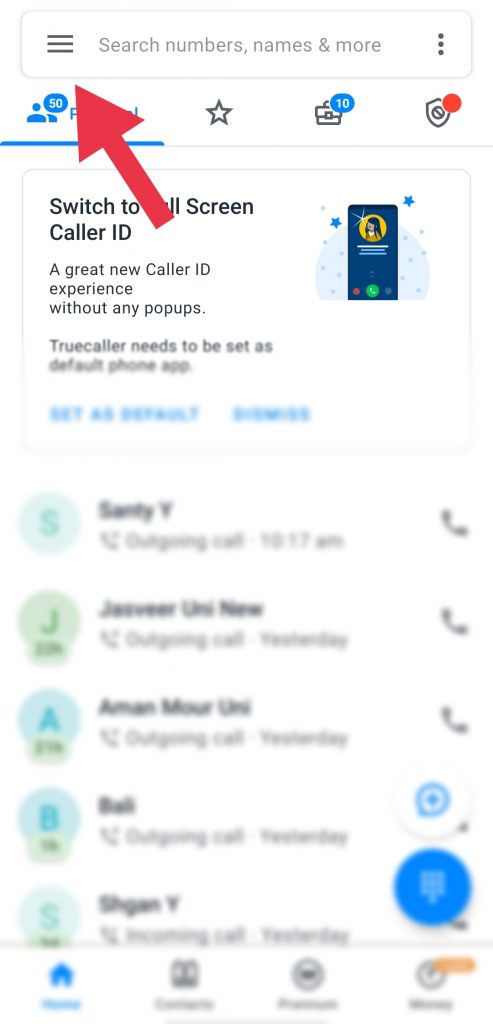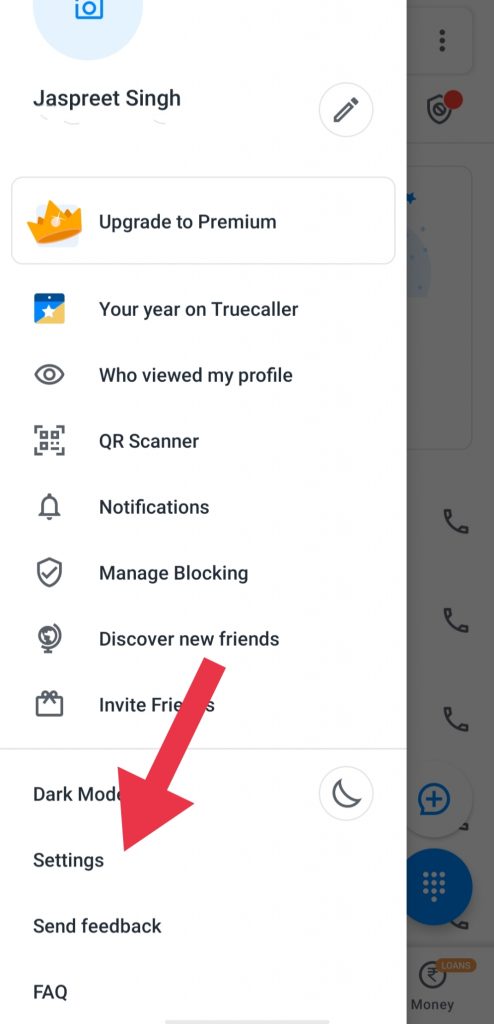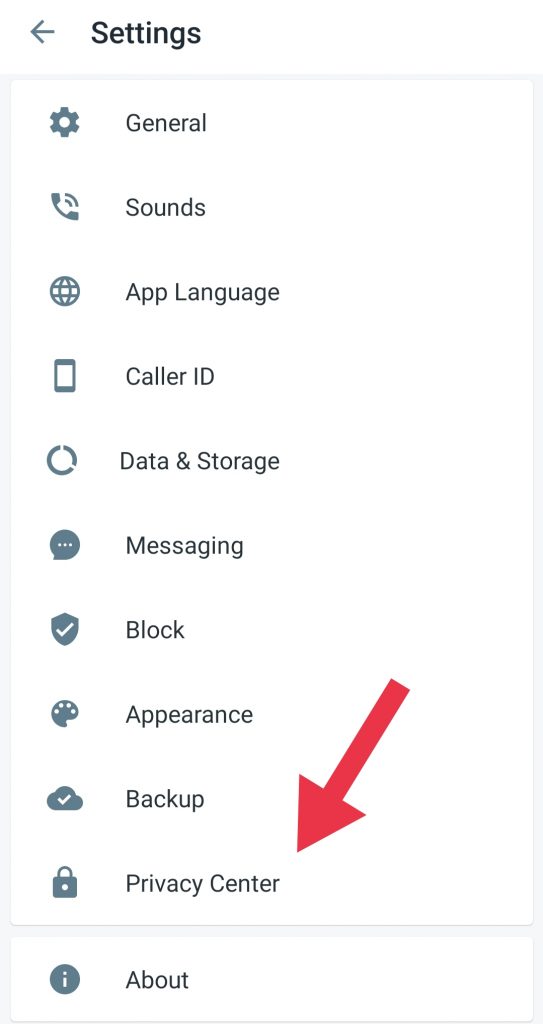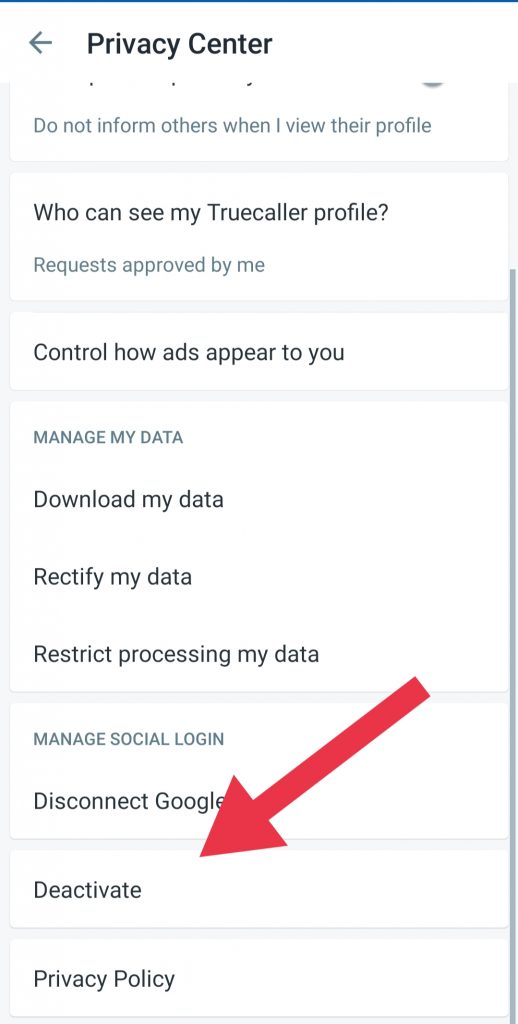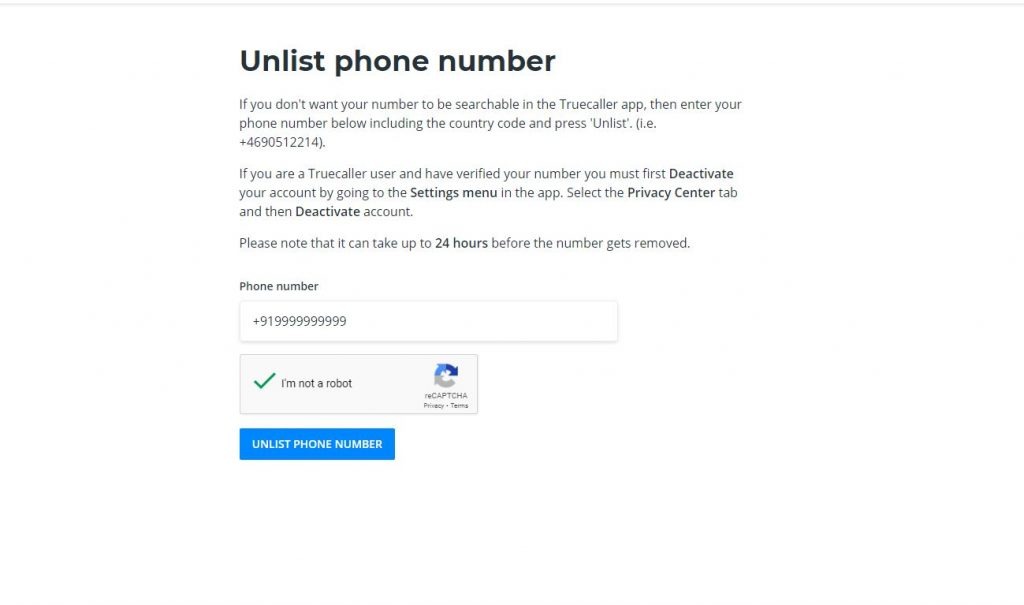Truecaller is a top-rated app all over the world. It helps to get the necessary information about the known number. From across the globe, 90% of people have an account on this application.
That’s is the reason that Truecaller gives the correct information about almost every known number. Most people don’t have this application on their mobile phones, but this application has their data on their servers.
So, Most people want to unlist the feature to remove the number from the Truecaller search. But they don’t know the right way to do it if you are one of them, then your eyes on the right article.
This article tells you the correct way to unlist the feature to remove the Truecaller search number. But before jumping to it, you must know about how truecaller works. With that, you can hide your number’s identity permanently from the truecaller.
Let’s caught the information about the Truecaller
How Truecaller Works?
Truecaller is a simple application that provides you information about the number you search for it. But why it gives almost correct details? The reason behind this is that they have a wide range of information about us.
When someone makes an account on Truecaller, they ask us to permit our address book/contacts on our mobile phone. This information they store on their servers and provides us when we search on truecaller.
On top of that, if you didn’t have an account on the Truecaller, But they have information about you. Because One of your friends or family members have accounts on truecaller and your number is saved in their phones. From there, they get information about you.
That’s how truecaller works, and these are reasons Truecaller is the best app to get information about the known callers.
How to Unlist Feature To Remove Number From Truecaller Search?
To do this, you need to remove/deactivate your truecaller account. This is not a long process. You have to follow the few given steps on your mobile phone.
If you are an android, iPhone and windows user, then don’t worry. The steps are also useful for you. But make sure you are following the steps in a given way.
First Method:
- Open the Truecaller app on your mobile phone.
- Click on the three lines on the top-left corner.
- Now scroll down and click on the settings.
- After that, go to the Privacy Center.
- At second, you will find the deactivate account option.
Now your work is done after that process. You need to remove your number from Truecaller’s servers follow these given steps.
Second Method:
- Visit Truecaller Unlist Page.
- Enter your number with the country code, for example, +919999999999 or with any other country code where you live.
- Tick, I’m not a robot.
- After that, click on the Unlist Phone Number button.
Now, you can feel free because your work is over. You have an unlisted feature to remove a number from Truecaller search.
FAQ: Frequently Asked Questions
Q1: How do I remove my mobile number from spam lists?
Ans: Call 1-888-382-1222 number with the number that you want to remove from the spam list. Register your complaint on this number and wait for 31 days to solve your problem.
Q2: How can I remove/delete my name from Turecaller permanently?
Ans: With the given methods, you can remove your number from Turecaller permanently.
Q3: Is it safe to use Truecaller?
Ans: Yes, it stores your only necessary information, and that is safe on their servers.
Q4: How does Truecaller know my name?
Ans: As told in the previous paragraphs, they collect our names that we enter in the app’s user name or someone who saves your number with that name.
Q5: How can I hide my identity on Truecaller?
Ans: Their only one way to hide your identity on Truecaller. With deactivating their account. Steps to deactivate the Truecaller account are given to you in this article.
Conclusion
If you follow the given methods. Then you can easly remove your number from the truecaller. You have to complete these both ways to delete your information permanently from the Truecaller. Don’t miss any single step from the given methods.
I hope this article is informative for you. I try to clear all your Doubts about the remove your details from the truecaller severs. If you have any questions or queries about this article, you can ask us in the comment section.