No one can deny the fact that visuals dominate the online landscape in recent times, and image compression has become an indispensable tool for every website, app, or platform striving for optimal performance. The massive demand for high-quality images is increasing with each passing day, which also enhances the need for efficient compression techniques that strike a delicate balance between reducing file size and preserving visual integrity.
In this blog post, we dive into the world of image compression, discussing two popular contenders against each other: Tiny PNG Image reducer and Image Diamond image reducer. So, get ready to learn more about these image compression tools and discover which one reigns supreme in the quest for amazingly reduced size images without compromising on quality.
What is Image Compression, and How to Perform it Using Online Tools?
Image compression is the art of shrinking images without sacrificing their visual quality. It’s certainly a tricky and complex technique that works on different attributes of an image and compresses it without affecting its quality. However, the assistance of an advanced online image compressor tool can make this process a simple executable task. These powerful platforms offer a user-friendly experience that allows users to reduce image size even if they don’t have any technical knowledge.
The use of online image compression saves users from following any intricate process like installing large-size software etc. With online tools, you can simply upload your image, select your desired compression level, and watch as the magic happens. Within moments, you’ll witness a remarkable transformation, where bulky image files will be converted into small-sized images that you can share easily.
Tiny PNG Image Compressor Vs. Image Diamond Image Compressor
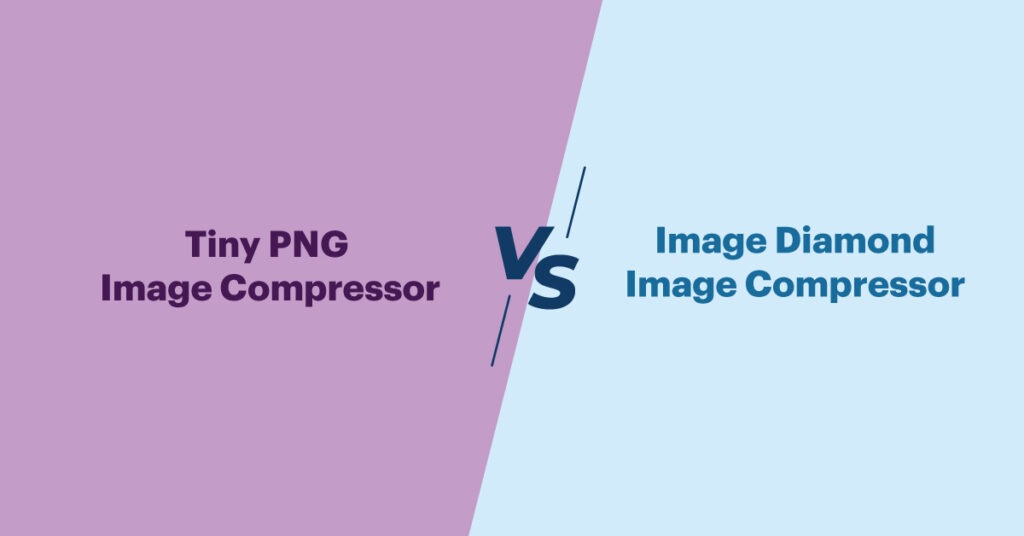
Now, we will discuss the two most famous image compressors and find out their prominent features. Also, we will find out the advantages and disadvantages of using these picture compression tools.
Tiny PNG Image Compressor

Tiny PNG is an exceptional tool that revolutionizes the way we compress PNG images. This web-based tool is mainly designed to simplify the PNG image compression process, making it the perfect tool to shrink PNGs. With this Image reducer, you can effortlessly reduce the file size of PNG images while maintaining remarkable visual quality.
Here are the key features that you can get when you compress image from Tiny PNG:
User-Friendly Interface
One of the major features of this PNG compressor is its intuitive interface that allows its users to swiftly navigate through the compression process with ease. This facility is best for all individuals looking to optimize PNGs for a website or social media post.
Free to Use
The best thing about this image size reducer is that you can access and use it without paying a single coin to anyone. So, you don’t need to buy any premium membership to this tool to reduce the size of PNG files. Also, you don’t have to install any application or make an account on any platform to use this Tiny PNG Compressor.
Fastest Output
The tool is based on highly advanced algorithms that ensure you get the best quality PNG compression results. Also, the tool processes your input and gives you the quickest PNG compression output that saves your time and enables you to share it with ease.
Pros
- User-friendly interface that helps users shrink images easily.
- Fast compression algorithm, delivering quick results without compromising on PNG image quality.
- Helps optimize PNGs for websites that improve overall performance and loading speeds.
Cons
- Relies on an internet connection, so it may not be accessible or practical for offline usage.
Image Diamond Image Compressor

Image Diamond Image Compressor is a cutting-edge online tool that takes image compression and shrink image size to a whole new level. With its advanced algorithms and innovative features, it offers a comprehensive solution for optimizing images with unparalleled precision.
Below are a few primary features of this online image compression facility:
Image Analysis
This image size reducer has a unique feature which is intelligent image analysis. It makes this tool identifies and eliminates unnecessary data without compromising visual quality.
Quickest Output
Image Diamond Image reducer boasts lightning-fast processing times, ensuring quick results without sacrificing quality.
Now, let’s discuss the benefits and limitations of this online utility.
Pros
- Advanced compression algorithms that optimize images for maximum file size reduction while preserving visual quality.
- Fast processing times deliver quick results even for large image files.
Cons
- The interface might be challenging to understand for users who are not familiar with image compression tools.
- It may take extensive time to give you image compression results.
- Expensive premium plans and subscription charges.
Final Verdict
The information shared in this blog post would have helped you learn about both image compression tools and how they work. Similarly, this will also assist you in getting familiar with the features of both tools and how to use them to reduce the size of images. But we advise you to try the Tiny PNG compressor if you desire to shrink PNG files without affecting their quality. So, don’t think any further and start using this image compression tool to reduce the size of pictures instantly.





