YouTube is the most popular platform to watch videos online. Moreover, nowadays people use this platform to watch movies and other videos.
But most people don’t like to watch videos offline. So they want to download videos on their mobile phone. Even you can download videos on YouTube but you can’t save them on the phone.
People use third-party apps to download YouTube videos by phone. But they didn’t decide which application is best for them. Because of Play Store tones of fake applications with worries features.
So don’t worry we will help you in this case, We will tell you about 2 best applications to download YouTube videos also with the other features.
In the whole article, we will share full information about the snaptube and Vidmate. At last, we will tell you which is perfect for you. So, let’s begin with the snaptube with full details.
SnapTube: Introduction
Snaptube is very famous to download videos from YouTube. On top of that, People use this app to download other videos and movies from the internet. It’s a very similar app to YouTube with other features.
Snaptube Web is only for the android users but it is removed from the play store. So, you can download this app from the download button.
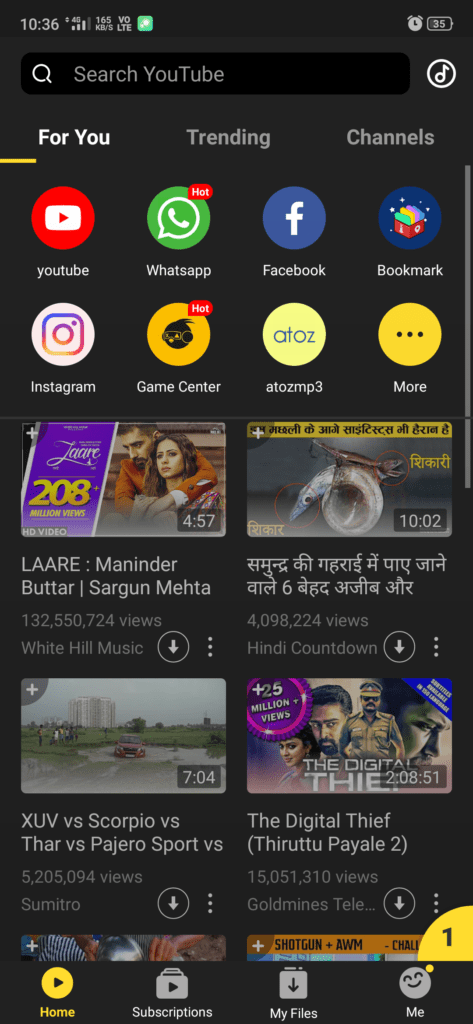
is snaptube safe? Features of the Snaptube, Makes it simple, Secure, and easy to use. The homepage depicts a search bar, Famous apps, and other videos of YouTube. Furthermore, you can log in with Gmail and it will show your YouTube videos on the home screen.
How To Download Videos On SnapTube?
Downloading videos on a snaptube is a very easy process. You just need to find the video or paste the link in the search bar. Then will you see the yellow download button on the display.
When you click on the yellow button you see options to download videos or only audio in multiple quality options.
Pros
- Convert video in audio
- Multiple options for download
- Unlimited downloads
- The search bar on the homepage
- Number of famous apps
- Copy link automatically shows on the screen
- Almost YouTube features( trending, homepage videos, Etc.)
- Download Whatsapp status
- Videos saved in phone gallery
- Night mode with some settings
Cons
- Desert downloading speed
- Only on android
- Only download up to 720p
Vidmate: Introduction
Videmate is very similar to a Snaptube mobile app. Vidmate is also used to download videos from YouTube, On top of that, people use this app as a movie, music, and video downloader.
This app was removed from the Play Store Because most of the people using this application compared to YouTube. So, If you want to download this app then you can download this app from the download button.
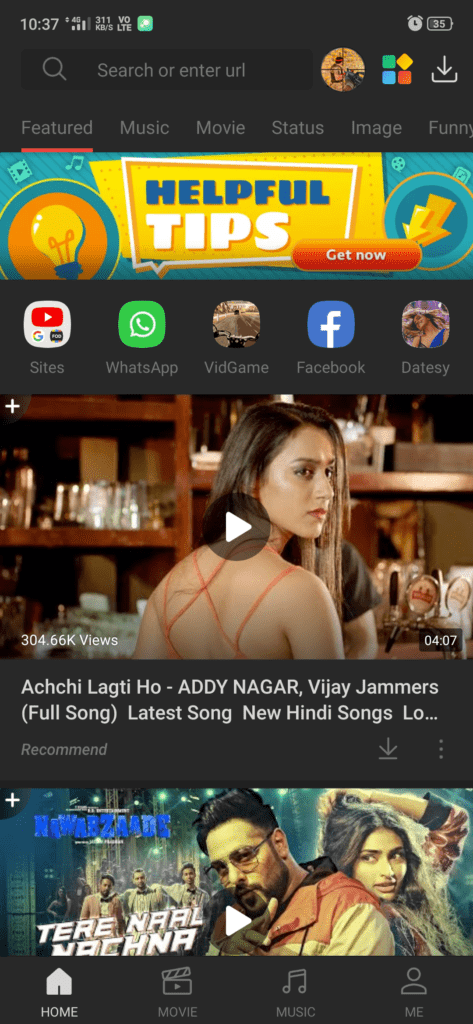
Vidmate has several shortcuts to make you work easy. Like you can find shortcuts of music, movies, videos, TV shows, status, and many more. Furthermore, the homepage is full of the famous app, search bar, and YouTube videos.
More more, You can hide your private images, videos, and other things in the private files option and make your private things safe in Vidmate.
How To Download Videos In Vidmate?
You just need to go to the app and find the video that you want to download. When you open your video it will depict the download button right down corner.
Click on the download button and you see the options to download a video in audio or video. On top of that, you can convert video into an audio file.
Pros
- Download audio and video from the video
- After video download convert it into audio
- Easy to use
- Download up to 1080p
- Unlimited downloads
- Recommend download link of new shows, movies, and music
- Night mode
- Hide private files
- Fast download speed
Cons
- Only for Android users
- High-speed internet for large files
- Given links are not always in good quality
Vidmate Vs Snaptube which is best?
| Features | Snaptube | Vidmate |
| Download Speed | Average | Fast |
| Batch Downloading | Yes | — |
| File Size | 11.5 MB | 8.4 MB |
| Pricing | Free | Free |
| Overall Rating | 4.5 | 4 |
Snaptube vs Vidmate: Which Is Perfect For You?
The Snaptube and Vidmate both are almost similar. But it goes to detail then we will find a vidmate much better compare to a Snaptube.
Vidmate has some features that Snaptube don’t have like Vidamate recommends TV shows, gives links to new movies, number of shortcuts, and Hide private files in Vidmate.
Furthermore, some features are better then the snaptube-like high-speed downloads, Video download up to 1080p, and convert video into audio after download.
So, in my opinion, Vidmate is the better option for you because it gives you much better features and some features that Snaptube doesn’t have.
I hope this article helps you to make a decision from these apps. If you have any type of question related to this article then please leave a comment in the comment section.

