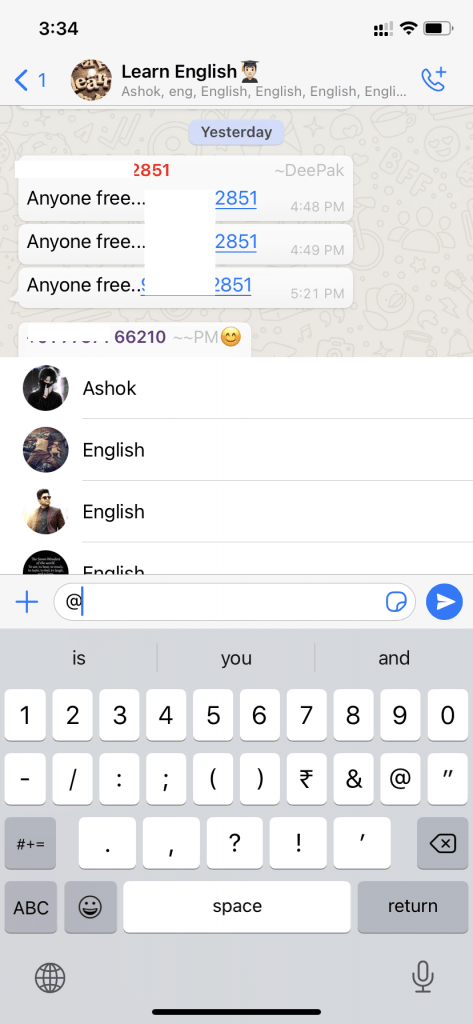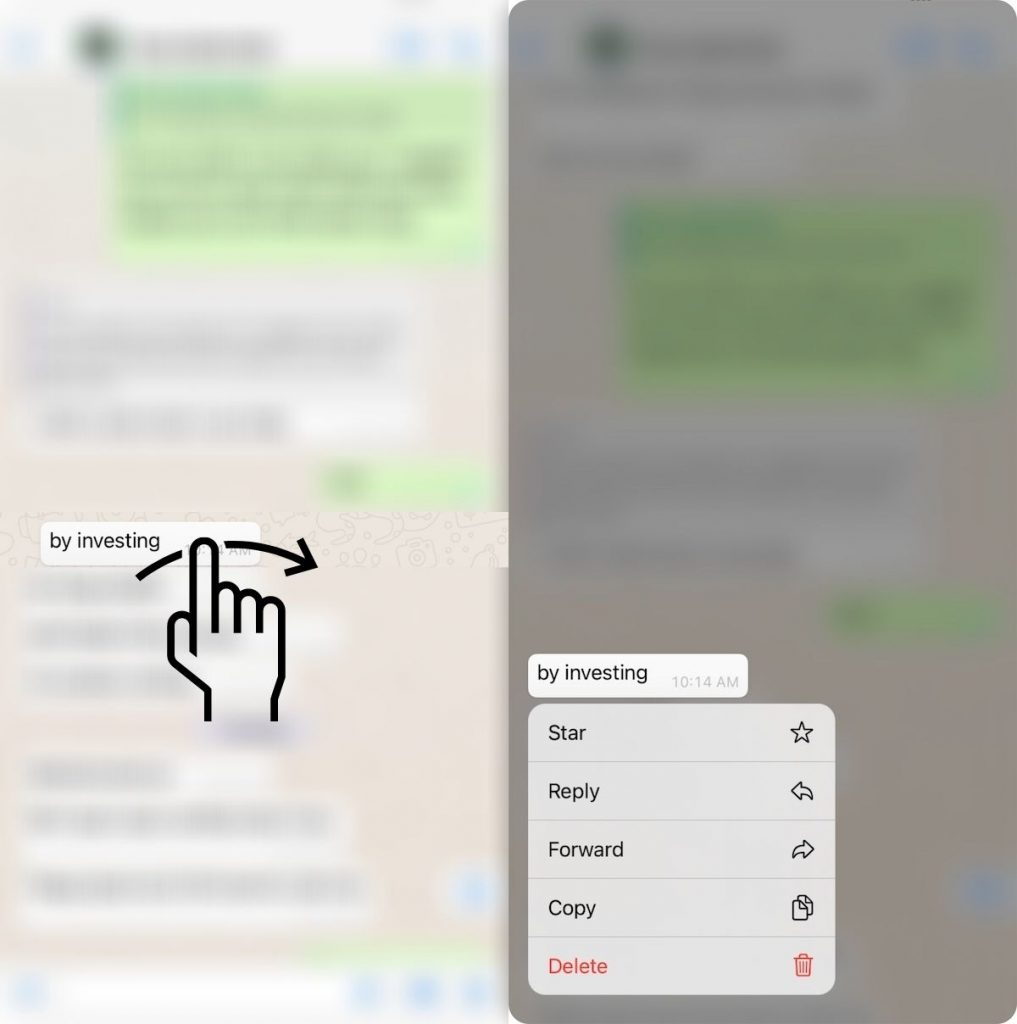Did you know WhatsApp did not spend any penny on marketing it? Still, it becomes one of the most popular app in the both play store and app store.
Whatsapp is used by 2 billion active users. You will not believe it, there are only 50 members of the WhatsApp team.
Anyway, I’m not here to discuss the fact about WhatsApp. In this article, I will share how you can ping someone on WhatsApp.
Whatsapp added this feature a few years ago, this is similar to mentioning someone on Facebook. When you chat in the group, you can ping someone.
The method to ping someone is similar either you are using Android, iPhone, or WhatsApp on the web.
You can ping someone only in group chat. Here are the steps to ping someone on WhatsApp. Whoever you want to ping should be part of that specific group.
- First of all, make sure you are using the latest version of WhatsApp. Although this feature is old but still updating to the latest version is good practice.
- Now open the WhatsApp group. Start typing. type @, it will display all the contacts available in the WhatsApp group.
- you can continue typing, if you saved the contact name in your phone, or you can scroll until you didn’t find the person you want to ping.
- Once you find click on that, type space, and then your message.
How to Ping Messages
You can also ping messages. So if you want to reply specific message then you can ping that message.
It is very to do in both android & iPhone. There are two ways to do it.
- Touch the message and slide your thump towards empty space. If the message is in left side then slide thumb in the right side. If the message is in the right side then slide in the left side.
- It will open your keyword with a message on top.
Another simple way to do this is select the message and click on the Reply. In android you need to select reply from the top of the screen.
iPhone will show you dropdown list, select the reply. Here is the screenshot of both ways.
As I mentioned earlier it is only possible inside groups and you can only ping/mention if that person is part of that WhatsApp group. I
If you ping the wrong person then don’t forget to delete the message. Now WhatsApp lets you delete a message for everyone. Just select the message and click on the delete icon then select delete for everyone. No one will see what message you have sent to them.
Tip: You can also ping multiple person’s at once, just type space then again type @ and select next person.
I don’t think so you will face any problem while doing this, if you have any question or query then let me know by the comment section. I’m here to help you.