Have you ever been scrolling down your feed and thought “wow, I wish my pictures looked like that!”? Social media platforms have taken over our lives with an unprecedented amount of images being shared every day.
And while it is so easy to upload any old photo we take in seconds these days thanks to the power of smartphones, not everyone has mastered editing their photos before posting them!
PhotoVibrance is here for those who want a little more control when they’re sharing on social media or looking back through years worth of memories – no matter if they were captured by DSLR cameras or smartphone selfies.
In this article, you will find in-depth information about the PhotoVibrance software. Let’s begin the PhotoVibrance.
PhotoVibrance: Introduction
PhotoVibrance is software that forces still photos into motion. It can be used to turn images, like your favorite vacation pictures or old family snapshots from the time of grandma’s youth, into GIFs and videos so you could share them with friends on social media.
The PhotoVibrance app is super easy to use and helps you make your photos even more beautiful. It provides text, shapes, effects & images that will help improve the mood of your photo!
Furthermore, it provides select grabs & layers to make your work easier to do. To grab the in-depth information about every single feature of PhotoVibrance software, Read the following paragraphs.
PhotoVibrance Features
Advance Features
3D Parallax Effect: PhotoVibrance provides it first to market technology built with a 3D camera & 3d particles, To change a simple image into a 3D animated picture.
Here is the one sample, that created with the 3D Parallax Effect feature
Magic Motion: Magic motion Transform simple photos into moving masterpieces images. Just you have to add arrows on the area that you want to move and the path on the area that you want to stable.
Here is the result with the Magic Motion feature,
Sky Replacements: Sky replacement is one of the best features that I like, It sample change the sky of the image, just with one click.
You just have to pick a sky from their collection and drag it into the image. After that it AI technology change the sky from the image automatically.
Text: PhotoVibrance allows you to add text to your images. Plus, it provides some customization for text like color, font, size, opacity, line & letter spacing, etc.
Add Images: If you have two images and you want to combine them in one image, you are able to do this in PhotoVibrance. In addition to that, it allows you to change the size & opacity of the image.
Particles Overplay: Around 20 overplay sections are available in the PhotoVibrances, And every section has almost 3-8 overplays.
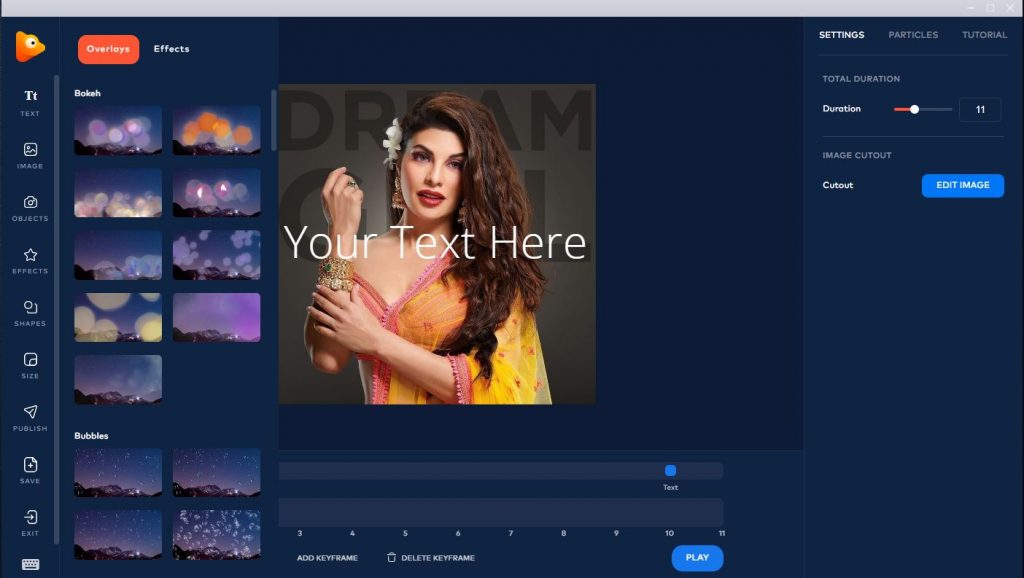
So, you have a lot of content to add to your images and make them more attractive with the amazing overplay collection in PhotoVibrance.
Shapes: There are six different shapes to add to a photo. On top of that, these also have adjustments like opacity & color to make it picture-perfect.
Size: PhotoVibrance allows you to adjust the size of your image before and after editing the image. You can convert your image in the landscape, vertical, square, and adjust manually.
Main Features of PhotoVibrance
Arrows: Arrow is one of the best & main features of PhotoVibrance Because it uses to create a Gif or Video from an ordinary image.
To apply this feature to your image, just you have to put arrows on the area that you want to move. But it not enough to make your picture beautiful, So you have to use Anchors to control the moving area.
Anchors: This is also an important feature like an arrow Because it helps to hold the area that you don’t want to move in the photo. So, if you use one of them on your image, then it can’t make a perfect.
So, you have to use these both in an image to make an excellent image. Here is a result with arrows & anchors created in PhotoVibrance.
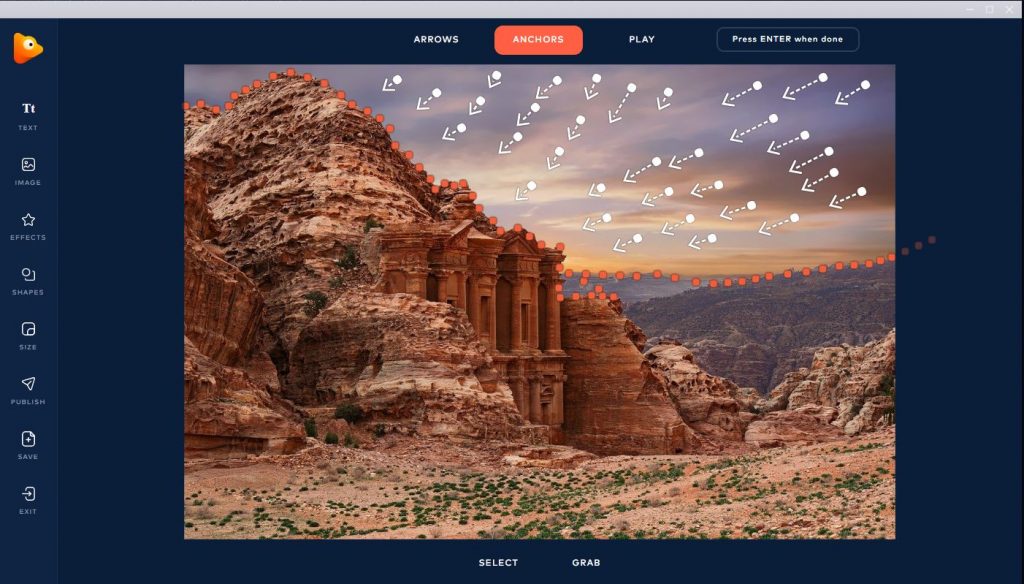
Easy-to-use Tools
Select: At the bottom of the screen, you can see the select feature. That can pick only arrows, anchors, and both of them at the same time. So, you can delete both of them or single in just a click.
Grab: This tool helps to move an image on the screen, As well, to zoom out in. Basically, it made your work easier when you are editing while zooming on the picture.
Layers: Every time you use a different tool on the image, it will automatically change the layer. So, you can edit before & after using another tool.
Furthermore, you can delete the layer if you don’t like adjusting any feature on the image.
Extra Features
Easy-To-Use: The interface of PhotoVibrance is very useful & easy to use. Furthermore, This software provides some tools that will make your work more comfortable.
In addition to that, you will get pre-templates, So you can work on this software more peacefully.
Free Stock Images: Pexles & Pixabay supports PhotoVibrance, So you will find Pexels & Pixabay stock image in the PhotoVibrance. As well, you are able to download these images for free.
30 Days Money-Back Guarantee: This software provides a 30-Days money-back guarantee. So, you can try this software for yourself. If you didn’t find this software value for money, you will get your full money back.
Youtube Tutorials: In any case, you unable to understand “How to use this software, you can get free PhotoVibrance tutorials on their official YouTube channel.
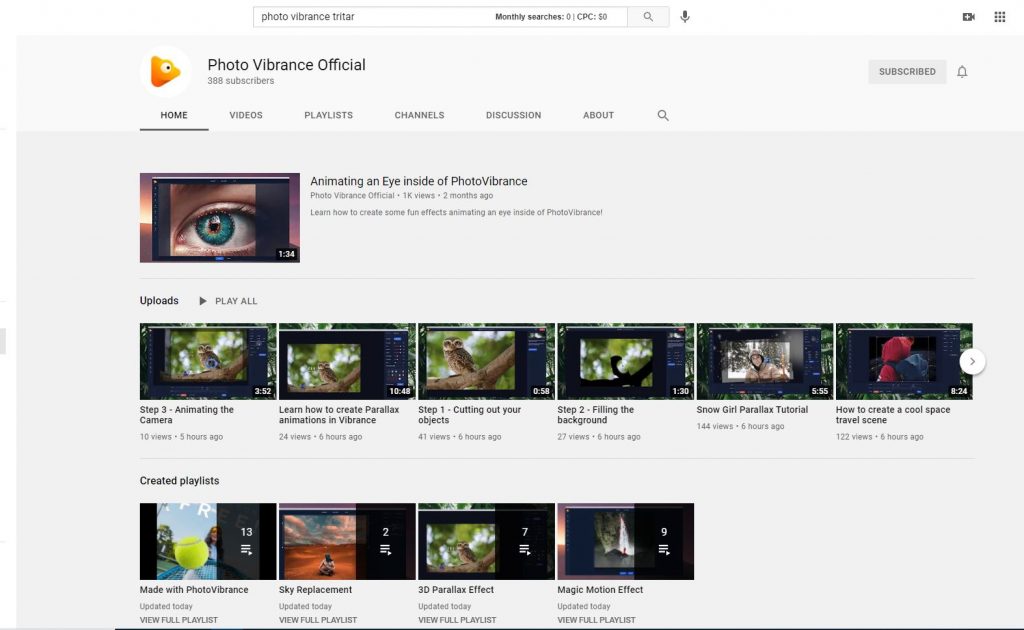
On the other hand, the after the cons sections paragraphs cover the basic use of PhotoVibrance step-by-step.
Cons ( Need Improvements)
As I always say,”Nothing is perfect in this world“. This software also has some cons that can be improved in an update.
Redo-Undo: There is no redo & undo option, So if you make any mistake on the picture, you have to delete the whole layer or adjust that manually.
Basic Adjustments: There is no basis adjustment for the image. So, you have to edit your image in another photo editing tool to make basic adjustments.
How To Use PhotoVibrance: Step-By-Step Guide
As I said, this software has a very attractive & easy-to-use interface. As well, It provides some tools to make work more relaxed. Follow the given steps to get basic information about how to use PhotoVibrance.
- Open PhotoVibrance on your desktop or laptop
- Enter email & password
- After that, you will see an interface like this
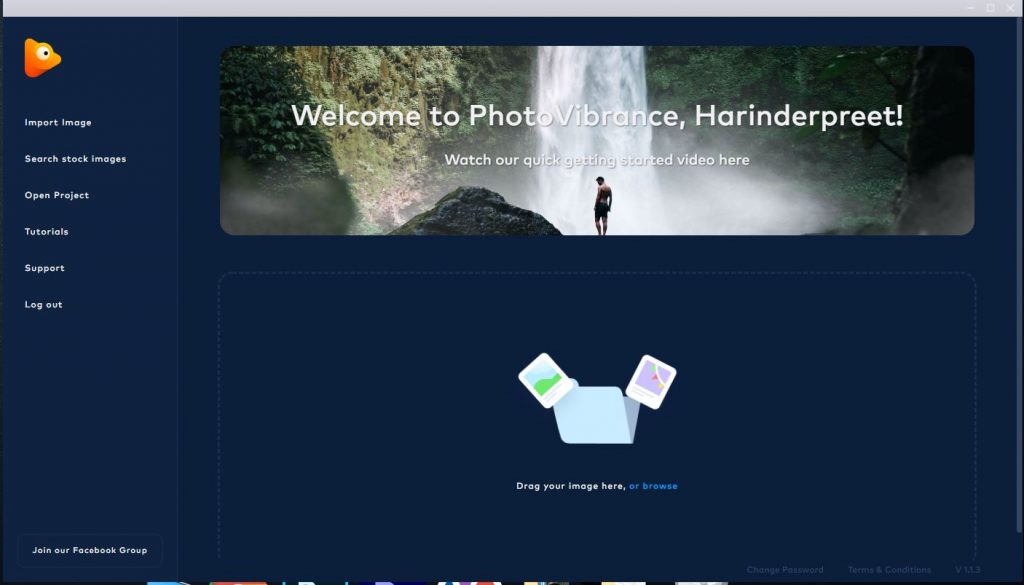
- Now, import or select image from stock images
- After selecting any picture, you will find an editor like this
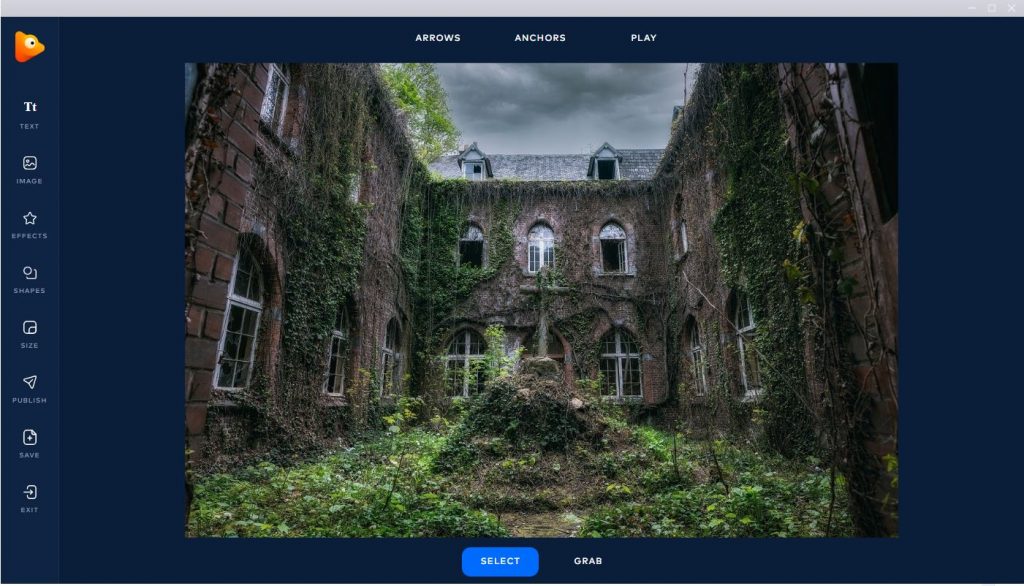
- Here, you can add text, arrows, anchor, effects, 3D effects, skies, and many other things according to your choice
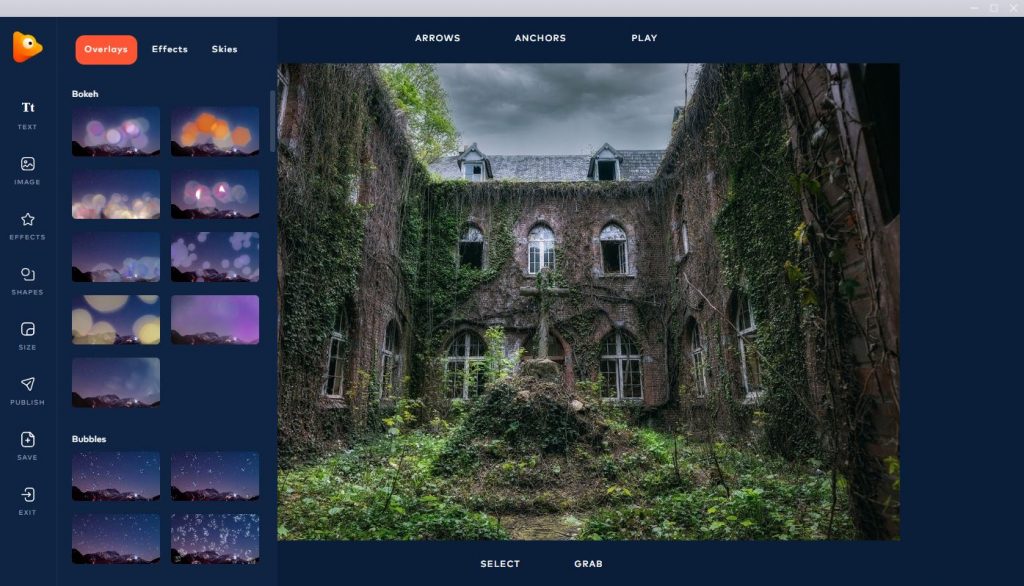
- To save your photo click on save or publish
- choose GIF or video and save it on your desktop
PhotoVibrance is that easy to use. As well, it works very smoothly on the low-end pc.
Price
Is PhotoVibrance Worth it?
In my opinion, this pretty amazing software for social media users or, like them, those who have no idea about editing—basically made for beginners.
Suppose you are expecting high-end photo editing like photoshop. Then it is not for you. But suppose you want to convert your images into live images, GIFs or videos. In that case, it is one of the best photo editing software.
Final Words
I hope this information is enough to decide. Is it for you or not? Leave your opinion about the PhotoVibrance software after reading this article. So, We can get the idea that our article is helping people or Not?





