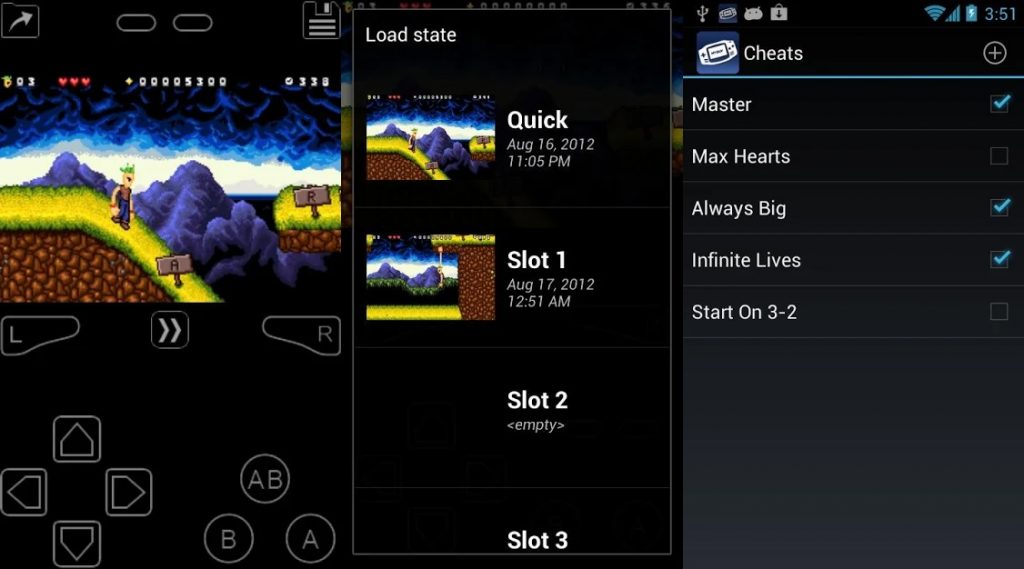Hello there, are you confused between My Boy Emulator and John Gba Emulator? Then you have reached the right place!
You must have obviously got a GBA game that you have been wanting to play but can’t since you wouldn’t have the console now. If you still have the console, you might wish to get a GBA emulator.
There are plenty of them accessible for both your PC and smartphone (iOS and Android). For the time being, we’ll be comparing two of the most ranked GBA emulators for Android devices, My Boy and John Gba.
As of today, we are going to compare both these emulators only for you, which will help you get a clearer view about which emulator is best among both. Read on for the comparison and full analysis for My Boy vs John Gba
My Boy!
My Boy is a fantastic GBA emulator available for smartphone users. This free GBA emulator emulates the BIOS at a high level. Users may utilise and modify an on-screen keypad using the emulator. The keypad, on the other hand, provides shortcuts like load/save.
My Boy now has attractive and functional visuals thanks to the use of OpenGL rendering. It is identical to GBA.emu and it permits cheat codes.
For playing GBA games, the free version is smooth and dependable. The full version, on the other hand, is completely advertisement free and allows multi-line cheat codes. Not only that, but it can also fast forward the games.
Features:
My Boy! has all of the functions we’ve come to expect from the best Game Boy Advance emulation application. It can play games at up to 60 frames per second on “medium-end devices” with high compatible rates.
The creators also say that their software does not consume a lot of battery capacity, which is always a plus. We can comprehend that after witnessing N64oid guzzle juice.
There’s also BIOS emulation, so you don’t have to go searching around Google for a single zip file just to get your Castlevania fix.
We went into the emulator details and were pleasantly surprised by the variety of customization possibilities. You may customise the design, size, transparency, and on-screen button choices.
This emulator enables local wifi and bluetooth by connection cable emulation. Fast Emulator (the developer) has also publicly introduced support for devices with x86 (Intel) CPUs.
Fast forward speed is only restricted to regular and x2 while using the free version. For devices with a decent GPU, rendering is done using an OpenGL backend. Older devices that lack a GPU will switch to basic rendering.
1. UI
The main user interface of this emulator is similar to that of the John GBA emulator (for example, it has a directory and settings button on the main page). Apart from its competitor, it lacks a search feature and does not provide a list of identified games on its home page.
2. Games That Are Supported
Only GBA ROMS/games are supported by My Boy! GBA emulator. Players who want to play their Gameboy or Gameboy Color games may do that by downloading the alternative My OldBoy! emulator (which is also developed by the same developer as My Boy!).
3. App Support and Updates
The emulator supports external controllers such as those manufactured by MOGA (or any other Bluetooth gamepad).
The software was updated in July 2014, and it currently does not have as many issues that demand another upgrade.
Pricing:
My Boy is available in two editions on the Google Play Store. The paid version costs $5, which is a large sum for an application.
Despite this, it has some pretty cool functions that other applications don’t have. The link cable emulation is what sells the software.
It enables you to cross-play with some other player through Bluetooth (or another copy of a ROM on your own phone).
This is fantastic. It means you and your companion may finally exchange Pokemon to capture them all. It also implies going up against them.
This has been a much-requested function since the start of time, and it’s a relief to see it finally in action.
Users have claimed that link play only functions between identical ROMs, so proceed with caution. Sadly, this implies no trade between Fire Red and LeafGreen.
Other features of the premium edition of the game include 16x fast-forward, emulation state storing, multi-line cheat codes, and various screen layout profiles.
John GBA Emulator
John GBA is an outstanding feature-rich emulator. This well-known Android emulator, which runs on the actual GBA engine, also delivers greater graphics simulation.
The emulator can also hold back the gameplay by around X0.25, as well as fast-forward it by up to x16. It is also compatible with another useful feature that supports the security of our progress in different games.
On-screen settings on the John GBA may be rearranged and modified as desired by the user. In a nutshell, the emulator is an aesthetically pleasing emulator that does the job.
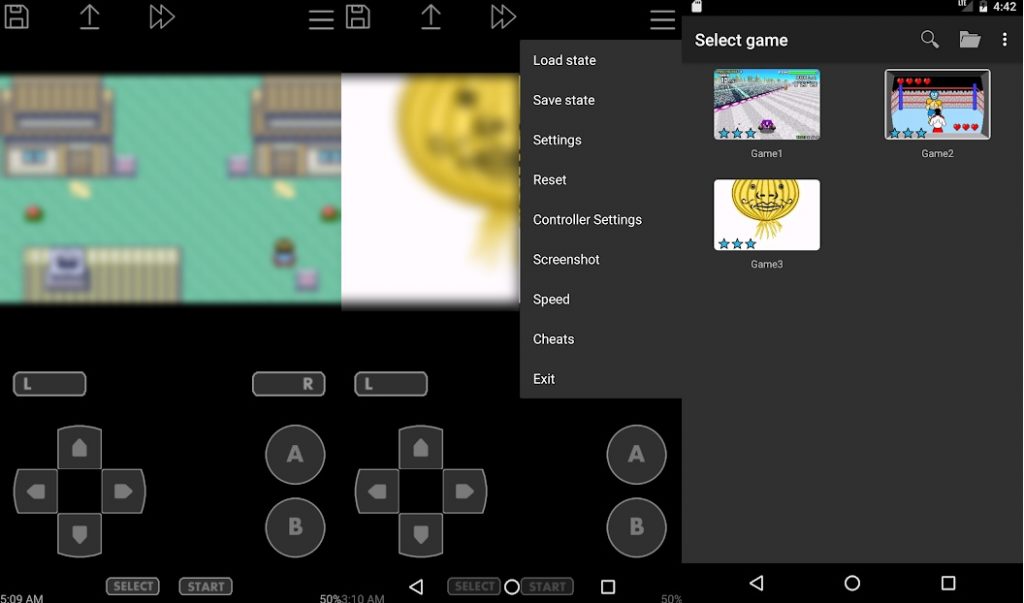
Features:
This emulator, as stated on its Play Store, uses the Original GBA processor and supports both raw cheats and those obtained using GameShark and CodeBreaker.
John GBA, like most touch-screen emulators, features a simulated on-screen keypad that may be modified (placement and size adjustment).
John GBA is a lightweight GBA emulator for Android that operates on nearly all Android smartphones running Android 2.3 or above.
With the John GBA emulator for Android, you may utilise cheat codes, save/load states, directly use compressed rom files, capture screenshots, and many other capabilities.
This emulator now supports external controllers, allowing you to play all of your favourite GBA games with a comfy controller.
1.Games That Are Supported
The John GBA emulator can only run GBA games. This implies you will be unable to install roms from your Gameboy and Gameboy Color carts.
2. The User Interface
The user interface of the John GBA emulator is simple. Once downloaded, the software will scan for ROMs on your device’s internal and external storage.
This auto-search may be disabled, and the player can instead navigate straight to the ROM’s location on his phone or SD card.
3. App Support and Updates
Players who like to utilise physical controllers will be pleased to learn that this emulator supports the Wiimote, MOGA, Gametel, and any other Bluetooth controller.
The Google Play Store page also mentions that the emulator supports compressed files. Furthermore, the emulator is compatible with any Android 2.3 (or above) smartphone.
Pricing:
John GBA Lite is the application’s free version, which is also accessible on the Google Play store, and it has all of the same functions as the premium edition.
The main difference between the Paid and Free versions is the display of advertisements. If you don’t want to watch commercials while playing, get the premium version to remove all advertising and support the app’s future development.
The premium version will cost you approximately $1.
Which one is better?
Both John GBA and My Boy! emulators do a great job at emulating GBA games. Players who only want to play their old GBA games may enjoy the John GBA’s simple UI, although they may find the advertising irritating at times.
Furthermore, despite the fact that it claims to accept zipped files, We had to extract our own game from its packed folder for the emulator to recognize it.
The search tool may also take a while to complete, based on the size of your device and SD card capacity. We also found that the emulator does not immediately switch from landscape to portrait mode. You’ll have to go into settings to alter the orientation.
My Boy! the emulator, on the other hand, has better controls in my opinion. Even though it contains advertisements, they are only displayed on the home page and will not display while you are playing the game.
Aside from Pokemon, there aren’t too many games that utilize link emulation. If you’re a basic gamer, you should have no trouble using this emulator to play your favorite GBA games.
The only complaint I have with the emulator is the price, which is understandable given how feature-rich it is.
Conclusion
According to these opinions, and despite the fact that the John GBA emulator is less expensive, My Boy! wins our vote owing to a more reactive button layout and the lack of advertising when playing games.
Despite its high price, My Boy! is a fantastic software that provides high-quality emulation. We’d buy it only to be able to exchange Pokemon with our buddies. If that has sparked your curiosity, please consider supporting these people.
Regardless of which one you choose, know that you’ll be able to take a journey down memory lane when you play your favourite GBA games on these emulators.