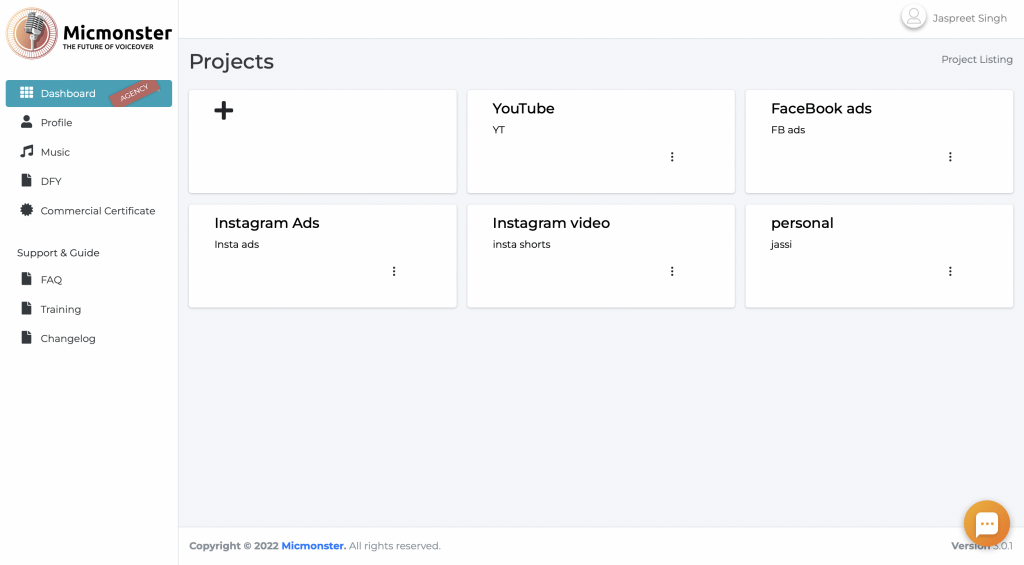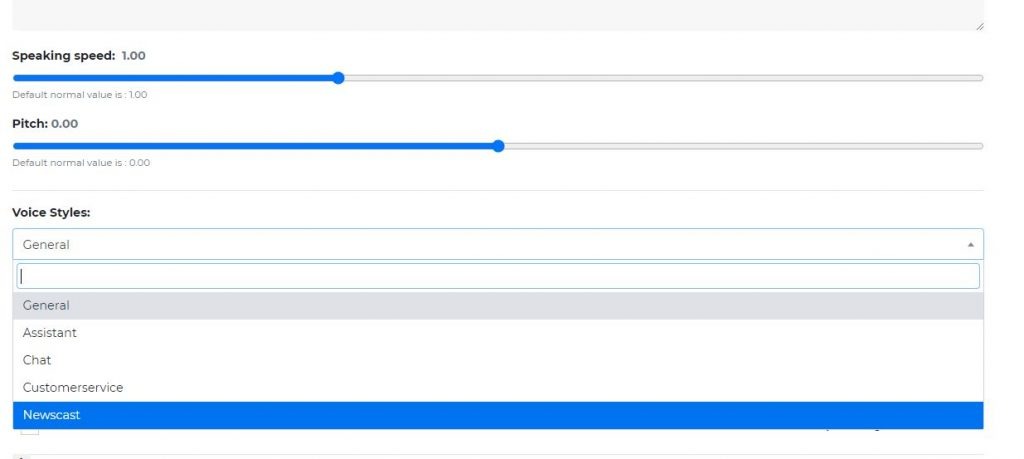Welcome to our website. Here we help people by providing them helpful information about online products and software to make their choice perfect.
Today, we are reviewing MicMonster. MicMonster is a could-based text-to-speech tool, Which helps create human-like voiceovers.
It is a must that you hear about MicMonster from social-media ads, youtube, or somewhere else. There are 100% changes that you want to know almost everything about this tool before buying.
It is the only place where you are able to find almost every piece of information about MicMonster, like features, languages, voiceovers, user experience, price, and many more features.
Let’s begin with a brief introduction to MicMonster.
MicMonster: Best Text-to-Speech Tool
MicMonster is a web-based text-to-speech tool that will create voiceovers, podcasts, Youtube Videos, Training Videos, Tutorial Videos, and much more content with their AI technology.
Creating voiceovers isn’t an easy task unless you have the right tool. MicMonster has a very straightforward interface with easy-to-use controls to adjust your voiceovers.
It supports 60+ languages with 300+ voices, which can give you a wide range to create different types of content and create content in your own language.
The best things about MicMonster are their 100% natural voices and regular updates. These things make them much better than the other. In addition, they have more features, languages, and voice styles which is also one factor, and they are rising very fast.
MicMonster Features List
MicMonster is the only tool in their segment that provides much more options than its competitors. Moreover, it has the best and most realistic voices, making it the best in his segment.
Let’s jump into its features list.
- 60 Languages
No single person can speak up to 60 languages with the same fluency, But MicMonster can. So, if you are different types of audiences from other countries, MicMonster is the only solution for creating excellent voiceovers.
| Arabic | Arabic (Egypt) | Arabic (Saudi Arabia) | Bengali (India) | Catalan (Spain) |
| Chinese (China) | Chinese (Hong Kong) | Chinese (Simplified, PRC) | Chinese (Taiwan) | Croatian (Croatia) |
| Czech (Czech Republic) | Danish (Denmark) | Dutch (Belgium) | Dutch (Netherlands) | English (Australia) |
| English (Canada) | English (India) | English (Ireland) | English (Republic of Philippines) | English (UK) |
| English (USA) | Estonian (Estonia) | Filipino (Philippines) | Finnish (Finland) | French (Belgium) |
| French (Canada) | French (France) | French (Switzerland) | German (Austria) | German (Germany) |
| German (Switzerland) | Greek (Greece) | Gujarati (India) | Hebrew (Israel) | Hindi (India) |
| Hungarian (Hungary) | Indonesian (Indonesia) | Irish Gaelic | Italian (Italy) | Japanese (Japan) |
| Kannada (India) | Korean (South Korea) | Latvian (Latvia) | Lithuanian (Lithuania) | Malay (Malaysia) |
| Malayalam (India) | Maltese (Malta) | Norwegian (Norway) | Polish (poland) | Portuguese (Brazil) |
| Portuguese (Portugal) | Romanian (Romania) | Russian (Russia) | Slovak (Slovakia) | Slovenian (Slovenia) |
| Spanish (Mexico) | Spanish (Spain) | Swedish (Sweden) | Tamil (Inida) | Telugu (India) |
| Thai (Thailand) | Turkish (Turkey) | Ukrainian (Ukraine) | Urdu (Pakistan) | Vietnamese (Vietnam) |
| Welsh (United Kingdom) |
- 300+ Voices
With 60 languages, MicMonster offers 300+ voices of males & females to create different voiceovers. Moreover, these agent holds various types of accents with them.
- Best AI
MicMonster has the best AI technology. That’s why it converts your text into 100% natural human voice. Moreover, It creates your voiceover in just under 7 seconds.
I have provided some samples of the MicMonster voice above in this article. you can check them to get an idea of which type of voice you get from the MicMonster.
- Interface
The interface of MicMonster is very user-friendly. It has easy-to-use controls and the best placement of options. As you can see, the MicMonster interface is in the screenshot.
With the slide, you can adjust the speed & pitch, one-click add pause button, and you can see the all language option on the right side.
- Voice Adjustments
To make your voiceover more attractive and realistic, it has some adjustments. For example, it has speed & pitch, and emotions options.
Speed & pitch helps you to control your voiceover’s fluency and softness. And emotion option adds a soft touch to make the voiceover more natural with its five options general, assistant, chat, customer service, and newscast.
Here are two examples of the pitch. The first is in low-pitch and the second is in high-pitch.
I hope you find the difference between the pitch from these two examples, Furthermore, these voices of the same speaker.
- Add Pauses
Humans take pauses while speaking anything. So, MicMonster adds this feature in their tool, To create a more natural voice like a human.
Also, it is very important in speech. Here is an example that helps to understand why it is important.
A woman, without her man, is nothing Or A woman: without her, man is nothing.
- Generate Unlimited Voiceovers
After the front-end price, you can generate unlimited voiceovers in MicMonster. MicMonster has no limits to creating voiceovers, But if you want more features and character’s length. Then you have to upgrade your plan for 57$ or 97$.
- Cross-Platform
As I mention, it is a cloud-based tool. So, it is compatible with all types of devices that can run the internet, such as android, iPhone, mac, windows, Linux, etc.
- 3 Step Work
MicMonster can generate your voiceover just in 3 steps.
- The first one is to paste your script in the box
- set your adjustments according to your need
- Click on the create button to generate your voiceover
- Free 24*7 support
MicMonster provides 24*7 support to their customer for free. However, it is not mean they have inadequate support because it is free. On the contrary, their support is one of the best services I have taken in recent times.
- 30 Days Money Back Guarantee
These lots of people give 30-Days Money Back Guarantee. But, like others, they also provide a 30-Days Money Back Guarantee without asking any questions.
- Regular updates
Head off to the MicMonster team. They give a lot of updates to their tool to make it better and more accurate. This is the main reason they are best in the text-to-speech segment, and it is also the reason for their increasing their price.
MicMonster Pros & Cons
Pros
- More languages & voice support
- Affordable price
- Free 24*7 support
- Easy to use
- Humans like voices
- Regular Updates
- 30-day money-back guarantee
- Project Support
- Cross-Platform
Cons
- Voice Styles (Only USA English)
- Not have software for pc or mobile phone
MicMonster Price
The front-end starts from 37$ and goes up to 297$ with an agency plan. As you upgrade your MicMonster plan the list of features also incredibly increase.
MicMonster vs Speechelo
Speechelo is one of the MicMonster competitors, but it is not as good as MicMonster. Moreover, Speechelo has more minor features compared to the MicMonster as well as they have price differences.
Here is the comparison table of MicMonster and Speechelo.
| Features | Speechelo Front-End | MicMonster Front-End | Speechelo Pro | MicMonster Pro |
|---|---|---|---|---|
| Price | 37$ | $37 Lifetime | Upgrade 47$/ 3 Months | Upgrade $97/ Lifetime |
| Voices | 30 Voices | 200+ Voices | 171 Voices | 300+ Voices |
| Languages | 23 Languages | 60 Languages | 48 Languages | 60 Languages |
| AI | standard | AI | Standard & AI | AI |
| Voice Styles | 3 Styles | 8 Styles | 3 Styles | 8 Styles |
| Speed & Pitch | ✅ | ✅ | ✅ | ✅ |
| Limits | 5000 Characters | No Limits | 7000 Characters | No Limits |
| Add Pauses | ✅ | ✅ | ✅ | ✅ |
| Cross-Platform | ✅ | ✅ | ✅ | ✅ |
| Background Music | ❌ | ❌ | ✅ | ✅ |
| Back Guarantee | 60 Days | 30 Days | 60 Days | 30 Days |
| Bit rate | 48Kbps | 384Kbps | 48Kbps | 384Kbps |
| Delete Multiple Files | ✅ | ✅ | ✅ | ✅ |
| Cloud-based Solution | ✅ | ✅ | ✅ | ✅ |
| Merge Audio | ✅ | ✅ | ✅ | ✅ |
| Commercial license | ❌ | ✅ | ✅ | ✅ |
| Campaign Support | ❌ | ❌ | ✅ | ✅ |
| Characters limit per voiceover | 5,000 | 3,000 | 20,000 | 6,000 |
MicMonster vs Talkia
Talkia is another text-to-speech cloud-based tool. Talkia is also on the list of MicMonster alternatives. It is a cheaper text-to-speech tool but not as MicMonster is.
On top of that, Talkia is not even close to the MicMonster in features as they are close in price. Moreover, MicMobnster has a more user-friendly interface.
Here is the comparison table of MicMonster and Talkia.
| Micmonster | Micmonster Pro | Talkia | Talkia enterprise | |
| Price | $37 | Additional $97/Lifetime | $67 | Additional $97/year |
| Bit rate | 384Kbps | 384Kbps | 48 kbps | 48 kbps |
| Languages | 60 Languages | 60 Languages | 24 languages | 24 languages |
| Voice style | General, cheerful, chat, empathetic, Narration-professional, Newscast-formal, Newscast-casual, customer service | General, cheerful, chat, empathetic, Narration-professional, Newscast-formal, Newscast-casual, customer service, Sad, Angry | No style | No style |
| Total voices | 200+ | 300+ | 300+ | 300+ |
| Delete Multiple Files | ✅ | ✅ | ✅ | ✅ |
| Cloud-based Solution | ✅ | ✅ | ❌ | ❌ |
| Merge Audio | ✅ | ✅ | ✅ | ✅ |
| Commercial license | ❌ | ✅ | ❌ | ✅ |
| Unlimited Projects | ❌ | ✅ | ❌ | ✅ |
| Background Music | ❌ | 40 | 30 | 150 |
| Characters limit per voiceover | 3000 | 12000 | 1000 | 5000 |
| Pronunciation | ❌ | ✅ | ❌ | ❌ |
| Emphasize | ❌ | ✅ (Advance) | ✅ (Basic) | ✅ (Basic) |
People opinion about MicMonster
Micmonster is one of the few leading providers since they can convert any text into natural-sounding human voice phrases.
wanted my money back from them. However, Micmonster is also very awesome with both English and other languages.
Why do I recommend MicMonster to you?
This is the best text-to-speech tool on the internet. Because it is affordable and provides the best feature to make a perfect voiceover for videos or podcasts.
Moreover, it is better than all its competitors. It has more features, affordable price, better & more voice, more languages. These features make it the best in its segment.
On top of that, I’m using it since last year. I am pretty much happy with it. It is easy to use, regular updates and natural voices are the best things in it that we actually want in our every tool.
Now, it’s your turn to make it yours, Click on the Get MicMonster button and buy with an affordable price before they increase the price.
Bonuses
Did my review help you make a decision whether you should buy MicMonster or not? If you thinking to purchase a MicMonster then why not get some extra bonuses that will entice the MicMonster value.
All you have to add is buy through my affiliate link. All links on this page are affiliate links.
Once you buy then send your receipt to [email protected] to receive bonuses.
You can’t bonus these bonuses anywhere except ImageDiamond.
The Google Analytics 4 Bootcamp
Learn how to upgrade to Google Analytics 4 with a straightforward, step-by-step guide

The Acquisition Playbook
Learn smart post-acquisition strategies to make the most out of your newly acquired business
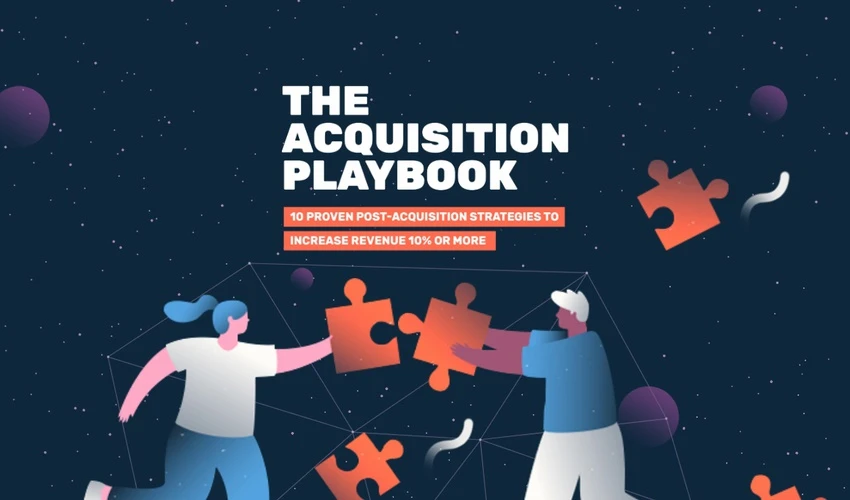
Starting From Zero
Learn how to turn your side hustle into a fully booked freelance business

Collection of 10 SaaS Acquisition eBooks
Learn everything you need to know about selling or acquiring a SaaS company

Productivity, Boosted
Find the best productivity strategy for you with a side-by-side comparison of top frameworks

Yay Images Startups
Access over 2 million beautiful stock images, vectors, and videos for free

Facebook Ads Bootcamp
How to effectively target audiences and stay in budget for Facebook ad campaigns

Final Words
We almost write about every single feature of the MicMonster. As well, We mention the features and cons of MicMonster. I hope this information is enough to choose MicMonster or not.
At the end of this article, I want to say, It is on you whether you want or not the MicMonster.
I hope this article is helpful for you. If you have any questions or suggestions, please leave a comment in the comment section. We are happy to help you.