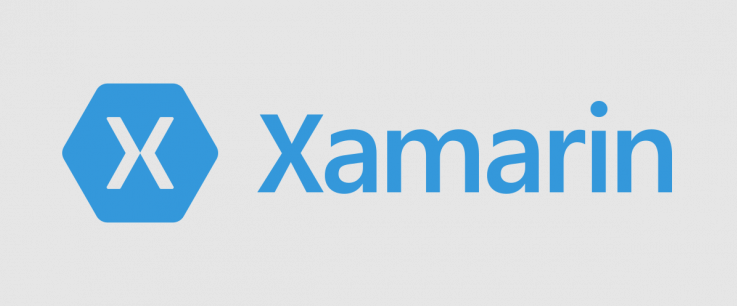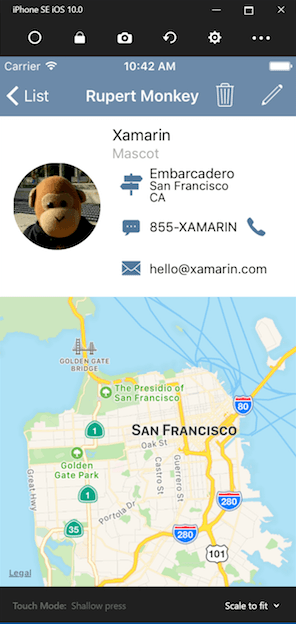There are several benefits to using an Android or iOS emulator to launch a mobile application on your PC. For example, you could replicate the functionality of a mobile device without purchasing additional hardware.
Using an emulator, you can play games like PUBG and Pokemon Go on your PC. It also assists app developers in detecting unusual behaviour during the application testing process.
While there are several excellent Android emulators available, similar options for running iOS apps on Windows and Mac are uncommon. To assist you, we have compiled a list of the top iOS emulators for PC and Mac.
Many of the listings in this article are free, and some allow you to use the emulator application for a limited time.
What is an Emulator, exactly?
An emulator is a software application that allows one PC to act like another.
The emulator acts as an iOS system that can be installed on Windows and the Applications from the App Store are downloaded on the emulator to run iPhone Apps on Windows.
So, without any further fuss, here are the top 10 best iOS emulators for PCs.
Advantages of iOS Emulators:
Initially, emulators were created to allow app developers to test their apps and programmes. These may operate apps on a single or several operating systems, including iOS, Mac, Windows, and Android.
The best part about such iPhone or iPad emulators for PC is that they are completely free. With the assistance of the SDK, we can update them. Because they are so simple to use and instal, iPhone app emulators are very user-friendly.
1. Electric Mobile Studio
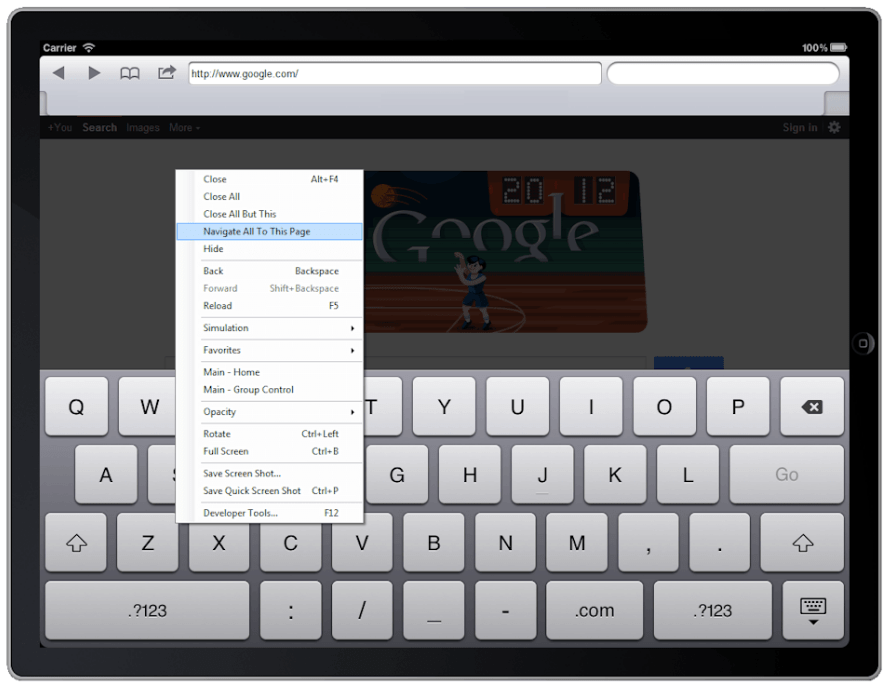
A retro emulator that We enjoy using is the Electric Mobile Studio. It works best for iPhone app development and testing. Electric Mobile Studio is frequently used by experienced developers due to its strong tools and capabilities.
We appreciate the fact that it offers both premium and free programmes. If you’re just starting off, the free version will work. It is adequately feature-rich and will undoubtedly provide you with an understanding of how apps and features work on the iOS platform.
2. iPadian
Several applications, such as iPadian, are useful for delivering an iPad or iPhone-like feel on PC and Mac.
Those alternatives, on the other hand, do not allow you to upload and evaluate your app/code; instead, they function as a customized layer on top of your OS, allowing you to download specific iOS-like applications from their app store.
You may use iPadian if you just want to utilise an iOS emulator that simulates the layout and appearance of iOS hardware. The iPadian iOS emulator for Windows 10 is undoubtedly the greatest iOS emulator.
Users of the iPad will like using the iPadian to access iOS apps on their Windows PC because it emulates the iPad experience. The iPad’s app icons, movements, and background provide an uncompromised experience.
All of the major applications, including Twitter, Facebook, Instagram, YouTube, and many others, are pre-installed on the iPadian. It also comes with a custom app store where you can access all of your iOS applications on Windows.
Dashboard, dock, and sidebars are all available on this emulator, just like they are on the iPad. iPadian is the finest iOS emulator for Windows users who want to play iOS games on their PC.
iPadian has the following features:
- The interface is simple and straightforward, similar to that of an iPad.
- For functioning, it just requires a little amount of power.
- We can play games and use other applications without being bothered by clutter.
- Download millions of applications from the native app store.
3. Appetize.io

Because of the simplicity of use given by this freemium service, we have included it and put it first.
Given the lack of iOS emulators for PC and Mac in the first place, resolving the issue that only requires you to submit your application to its website and you’re ready to go is fantastic.
Appetize.io allows developers to broadcast iOS emulators in the browser for putting applications in websites, testing, and other development processes.
In terms of cost, the iPhone simulator’s free trial period provides you 100 minutes of application streaming time. From the dashboard, you can keep track of your consumption and set notifications for when you hit your limit.
Appetize.io has the following features:
- Lightweight emulator that may be used to test the application’s functionality.
- Users may use the cloud to create cross-platform apps.
- All Windows versions are supported.
4. Air iPhone
The Adobe Air Framework is used to power the Air iPhone. If you’re experienced with the Adobe Air Framework, you’re probably aware that it’s rather amazing.
The Air iPhone emulates the iPhone screen by creating a virtual screen on your computer. It’s incredibly easy to set up the Air iPhone; try downloading it and installing it using Adobe Air. You should be able to work with this without difficulty.
Another excellent iPhone emulator is the Air iPhone, which is a complete product by itself. On your Windows 10 PC, you may make and receive calls, send voice messages, add contacts, and, of course, download and instal iOS applications and games.
This emulator has been examined in the same conditions as the iPhone and its responsiveness has been verified. Windows 7/8.1/10 and XP are all supported by the Air iPhone.
This is the greatest alternative to iPadian since it allows you to run all iOS applications on your Windows PC for free. Air iPhone is the ideal solution if you want an emulator that emulates the iPhone interface on your PC.
Air iPhone has the following features:
- Setup is straightforward.
- Adobe Air is used to run the application.
- Runs all essential functions to offer you a full iPhone experience.
5. Ripple
Ripple is yet another emulator that might help you avoid the hassles of setup. On Chrome, you may use this little plugin to test old, older, and new applications. The addon Application is extremely popular owing to its extensive support for app testing, as well as the fact that it delivers a lot of variety for its small size.
Ripple’s has the following features:
- There are no download issues because of the small size.
- A wide range of test assistance is available.
- The user interface is straightforward.
6. Smartface
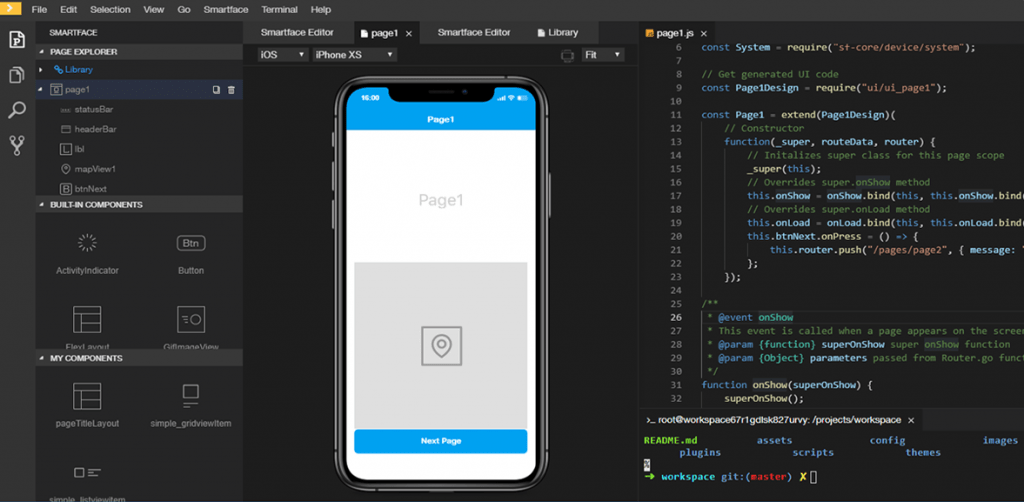
This is a developer-only application. Some of the most effective tools for evaluating your Application are found in Smartface. Smartface is aimed mostly for pro app developers.
With a fresh viewpoint for creating apps on Cross-Platform technology, Smartface makes it simple to create for iOS and Android on Windows. The Application may be tested on a variety of screen resolutions.
Smartface is a free tool that allows you to emulate iOS. It is one of the most popular iOS emulators for Windows, and it also allows users to create a limitless number of applications for no cost.
Smartface lets you emulate a variety of iPad and iPhone versions, including the iPad mini, iPhone 5, iPhone 6, and much more. Having trouble uploading images from your iPhone or iPad to Windows 10?
Follow this simple approach to quickly fix the issue. This application is also a very useful tool for developers, as it allows them to do a variety of tasks in the development process, including adding words, photos, videos, scrolling views, map views, and many other features.
Smartface features a user-friendly ui, and you can utilize it to emulate Android applications in addition to iOS. Although it’s primarily used by developers to build and test programmes, it works remarkably well on Windows 10 to emulate iOS.
Smartface has the following features:
- For Windows, the programme serves as an Android and iOS emulator.
- Development for many platforms
- It’s a really nice software that comes highly recommended for app creation and testing.
7. Xamarin Testflight
The Xamarin TestFlight is an authorized Apple-owned emulator for testing apps on Windows. The programme is not straightforward at first, but after working with it for a while, you will undoubtedly fall in love with it.
The emulator is ideally suited for experienced App developers, but it is not limited to them; any regular App developer may test it out.
When compared to alternative iOS emulators for PC mentioned above, Xamarin Testflight is considerably different. You’ll need to register an iTunes current account for this one.
This isn’t a free app, but if you can afford it, it’s really worth it. Xamarin Testflight is the finest iOS emulator for PC in terms of developer support.
For iOS apps, it has enhanced support and a user-friendly ui. It not only provides fantastic developer support, but it also lets you run all of your favourite iOS applications and games without interruption on your Windows 10 PC.
Xamarin TestFlight has the following features:
- Only Apps compatible with iOS 8.0 and above will be supported by Xamarin.
- Apple’s official app
- Apps that support iOS 8.0 and above are best suited for testing.
8. MobiOne Studios
This emulator, like Xamarin Testflight, is more than a regular iOS emulator. This emulator allows you to run all of your favourite iOS applications and games on your Windows 10 computer. And if you’re a developer, MobieOne Studio will be just up your alley.
To begin with, it replicates the Android SDK, which is used by developers to create apps for the Android platform. The only disadvantage is that it isn’t available for free.
However, you may use the service for free for the first 15 days, after which you will have to pay to continue using it. Developers may get enhanced help from MobieOne Studio.
MobiOne Studio has the following features:
- A powerful emulator that provides a more realistic and smooth experience.
- The emulator is quite strong, and it handles the majority of Apps with ease.
- It is strongly advised that developers test their apps across a variety of resolutions and platforms.
iOS Simulators for PC – (Alternatives)
Simulation, which is essentially a copy of a system, is a more broad term that is also employed outside of the context of computing. It is also used in computers in a similar sense as a replica of a software system but not the hardware components.
A simulator can provide an environment that is comparable to the actual device’s operating system but does not attempt to recreate its hardware. As a result, certain programmes may not operate at all on simulators, while others may perform differently.
1. Remoted iOS Simulator
Another great one from Xamarin, a prominent software firm. The Remoted iOS Simulator has an user – friendly interface that is packed with features and functions.
We highly suggest this programme if you want to explore different iOS apps on a PC. It is effective and even allows you to debug iPhone apps. It works well with the Windows operating system.
2. iPhone Simulator
It’s a simple iPhone emulator that lets you play iPhone apps and games on your laptop computer. Because the software is mostly focused on running games, you should expect the emulator to be visually appealing. Though the Application is lacking in certain important functions, if you only want it for gaming, we strongly advise you to get it.
3. The iPhone 4 simulator
The iPhone4simulator includes some of the greatest tools and features that were hardly found in other free simulators. We appreciate how simple it is to instal this iOS simulator. It’s also lightweight and simple to operate.
The operating system is straightforward, with well-organized features and capabilities for rapid iPhone simulation. It is free of cost, and you will not have to spend anything to get started with this simulator.
The iPhone 4simulator enables app package auto-syncing and is a great method to test and simulate apps across iOS and even the Android platform. While simulating, you may also play iOS-exclusive games at the same time.
FAQs
Q1. Is there a Windows iOS emulator?
Yes, Windows 10 has a number of iOS emulators. There is a solution if you need one to test certain programmes on your PC. In this blog article, we’ve selected a couple of the finest iOS emulators for Windows 10.
Q2. Is it possible to run iOS apps on Windows 10?
Yes, contrary to popular belief, iOS apps cannot be run on Windows in any form. However, the iOS emulator for Windows 10 allows users to run iOS apps on their computers.
Q3. What is the best way to acquire an iOS emulator for Windows 10?
Using one of the top iOS emulators for Windows 10, you have a variety of choices for running iOS apps on a PC. It’s also possible to get it as a Chrome extension.
Q4. Is there a PC version of an Apple emulator?
Some people might find the idea of running iOS apps on a Windows PC weird. However, with the top iOS emulator for Windows 10, such as Smartface, it is indeed possible.
Conclusion
These days, there aren’t many iOS emulators available. The majority of iOS simulators have been terminated or are just for developers.
The preceding article provides a comprehensive list of the top emulators for running and testing iOS App Store apps and games on a Windows PC.
Some emulators are meant for app creation and testing, while others are exceptional in that they allow you to play iPhone and iPad games on Windows.