We listen to music a lot in a day. Almost 90% of people love to listen to music in their earphones and most of them use wired earphones.
When we put our earphones or headphones on our phone. Then we can see the icon on top of our mobile phone screen.
Sometimes this stuck on the mobile screen even earphones are not on the mobile phone. If you are facing a problem like this then you are in the right place.
In this article, you can learn about some tricks that can help you to remove the earphone symbol from the mobile screen. Let’s start with a common question that most people ask.
Is Their Perfect Solution For The Headphone Icon Problem?
There is no perfect solution for the headphone icon problem. There are some tricks that will solve your problem and help to remove the headphone symbol from your phone.
Because of this, not a huge problem. It’s like a bug that can be fixed by some tricks. It does not come in also all devices. Only some people face this bug on their mobile phones.
If you are facing this bug then you can try they blew given tricks. I am 100% sure that these tricks that will remove this bug from your mobile phone.
How To Remove Headphone Icon From Mobile Phone
1.Clean the headphone jack
I tell you that, this is a bug that there is no perfect solution to this. So, first of all, that you can put the headphone jack on your phone.
Then clean your headphone jack and put it back into your mobile. There are some changes that this trick can remove the headphone symbol from your phone.
2. Take out and put in the headphone jack
If the first method doesn’t work. Then you can remove the headphone jack in another way. Means that, you can put out jack from your phone and put it back in the some second. You need to try this 5-6 times.
There also some changes that your problem will be solved. It works many times for me when I face this problem on my phone. As I say anything works on it, so try all.
3. Change some settings from the phone
It can be solved from mobile settings. But if are MI or Xiaomi user. You need to try some settings that can solve the icon problem. You need to follow the given steps.
- Open Settings on your mobile phone
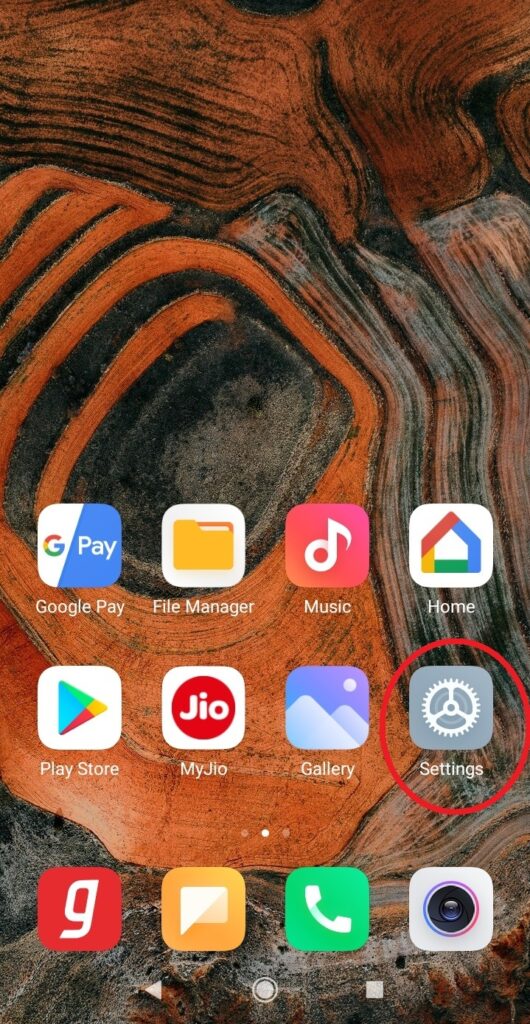
- Go to Sound and vibration
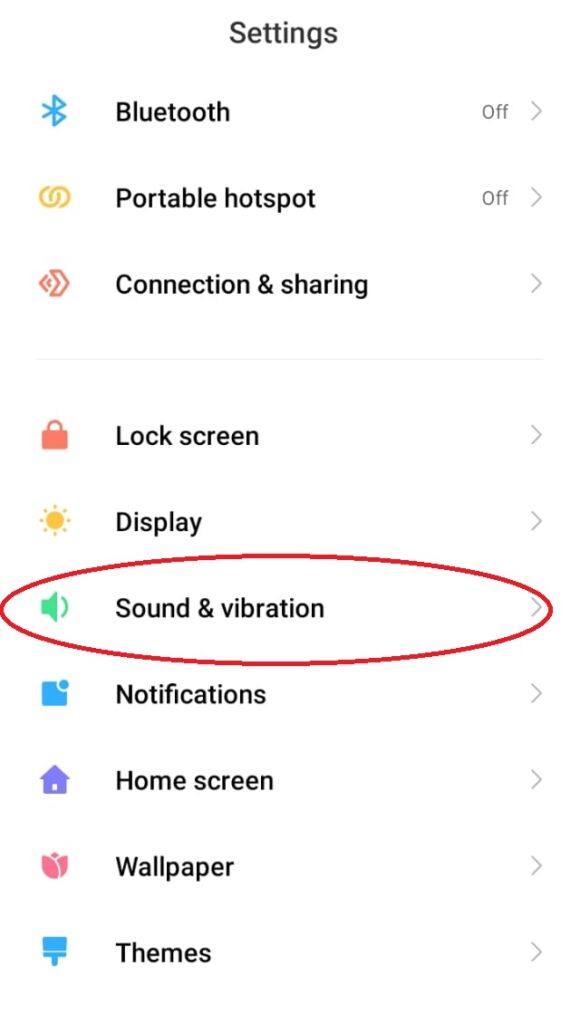
- Go to Earphones
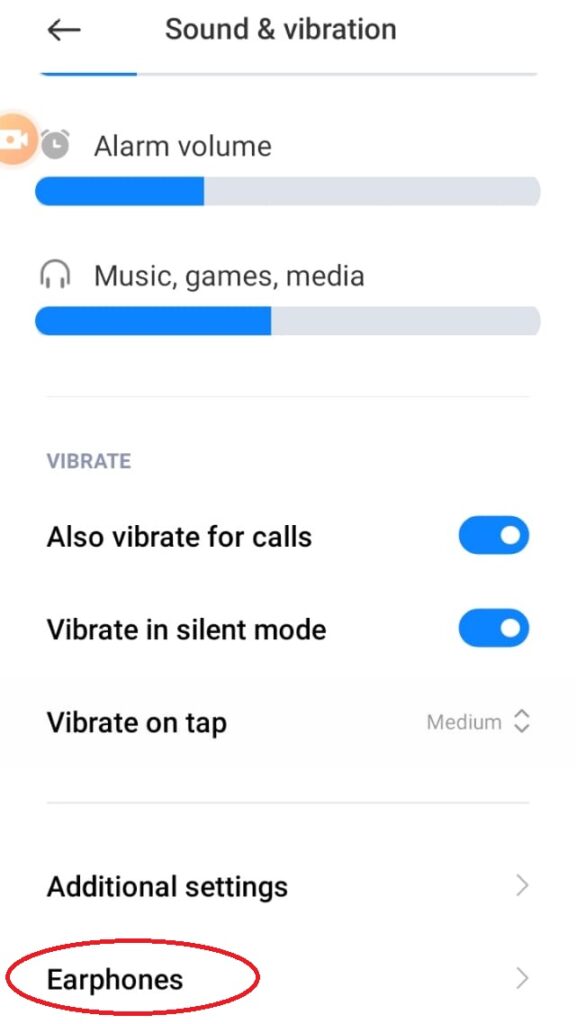
- When turning on the MI sound enhancer
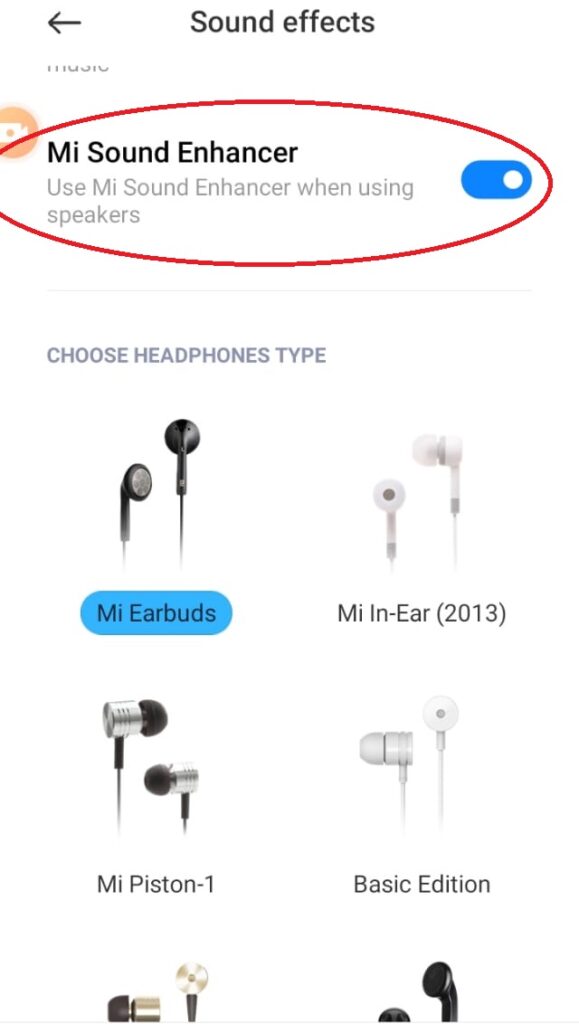
- You will see lots of earphones settings
- You just need to change one by one
There also some changes that your problem can be solved. If it doesn’t work then you can try another one.
4. Restart mobile phone
If anything doesn’t then you can restart your mobile phone. It will almost remove the headphone icon from your mobile phone.
5. Reset mobile phone
This trick is 100% work to remove the headphone symbol from your smartphone. You just need to reset your mobile phone. It will reset all settings on default. Follow the steps to reset your mobile phone.
- Open settings
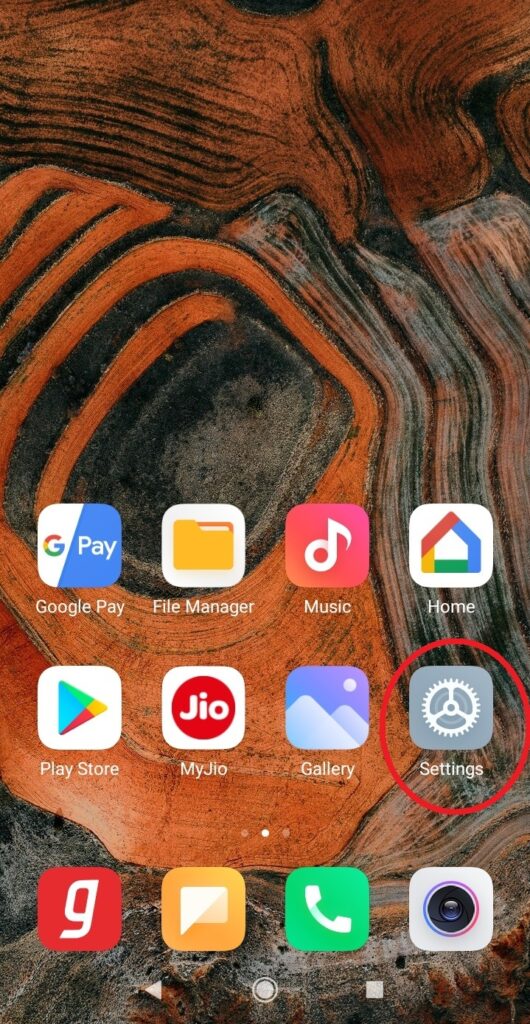
- Go to about phone
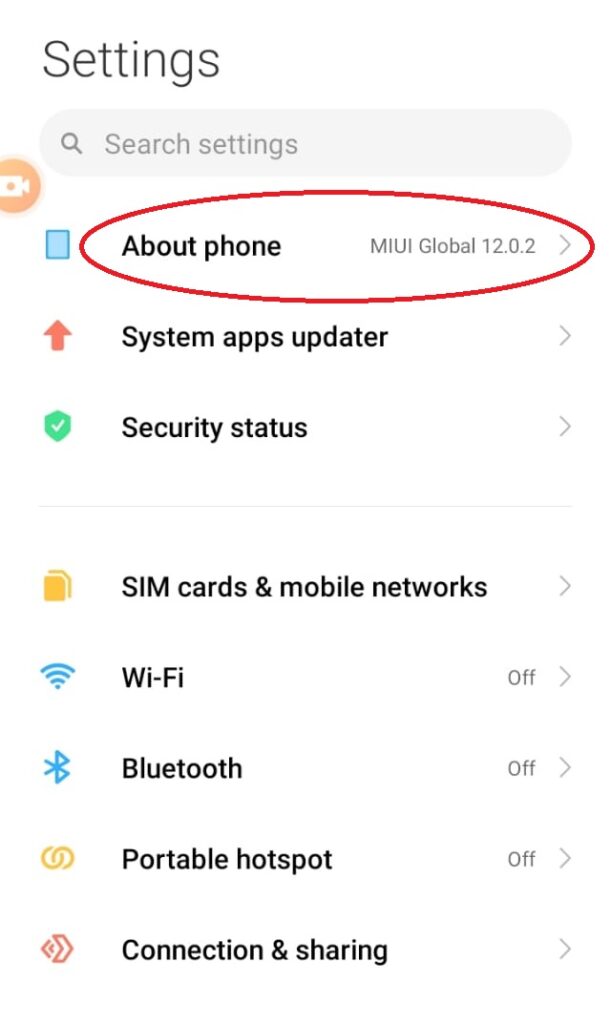
- Click on reset and restore
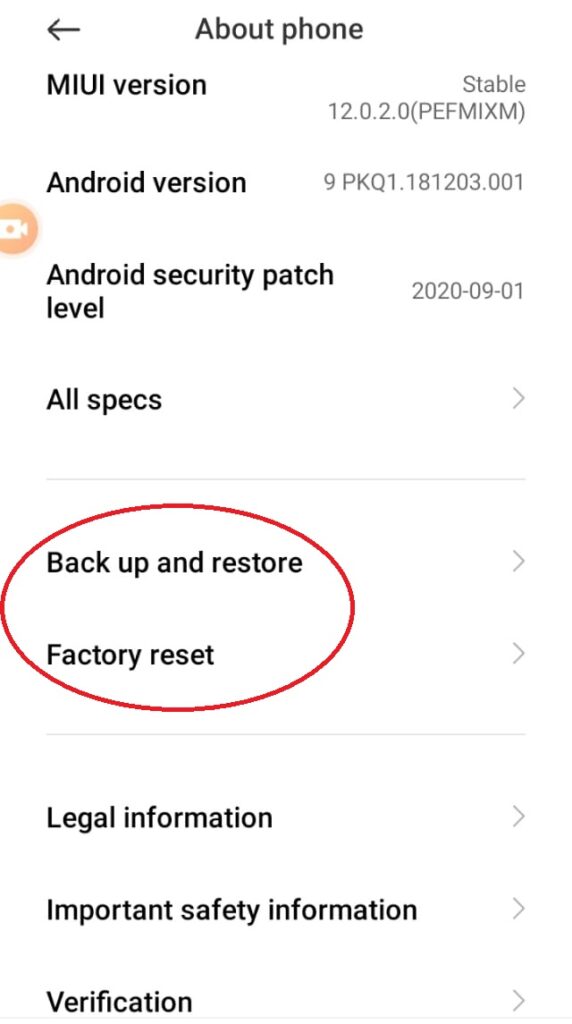
with this, your phone take some to reset and backup of your all important data. Means that, you won’t lose any photos or videos from your mobile phone.
Conclusion
This is a bug that can remove some easy tricks. It can be seen only on some phones. So, we can’t say that is a big problem. If you want to remove this you can try these tricks to solve your problem.
If you have any questions related to this article. Then you can ask us in the comment section. We will reply as soon as possible.





