Keyloggers are one of the most famous ways to retrieve personal information from someone’s device. In this article, I will share the best free keylogger for Android phones that are undetectable.
The only problem with the keylogger is installation. Some keyloggers are easy to install just like other apps. However, there are a few keylogger apps that require some special permissions.
Here in this article, we will also share how can you install these keyloggers on anyone’s smartphone.
One thing is for sure you can’t install a keylogger remotely without touching the smartphone. You need to have a phone in your hand to install the keylogger.
On the market, you can find both free and paid keyloggers. Obviously paid keyloggers are better than free keyloggers. But don’t lose hope, still, free keyloggers are good enough to get the job done. The main difference between paid and free keyloggers is that paid keyloggers can send you data remotely. You just need to install it once then you can access the data on your device.
Some paid keyloggers provide a free trial without any credit card. So you can use them for free BUT for a limited period of time. I will also share a list of these kinds of keyloggers. If you have any questions or queries then let me know in the comment section.
Why Do You Need a Keylogger?
There can be different reasons to install and use a free keylogger. Below are a few common reasons why people need a keylogger.
- Maintaining a Check on Children: Sometimes, it’s difficult for parents to monitor their children’s activities due to workload. Specially keylogger for android made it easy for parents to check their kid’s social media interactions, call details, geo-location, web history, etc.
- To Check Employee Performance: Company owners or employers might want to check if their workforce is honest enough for their organization. They use these apps to monitor their output and determine whether or not they are making the most of their working hours.
Ethical Hacking: Ethical hackers use keyloggers to identify their weaknesses in the security systems. Moreover, cybercriminals also use this technology to steal bank details, passwords, and financial information.
Best Free keyloggers For Android
The following keyloggers are free for a limited time.
Type keeper: Best Free keylogger App
Type Keeper is the BEST Free keylogger available on market. Unlike other keylogger apps, this app is available in the play store.
Another beauty of type keeper is easy installation. Once you installed the app you just need to enable accessibility service.
Managing your data inside the app is also super easy. You can enable the app to track only some specific apps.
The default app setting comes with Automatic cleanup for 2 days. You can increase or decrease the limit or set it to never.
This app also tracks location data along with time. So you will be able to know when and where the user typed specific data.
As you can see in the screenshot this app keeps every app data differently. And if you click on the app you will get much more data. Following is the type keeper premium mod apk
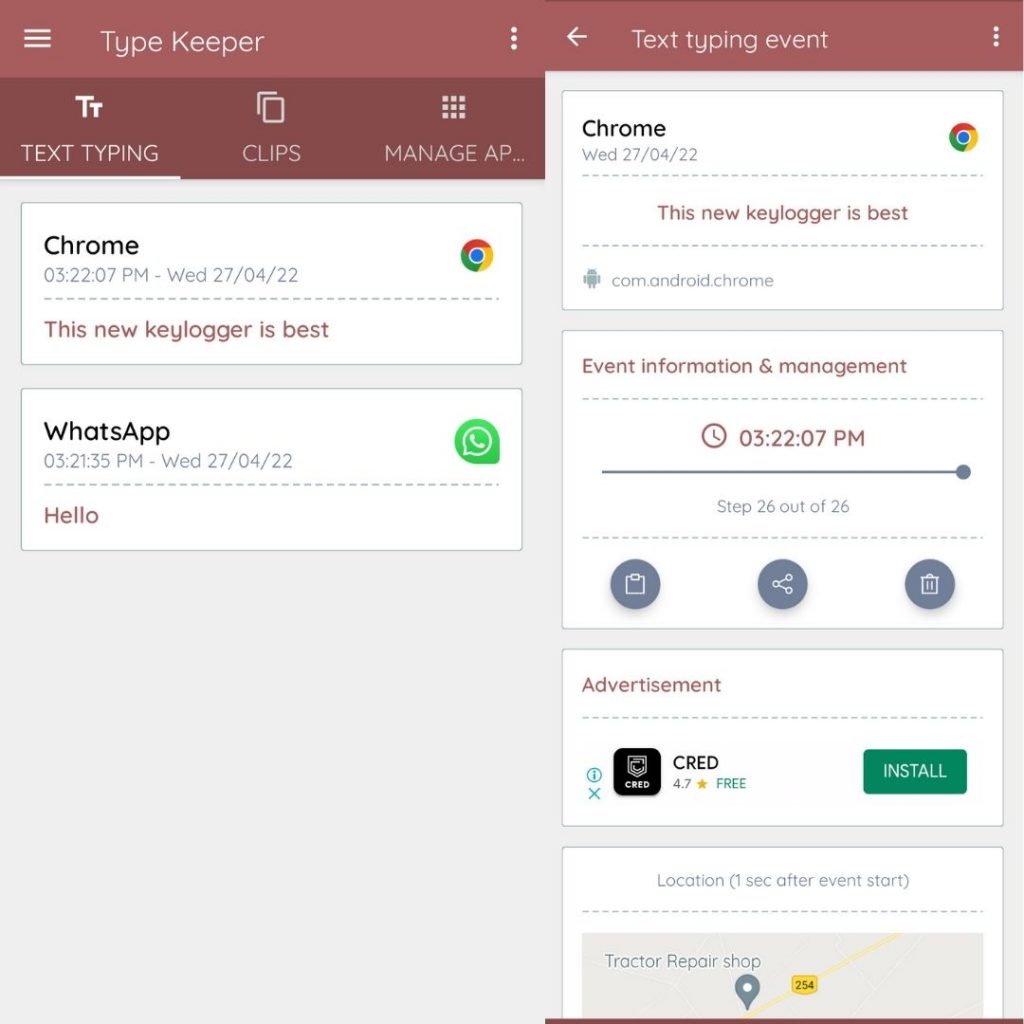
Smart Keylogger: Second Best Free keylogger
Smart keylogger is the second-best FREE keylogger available for Android phones. Previously this app was available in the play store. However, now it is removed by Google but still, but you can download it from the website.
The beauty of this app is it keeps a record of every app differently as shown in the screenshot. So you don’t have to waste time while looking for data from a particular app.
You can change the app icon, and protect the app with a password to protect it from the victim. Installing the smart keylogger is pretty easy.
Here are the steps.
- First of all, download the app from this link.
- While the app downloading chrome can warn you but proceed with the download. Obviously, this app is monitoring all data so it is malware in chrome’s eyes.
- Once the download is finished open the apk file. If you haven’t enabled install from unknown sources permission then make sure you enable it. While the installation again you will get a warning this app is not safe, but install anyway.
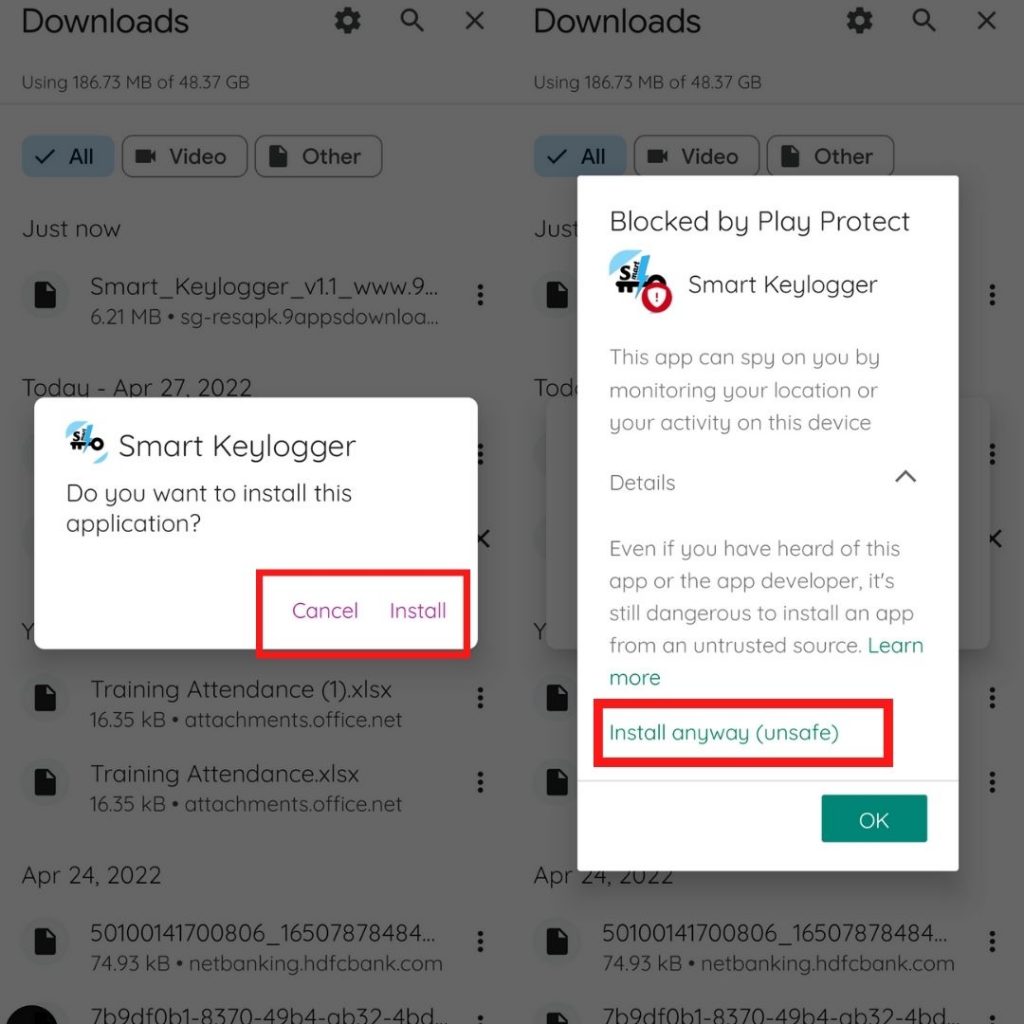
- Once the installation is done, open the app, it will show you a popup that you need to Register an account, tap on the register button.
- It will ask for your password two times along with a recovery email address.
- Once you registered then login into the app (you just need to enter the password).
- On successful login, you will be prompt to turn on accessibility as shown in the screenshot.
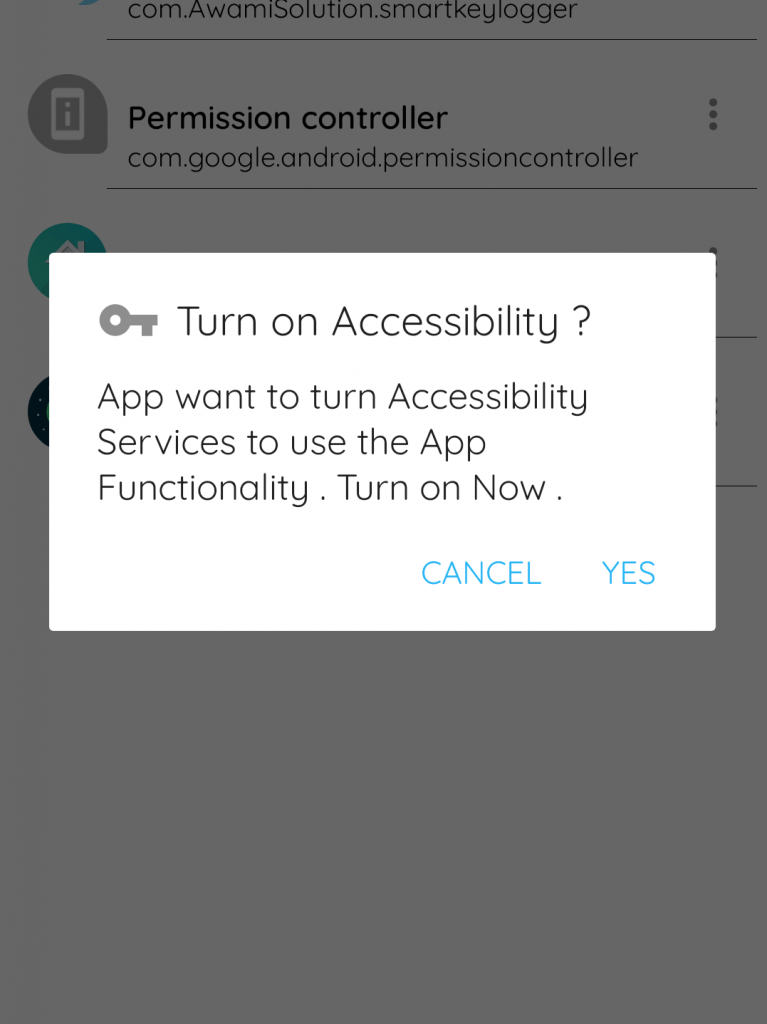
- Once done, this app is ready to work for you 24*7. Every time you want to check logs, open the app and enter your password.
- As you can view in the screenshot this app captured all the keystrokes that I typed while using WhatsApp.
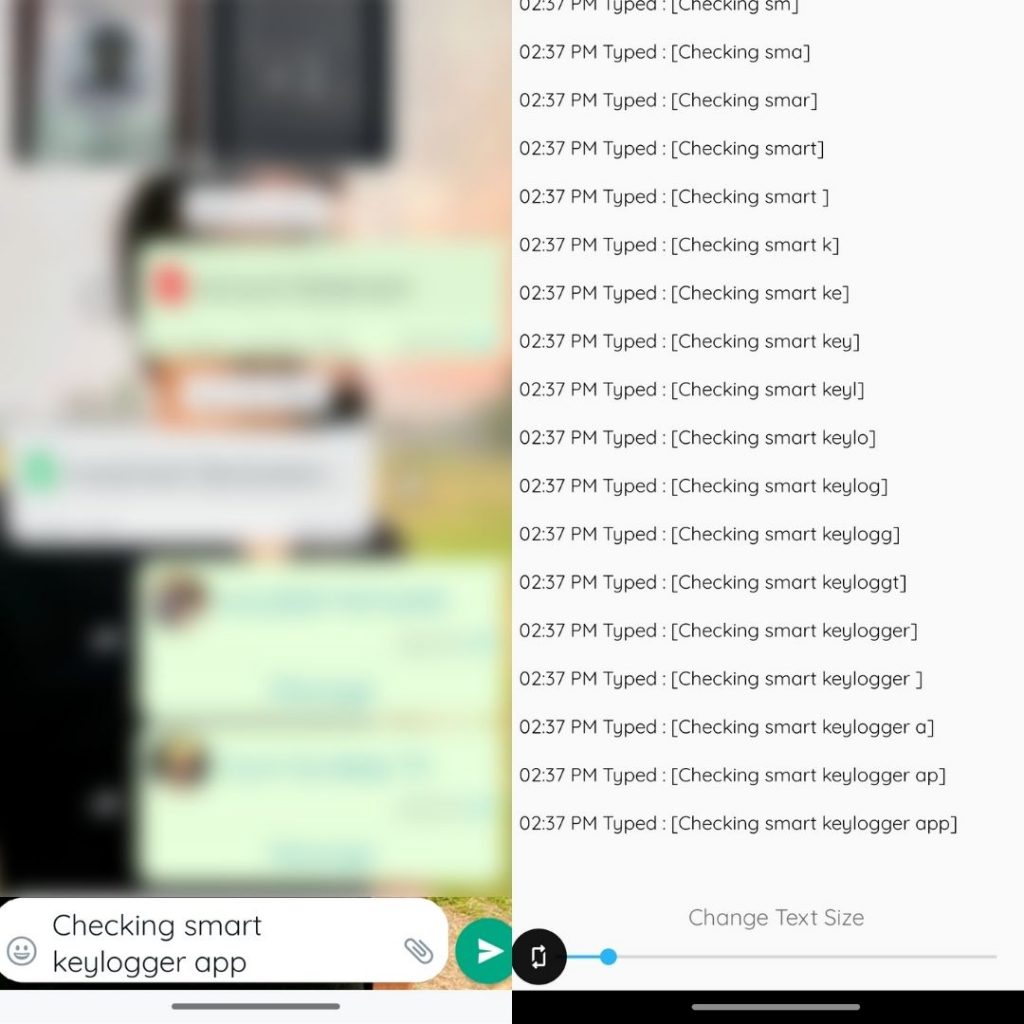
I suggest you change the app icon and remove it from the home screen so your victim won’t notice the app. To change the app icon go to the smart keylogger app setting (you can access it from the three-dot menu) then click on the change App icon & choose the icon.
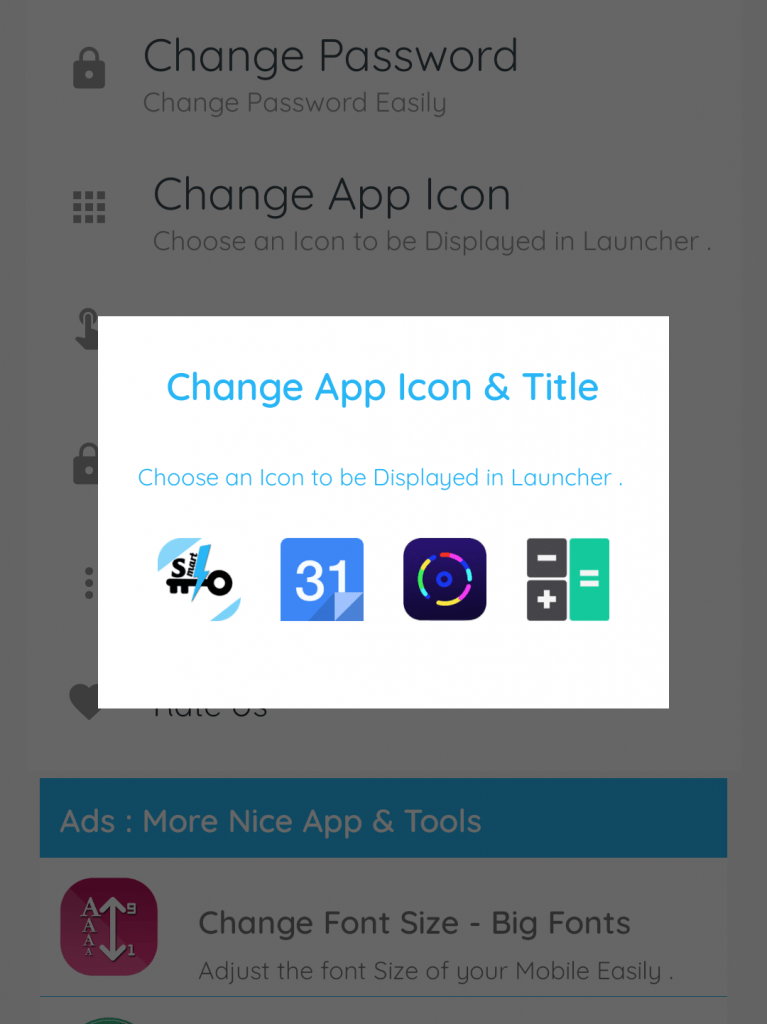
If you want to turn off the app for a temporary time then open the navigation menu from the top left bar and turn off Accessibility.
Hover Watch: Best Premium Keylogger (Free Trial)
Hoverwatch is one of the most popular keyloggers. You can get a free trial for 3 days. It is just another keylogger.
Using this app you can do many things such as call recording, phone location, all contact details message monitoring, etc.
Hover watch can work for both Android and Windows computers. Once this app is installed it is hidden inside the app and will not be visible to the user.
The only thing that I don’t like about this app is its installation (enable accessibility service, Battery service, etc.). installing a hover watch is quite complicated. You need to allow a lot of permissions and have to sign in with your hover watch account.
If you are not a tech guy and installing apps from the internet sounds like a headache to you then this isn’t for you.
Most people think they can create a new account after 3 days, but not in reality. The app will detect it is the same device and you won’t be able to log in to the same device using the new account.
ikeymonitor
This is another keylogger that can send you data remotely. Just like hover watch you can get their free trial without any card.
Its paid plans are starting at $16/month. Definitely much cheaper than a hoverwatch. ikeymonitor also keeps data in the different segments for each app.
And just like the hoverwatch mod apk, you can get so much data out of it. From contact details to Screenshot along with keystrokes.
After the 3-day free trial of hoverwatch mod apk here are their paid plans
Family
For 1 device only
- Keystrokes Logger
- Capture Screenshots
- SMS Messages
- Touch action snapshots
- Websites visited
- Skype
- Snapchat
- Tinder
- Telegram
- Odnokalassniki
- Signal
- Bumble
- KakaoTalk, Zalo
- Hike, IMO, Viber, Line
- Line, Kik, Hangouts
- Call recording
- Listen to surroundings
- Block Apps/Games
- Photos and Videos
- Remotely Take Photos
- Clipboard
- Gmail
- Logs to Email/FTP
- Remote Configuration
- Remotely view Logs online
- Keystrokes in the native language
Business
(20+ devices required)
- Keystrokes Logger
- Capture Screenshots
- SMS Messages
- Touch action snapshots
- Websites visited
- Skype
- Snapchat
- Tinder
- Telegram
- Odnokalassniki
- Signal
- Bumble
- KakaoTalk, Zalo
- Hike, IMO, Viber, Line
- Line, Kik, Hangouts
- Call recording
- Listen to surroundings
- Block Apps/Games
- Photos and Videos
- Remotely Take Photos
- Clipboard
- Gmail
- Logs to Email/FTP
- Remote Configuration
- Remotely view Logs online
- Keystrokes in the native language
KeyLogger -KeyStroke Logger: Bit Outdated
I used this keylogger for a long time. It will separate the app on an Android device. But you can place a lock or apply a pattern so no one else can access the data without you in this keylogger for android phone.
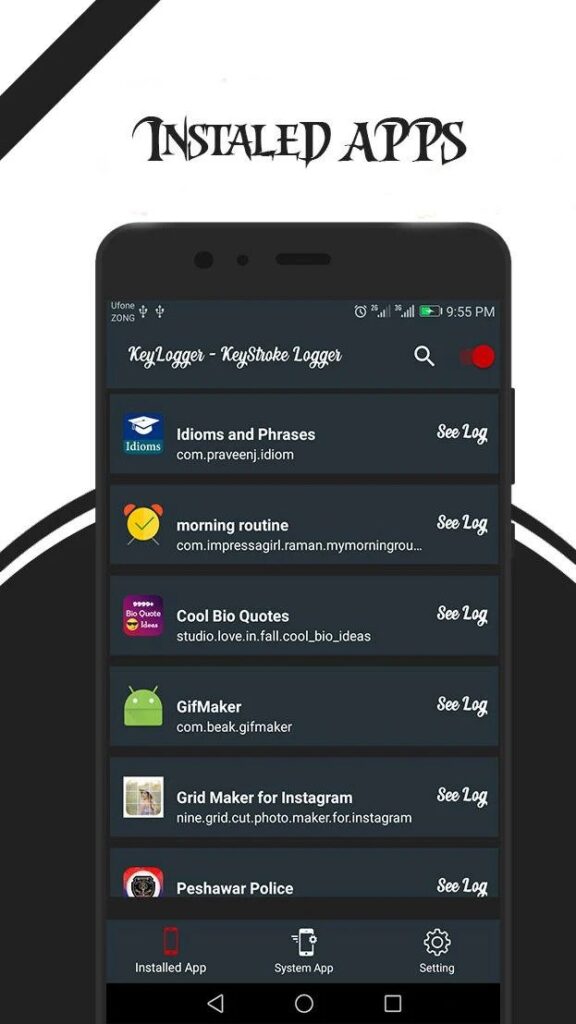
You can forward/share data with your phone by email or as well as WhatsApp or anything else.
The Best thing that I love about this app is it keeps a separate log of every app. You can view them differently as shown in the screenshot below.
Actually, this app is no different from a smart keylogger and Type keeper. However, it has been removed from the play store.
Don’t worry you can download it from the link given below.
Flash Keylogger: Keylogger As A Keyboard
This is a keyboard with a built-in keylogger. So after installing this flash keylogger you have to change the keyboard as well. Like the above app, it also keeps the record separately of each app.
The downside of this flash keylogger is maybe your user feels awkward with the new keyboard and if he/she changed the keyboard then will not get any data.
But the upside of this flash keylogger pro App is you can hide the icon where all logs are saved. It will open from a secret dialing number.
Shadow – Kid’s Key Logger: Oldest keylogger App
This is the oldest or maybe it was the first keylogger app in the play store. However, today it isn’t good to compete with apps available in the market.
Similar to the flash keyboard it is also a keyboard that you need to enable. You can apply a lock on log files.
Unlike the above two apps, it keeps all records in one text file. Sometimes it becomes messy when finding specific information. But anyway it does the job.
The keyword layout is very ugly and the user will immediately try to switch on the default keyboard and you will end up getting no logs.
LokiBoard – Android Keylogger
This app is similar to the shadow keylogger. Basically, it is an android keyboard that you have to enable.
Now if you are using it on your own phone then good however when you install someone else’s phone that person probably will not like a new keyboard.
He will switch back to the previous keyboard. That’s why I recommended this keylogger very often. Try out Android keylogger APk
The advantage of this keyboard-type keylogger is it will never let you down. Other apps can stop working after a certain period of time especially if the phone doesn’t have enough RAM to run all the apps.
This type of keylogger app will never let you down. It will save all data in the storage. Here is the location path.
Internal Storage > Android > Data > com.abifog.lokiboard > files > lokiboard-files.txt
Having a separate txt file means you can copy on another device something with the big screen and search for specific keywords as well. Loki keyboard is also very small in size, only 862 KB. Following is the android keylogger apk
Final Words
I provided you with a list of the best free & Trial keylogger apps. I hope you get some info from this article. If you have any questions or queries then let me know in the comment section. Our team will happy to assist you.




