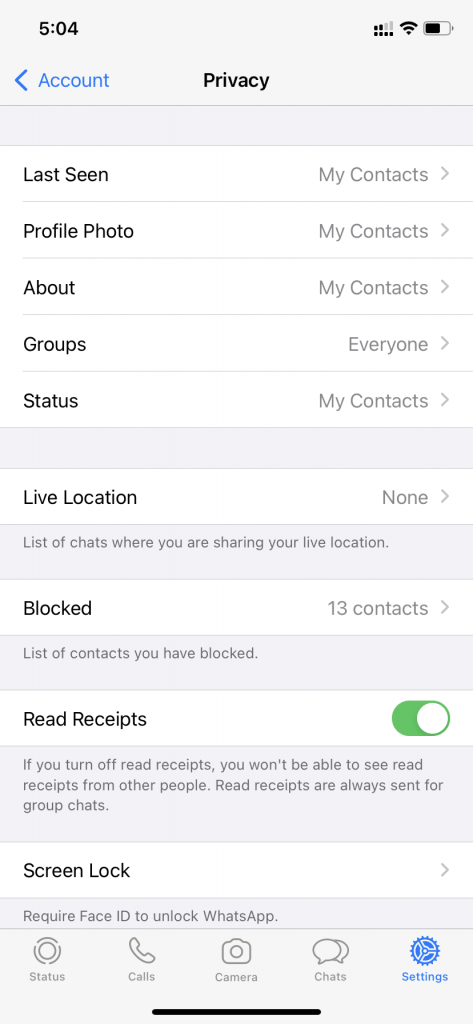Whatsapp is used by 2 billion peoples in the world daily. Now people don’t send SMS to chat with another person.
Unlike the SMS app, we can see when was person online last time. Sometimes it works against us when you don’t want to your ex view your last seen or any other reason.
Here in this article, I will share how to fake last seen in the WhatsApp app. You can also control who can view last seen from WhatsApp settings. However, if you change it to only me then you also can’t see the last seen of others.
And if you read the message then will find out that you have hide the last seen. On top of that, this will hide your friends last seen.
If you are reading this article then probably you already know about this problem. Maybe you have seen your friend still managing to hide last seen or you want to hide it because you want anyone to suspect you.
Here in this article, I will show step by step tutorial on you how to fake last seen. I will also provide you a proof.
If you face any problem then let me know by the comment section. I will happy to help you.
There are two Methods to fake last seen. First, let me show you how you can do inside the original app just by changing simple few simple things.
Method 1: Using Whatsapp Settings
You can also fake seen using WhatsApp. There are main two settings that you need to change. Follow the given steps. This method works for both android & iPhone.
- First, open WhatsApp and open settings.
- Go to account then privacy.
- Here change the last seen to my contacts
- Now delete the person contact from whom you want to hide status
That’s it, it is done. I will recommend the above method only to iPhone users. The steps are also same for android phone.
However, Android smartphone users can do better with the help of moded WhatsApp apps.
Method 2 Using Moded Apps
There are a lot of apps available on the internet in which few developers have added extra features such as anti-delete, fake last seen, etc, and name it whatever they like such as GB WhatsApp, FM WhatsApp, etc.
Probably you heard of their names. You can use these moded apps to fake the last seen. It is pretty simple.
First of all, backup your chats by going to settings→ Chats and backup your chat.
- Now download any moded version such as GB, FM, or Aero WhatsApp. There is no big difference between them. You can install any of them. I will choose GB WhatsApp for this tutorial
- Now install it, and type your number. Once the verification is done you can restore your chats
- Now go to Settings→ Accounts→ Privacy and set last seen to my contacts as shown in the screenshot. If you want to do it for multiple contacts then change it only to me.
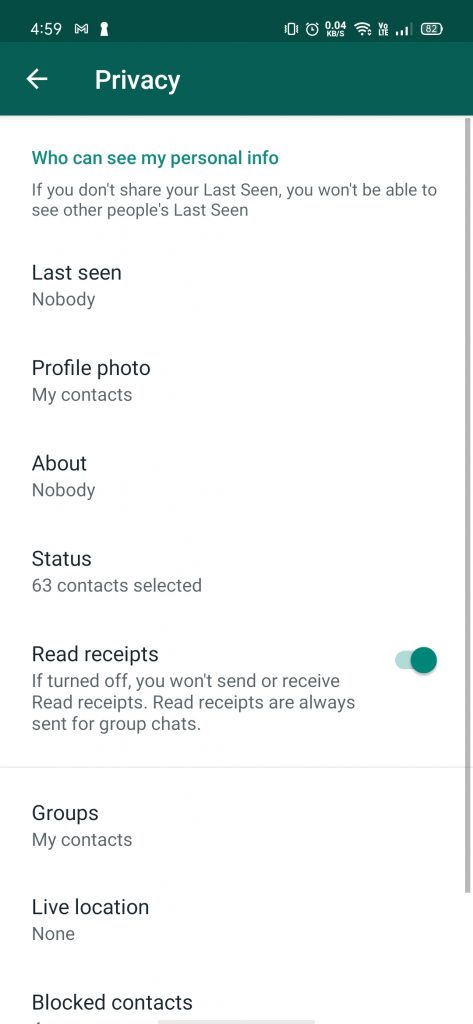
- Now go back and again open 3 dot menu
- This time go to Gb Settings → privacy and choose to hide online status.
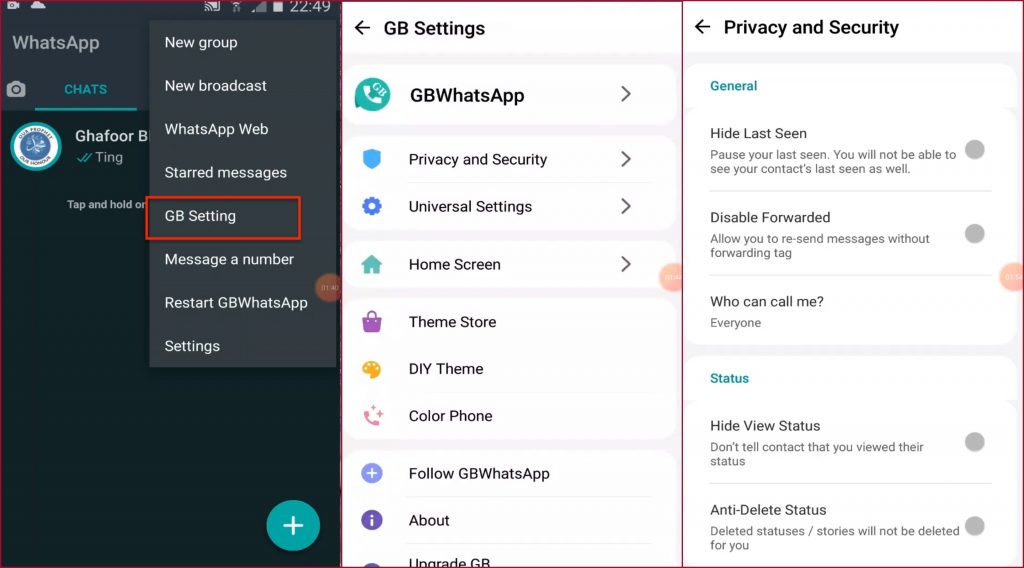
- Delete the contact from your phone. If you choose only me then you don’t need to do it.
This will freeze the last seen. Suppose if you did this at 6:30 PM then your contacts will see last seen 6:30 today.
There is no way, iPhone users can freeze the last seen. Only Android users can do with the help of moded apps.
I hope you got value from this article, If you have any question then let me know by the comment section.
In case you are visiting imagediamond first time then don’t forget to read the other articles. A few of the articles are given below.