When you buy a new mobile phone. Then you see the keyboard language of your mobile phone’s keyboard was English. Because it is a world language.
But some people don’t want to write in English or they need to write in their language. If you are one of them then you must be finding these best keyboard for your mobile phone.
Then you are in the right article. Because in this article you can find 5 best Tamil keyboards for your smartphone. Let’s start with the first one.
5 Best Tamil Keyboard For Android Phone
1. Default Keyboard
Every mobile phone comes with its own keyboard. Where keyboard default language is English. But you can change the default language and change into our language.
In the default keyboard, you can see thousands of languages to choose from the given list. But you need that language on your phone then you can choose and set on your default keyboard.
You can type Tamil on this keyboard with English letters and Tamil letters. You just need to set some settings and put this keyboard as the default keyboard.
Steps To Add Tamil Keyboard In Keyboards List
- Open keyboard
- Hold the space key
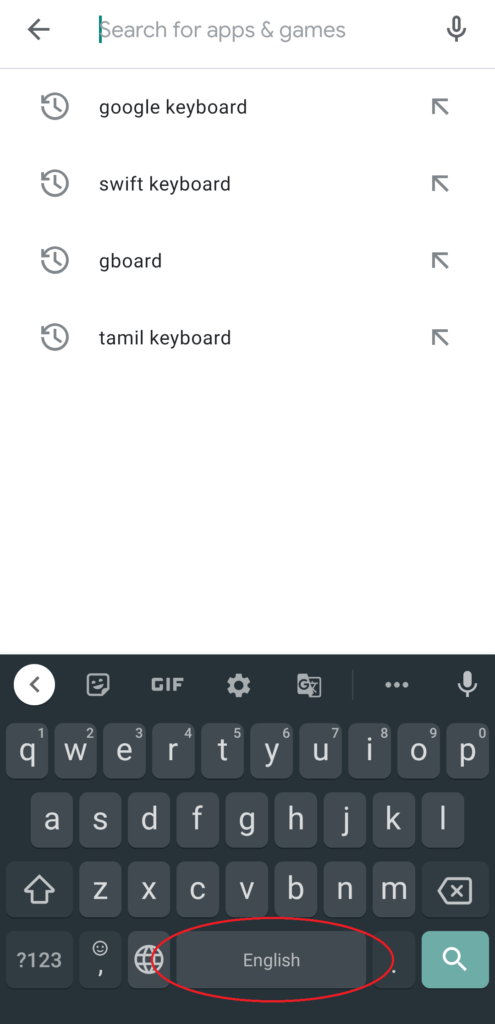
- Go to the language settings
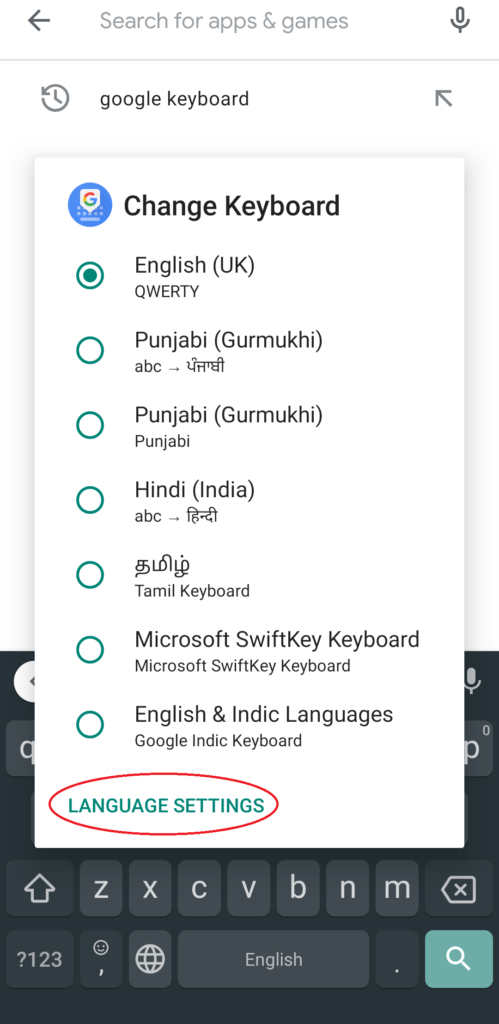
- Click on the Add keyboard
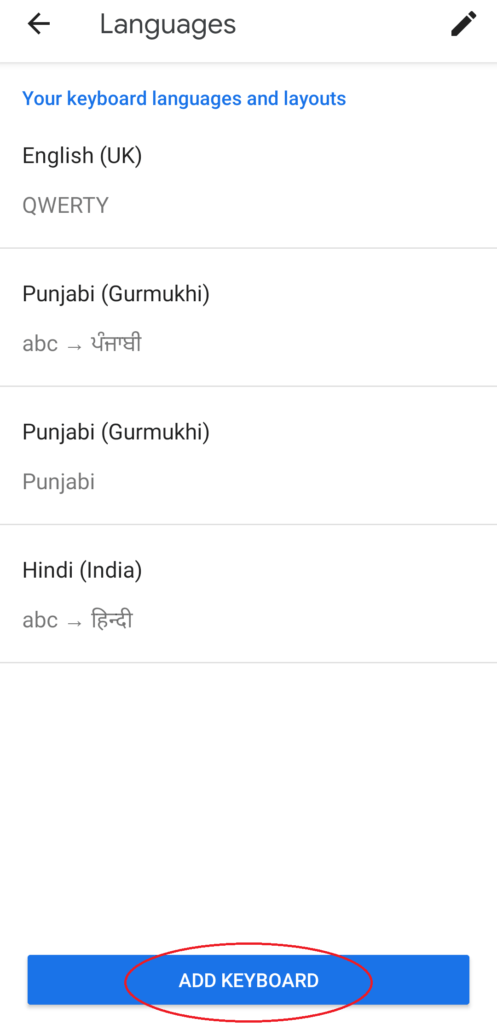
- Search the Tamil language
- Click on the Tamil
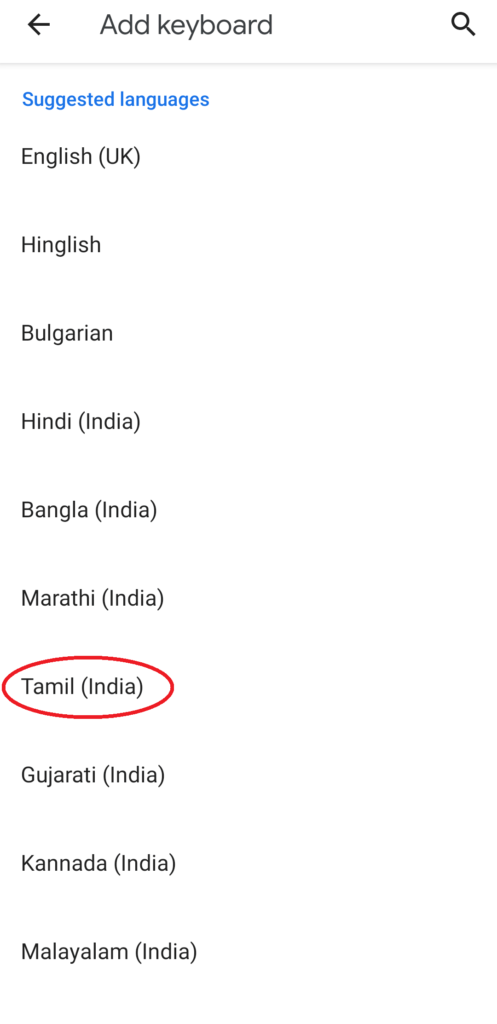
- Choose your keyboards
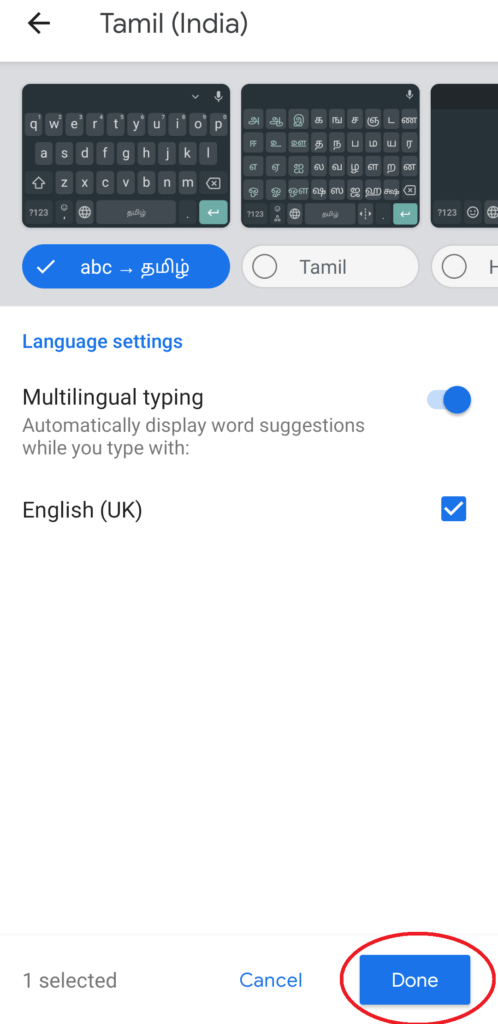
- Now, click on done
Now you add Tamil keyboard to your keyboard list But when you open your keyboard then you see the latest keyboard on your mobile. Because you add Tamil keyboard in your keyboards list.
Steps To Set Tamil Keyboard As A Default Keyboard
- Open keyboard
- Hold the space key
- Select Tamil keyboard
Now your work is done. You set your Tamil keyboard as the default keyboard on your mobile phone.
2. Swift keyboard
This is a third-party app from Microsoft. That you can find in the play store. You can easily download this keyboard from the given button.
In this keyboard, you get a number of themes to customize your keyboard. You can use multiple languages in it. Furthermore, you get your language letters to write your language.
On the other hand, you can get plenty of options to customize typing style, emojis, layout & keys, and sound & vibration. Moreover, you can types while swiping your fingers.
Steps To Set SwiftKey Keyboard To As Default Keyboard
- Download the app from the given button
- Open the Swift Keyboard app
- Click on enable Swift keyboard
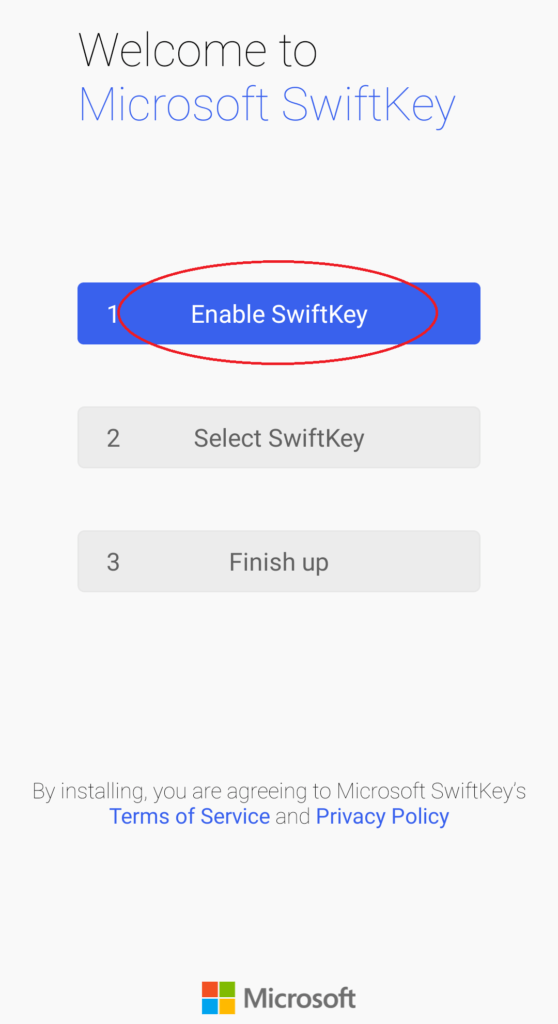
- Turn on the Microsoft Swift keyboard
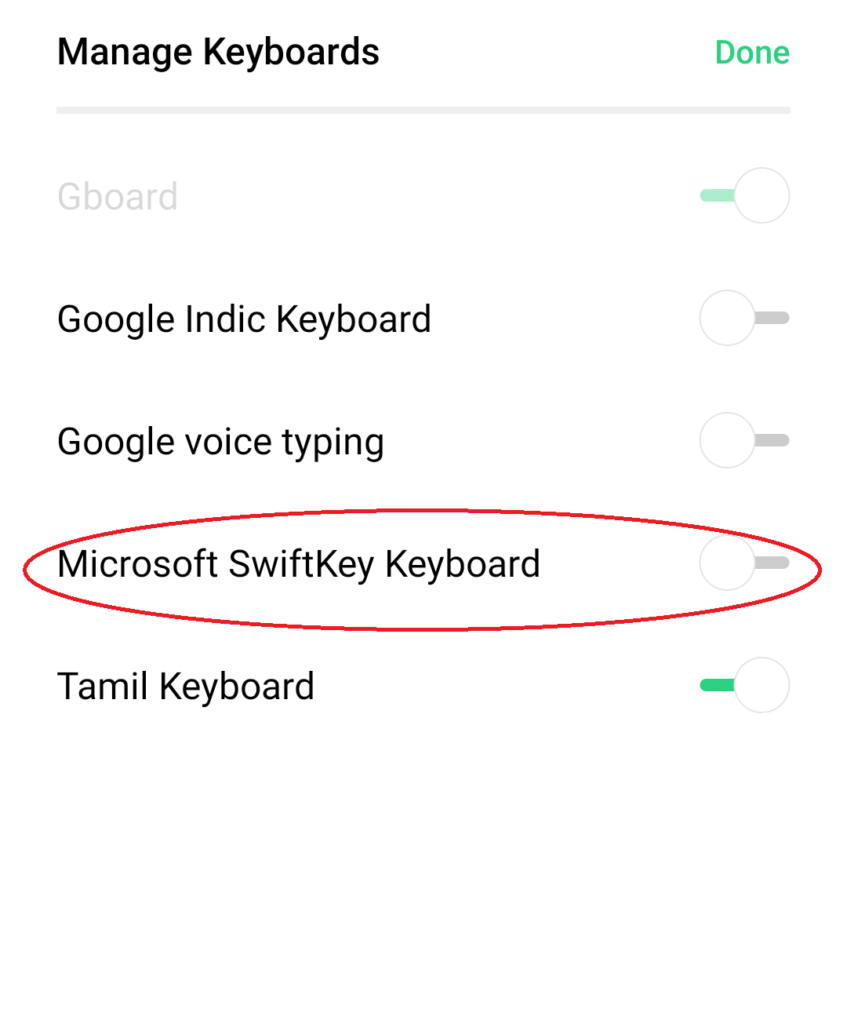
- Click on the Select Swiftkey button
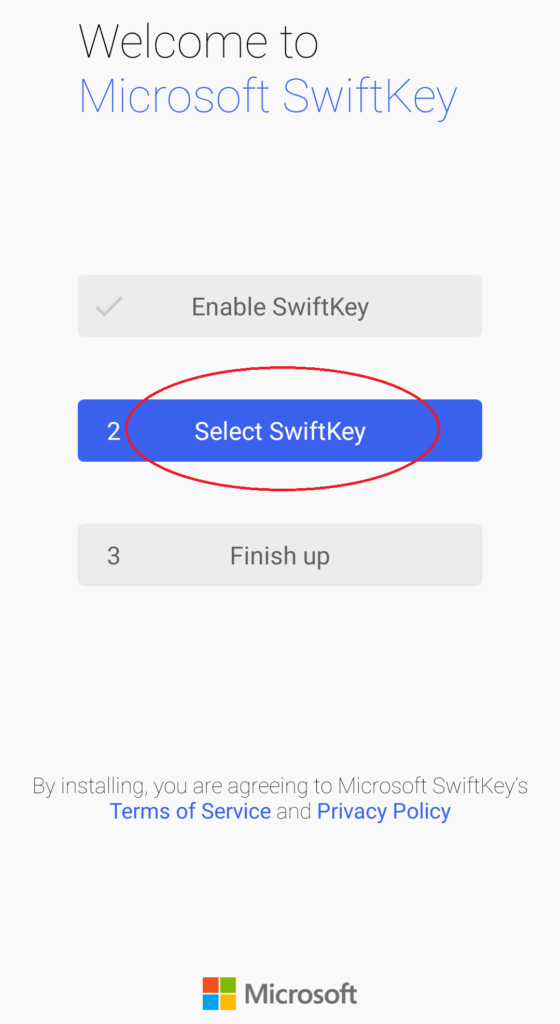
- Select Microsoft Swiftkey Keyboard
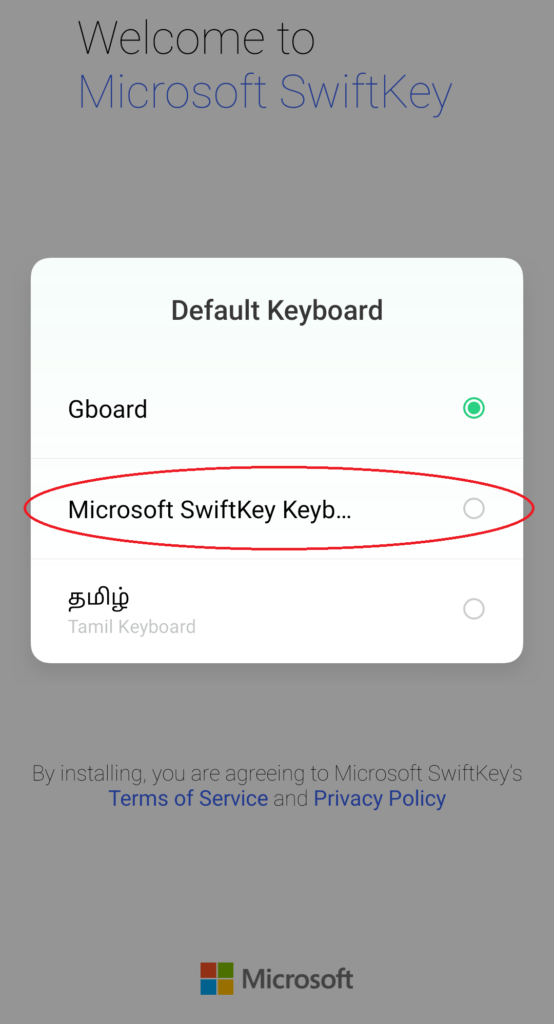
- Now click on finish up
Now, you set Microsoft keyboard as a default keyboard on your android smartphone.
3. Gboard
This keyboard is from google. You can see this keyboard on every android mobile phone. In my mobile phone, this keyboard is the default keyboard.
I use it a lot on my mobile phone. This is a simple keyboard. But if we talk about user experience then this is the best keyboard that I ever use.
In this, you can see tones of theme for your keyboard. Furthermore, if you are writing then you can see it almost corrects your words that use in daily life.
Steps To Set The Gboard Keyboard As A Default Keyboard
- Open the app
- Click on enable keyboard
- Click on the choose keyboard
- Select Gboard
This keyboard is a default on my phone. But if you don’t have this keyboard then you can download from the given button.
4. Tamil Keyboard
This is a third-party keyboard for an android phone. This is available on the play store for free.
On this keyboard, you can see the see emojis line up on the keyboard. Moreover, you can see 20 color themes and Customize options of keys, typing & voice typing.
Steps To Set The Tamil Keyboard As A Default Keyboard
- Download this keyboard from the given button
- Open the Tamil app
- Click enable Tamil keyboard
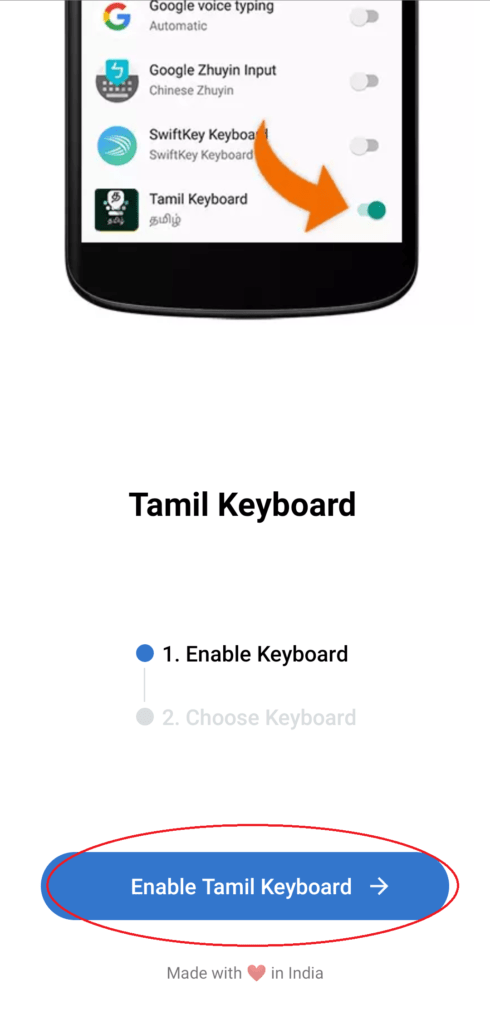
- Turn on Tamil Keyboard
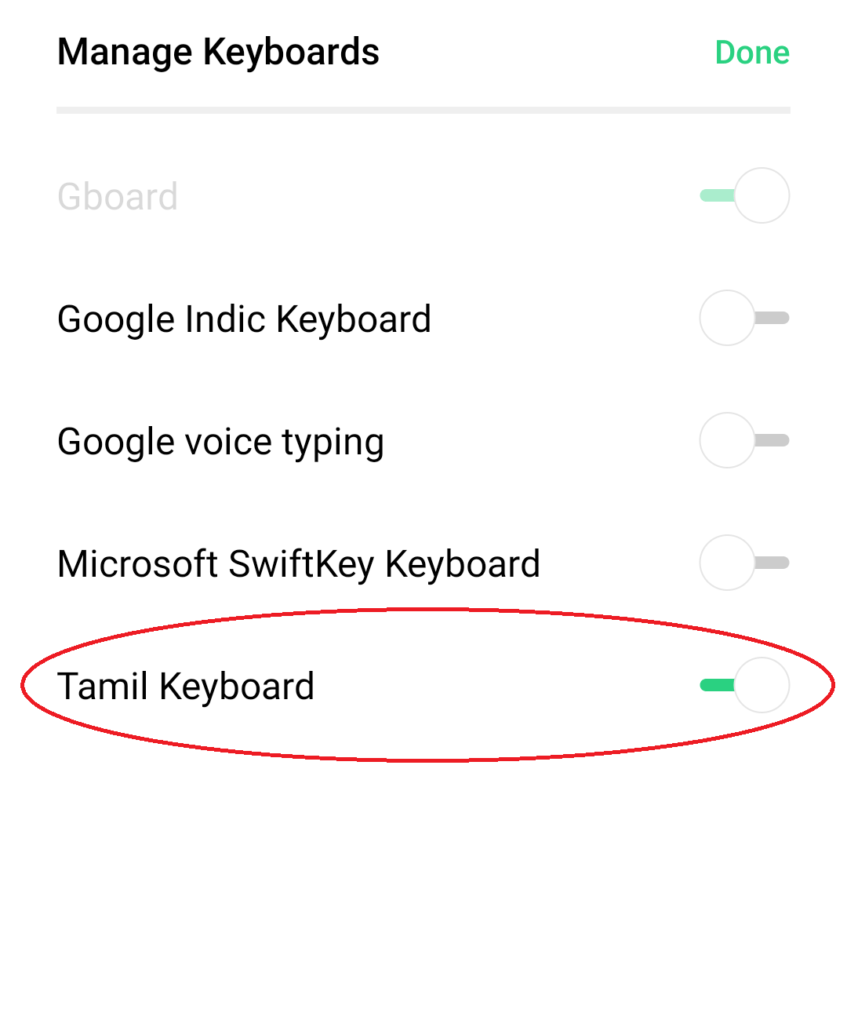
- Click on choose Tamil keyboard
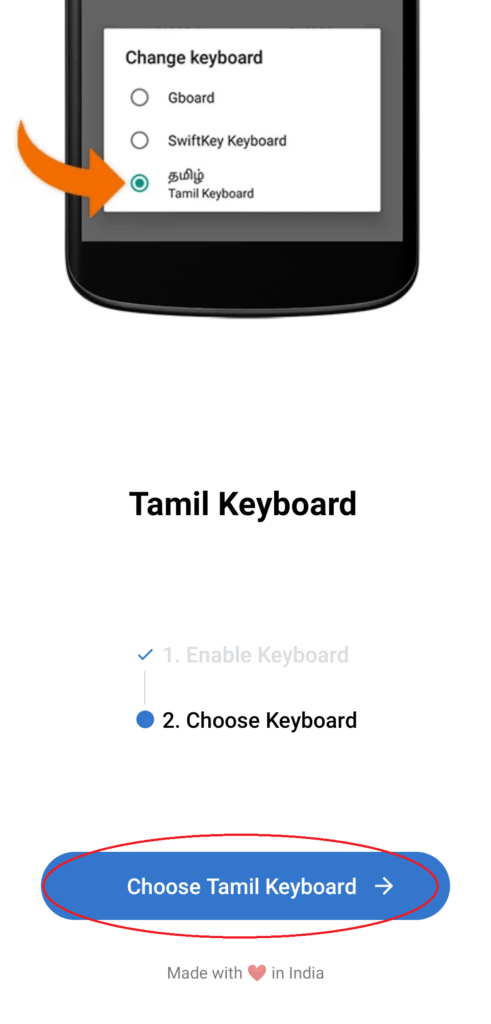
- And choose Tamil keyboard
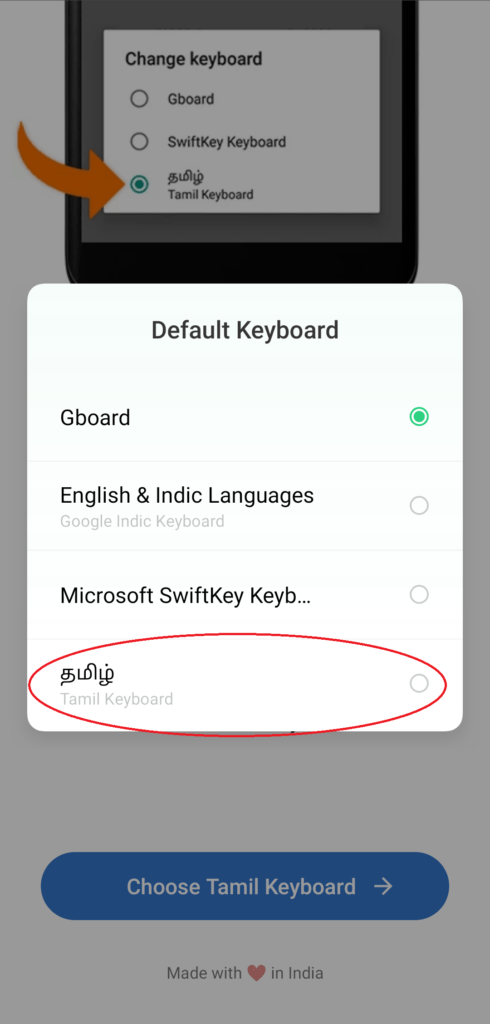
Now Tamil Keyboard is set as a default keyboard on your mobile phone.
5. Google Indic keyboard
This is another keyboard from google. This is a safe and ad-free keyboard. Futhermore it is freely available in the play store.
This comes with a very simple design and some themes to style your keyboard. But it has all those features that you can in daily life. Moreover, it stores all words you use most in typing.
Steps To Set The Google Indic Keyboard As A Default Keyboard
- Download this keyboard from the button
- Open Google Indic Keyboard
- Click on Enable settings
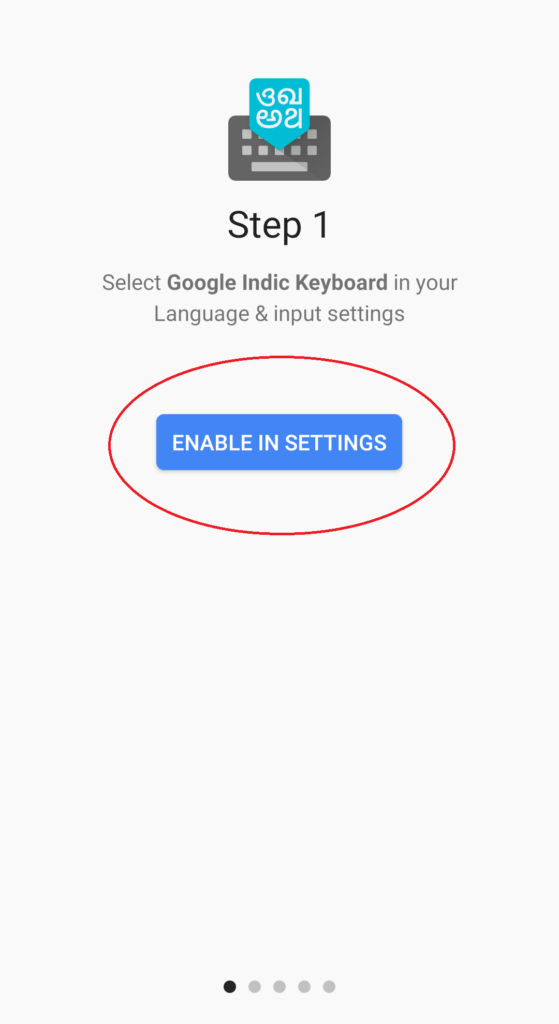
- Turn on GoogleIndic keyboard
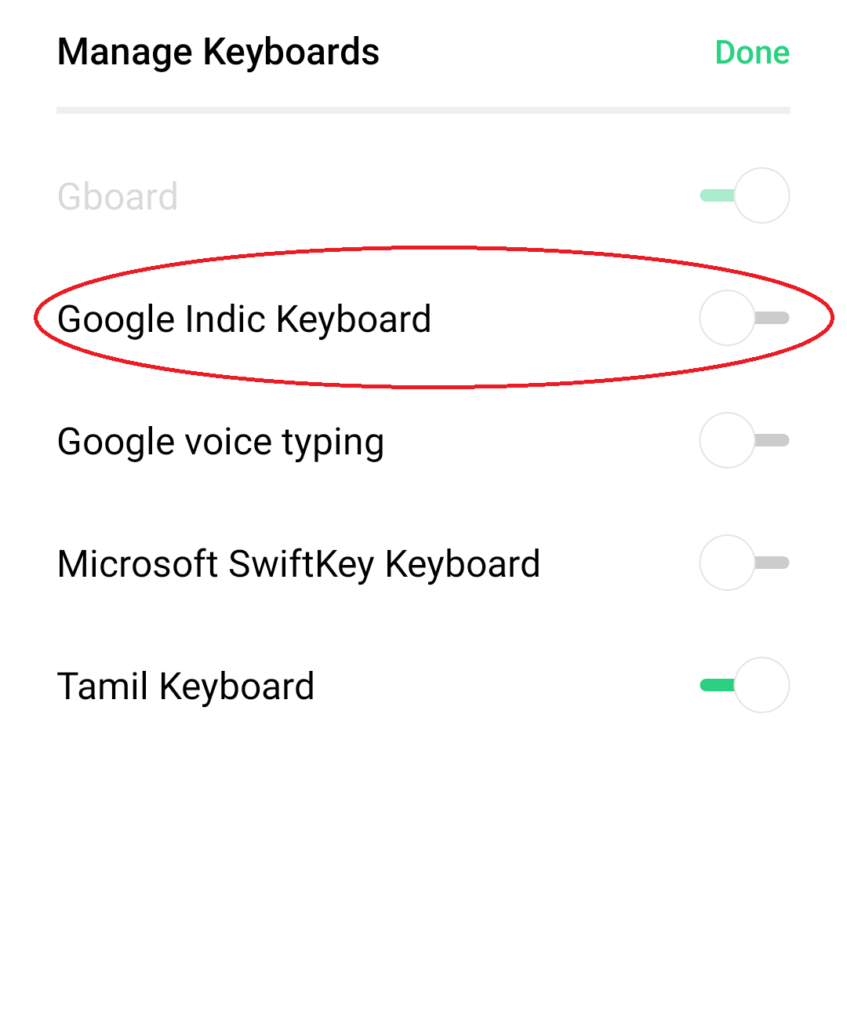
- Click on the Input method
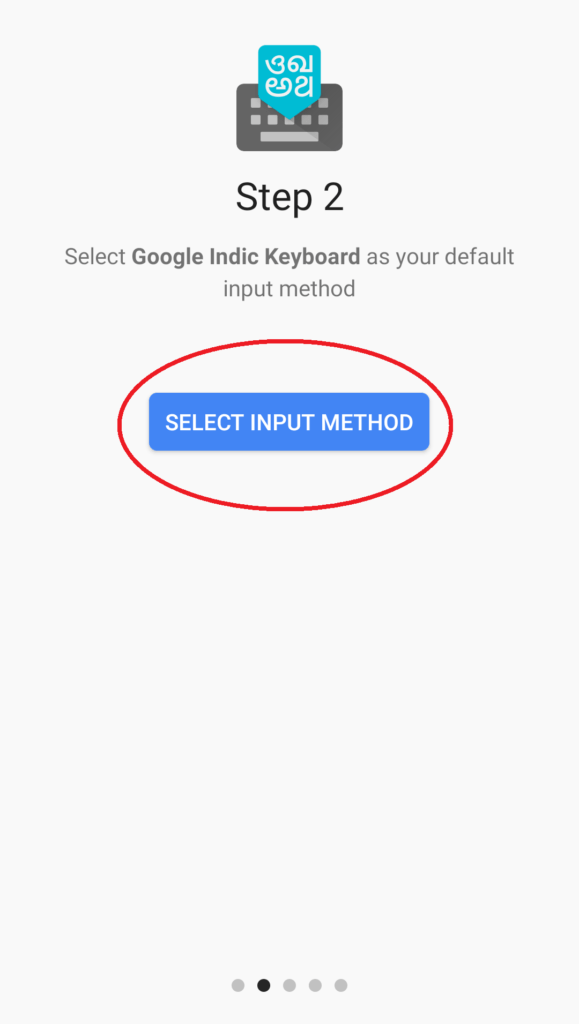
- Select Google Indic Keyboard
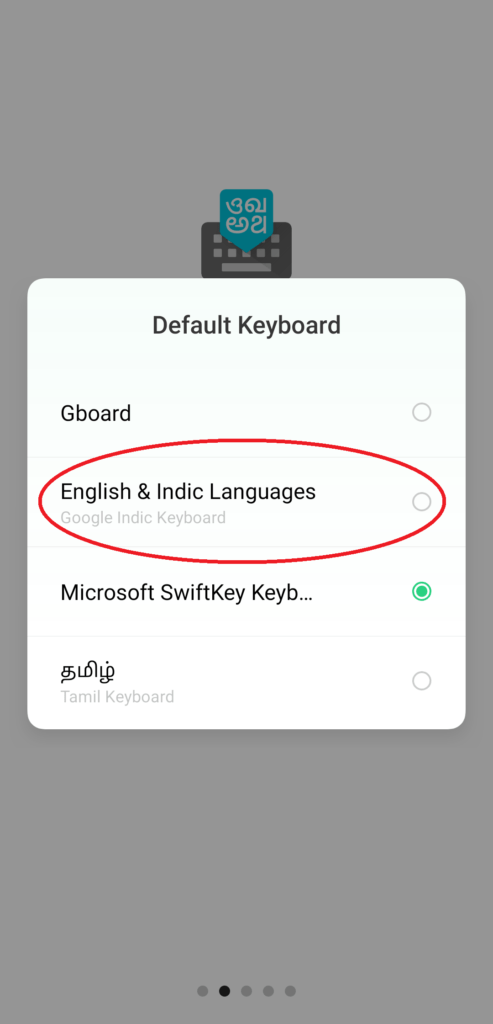
- Click on set permissions
- Click on allow
- Now, tic the accept option and swipe
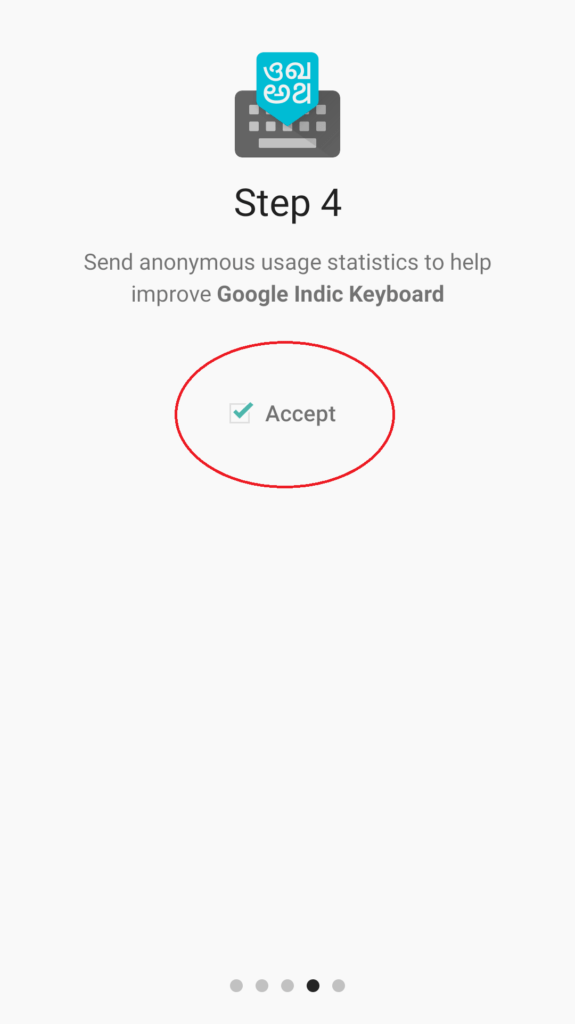
- Click on arrow

- Use your keyboard color and click on the Get started button
Now, Google Indic Keyboard is the default keyboard of your smartphone.
Which One Is Best For Your Smartphone?
We give the best Tamil keyboards. But if talk about from the given keyboards. In my opinion, there 3 keyboards are best for you.
First keyboard Gboard. If you android user then it must be preinstalled on your mobile phone. This is ad-free and you can write Tamil with English or Tamil letters.
The second is Swiftkey, this keyboard is from Microsoft. So, Microsoft gives the use of all options and some options to customize.
The third is Google Indic Keyboard. This is another keyboard from google. This keyboard is amazing to understand your daily use words and it saves your words in the dictionary.
If you have any questions related to this article. Then you can ask in the comment section. We will reply as soon as possible. We are happy to help you.





