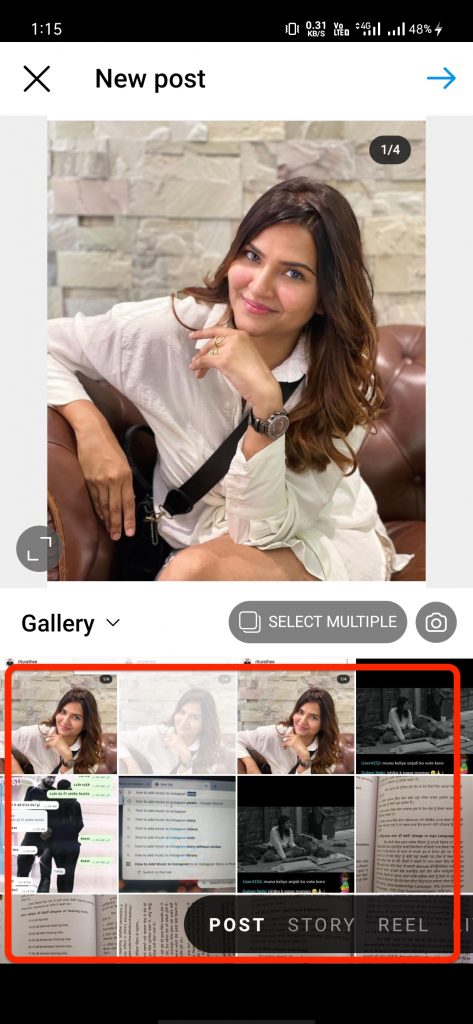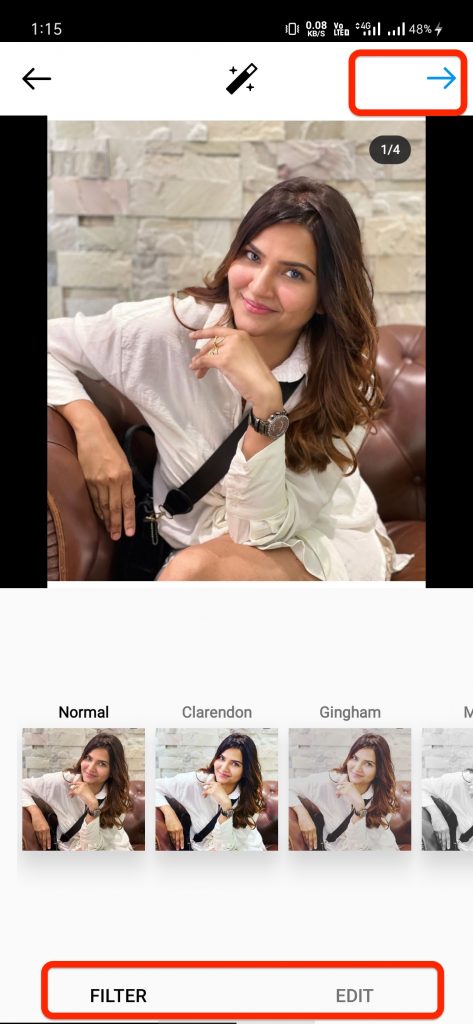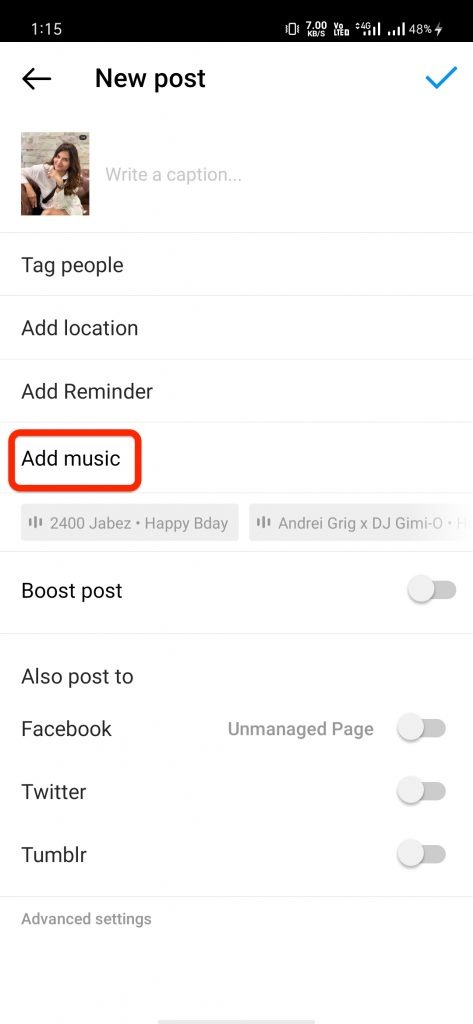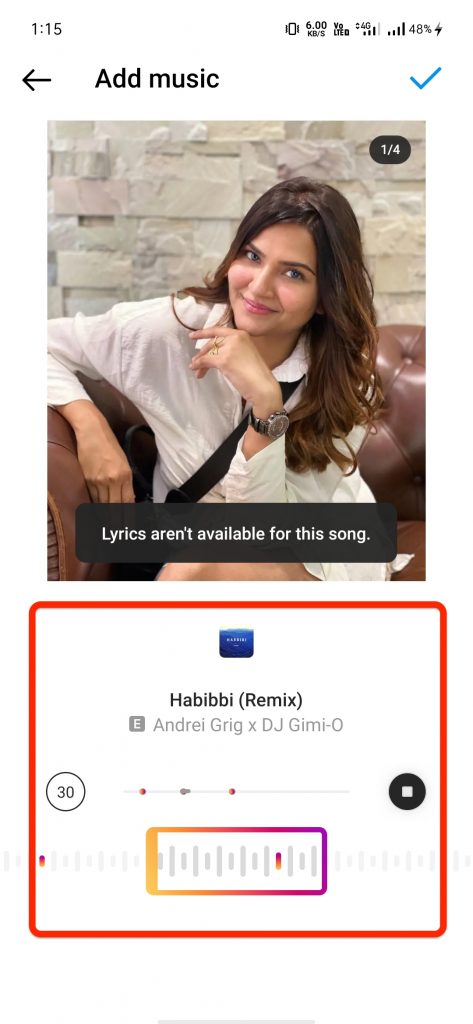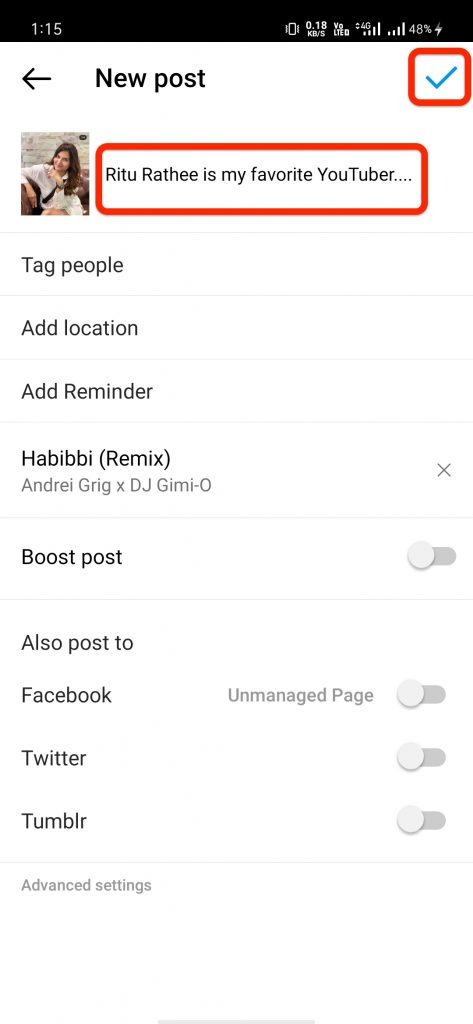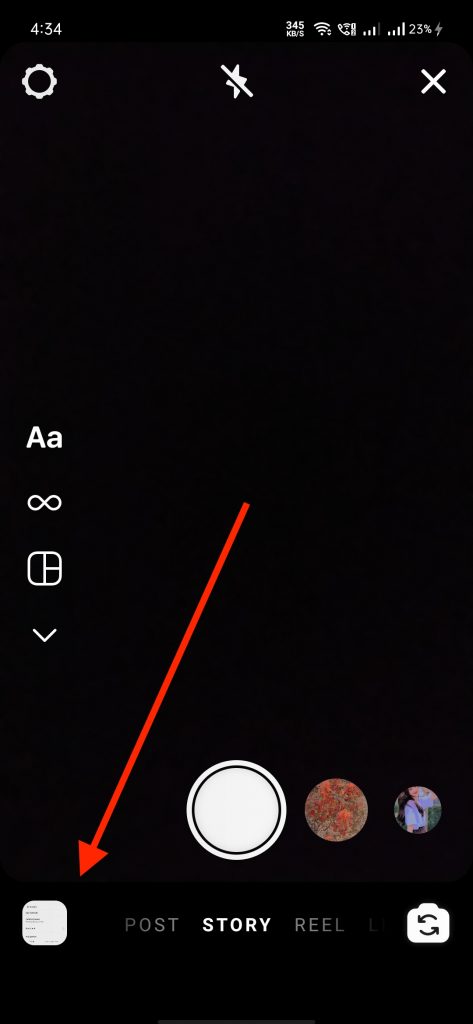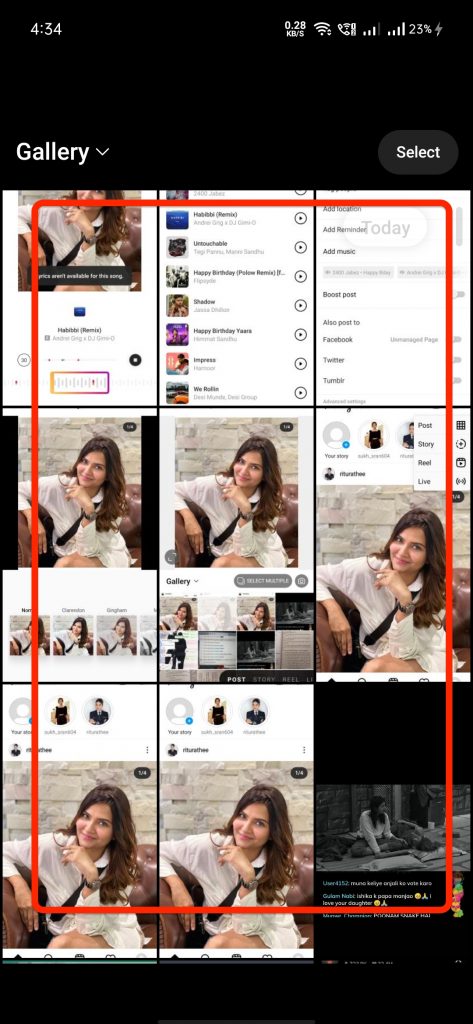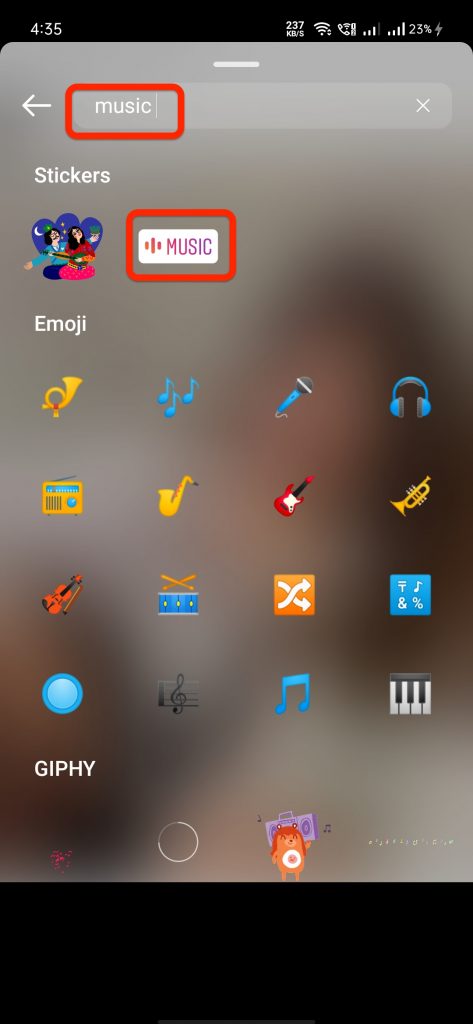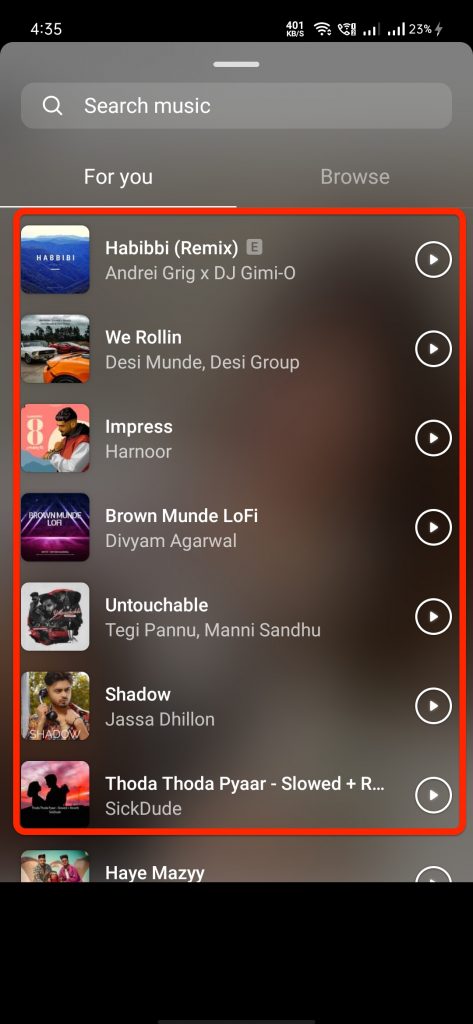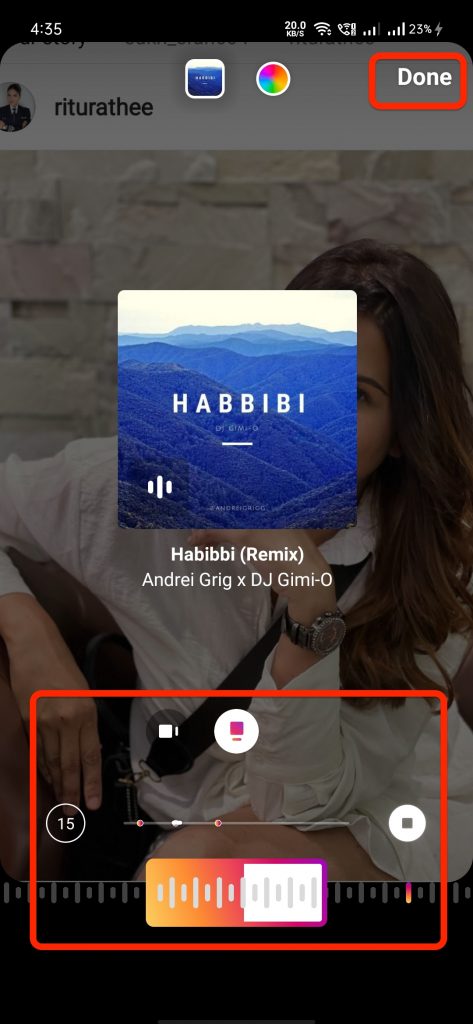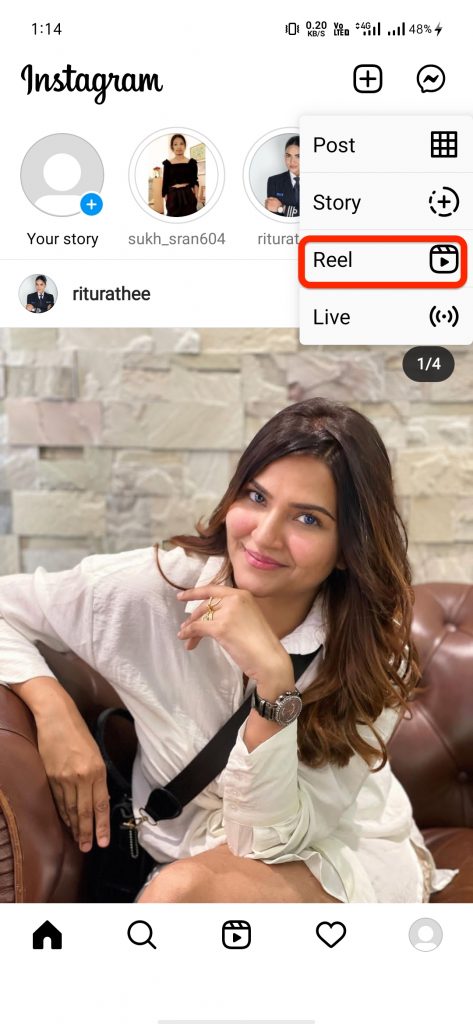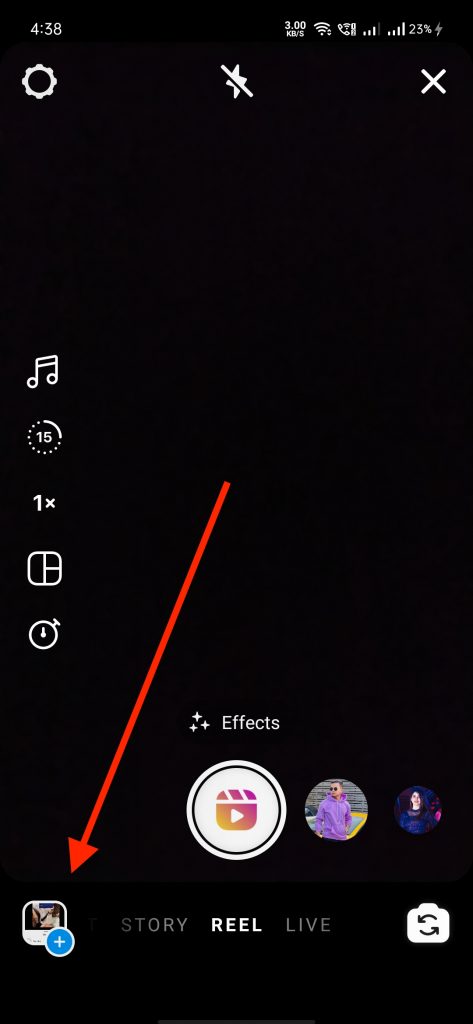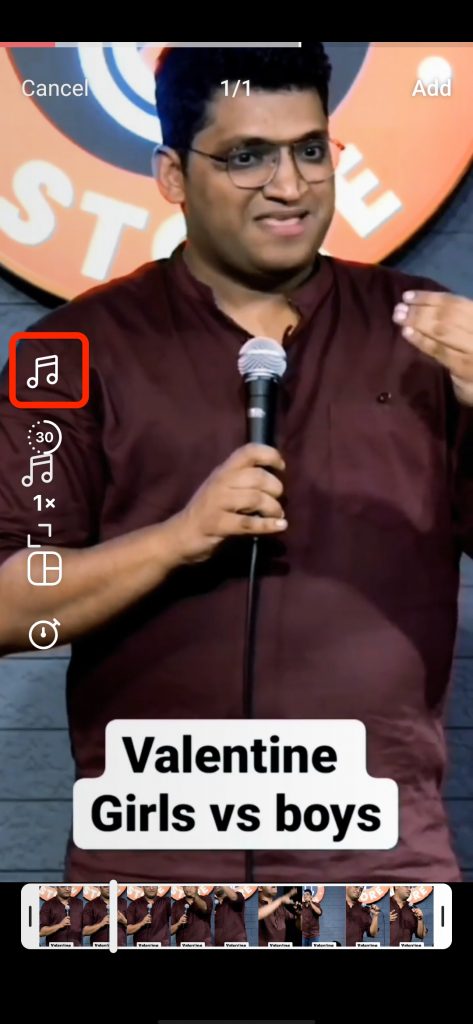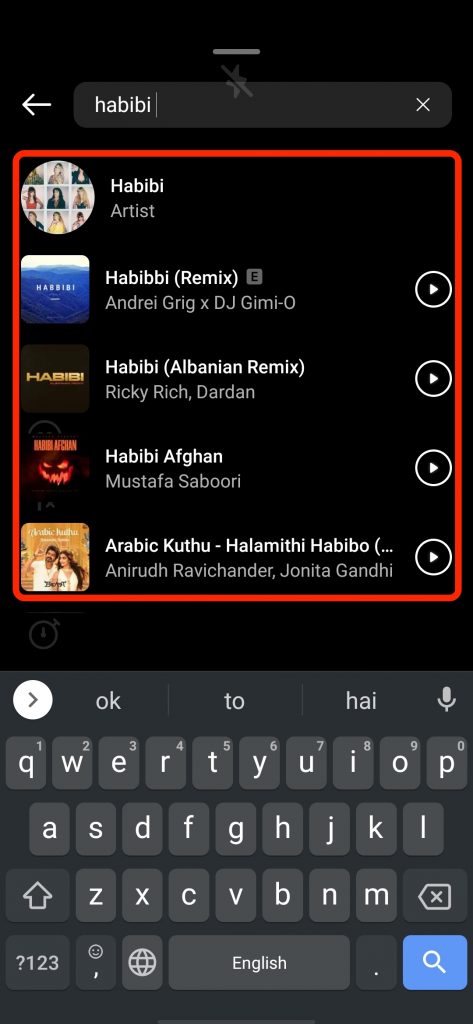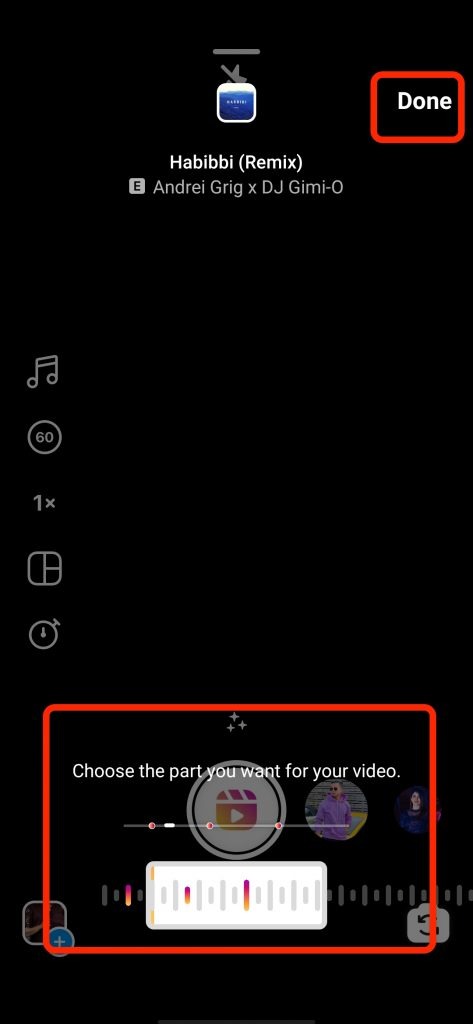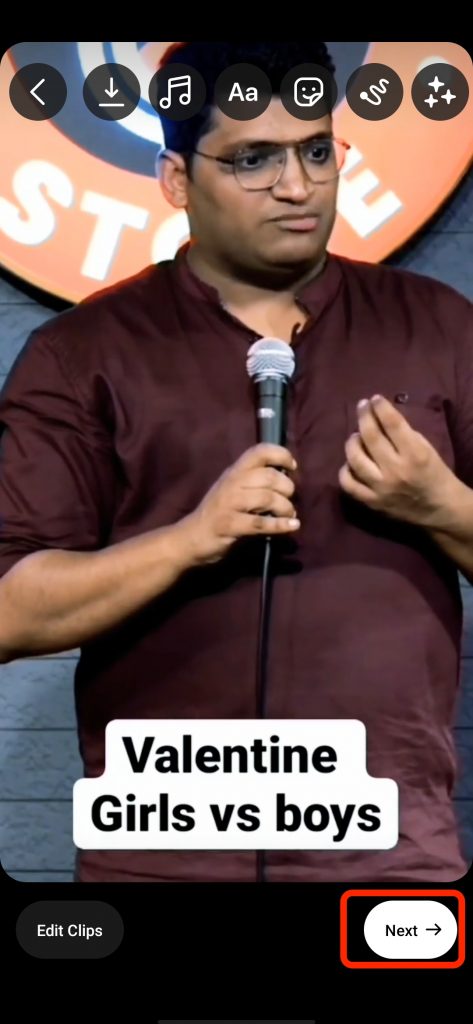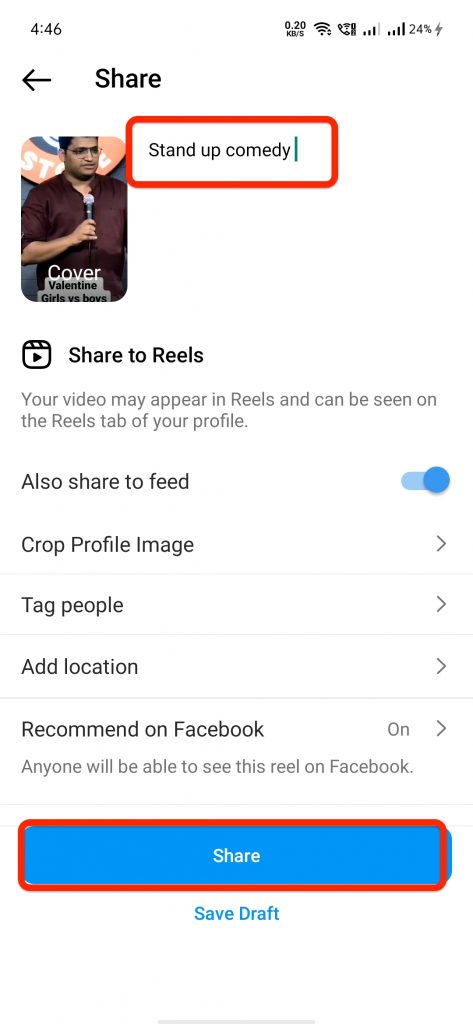Instagram is one of the most popular social media platforms worldwide. People upload their photos, videos, stories, and reels with their favourite music.
I’m also one of them, But most of my friends ask me how to add music to Instagram posts & stories. I tell them, step-by-step, which helps them add their favourite music to their Instagram posts & stories.
This is the main reason I’m writing this article. Many people don’t know how to add music to Instagram posts or stories like my friends. Given youtube video and steps will help you to add music to your Instagram posts, reels and stories.
How To Add Music To Instagram Posts
- Login to your Instagram account
- Click on the plus button (top-right)
- Select post option
- Choose any photo or video( without voice, or you can mute the voice)
- Click on the arrow (top-right)
- Edit photo(if you want) and click on the arrow again(top-right)
- Click on add music button and choose the music
- After that, Adjust the song’s duration & starting point and click on the arrow(top-right)
- Add a caption( if you want) and click on the tick button(top-right)
Done!! These are easy steps to add music to your Instagram posts. Moreover, if you don’t know how to add music to Instagram stories, then watch or read the below-given steps of how to add music to Instagram stories.
How To Add Music To Instagram Stories
- Login to your Instagram account
- Click on the plus button(top-right)
- Select the stories option
- Click on the gallery button(down-left)
- Select any picture
- Click on the emoji button(Top-right)
- Search music and select the music option
- Search for your favorite song and select
- Now, you can select the lyrics type
- Also, with the song’s duration and starting point
- Click on the done button(top-right)
- After that, Click on the share (down-middle)
These are the steps to add music to Instagram stories. Moreover, you can choose different types of lyrics to make your stories much better. On top of that, If you don’t know how to add music to Instagram reels, then you must watch or read the below-given steps on how to add music to Instagram reels.
How To Add Music To Instagram Reels
- Login to your Instagram account
- Click on the plus button(top-right)
- Select the reels option
- Make a video or select picture/video for your reel
- Now, Click on the music button( middle of the lift side)
- Search your favorite music and choose the song
- After that, select the starting point of the song
- Click on the preview button
- After watching the whole reel, Click on the Next button(down-right)
- Add cover and enter a caption for your reel
- And, click on the share button(middle-down)
Done!! Your reel will be uploaded to your Instagram account according to your internet speed.
Conclusion
Instagram gives music options to its users, and they love to use it. But, some people ask that if they use songs on reels, does any company gives copyrights to them. The answer to this question is simple, if you use music from Instagram, forget about the copyright. But, if you use songs from your gallery that are not available on the Instagram library, you may be you can get copyright from the music company.
If this article is helpful for you, please share it with your friends via social media platforms. If you have any questions or suggestions for us, please leave them in the comment section. We are here to help you.